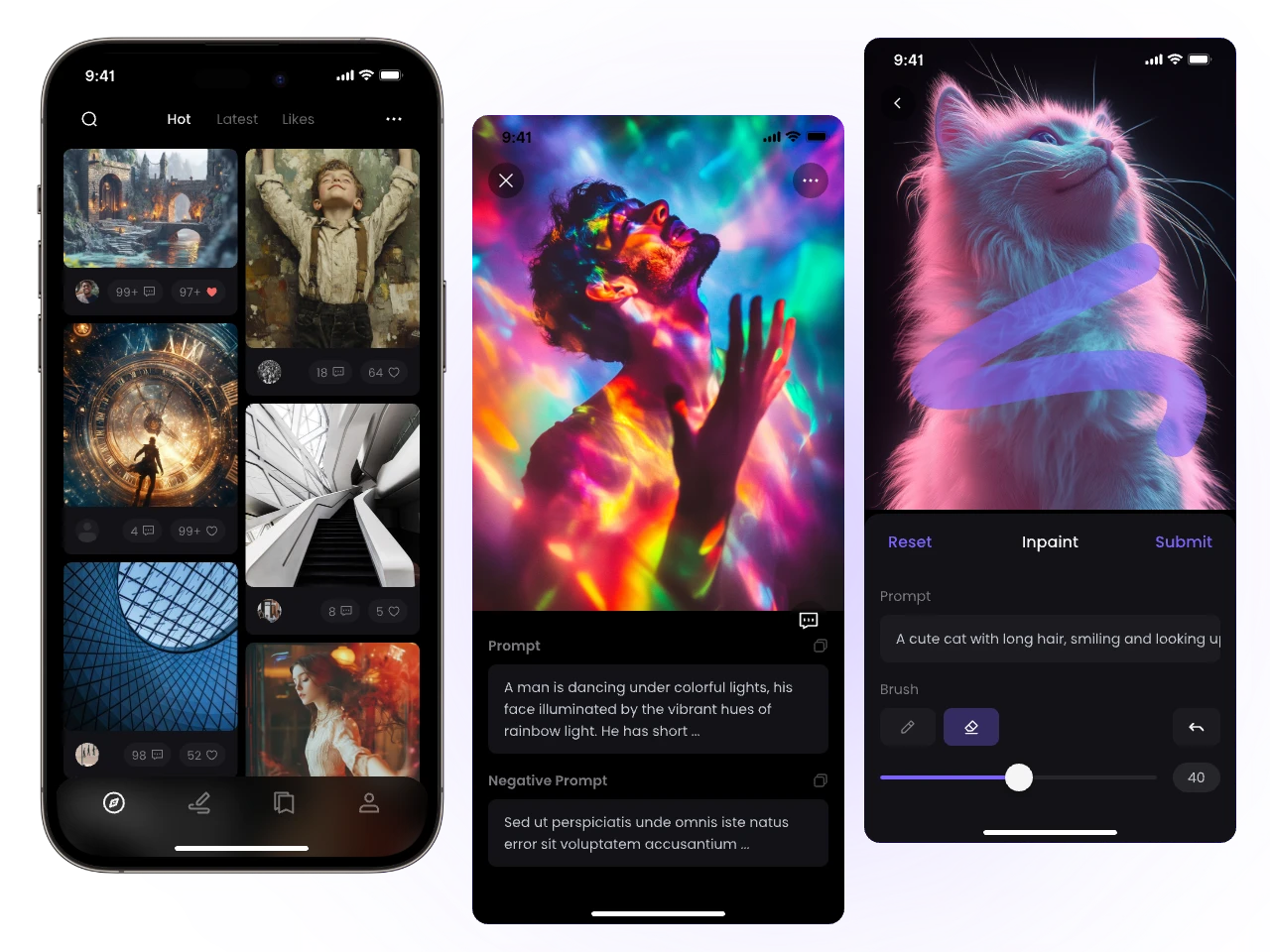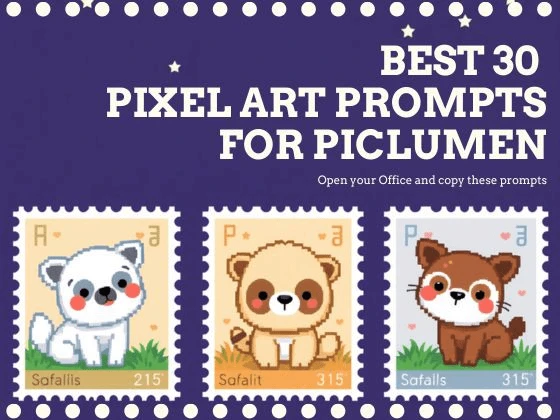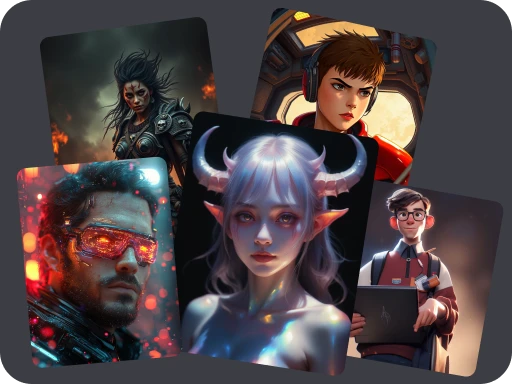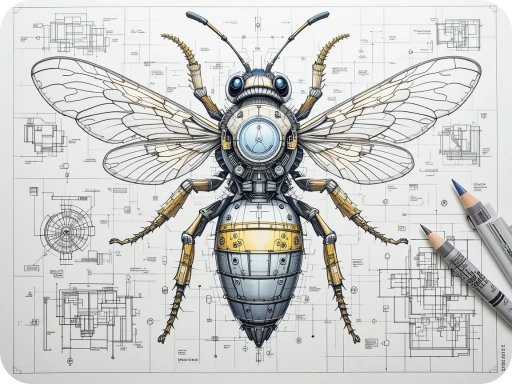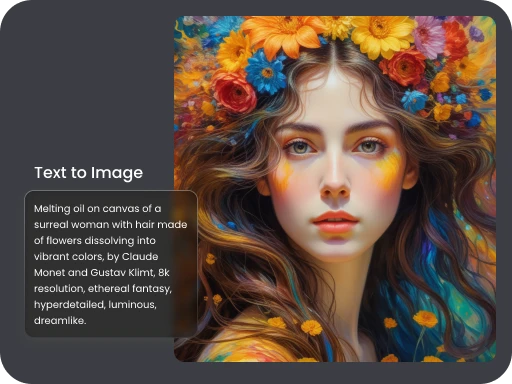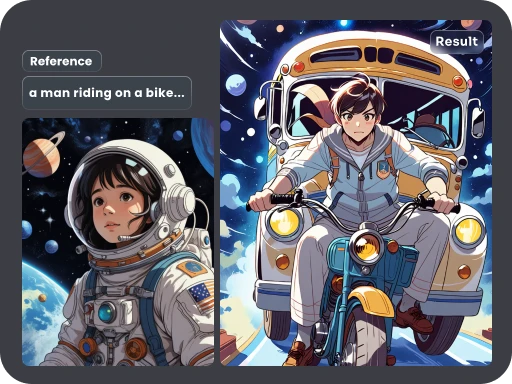無料のAIアート自動生成:無限の可能性を一瞬で実現
アイデアをテキストで説明するだけで、魅力的なAIアートを自動生成できます!かわいいイラスト、幻想的なデザイン、リアルなポートレートや風景画、さまざまなスタイルの画像が生成可能です。ワンクリックで想像力を形にしましょう。
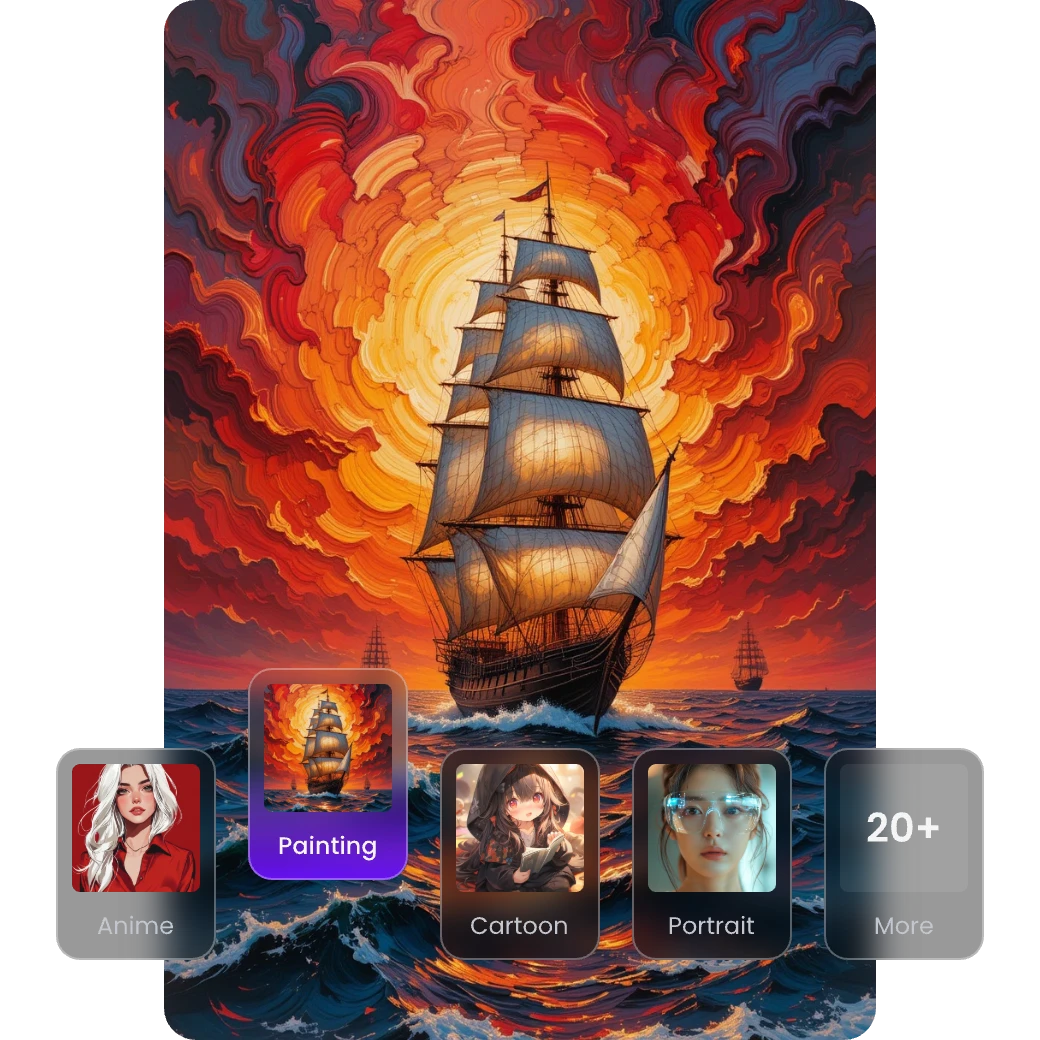
なぜPicLumenの無料AIアート自動生成ツールを選ぶのか?

高速生成
驚くほど速い画像生成スピードで、わずか数秒で画像を生成できます。

多彩なスタイル
どんなアートスタイルも実現可能。PicLumenは多彩なスタイルをカスタマイズできます。

無料ダウンロード
登録不要・個人情報不要。簡単かつ迅速にアートを作成してダウンロードできます。

高画質の生成画像
鮮明で美しい画像を生成できます。シェアや印刷にも最適です。
AIアート自動生成ツールで作成した芸術作品
- 印象派
- ミニマリズム
- サイバーパンク
- 非現実的
- 抽象絵画
- ポップアート
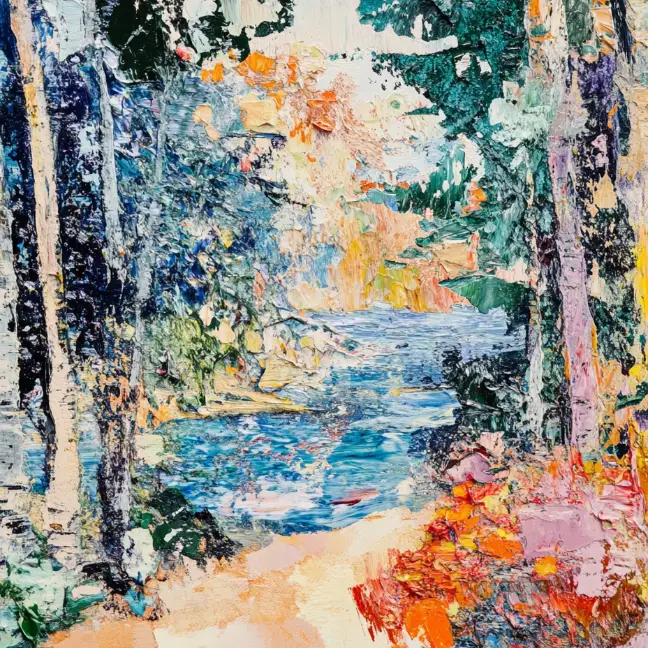




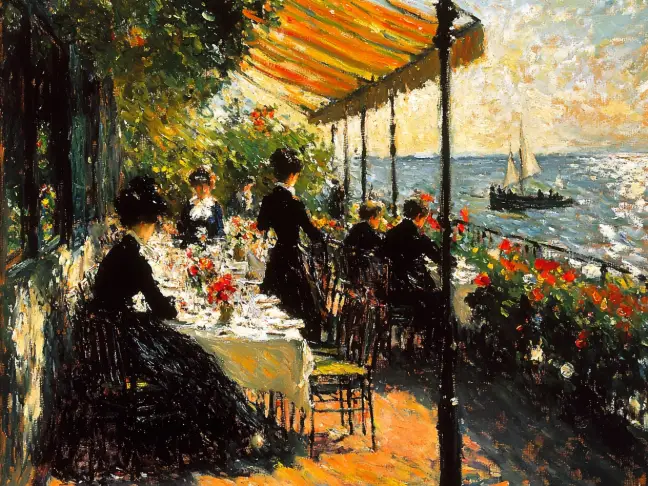


AIアートの作り方
- ステップ 1プロンプトを入力する
アイデアを説明するプロンプトを入力します。入力プロンプトが具体的であればあるほど、PicLumenの無料AIアート生成ツールがより良い画像を生成します。
- ステップ 2AIアートを生成する
- ステップ 3ダウンロード
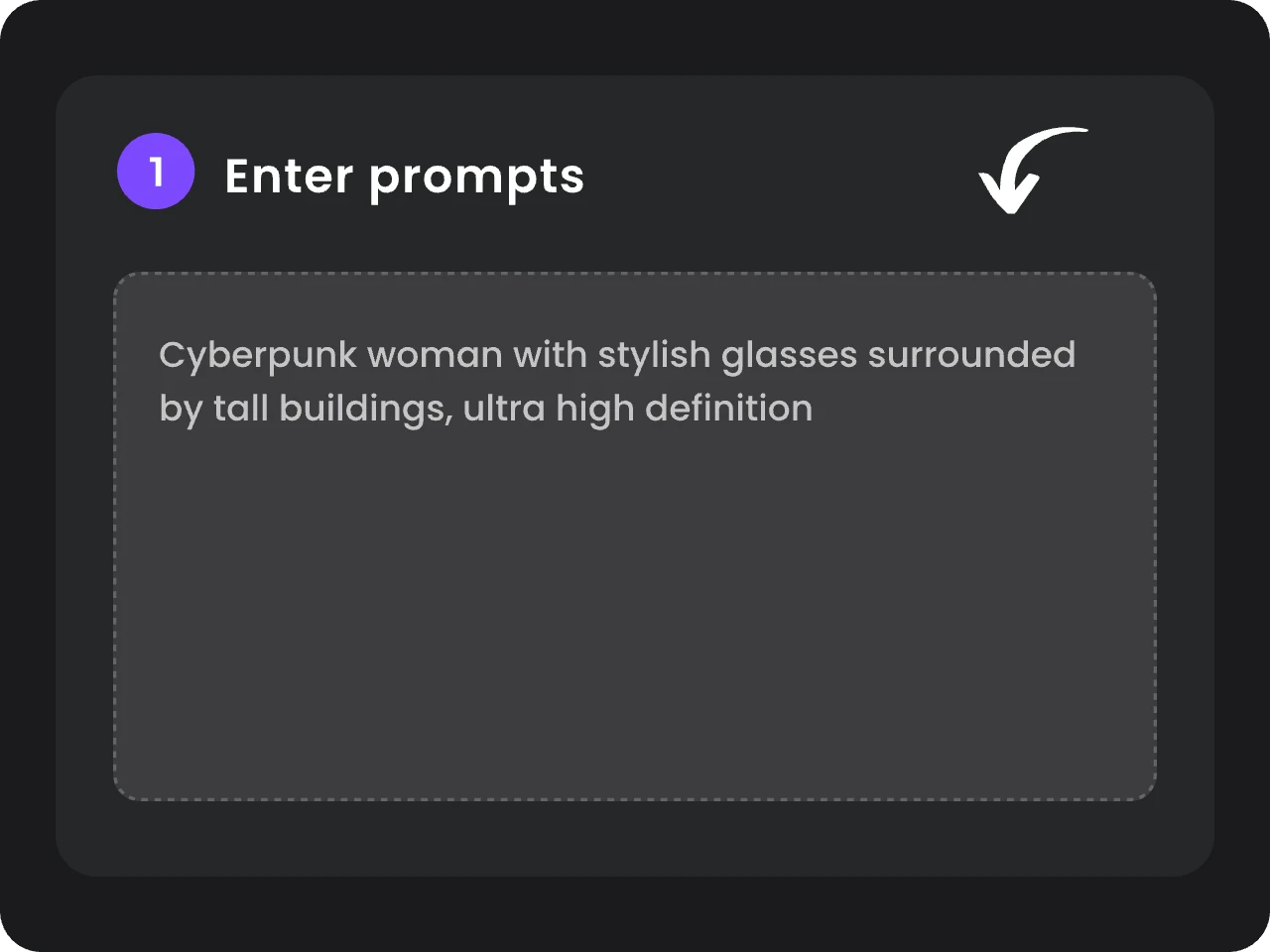
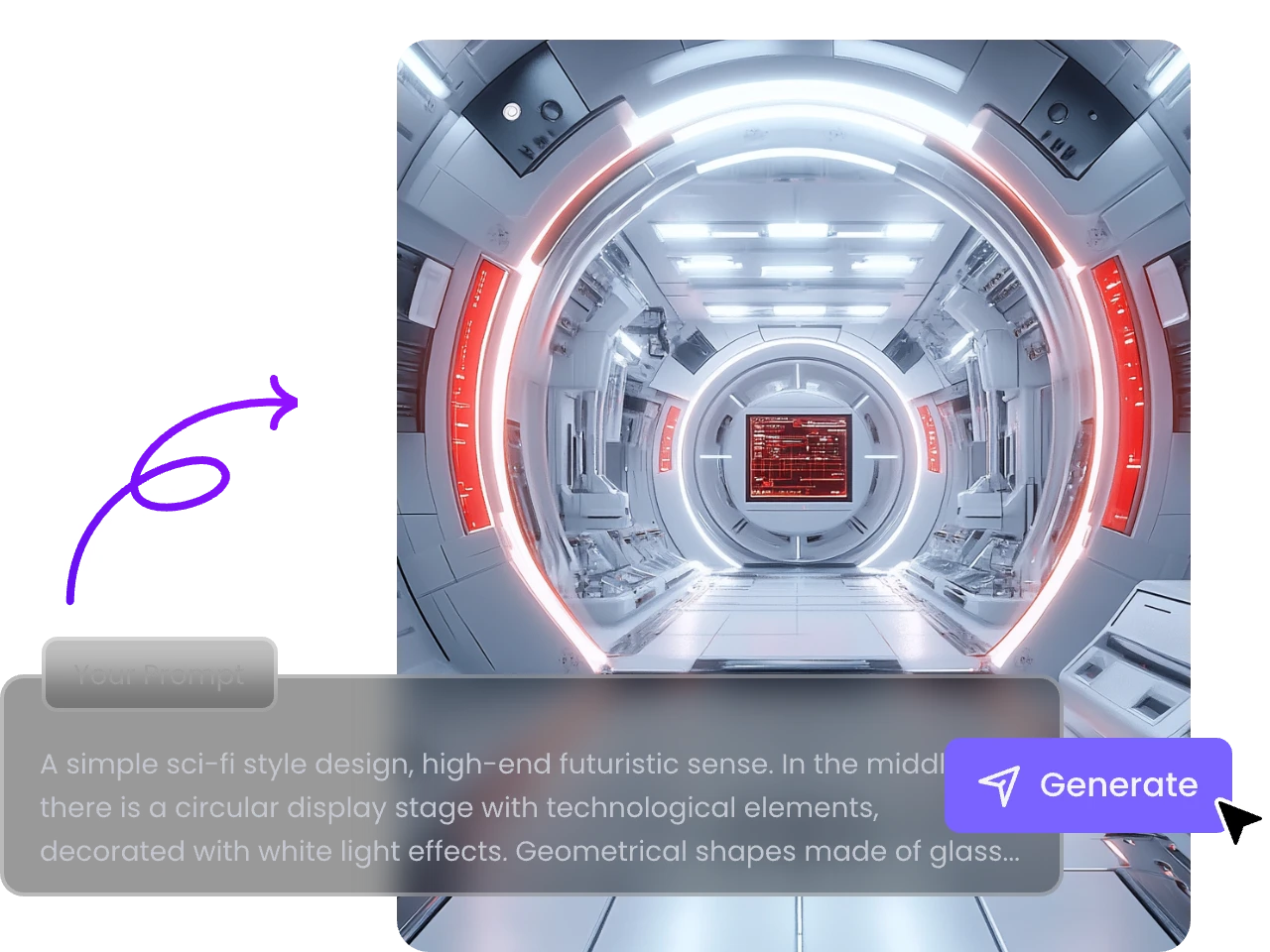
わずか数秒で画像生成可能
PicLumenの画像生成AIは、わずか数秒で高画質の画像を生成できます。最先端の微調整されたPicLumenのArtモデルは、プロンプトを瞬時に処理し、数秒で高解像度のアートワークを提供します。コンセプトの実験、デザインの作成、プロジェクトの最終調整など、PicLumenのAIツールは、プロセスを効率化し、作業時間を短縮します。
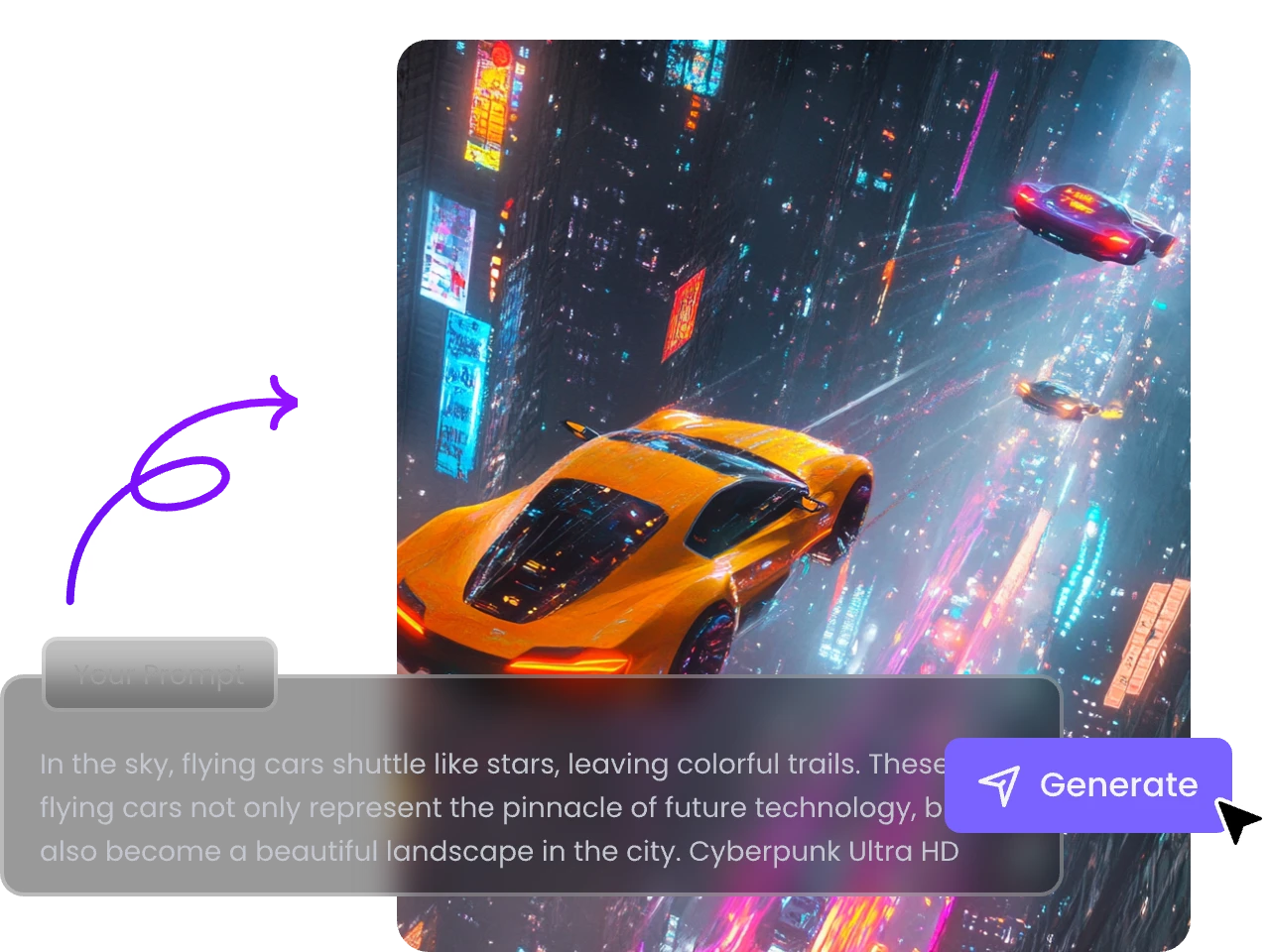
強いプロンプト分析力
PicLumenは単なるAIアート自動生成にとどまらず、先進的な大規模言語モデル(LLM)を活用し、プロンプトの背後にある真の意味を把握することができます。文脈、内容、ムードを分析し、入力テキストを単なる画像に変換するだけでなく、高精度で芸術的なスタイルを再現することもできます。ネオンの雨に濡れた映画のようなサイバーパンクな都市の風景や、柔らかい夢のような水彩画の似顔絵など、PicLumen はあらゆるニュアンスと感情を捉えます。
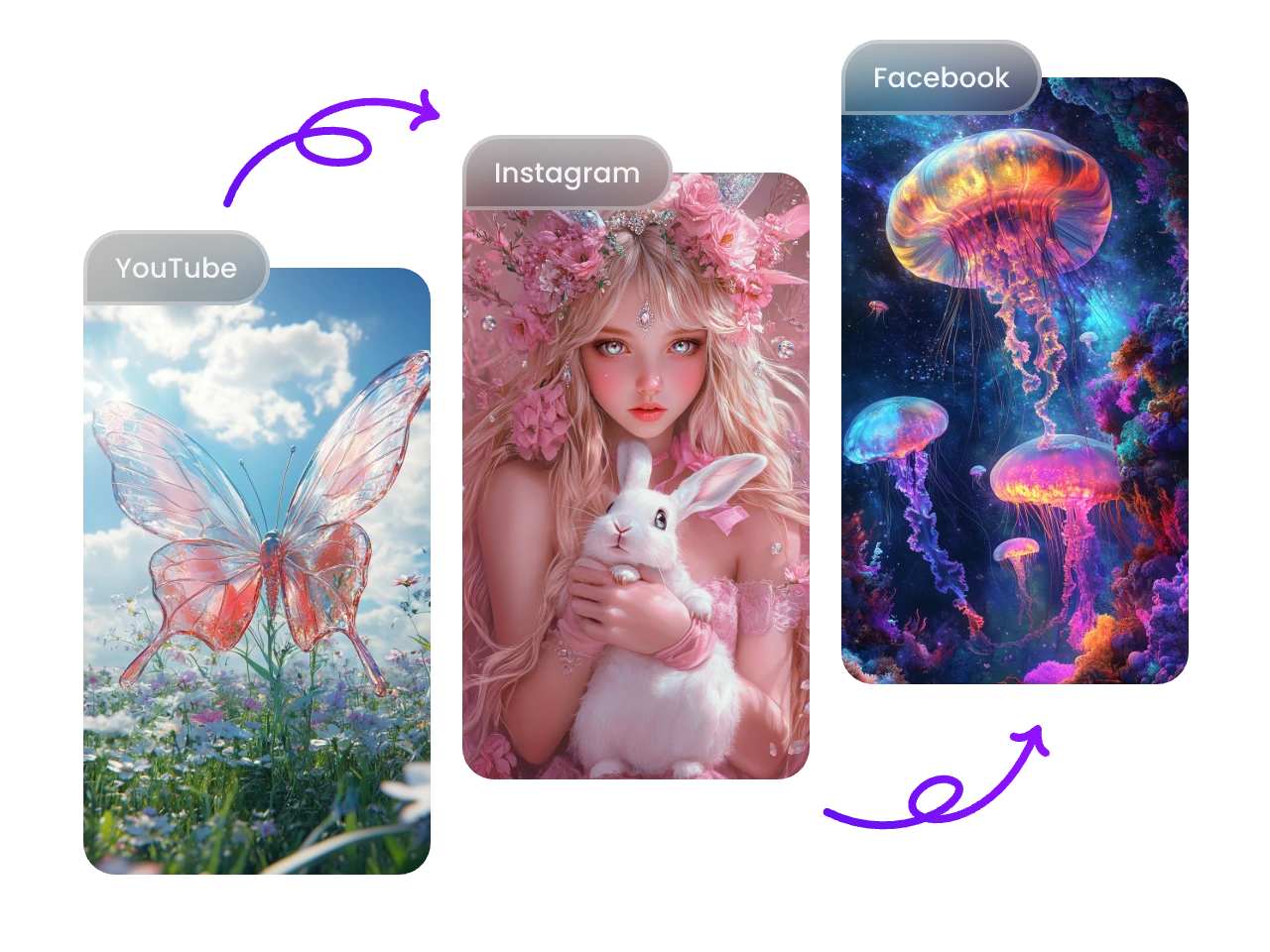
掲載メディア
PicLumenは、Yahoo、Bing、CNET、ZDNETなど、さまざまなメディアで紹介されており、テクノロジーとクリエイティブ業界で注目を集めています。
AIアート自動生成に関するよくある質問
PicLumenのAIツールはどのように画像を自動生成しますか?
PicLumenは高度なAI技術を活用して、数秒でテキストを画像に変換します。例えば、「夜の未来都市」や「水彩画風の静かな森」といったプロンプトを入力するだけで、ビジョンにぴったりなアートが作成されます。アニメからリアルまで、さまざまなスタイルに対応しており、アイデアをアートに変える作業を簡単かつ迅速に行えます。
PicLumenを使うには登録が必要ですか?
PicLumenで画像を生成する際、登録は不要です。サイトにアクセスしてアートを作成し、すぐにダウンロードできます!
PicLumenのAIアート自動生成ツールは無料で使えますか?
はい、画像の生成とダウンロードは無料です。解像度向上や限定スタイルなどのプレミアム機能もオプションとして利用可能です。
効果的なテキストプロンプトの書き方は?
PicLumenは効果的なテキストプロンプトの書き方に関するチュートリアルを公開していますので、ご参照ください。また、「プロンプト改善機能」を使って、ワンクリックでプロンプトを改善することも可能です。これにより、詳細なプロンプトでより良い結果を得ることができます。PicLumenにアカウントをお持ちの場合は、作成ページで体験できます。
PicLumenのAIアート生成ツールはどのようなスタイルに対応していますか?
PicLumenは多彩なスタイルに対応しています。スタイルに関するプロンプトを入力することで、AIをガイドできます。例えば、「リアル」「シュールリアリズム」「油絵」「サイバーパンク」「アニメ」「カートゥーン」など、さまざまなスタイルを指定できます。生成される画像のスタイルは、プロンプトに完全に依存するため、無限の創造的可能性を実現できます。
写真をAIアートに変換したい場合はどうすればよいでしょうか?
まずアカウントを作成する必要があります。その後、「画像から画像生成」機能を使って、アップロードした画像をさまざまなスタイルですばらしいアートに変換できます。このツールは創造的な可能性を無限に広げ、視覚的な再構築を簡単に行えます。
AI画像生成関連のブログ記事
PicLumenのAIアート自動生成ツールを最大限に活用するためのチュートリアルが提供されています。魅力的なAI画像を作成する方法を学びましょう。