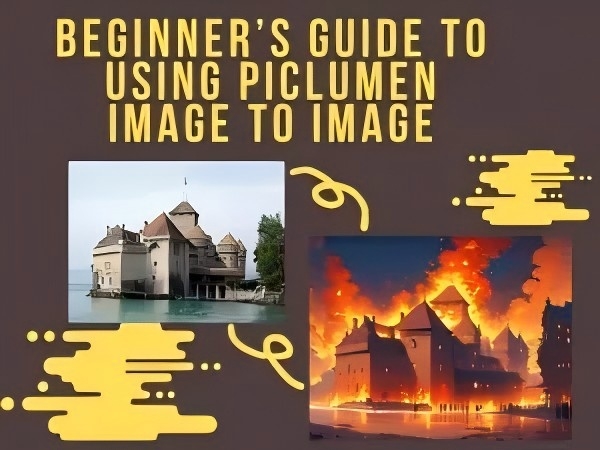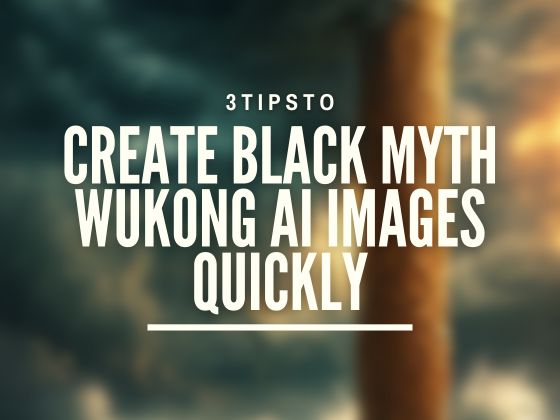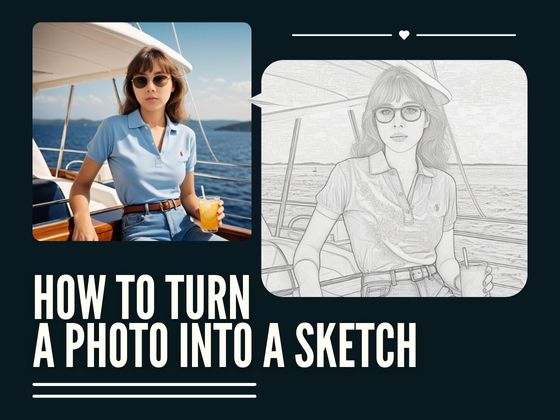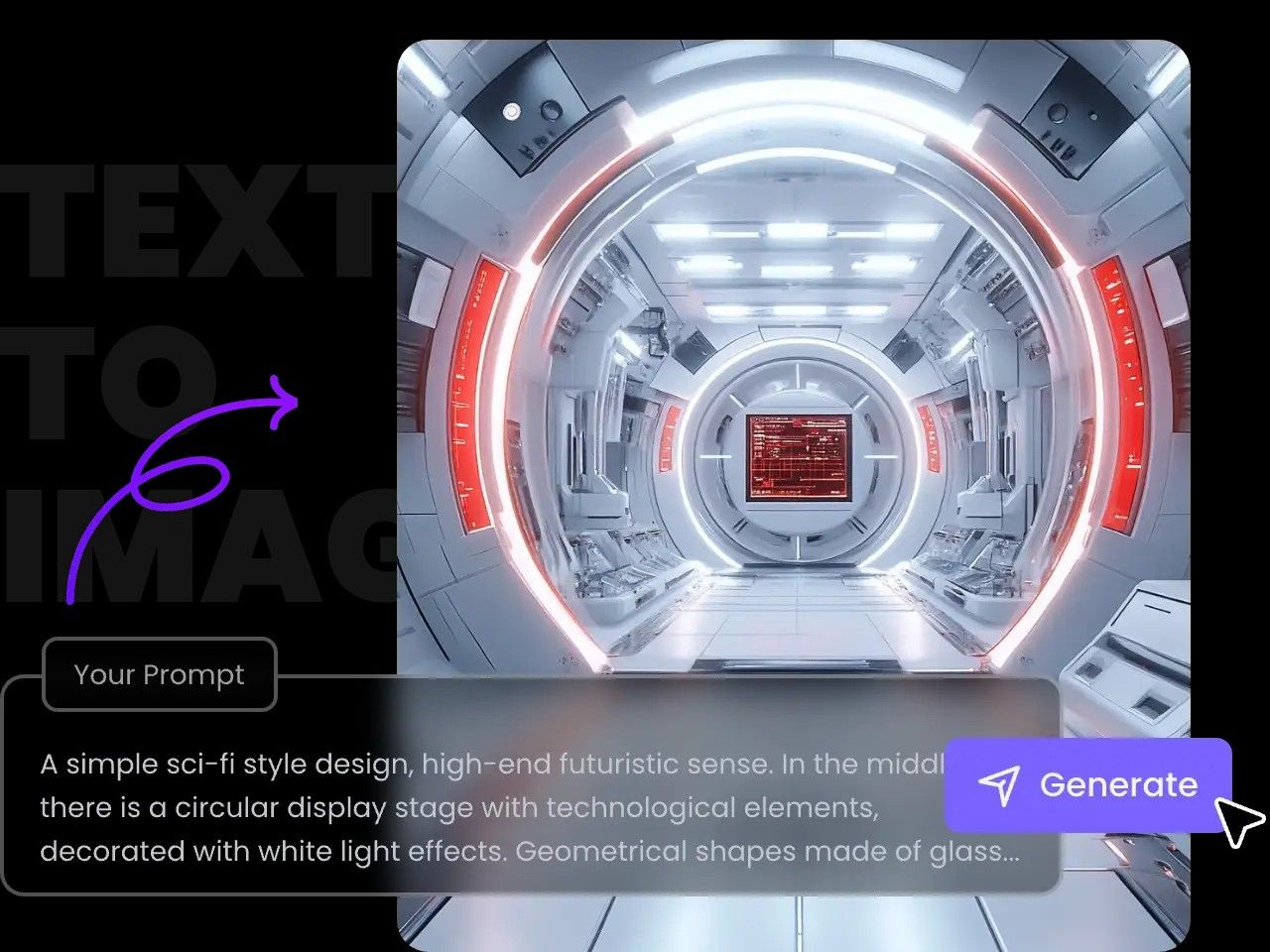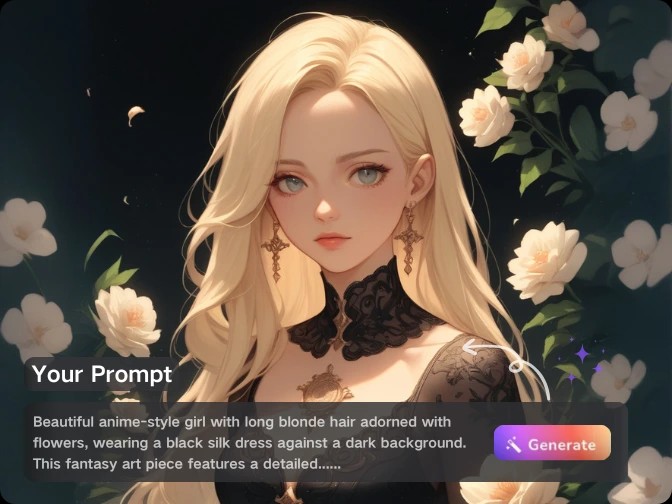Kostenloser Bild zu Bild KI Generator
Erstelle beeindruckende KI-Bilder aus deinem Bild mit nur einem Klick. Lade dein Foto hoch, gib spezifische Prompts ein und die Bild zu Bild KI verwandelt die Promts gemäß dem Referenzbild in faszinierende Visuals, die genau zu deiner Idee passen.


Beeindruckende KI-Bilder aus einem Foto erstellen
Hast du ein beeindruckendes Kunstwerk entdeckt und möchtest seinen Stil, Inhalt oder Charakter beibehalten, während du dein eigenes KI Bild erstellst? Mit unserer Bild zu Bild KI ist das ganz einfach! Dank drei verschiedener Referenzmodi bleibt der Kern deines Bildes erhalten, während Farben, Stile oder zusätzliche Elemente genau nach deinen Vorgaben angepasst werden. Noch nie war es so leicht, mit verschiedenen Stilen zu experimentieren und die visuelle Wirkung deines Bildes zu verfeinern.

Bildvariaten in Deinem Lieblingsstil schaffen
Lade ein Bild als Referenz hoch, um einen einzigartigen Stil für deine neue KI Kunst zu erzeugen. Unser Bild zu Bild AI Generator nutzt fortschrittliche Algorithmen, um den Stil deines hochgeladenen Bildes zu replizieren und mit deinen Texteingaben zu kombinieren. So kannst du mühelos einheitliche Designs für Poster oder Illustrationen erstellen und dabei Details wie Charakterbewegungen oder Produktmerkmale variieren. Dadurch behältst du ein konsistentes ästhetisches Erscheinungsbild für deine Marke – über verschiedene Plattformen hinweg.
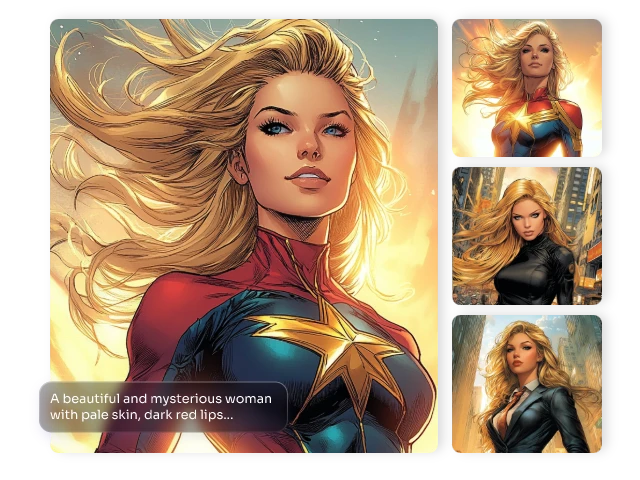
Die Charakter Konsistenz behalten
Bewahre die Einheitlichkeit deiner Charaktere in verschiedenen Bildern – ganz ohne Mühe. Mit unserem KI-Bildgenerator kannst du den Stil deiner Bilder anpassen, ohne das Aussehen deiner Charaktere zu verändern. Möchtest du verschiedene Stile ausprobieren? Kein Problem! Du kannst Gesichtszüge beibehalten und gleichzeitig Kleidung, Gesichtsausdrücke, Frisuren oder Hintergründe variieren. Perfekt für Charakterdesign, Storytelling oder kreative Experimente!
Warum PicLumen für Bild zu Bild KI wählen?
Vielfältige KI-Modelle
Wähle aus fünf KI-Modellen und entdecke verschiedene Stile für deine generierten Kunstwerke. Egal, ob Anime, Malerei oder fotorealistische Darstellungen – PicLumen bietet dir die passende Lösung.
Hochauflösende Exporte
Unsere Bild zu Bild KI stellt sicher, dass der Kern deines Bildes erhalten bleibt, während es in hoher Qualität mit verschiedenen Variationen generiert wird.
Schnelle Generierung
Lade ein Bild als Referenz hoch, beschreibe die gewünschten Änderungen, und PicLumen liefert dir in Sekundenschnelle beeindruckende Ergebnisse.
Verschiedene Anwendungen von Bild-zu-Bild-KI ausprobieren
- Geschichtenerzählen
- Gaming
- Branding
- Social Media
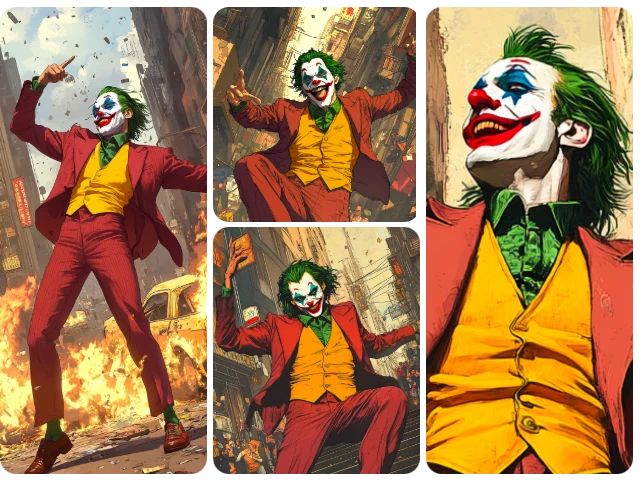
Konsistenz beim Geschichtenerzählen
Wenn du Comics oder Animationen erstellst, möchtest du sicherstellen, dass deine Charaktere in jeder Szene gleich aussehen. Mit unserer Bild zu Bild KI kannst du Gesichtszüge beibehalten und gleichzeitig die Interaktionen, Bewegungen oder die Umgebung verändern, ohne jede Szene neu zeichnen zu müssen.
So Erstellst Du Bilder mit dem Bild zu Bild AI Generator?
Schritt 1 1: Bild hochladen
1Wähle die Option "Prompt Helper" und lade ein Bild als Referenz hoch.
Schritt 2 Referenzmodus wählen
2Entscheide dich für eines der drei Referenzmodelle – Inhalt, Stil oder Charakter.
Schritt 3 Anpassungen vornehmen
3Beschreibe, welche Änderungen du möchtest, und wähle mit "Prompt Magic" einen neuen Stil für das generierte Bild.
Schritt 4 Generieren & Exportieren
4Die Bild zu Bild KI von PicLumen erstellt dein Bild innerhalb von 10 Sekunden. Vorschau ansehen, anpassen und in hoher Qualität exportieren!

Die Bildreferenz-Optionen von PicLumen entdecken
PicLumen bietet drei spezialisierte Bild zu Bild KI-Modi: Inhalt, Stil und Charakter. Diese ermöglichen es dir, Bilder kreativ zu transformieren, während die wichtigsten Elemente erhalten bleiben.
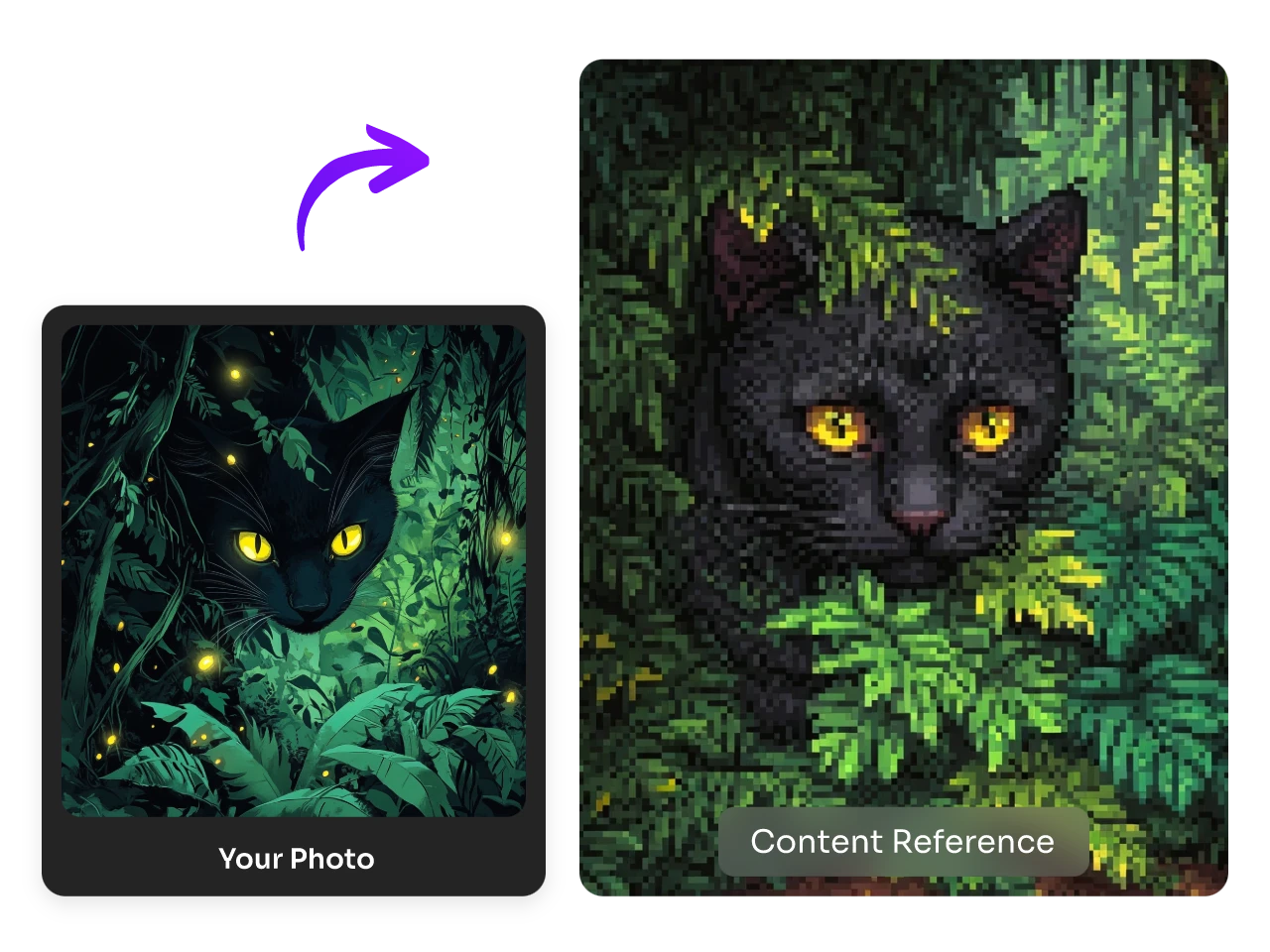
Content Reference
Bewahre den zentralen Inhalt eines Bildes, während die KI Farben, Stile oder zusätzliche Elemente nach deinen Vorgaben anpasst. Perfekt für subtile Veränderungen und Detailverbesserungen.
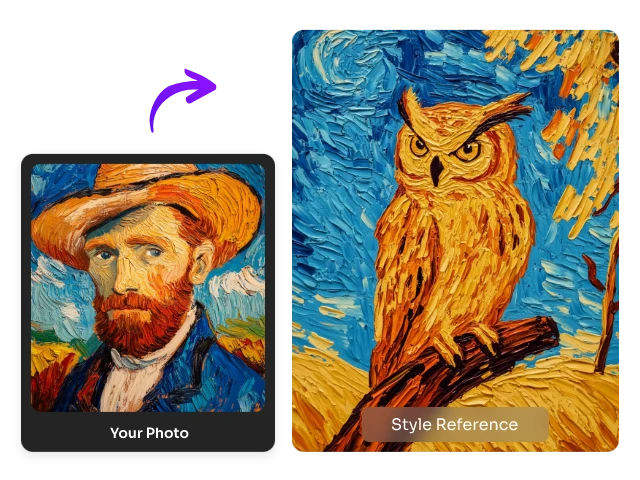
Style Reference
Erhalte den künstlerischen Stil eines Bildes, während du bestimmte Details veränderst. Ideal für kohärente Designs in Illustrationen oder Branding.
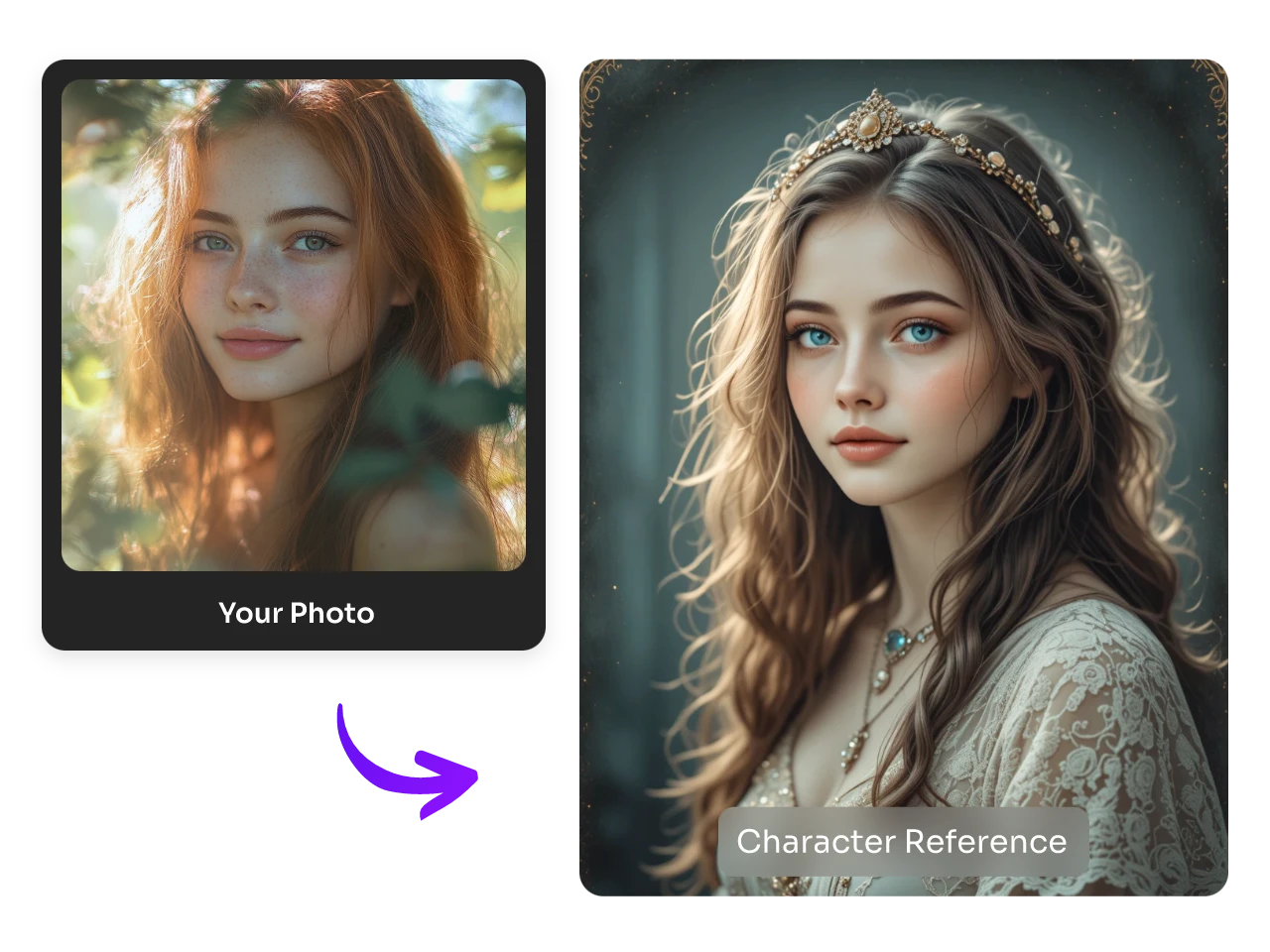
Character Reference
Bewahre das charakteristische Aussehen deiner Figur und experimentiere mit verschiedenen Stilen, Emotionen oder Posen – perfekt für Charakterdesign und Storytelling.
FAQs zur Bild zu Bild AI Generator
Was ist Bild zu Bild KI?
Die Bild zu Bild KI ermöglicht es dir, ein bestehendes Bild anhand von Texteingaben zu transformieren. Du kannst einen Stil ändern, Elemente hinzufügen oder Details anpassen, während der Kerninhalt erhalten bleibt.
Wie generiert die KI Bilder aus einem Bild?
PicLumens kostenloser KI-Bildgenerator analysiert dein Referenzbild sowie deine Texteingaben und verwendet fortschrittliche Algorithmen, um hochwertige Bilder zu generieren.
Ist PicLumens Bild zu Bild KI kostenlos?
Ja, PicLumens KI-Bildgenerator bietet einen kostenlosen Plan an. Und die Bild-zu-Bild KI ist eine kostenlose Funktion. Einfach anmelden und loslegen!
Ist die Bild zu Bild AI Generator für Anfänger geeignet?
Ja, PicLumens Bild-zu-Bild KI Bildgenerator ist so konzipiert, dass er benutzerfreundlich und für Anfänger zugänglich ist.
Wie kann ich die Bild-zu-Bild-KI zur Charaktererstellung nutzen?
Die Nutzung der Bild zu Bild KI zur Charaktererstellung ist ganz einfach. Lade ein Bild deines Charakters hoch und gib eine Beschreibung der gewünschten Änderungen ein – zum Beispiel neue Kleidung, Gesichtsausdrücke oder Posen. Wähle anschließend die Option „Prompt Magic“, um einen neuen Stil auszuwählen. Die KI bewahrt das grundlegende Erscheinungsbild deines Charakters und ermöglicht es dir gleichzeitig, verschiedene Looks und Merkmale auszuprobieren – ideal für Charakterdesign und Storytelling.
Ist der Charakterreferenzmodus für alle KI-Modelle verfügbar?
Ja, der Charakterreferenzmodus ist für alle Modelle in PicLumen verfügbar – mit Ausnahme von Lineart V1. Beachte, dass PicLumen Art.V1 und FLUX.1-schnell ausschließlich für Charakterreferenzen optimiert sind. Die anderen drei Modelle – PicLumen Realistic V2, Anime V2 und Pony Diffusion – unterstützen alle drei Referenzarten: Inhalt, Charakter und Stil.