In this post, we’ll learn how to make pixel art using AI and gain a brief understanding of what pixel art is. We’ll also provide you with some ideas to get started.
While pixel art typically requires expertise, we’ll introduce you to a free AI tool called PicLumen that allows you to generate pixel art on your own without any prior expertise. Rather than focusing on learning pixel art from scratch, our main focus will be on understanding what pixel art is and how anyone can generate high-quality pixel art using AI, without extensive expertise. The AI tool we’ll be using, PicLumen, will produce results that resemble the work of an expert in the field.
So, read this post thoroughly to learn how to make pixel art easily.
What is Pixel Art?
Pixel art is a digital art form where images are crafted by arranging individual pixels on a grid. It originated from the constraints of early computer hardware and video game consoles, which had limited color palettes and low resolutions. These limitations created a distinctive aesthetic that has remained popular and continues to evolve.
Characteristics of pixel art:
- Limited color palette: Pixel artists often work with a restricted range of colors to achieve a distinctive look.
- Sharp edges: Pixels are distinct and clearly defined, creating a blocky appearance.
- Attention to detail: Despite the limitations, pixel artists can achieve remarkable detail through careful planning and execution.
- Nostalgia: Pixel art often evokes feelings of nostalgia, as it is associated with classic video games and early computer graphics.
Historical significance and modern-day applications:
Pixel art emerged in the 1970s and gained prominence during the golden age of arcade games and home computers in the 1980s and 1990s. Despite significant technological advancements, pixel art has experienced a resurgence due to its charming retro aesthetic and unique appeal in modern digital design. Today, pixel art is used in various applications, including:
- Video games
- Web design
- Animation
- Graphic design
- Fashion and merchandise
How to Create Pixel Art with AI?
Creating pixel art traditionally requires a lot of skill and patience. However, with advancements in AI technology, it’s now possible for anyone to generate stunning pixel art without needing extensive expertise. One such powerful tool is PicLumen. Let’s learn how to use PicLumen to create pixel art easily.
Use PicLumen
PicLumen is a top-tier AI art generator that offers a comprehensive suite of features entirely for free. It provides an easy-to-use interface designed for prompt-driven art creation. Whether you need pixel art, image enhancement, line art, or photorealistic styles, PicLumen has you covered, making it an excellent choice for both artists and designers.
You don’t need any artistic skills; simply describe your vision, and PicLumen will bring it to life. With PicLumen’s text-to-image and image-to-image capabilities, generating pixel art is a breeze.
PicLumen generates multiple variations for each prompt, allowing you to choose the one that best captures your idea.
Here’s how to make pixel art using PicLumen:
Step 1. Visit PicLumen’s official web, click “Launch App” from the top right corner, and sign in or sign up.
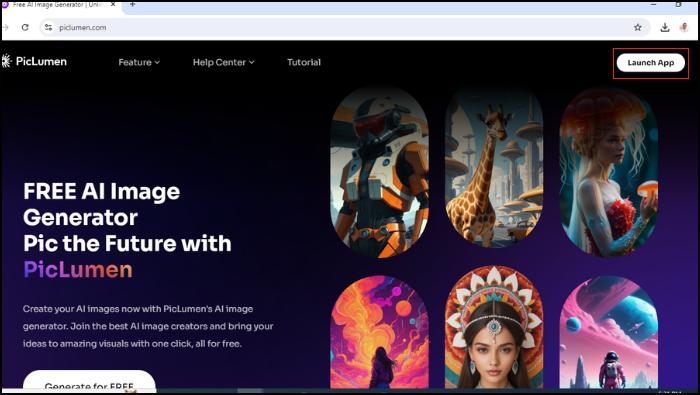
Step 2. Click “Create” from the left-side menu.
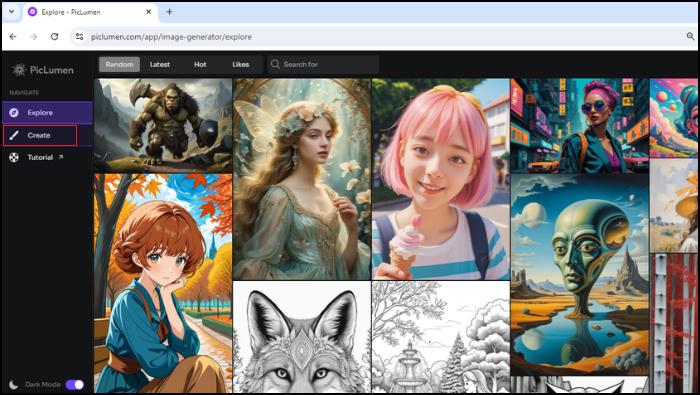
Step 3. Customize the aspect ratio, quality, and number of images you want from 1 to 4.
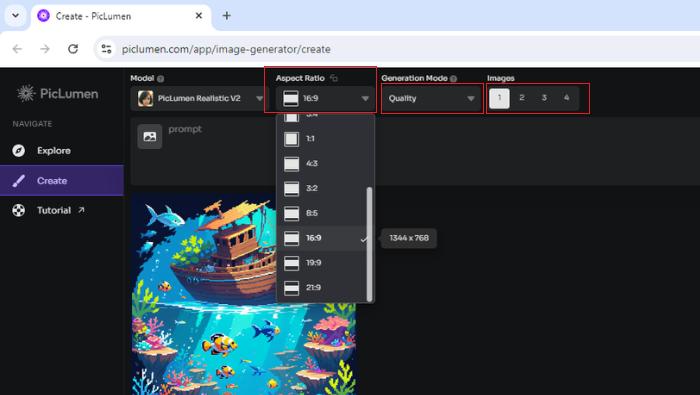
Step 4. Type a prompt in the “Prompt” box or upload an existing image by clicking the image icon.
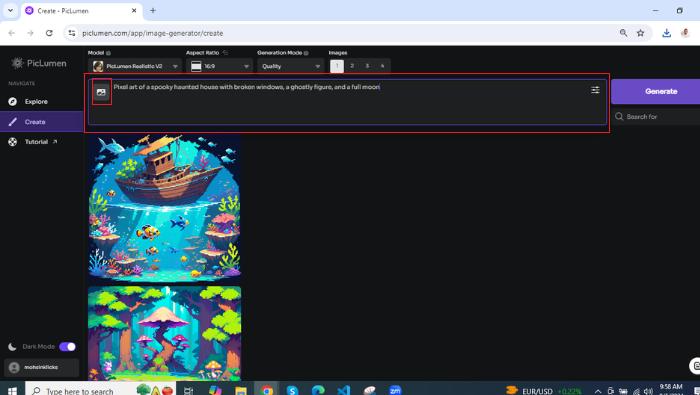
Step 5. Click the control sign icon in the prompt box to set more parameters.
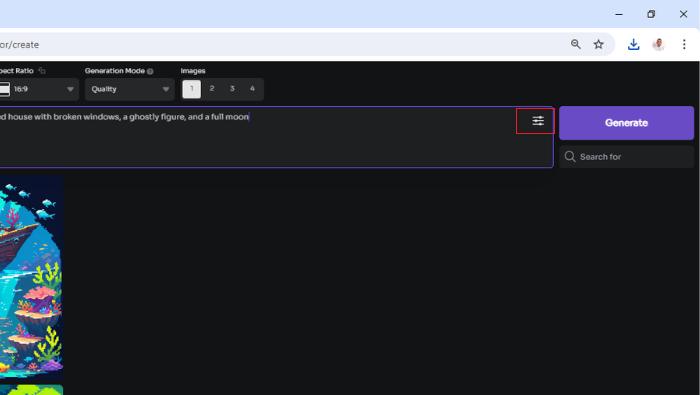
Step 6. In the “Negative prompt” box you can type anything that you don’t want to include in your pixel art image and set other parameters (Optional).
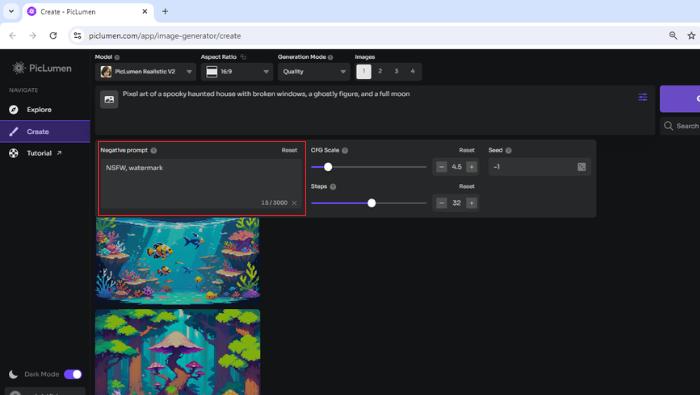
Step 7. Click “Generate” and wait a few moments.
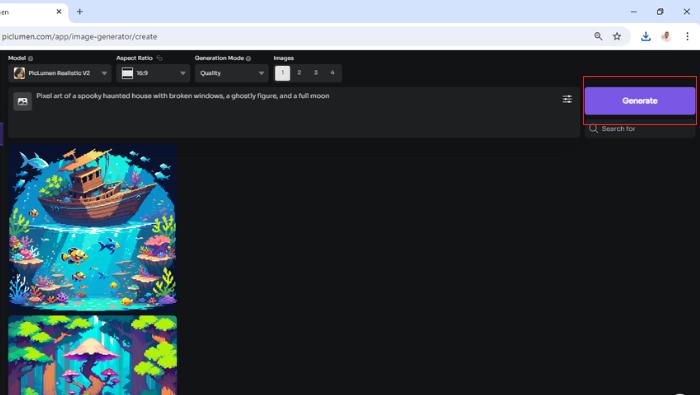
Step 8. Finally, click the download icon to save your pixel art on your device.
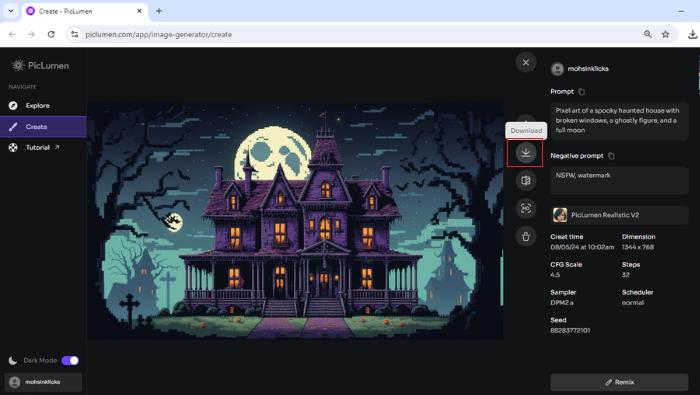
Key Features of PicLumen:
- AI Art Generator: Generate AI art, images, and designs for free.
- Text-to-Image Feature: Create pixel art from detailed text descriptions.
- Image-to-Image Feature: Transform existing images into pixel art.
- Customization Options: Adjust settings to match your creative vision.
- Multiple Variations: Receive several pixel art variations for each prompt.
Benefits of Using PicLumen:
- Easy to Use: Intuitive interface suitable for all skill levels.
- High-Quality Output: Produces crisp, high-quality pixel art.
- Accessibility: Create pixel art anytime, anywhere.
- Free to Use: All features are available without any hidden costs.
- Watermark-Free: Generate pixel art without any watermarks.
For any beginner who wants to learn how to make pixel art, PicLumen offers an accessible and efficient solution. PicLumen’s AI-powered features will help you create stunning pixel art with ease. Give it a try and experience the magic of PicLumen!
Pixel Art Ideas and Text Prompts
To help you get started with pixel art, we’ve some pixel ideas for you with corresponding text prompts. These prompts can be used with PicLumen’s AI to bring your pixel art visions to life.
Here are a few pixel art ideas and corresponding text prompts:
Retro Video Game Character
- Text Prompt: “Pixel art of an 8-bit character wearing a blue cape, holding a sword, standing in a medieval castle”
Space Adventure Scene
- Text Prompt: “Pixel art of an astronaut floating in space with colorful planets and stars in the background”
Fantasy Forest
- Text Prompt: “Pixel art of a forest with mythical creatures, glowing mushrooms, and a magical pond”
Cityscape at Night
- Text Prompt: “Pixel art of a city skyline at night with neon lights, tall buildings, and a starry sky”
Underwater World
- Text Prompt: “Pixel art of an underwater scene with coral reefs, colorful fish, and a sunken ship”
Using these ideas and text prompts, you can use PicLumen to generate unique and captivating pixel art pieces. Experiment with different prompts and explore more ideas to create artwork that truly reflects your vision.
Conclusion
This tutorial has guided you through the basics of pixel art, its characteristics, and the significant role it plays in both digital design and nostalgic expression. With PicLumen’s intuitive features, you can easily generate stunning pixel art, whether you’re a beginner or an experienced artist. The accompanying text prompts and pixel art ideas can help ignite your creativity and inspire your projects.
With PicLumen’s powerful capabilities and user-friendly interface, you can transform your artistic visions into reality without needing extensive expertise.
So, what are you waiting for? Try PicLumen now!







