I bet I’m not the only one who gets a bit overwhelmed by the sea of AI image generators out there. It’s like being a kid in a candy store, but not knowing which candy will give you that perfect sugar rush!
Well, don’t worry! In this article, we’ll break it all down for you. You’ll find out which AI image generators everyone is using. And, you’ll learn how to pick the best one for you. Keep reading and make your AI image generator choice easier!
What Are AI Image Generators?
AI image generators are amazing tools that use artificial intelligence to create images from text. These AI image generators are like digital artists that can paint anything you describe, using the power of AI.
As the technology evolves, AI image generators are being used in a myriad of ways. Some create visuals for advertisements, social media posts, and other promotional materials. Others use AI image generators to bring their anime or fan art to life. Even educators are utilizing AI image generators to design engaging visual aids for their classes. Isn’t that amazing?
How Do AI Image Generators Work?
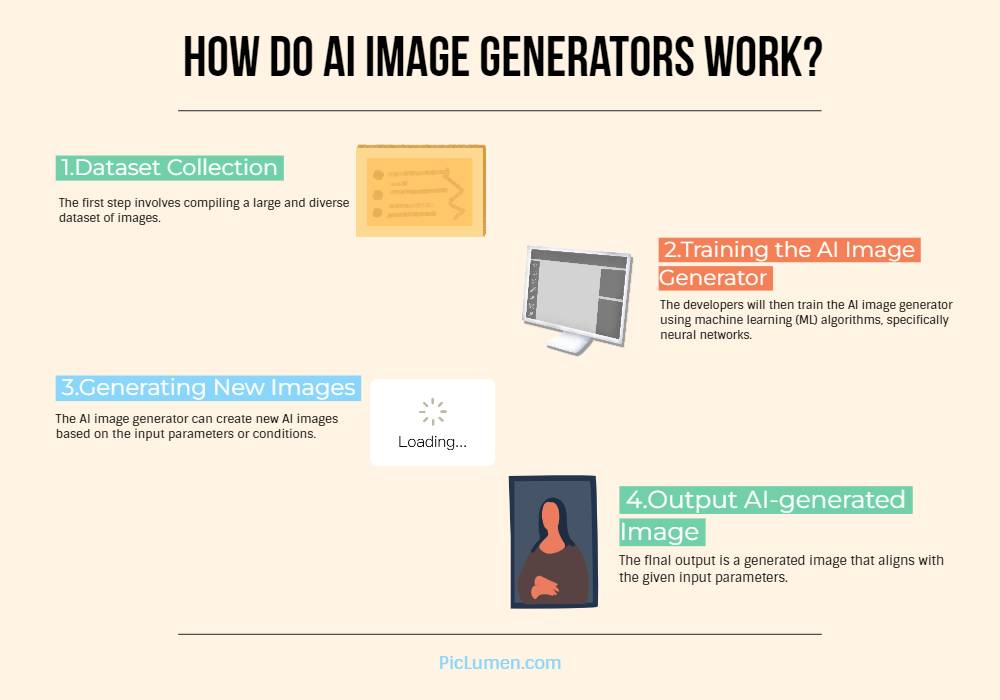
AI image generators have changed our way of living and working. But how do they work to proceed with the AI images we expect? Let’s break it down:
1. Dataset Collection
The first step involves compiling a large and diverse dataset of images. This dataset can include paintings, photographs, 3D models, game assets, and more. The diversity of the dataset ensures that the AI image generator can work as best as you expect.
2. Training the AI Image Generator
The developers will then train the AI image generator using machine learning (ML) algorithms, specifically neural networks. These algorithms learn from the patterns and features present in the dataset, enabling the AI to understand various image components.
During training, the neural networks identify and extract specific image components, such as postures, textures, shapes, and colors. This process helps the AI comprehend the elements that constitute different types of images.
3. Generating New Images
Once trained, the AI image generator can create new AI images based on the input parameters or conditions. These parameters include style, color, texture, shape, and other attributes. AI image generator can set some of the input parameters autonomously. But you’d better set up the parameters yourself for better AI images.
Then, it’s time for the AI image generator to create a new image. This process involves employing ML algorithms to combine and manipulate the features learned during training to create an image that meets the input conditions. The synthesis process can be repeated multiple times to create variations or refine the AI image until it meets the desired specifications.
4. Output AI-generated Image
The final output is a generated image that aligns with the given input parameters. Most AI image generators allow users to download and share the generated AI images. But not all of them are free.
The Most Popular AI Image Generators People Are Using
Now that we understand how AI image generators work, let’s look at some popular tools people use today. These AI image generators have unique features and capabilities, each offering something special. The possibilities are endless. Now, let’s review the key functions and strengths of four widely-used AI image generators: DALL·E 3, Stable Diffusion, and Midjourney.
 DALL·E 3 by OpenAI
DALL·E 3 by OpenAI
DALL·E 3 by OpenAI is a cutting-edge AI image generator that makes waves for its speed, accuracy, and versatility. Let’s see what makes this tool stand out and where it needs improvement.
Pros
● Fast: Generates AI images quickly.
● Not copyrighted: AI images are free to use without legal concerns.
● Accurate depictions: High accuracy in matching given prompts.
● Value for money: Included with ChatGPT Plus, offering extensive AI capabilities.
Cons
● Inconsistent controls: ChatGPT integration can be hit or miss.
● No dedicated app: Lack of a standalone application.
Pricing
● Plus: $20 per month (includes access to both ChatGPT and DALL·E 3).
DALL·E 3 is accessible through ChatGPT and Microsoft Bing’s AI Copilot, making it versatile and easy to use across different platforms. One of the standout features of DALL·E 3 is its enhanced understanding of prompts. Leveraging GPT -4’s advanced language comprehension, DALL·E 3 can expand and interpret prompts to produce more interesting, realistic, and consistent results. Each AI image generated is unique, and users can continuously request new variations.
Regarding editing capabilities, DALL·E 3 offers two primary ways to modify AI images. Users can ask ChatGPT to make changes, and the AI will adjust the prompts accordingly. Of course, users can use some tools to edit specific parts of the generated AI image.
 Stable Diffusion
Stable Diffusion
Stable Diffusion is a versatile and powerful AI image generator. Both casual users and technical enthusiasts love it so much.
Pros
● Free Credits: DreamStudio, the web app for Stable Diffusion, stands out as one of the few major AI image generators that still offers free credits, making it accessible for users to test its capabilities without upfront costs.
● Affordable and Customizable: The app is affordable and highly customizable. It is powerful and generally produces excellent results, providing significant value for its users.
Cons
● Learning Curve: Stable Diffusion has a steeper learning curve than other AI image generators, which might be a hurdle for beginners.
● Editing Tools: The editing tools in DreamStudio are less intuitive, which can make the process of refining images more cumbersome.
Pricing
● Cost-effective with free credits available through DreamStudio.
Stable Diffusion is open source, which differs from other AI image generators like DALL·E and Midjourney. Stable Diffusion allows anyone with technical skills to download and run it locally on their computer. Additionally, users can train and fine-tune the model for specific purposes, providing a high level of customization.
It offers an API and integrates with Clipdrop. This service breaks the generator into several tools, enhancing its versatility and allowing for seamless integration with other applications.
If users run out of free credits too fast, they can still use the same Stable Diffusion models for free through Clipdrop. However, the images will be watermarked and provide less control than DreamStudio.
Stable Diffusion’s open-source approach and powerful customization capabilities make it a notable AI image generator. Despite its steeper learning curve and less intuitive editing tools, its affordability and flexibility make it a good choice.
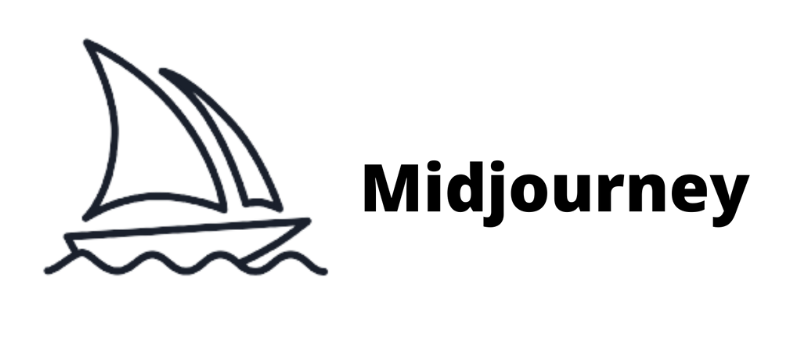 Midjourney
Midjourney
Midjourney is known for producing some of the best-looking AI-generated images available. It offers high-quality results, a supportive community, and unique features. However, it also has some limitations. Let’s explore its features to see why it stands out.
Pros
● High-Quality Images: Midjourney consistently creates visually appealing AI-generated images. The textures and colors are top-notch, making the results stand out.
● Inspirational Community: The active community inspires users, making it easier to find new ideas.
Cons
● Public Images: Images are public by default, which may concern users who prefer privacy.
● No Free Trials: Currently, Midjourney suspends the free trials for new users. So, new users must subscribe to a plan to use the service.
● Discord Only: Access is limited to Discord, which might be inconvenient for some users who prefer standalone applications.
Pricing
● Basic Plan: The Basic Plan starts at $10 per month. This plan allows you to generate around 200 images per month and includes commercial usage rights.
One of Midjourney’s standout features is its ability to create realistic images of people and real-world objects. The latest versions even improve the rendering of complex details like hands. Midjourney’s results are more coherent and visually appealing than other AI image generators.
Overall, Midjourney excels in producing stunning AI-generated images and benefits from a helpful community. While some drawbacks exist, its strengths make it a top choice for creating high-quality AI images. If you’re looking for an AI image generator that delivers impressive results and offers a supportive community, Midjourney is worth considering.
Meet PicLumen: What’s Special About This AI Image Generator?
We’ve seen that popular AI image generators like DALL·E 3, Midjourney, Stable Diffusion, and Leonardo have set high standards. But there’s always something new on the horizon. Enter PicLumen, the latest AI image generator capturing everyone’s attention. What makes it so special?
PicLumen AI image generator can transform your text to image effortlessly. If you’re a designer, marketer, or someone who loves AI art, PicLumen makes it easy to bring your ideas to life. It’s user-friendly and powerful, perfect for both beginners and experts.
One of the reasons PicLumen stands out is its variety of models. It offers seven different models to suit various styles:
● PicLumen Realistic V1 (SD1.5)
● PicLumen Anime V1 (SD1.5)
● Lineart XL V1 (SDXL)
● Albedobase XL V2 (SDXL)
● Animagine XL V3.1 (SDXL)
● DreamShaper V8 (SD1.5)
● Realcartoon Anime V10 (SD1.5)
These models help you create amazing artwork, realistic photos, AI anime art, line art, cartoon characters, and more. PicLumen’s smart algorithms understand your prompts accurately, making sure the final AI image matches your needs.
Another great feature of PicLumen is its free accessibility. It’s true. You can use this AI image generator for free. It gives you 100 free dAIly tokens, so you can start creating immediately without spending a penny. And it’s pretty easy to use, even if you’re new to AI image generation.
With these features, PicLumen is quickly becoming one of the users’ favorite AI image generators. If you want an AI tool to bring your creative ideas to life, PicLumen AI image generator is definitely worth trying.
How to Start Using PicLumen Today?
Creating AI images with PicLumen is easy. Here’s a step-by-step guide to help you get started.
1. Open PicLumen’s Free AI Image Generator Online
First, go to PicLumen’s website. Find the AI image generator section. This is where you will begin.
2. Click the Button “Generate for Free”
Once you are on the right page, look for the “Generate for Free” button. Click this button to start the AI image creation process.
3. Input Your Text Prompt
Next, you need to enter a description of the AI image you want to create. Be specific. Describe what you want in detail. For example, if you want an image of a sunset, mention the colors and any other elements. You can also add negative prompts to exclude things you don’t want. The better your description, the better the AI images will be.
4. Customize Image Parameters
After entering your prompt, you can adjust the settings. Change the resolution, select different models, or set the image ratio. These options help you get the AI image just right.
5. Click “Generate” and Wait
Once you have customized your settings, click the “Generate” button again. Now, wait a moment while the AI image generator creates your image. This may take a little time, but it will be worth it.
6. Review and Share
When your AI image is ready, take a look at it. Make sure it matches your expectations. If you like it, download the image. You can also share your AI images on social media.
By following these steps, you can create beautiful AI images with PicLumen’s AI image generator. It’s simple and fun. Try it out today and see what amazing AI images you can create!







