AI image generation allows you to create detailed and realistic images from text descriptions. To get the best results, you need to write good prompts. This guide will show you how to include Composition, Subjects, Actions, Body, and Background in your prompts.
Prompt Writing Overview
When writing prompts, be clear and detailed. A good prompt includes elements of Composition, Subjects, Actions, Body, and Background. Here’s an example:
“photorealistic, cinematic, masterpiece, best quality, ultra-detailed, high-aesthetic, 1girl, close-up, looking at the viewer, forest background, twilight, intricate face tattoos, long flowing hair with flowers, glowing green eyes, detailed background, shimmering light effects, pointed ears, serene expression, delicate jewelry”

Composition
Composition is about the overall arrangement and quality of the image. It sets the stage for everything else.
- Quality (e.g., masterpiece, high resolution, ultra-detailed, high-aesthetic)
- Style (e.g., photorealistic, watercolor, sketch, color palette, abstract, vintage, neon punk, 3D model, pixel art)
- Point of View (e.g., from above, dutch angle, close-up, wide-angle, macro)
Subjects
The subject is the main focus of your image.
- Main Subject(s) (e.g., boy, girl, animal, object, landscape, mountain, car, building, flower, tree, river)
Actions
Actions make your image dynamic by showing what the subject is doing.
- Acts (e.g., running, jumping, reading, playing, dancing, cooking, painting)
- Positions (e.g., standing, sitting, lying down, crouching, leaning, flying)
Body
Details about the subject’s body make the image more specific and realistic.
- Main Features (e.g., size, weight, body type, body fat, skin color, muscular, slender, tall, short)
- Body Elements (e.g., hands, legs, eyes, hair, face, feet, torso)
- Face Related (e.g., eye color, hairstyle, facial hair, makeup, scars, freckles)
- Expressions (e.g., happy, surprised, serious, determined, angry, sad, excited, content)
- Clothes (e.g., red dress, blue jeans, uniform, casual wear, formal attire, sportswear, traditional costume)
Background
The background adds context and depth to the image.
- Main Environment (e.g., indoor, outdoor, cityscape, forest, beach, mountain, desert, park, countryside)
- Weather (e.g., sunny, rainy, snowy, windy, cloudy, stormy, foggy, clear sky, overcast)
- Objects (e.g., furniture, vehicles, trees, buildings, street lamps, benches, signs, bridges, statues)
- Light (e.g., natural light, artificial light, backlighting, soft lighting, harsh lighting, sunset light, dawn light, candlelight, neon light)
Putting It All Together
Combining all these elements in a single prompt creates a detailed and vivid image.Here’s an example:
“masterpiece, best quality, very aesthetic, ultra-detailed, 1girl, solo, from side, looking at the viewer, ethereal butterfly grove, dawn, detailed butterfly-patterned haori, nichirin sword with a flower guard, gentle smile, black hair with purple tips, butterfly hairpin, detailed background, fluttering butterflies, glowing morning dew, soft sunlight, serene expression, misty atmosphere, magical flora”
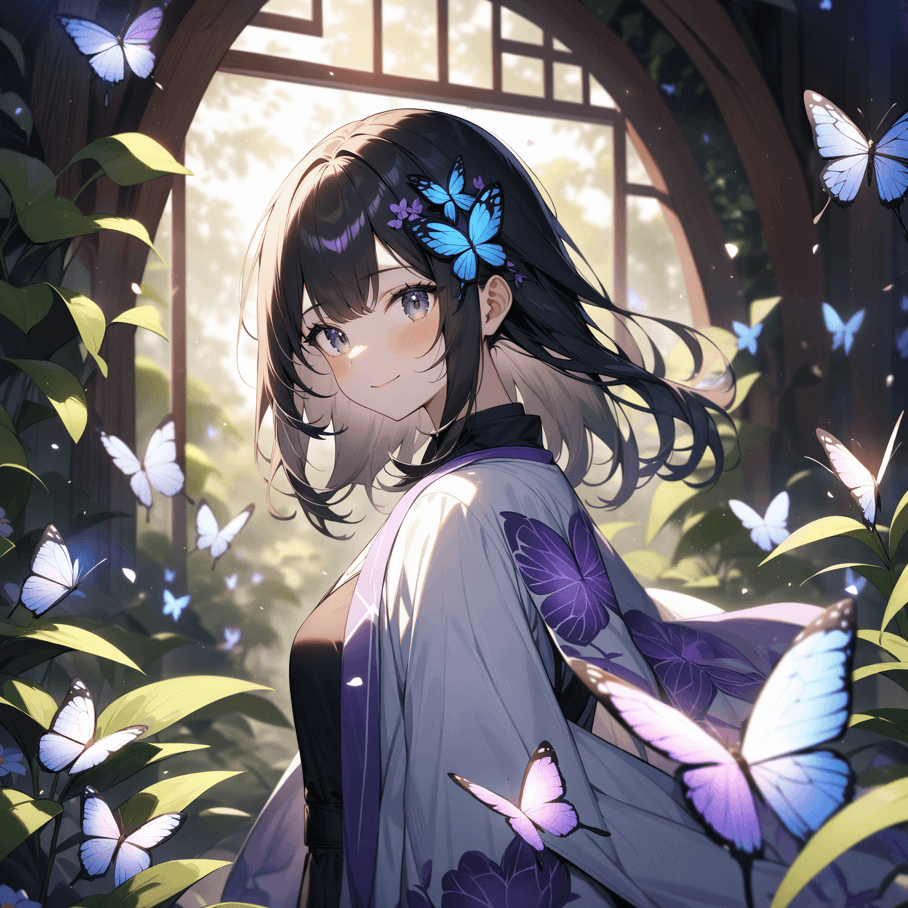
To write effective prompts for AI image generation, be specific about the composition, subjects, actions, body details, and background. Try different combinations to see how each element changes the final image. Check out more tutorials and features on PicLumen to get better at prompt writing and create amazing AI-generated images.







