Since its launch, PicLumen has received considerable attention from users in many countries. We have also received extensive feedback that we would like to add more convenient features. Today, the globalization feature that we have been working on is finally available to you. PicLumen pays great attention to the user experience, so this feature update has uploaded seven different language versions. You can use the localized language to operate the tool.
By generating images based on text prompts in different languages, you can create content that resonates with other linguistic and cultural groups, helping you to reach and engage global audiences.
Customizing images to specific languages and cultural contexts makes marketing materials, websites, and social media content more relatable and impact to local audiences.
Multilingual AI image generators take into account cultural nuances, preferences, and symbolism to produce culturally sensitive and regionally appropriate images.
When only one language is considered, cultural misunderstandings and unpleasant pictures may arise. That is why localization languages are used.
What languages are supported to use
For this update, we’ve added a total of seven new languages: German, French, Spanish, Portuguese, Italian, Japanese, Traditional Chinese, and of course, we’ll be working on more in the future.
How to use a Multilingual AI Image Generator
After login in, you can notice that there have been some adjustments to the left side. Here is the switch language button; select your preferred language.
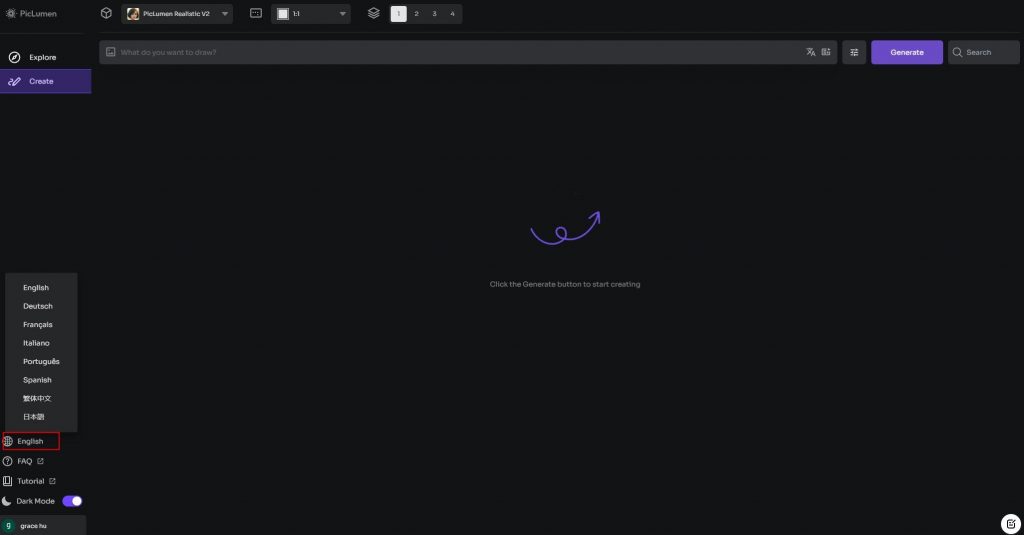
We’ll use Spanish as an example, you can see the whole operation interface will now be in Spanish.
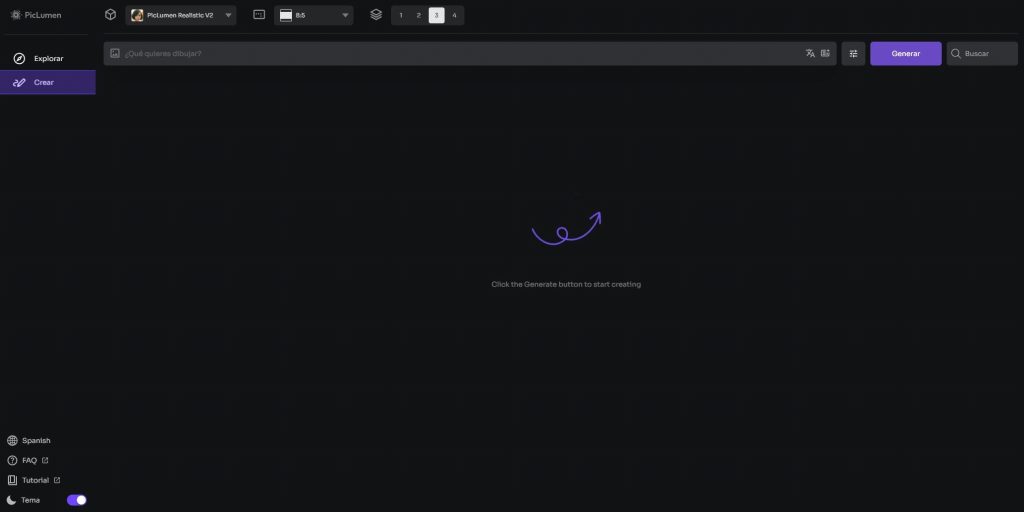
Just as in the English version, you may select the model, size, and quantity of images you wish to create.
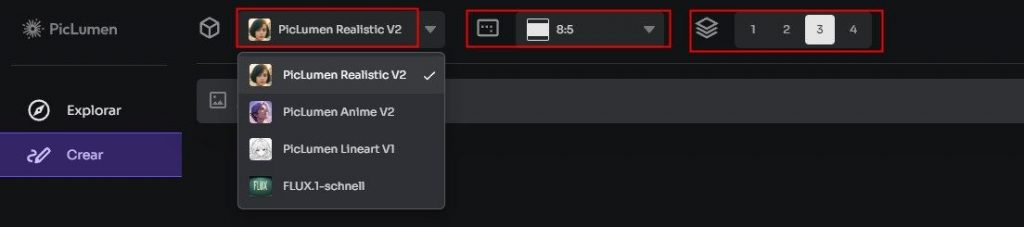
Then you can type text to generate image by Spanish, but, you need to notice that, PicLumen currently only support English prompts, so you can click this button translate your prompt to English automatically.
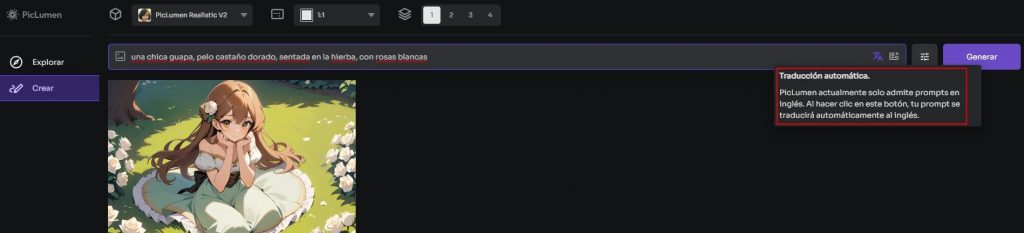
After generation, you may also optimize your image. You can find the choice and adjustment there.
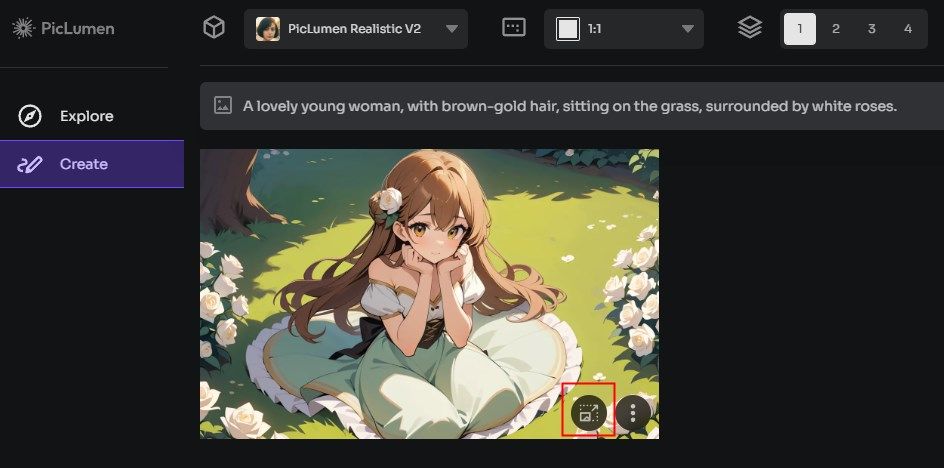

Typical problems and solutions
When using AI Image Generator Multi Language, you could run into issues with creating images. We’ve compiled a list of frequent issues along with remedies for your reference. If you run into any additional issues that aren’t able to be resolved, or if you have better ideas, please get in touch with us!
- Inaccurate language translation issue: The AI may occasionally translate text prompts incorrectly, producing visuals that aren’t contextually or message-appropriate. Languages with intricate syntax, idiomatic idioms, or cultural quirks are more likely to have this problem.
Resolution: Use clear and basic prompts. Keep the language simple and steer clear of slang or colloquialisms that could be difficult to interpret. Direct and unambiguous cues can improve the AI’s comprehension of the intended result.
- Misunderstandings based on culture problem: Because AI is not aware of cultural context, symbols, or traditions, it may produce visuals that are irrelevant or culturally offensive.
Resolution: Add the cultural context: Incorporate cultural background or identify specific cultural characteristics you want to include or avoid when giving instructions. This can direct the AI to produce outputs that are more suitable for a given culture.
- Managing scripts and special characters problem: Certain AI image generators may have trouble displaying or producing the right images when faced with non-Latin scripts.
Resolution: Verify that the text input is adequately encoded and organized before using it with the AI Image Generator Multi Language. You can search for correct and proper text on the internet.
Conclusion
In summary, the addition of multilingual capabilities to PicLumen’s most recent version is a significant step forward in improving user experience and reaching a wider audience worldwide. With support for seven languages (German, French, Spanish, Portuguese, Italian, Japanese, and Traditional Chinese), PicLumen gives users the ability to produce content that is compelling and culturally relevant for a wide range of consumers.
By concentrating on localization, multilingual AI image generators are made to be linguistically accurate and sensitive to local peculiarities and preferences. More features and language support are anticipated as the platform develops, making PicLumen an even more potent instrument for producing content for a worldwide audience. Users are encouraged to offer comments and recommendations in order to enhance and improve the features of the platform.
Frequently Asked Questions
Q: What should I do if the AI generates inaccurate images due to language translation errors?
A: Currently, PicLumen only supports English prompts. You can use simple, clear, and direct prompts. The generator could translate your language to English. Avoid using slang, idioms, or complex phrases that may confuse the AI.
Q: Does Multilingual AI Image Generator only support generating text to image?
A: You can use text-to-image and image to image. The generation process is the same as in the English version. You can learn more in PicLumen tutorials.
Q: Does it support all image model selections in the multi-language version as well?
A: Yes, after you choose your language, you can choose any one of the generation models.







