Hi, I’m back. Today, I’ll introduce you guys to our background remover.
As usual, I’ll tell you where to find it.
Where to Find PicLumen Background Remover
The great news is that PicLumen has optimized the creation page in this update so our users can find editing tools more prominently.
1. Find it on “My Creations” page
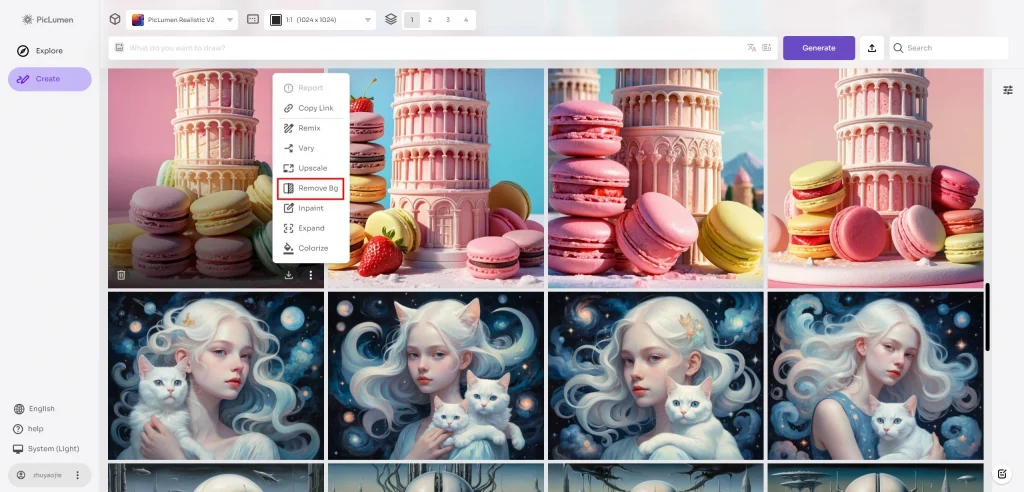
2. Find it on the image page

What You Can Do with PicLumen Background Remover?
I guess some of you will ask, what is the point of having a tutorial on PicLumen’s Background Remove when it’s so simple to use?
Yes, PicLumen bg remover is really easy to use; you can remove the image background with just one click. But this information is old; we upgraded it for your new usage:
Now, you can upload your own photos/images to remove their backgrounds!
So, how do I remove backgrounds from my photos?
We need to go back to the first step – where to upload your photo: find this button ![]() on the “Create” page.
on the “Create” page.
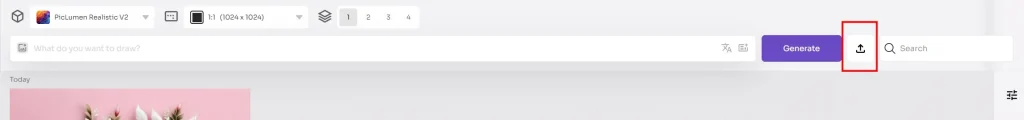
Once your photo has successfully been uploaded, click it and go to the image page; then, you will find the big removal button in the lower right corner. Click it, and you will get a well-edited image.
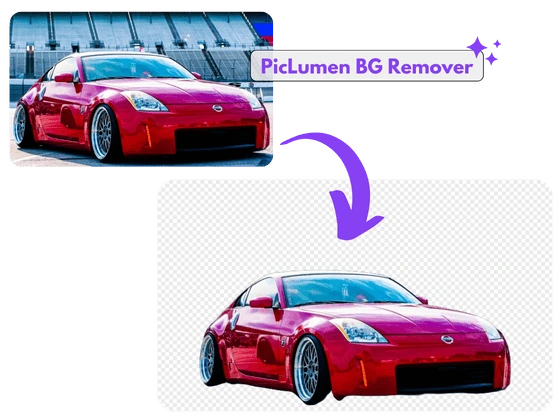
Also, there are some notes about the uploaded images/photos:
The image types that you can upload:
| Image Type | Size (smaller than) |
|---|---|
| jfif | 2600px x 1500px, 10MB |
| pjpeg | 2600px x 1500px, 10MB |
| jpeg | 2600px x 1500px, 10MB |
| pjp | 2600px x 1500px, 10MB |
| jpg | 2600px x 1500px, 10MB |
| png | 2600px x 1500px, 20MB |
| webp | 2600px x 1500px, 10MB |
Don’t wait. Edit your images with the new PicLumen editing tools!







