AI art has become a game-changer, transforming how people create art and explore their creativity. Whether you’re a hobbyist, a designer, or a content creator, learning how to make AI art can open up endless possibilities. In this blog, we’ll guide you through the essentials, showcase the tools, and offer creative tips to help you get started.
What Is AI Art?
AI art refers to artwork generated using artificial intelligence algorithms. These tools analyze patterns in existing artworks to create new, unique pieces. Over the years, AI has revolutionized traditional art forms by making art creation more accessible and efficient.
Applications of AI artwork include:
- Game design: Creating immersive environments and character concepts.
- Animation: Rapidly prototyping new styles.
- Commercial advertising: Designing visually stunning campaigns.
- Social media: Generating shareable and engaging visuals.
Overview of AI Art Creation Tools
Popular AI Art Generators
Several tools have become go-to solutions for those wondering how to make art with AI:
- MidJourney: Known for its abstract and surrealistic visuals.
- Stable Diffusion: Offers flexibility for both beginners and advanced users.
- PicLumen: An all-in-one platform with advanced features tailored for creativity.
Creating AI Art with PicLumen
With its user-friendly interface and powerful tools, PicLumen makes it easy to bring your creative ideas to life. Let’s dive into the process of how to create AI art using PicLumen:
Step 1: Write a Creative Prompt
Your prompt is the foundation for your AI art. PicLumen’s Prompt Enhance feature helps refine vague ideas into AI art prompts creative unique, making your vision clearer. Even if your prompt is in another language, PicLumen can automatically translate it into English for better results.
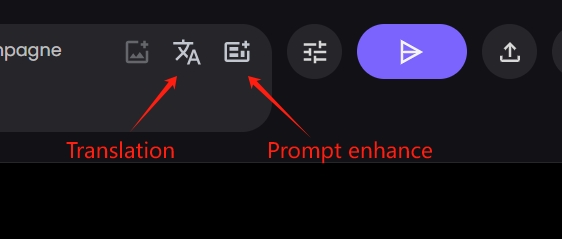
Step 2: Choose the Right Model
Select from models like Realistic, Art, or Anime based on the desired style. Each model specializes in a distinct aesthetic, ensuring your art matches your vision.
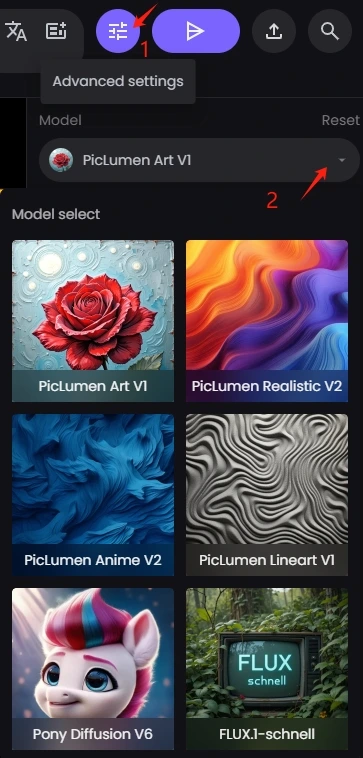
Step 3: Adjust the Details
Customize settings like image dimensions and the number of outputs. PicLumen allows you to generate up to four images at once.
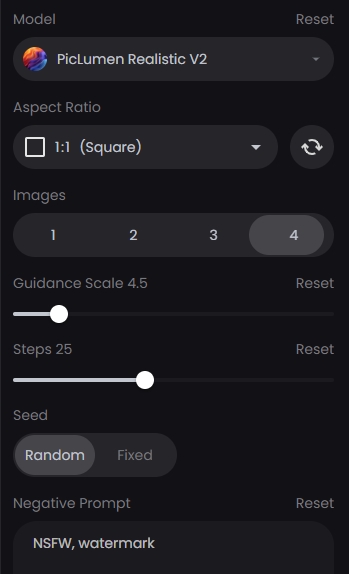
Step 4: Generate and Download
Click the generate button, review the results, and download the artwork—watermark-free! If you’re looking for how to use AI to create art efficiently, PicLumen excels at delivering professional-quality results.
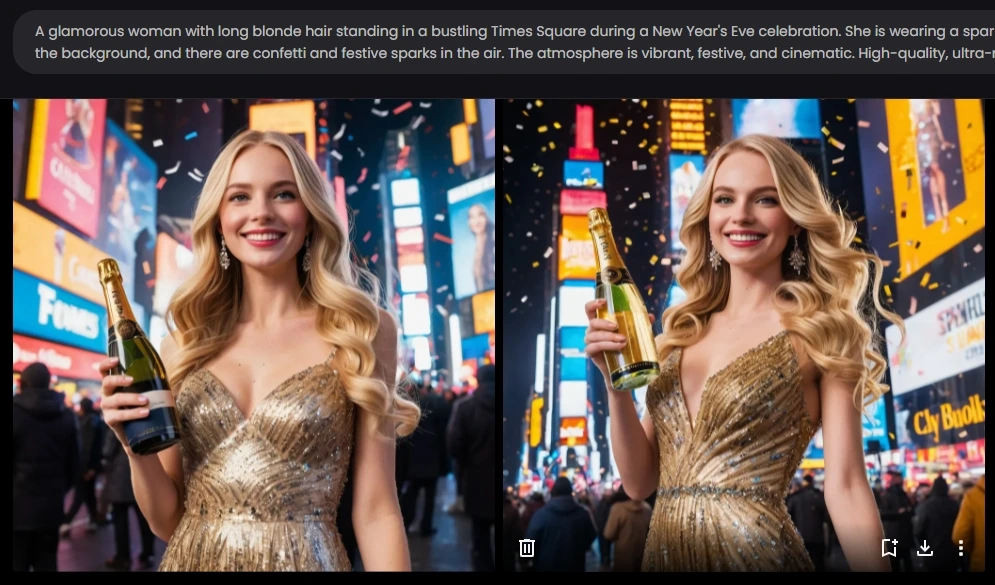
Step 5: Edit with Advanced Tools
Enhance your images using PicLumen’s editing suite, including:
- Image Upscaler: Boost resolution.
- Image Extender: Expand canvas size creatively.
- AI Replacer: Modify specific elements seamlessly.
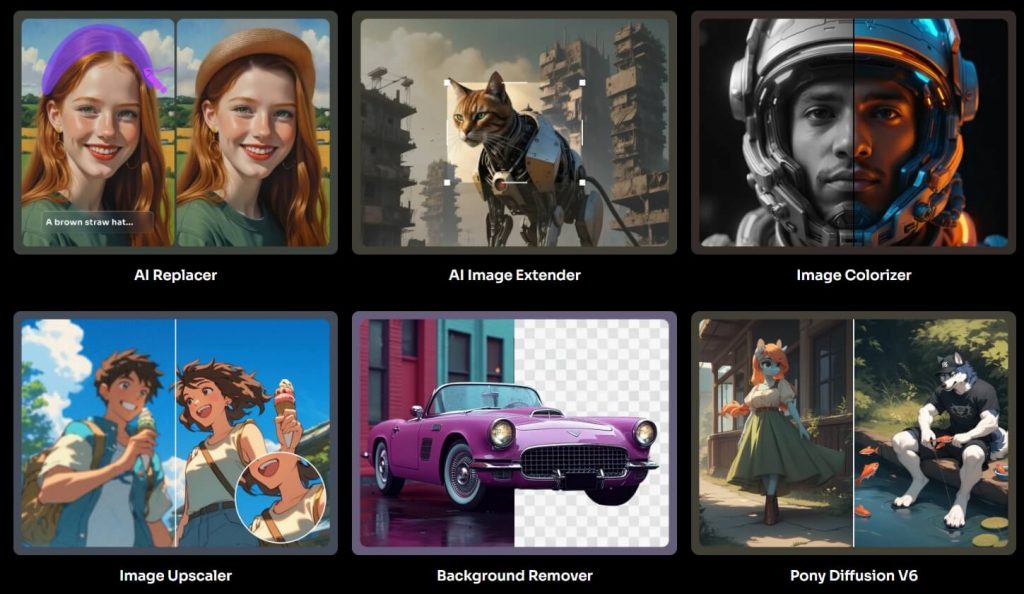
Creative AI Art Prompts
Need inspiration? Here are some unique AI art prompts to try:
- “A futuristic cityscape at dusk, illuminated by bioluminescent plants.”
- “A mythical creature blending dragon and phoenix traits, flying over a lava lake.”
- “An abstract representation of human emotions using vibrant colors and geometric shapes.”
Experimenting with varied prompts is key to mastering how to generate AI art and exploring its full potential.
Conclusion
The Future of AI Art
As AI evolves, it will continue reshaping the art world by enhancing creativity, accessibility, and innovation. With tools like PicLumen, even those without traditional artistic skills can explore how to create artificial intelligence art effortlessly.
Embrace the Possibilities
Whether you’re learning how to do AI art for fun or professional use, the journey is as rewarding as the results. Dive in, experiment with prompts, and share your creations. The more you explore, the better you’ll understand how to leverage AI to make designs that stand out.
Start your journey today—discover how AI can transform your artistic vision into reality!







