Creativity doesn’t come easier, and the traditional process of generating art is really difficult, as it requires years of experience to become an expert artist. As AI technology is growing rapidly, it’s now easy for anyone to generate AI art styles using simple text prompts. There are a lot of styles and types of AI art styles. Thus, it isn’t easy to discuss in this brief post.
In this post, we’ll learn about some popular AI art styles, how to write AI prompts to get the desired output, how to generate AI art styles, and what tool is the best AI art generator. We’ll guide you through the entire process step-by-step to make it easier for you to become a full-fledged AI artist!
What Are AI Art Styles?
AI art styles are artistic techniques that artificial intelligence mimics to produce various images. These styles range from classic art movements to contemporary digital trends, offering a broad spectrum for artists to explore. This diversity enables creators to experiment with different looks and achieve the desired visual effect. While there are many AI art styles to choose from, here are some of the most popular ones:
Impressionism: Impressionism captures the essence of a scene through loose brushwork, vibrant colors, and a play of light and shadow. This style often depicts natural landscapes and everyday moments.
Cubism: Cubism breaks down objects into geometric shapes and presents multiple viewpoints simultaneously. Fragmented forms and abstract representations characterize this style.
Realism: Realism strives to portray subjects as accurately and truthfully as possible, often emphasizing fine details and lifelike qualities.
Surrealism: Surrealism blends the real and the imagined, often creating dream-like, bizarre, and thought-provoking images.
Expressionism: Expressionism emphasizes emotional experience over physical reality, using bold colors, exaggerated forms, and distorted perspectives to convey intense feelings.
Minimalism: Minimalism focuses on simplicity and clarity, using limited colors, shapes, and details to create clean, uncluttered images.
Line Art: Line art uses clean, bold lines to define shapes and forms without the use of shading or color.
Pixel Art: Pixel art is a digital art form where images are created at a pixel level, resulting in a retro, blocky aesthetic reminiscent of early computer graphics and video games.
How to Write AI Art Prompts?
Writing proper AI art prompts is crucial for guiding AI in generating artwork that aligns with your creative vision. By writing precise and accurate prompts, you can influence the style, mood, and content of the AI-generated art.
Below are some AI prompts examples to help you get started:
Impressionism Prompt: “A serene Impressionist painting of a sunrise over a tranquil lake, with soft brushstrokes capturing the reflection of the sky in the water and gentle ripples caused by a light breeze.”

Cubism Prompt: “A Cubist depiction of a musician playing a guitar, with fragmented shapes and overlapping planes showing different angles of the instrument and player simultaneously.”

Realism Prompt: “A highly detailed portrait of an elderly woman with a warm smile, her wrinkles, and gray hair captured in lifelike detail, set against a simple background.”

Surrealism Prompt: “A surreal landscape where a clock melts over a tree branch, and the ground is made of reflective glass, distorting the images of floating clouds in the sky.”

Expressionism Prompt: “An Expressionist portrait of a person screaming with exaggerated features and intense, swirling colors to convey a sense of despair and chaos.”

Minimalism Prompt: “A minimalist landscape with a single tree standing in an open field under a clear blue sky, emphasizing space and solitude.”

Line Art Prompt: “A line art drawing of a detailed cityscape, with continuous lines defining the buildings, bridges, and streets in a monochrome palette.”
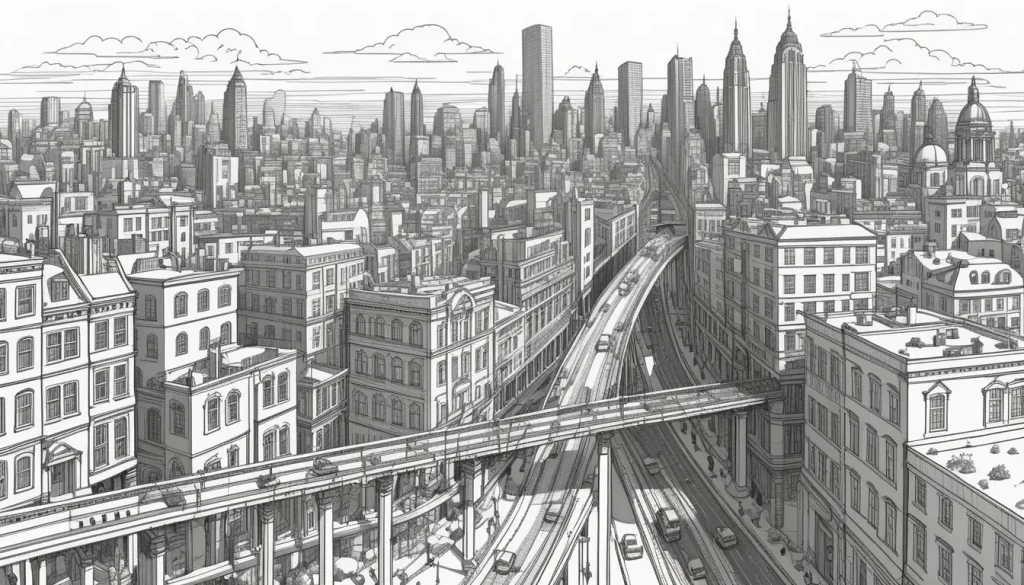
Pixel Art Prompt: “A pixel art scene of a medieval village at night, with pixelated torches lighting the streets and small, blocky houses under a starry sky.”

All these images are generated using PicLumen, an AI art generator. In the next section, we’ll guide you on how to create AI art using PicLumen.
How to Generate AI Art Styles?
Artificial intelligence (AI) generates art by using complex algorithms to process and combine vast amounts of data, including images, styles, and techniques. This approach enables AI to learn and create new, unique images based on the inputs provided.
While there are countless AI art generators, finding the best AI tool can be challenging. However, you can choose PicLumen with confidence; the results it produces won’t disappoint you. Let’s learn how PicLumen generates unique AI art styles.
Use PicLumen
With PicLumen, you don’t need any artistic skills to create different AI art styles. Just describe your vision simply, and PicLumen will turn it into a masterpiece. Its text-to-image and image-to-image features make creating AI art in any style quick and effortless.
PicLumen is an ultimate AI art generator that lets you explore various art styles. Here’s how to generate AI art styles using PicLumen:
Step 1. Come to the PicLumen AI image generator app page.
Step 2. Click “Create” from the left-side menu and write a prompt in the prompt box. You can also upload the image by clicking on the image icon.
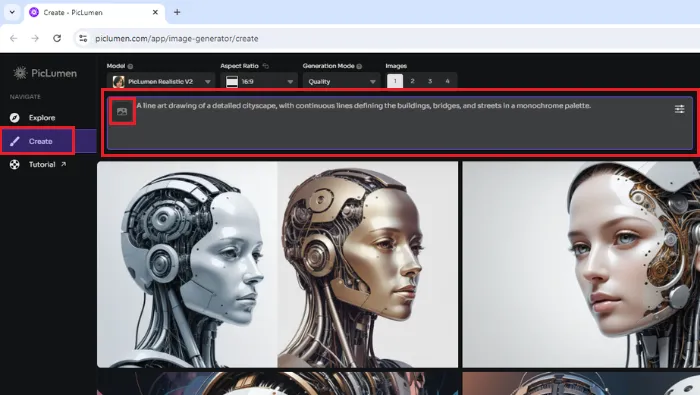
Step 3. Choose the Model and adjust the aspect ratio, quality, and number of images you want from 1 to 4.
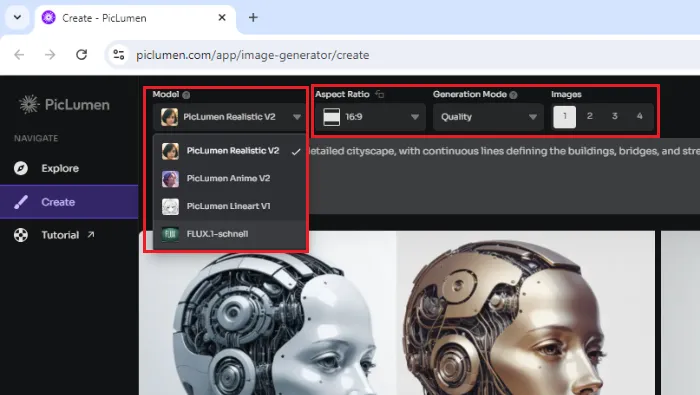
Step 4. Click the control sign icon in the prompt box to set more parameters (Optional). In the “Negative prompt” box, you can write anything you want to exclude.
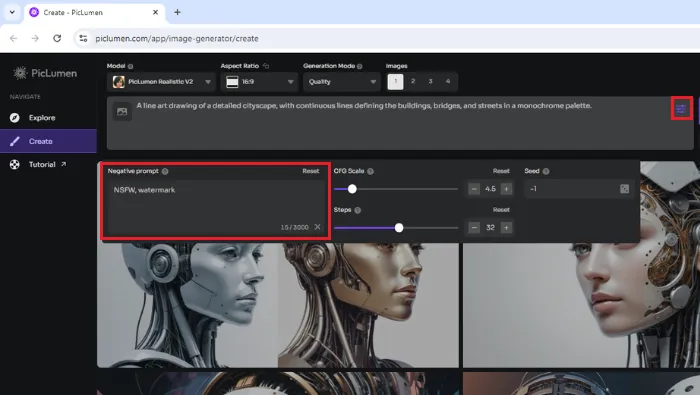
Step 5. Click “Generate” and wait a few moments.
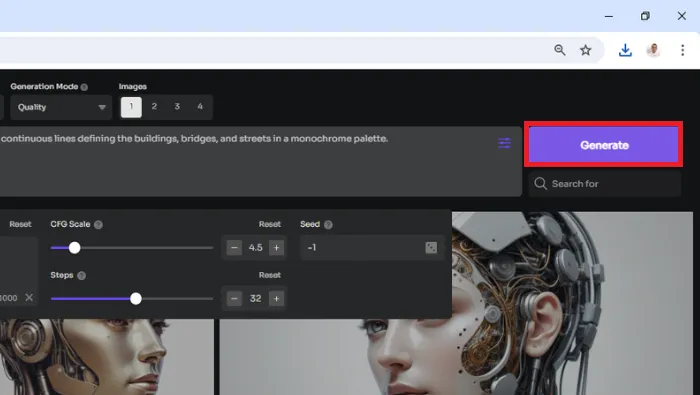
Step 6. Once art is generated, click on the image and click the download icon.
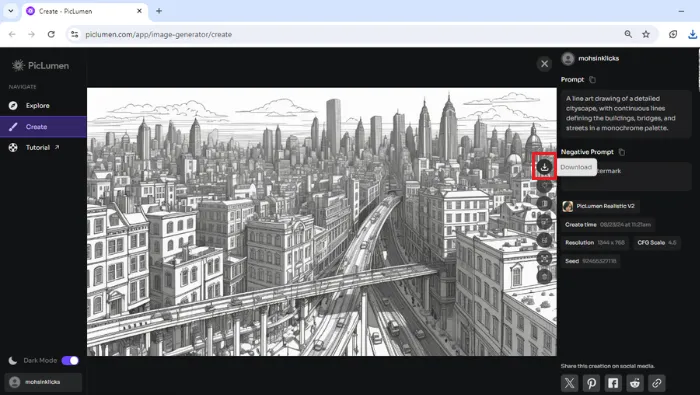
Key Features of PicLumen:
- Image-to-image
- Text-to-image
- AI replace
- AI image expand
- Image colorize
- Prompt enhancement
- Multilingual support
If you guys want to learn more about each feature and how to use it, I recommend reading this quick guide.
PicLumen is a fantastic starting point for anyone who wants to become an experienced AI artist. It’s free, easy to use, and offers various styles and customization options.
Conclusion
Regardless of artistic background or skill level, AI technology enables you to generate art styles. Understanding different AI art styles and crafting precise prompts can generate stunning artworks that align with your creative vision.
With PicLumen, the process becomes even easier and more enjoyable. This user-friendly tool allows you to explore a wide range of art styles, from traditional to modern, and customize your creations with just a few clicks. PicLumen offers everything you need to create beautiful, unique art pieces.
FAQs
What are AI art styles?
AI art styles are predefined patterns that guide AI in creating artwork resembling specific artistic genres or techniques.
How does AI art prompt work?
AI art prompts are textual instructions that guide AI in producing artwork based on the details and style mentioned in the prompt.
Can I mix different AI art styles in one prompt?
Yes, you can combine multiple styles in a single prompt to create unique and hybrid artwork.
Why should I use PicLumen for AI art generation?
PicLumen offers various styles, ease of use, and high-quality outputs tailored to your needs.
Is PicLumen suitable for beginners?
Yes, PicLumen is user-friendly, making it ideal for both beginners and experienced users.







