I don’t know if you all utilize AI tools to help with your work, but I do.
Some of you will reprimand me, “How should you use AI generator tools as a graphic designer?”
Why not give it a try? It’s absurd how using an AI image generator means I no longer have ownership over the work. What really matters is understanding the correct way to use the AI image generator.
AI image generators have revolutionized my workflow as a graphic designer. These tools enhance my productivity and foster creativity. In this article, I’ll explain how to utilize AI image generators to enhance your designs.
Why Should I Tell Graphic Designers How to Use AI Image Generators?
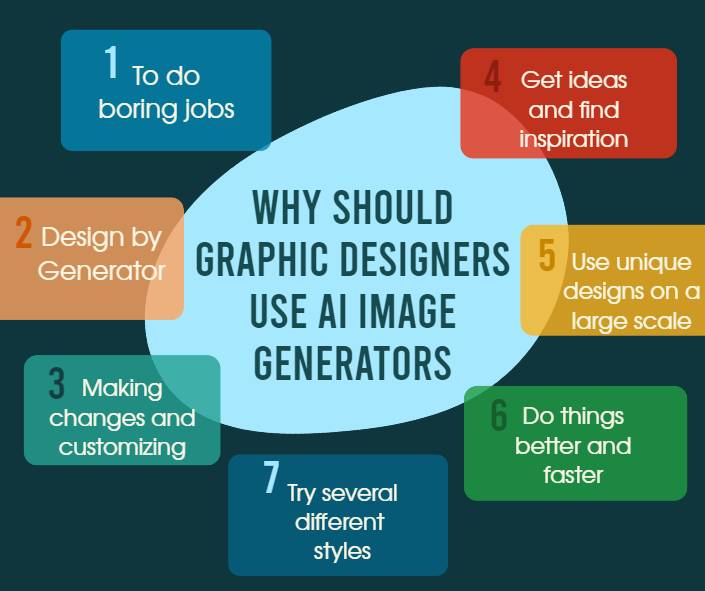
1. Use computers to do boring jobs
AI image generators can easily perform everyday tasks like resizing, removing backgrounds, fixing colors, and formatting. This allows artists to focus more on the creative parts of their jobs.
For instance, PicLumen makes it easy to remove the background from pictures.
2. Design by Generator
Generative design can generate new designs based on the creator’s rules. This includes making logos, posters, and other pictures and examining patterns and styles.
3. Making changes and customizing
By looking at information about users and their tastes, AI can make content that is special to specific groups of people. This makes sure that the right people hear each idea.
4. Get ideas and find inspiration
AI tools can analyze data from past and current trends to help you develop ideas and design concepts.
5. Use unique designs on a large scale
Thanks to AI image generators, each design is unique, making it seem like it was made just for that business or the public.
6. Do things better and faster
AI tools can significantly shorten the time needed for design tasks, allowing them to be completed more quickly.
7. Try out several different ways and styles
Designers can try out new styles and techniques with the help of AI picture generators that they might not have tried otherwise.
Follow these tips to use AI image creators to improve their jobs, stay ahead of the competition, and keep coming up with new ideas in their field.
My Tips for Graphic Designers to Use AI Image Generators
- Make prompts that work.
It would help if you made questions that work to get the most out of AI picture generators. Give clear and exact instructions for the AI to make the images you want.
Example: Instead of putting “landscape,” try something more specific, like “sunset over a mountain range with a clear sky and bright colors.” Because it is specialized, the AI can make more accurate and valuable pictures.
- Change how AI works.
Many AI tools let people change the results they get. You can change elements, styles, and color schemes to fit your brand’s rules and goals.
Example: Once an AI picture has been made, you can change the style to fit the project’s look or the color scheme to match your brand’s colors.
- Test your ideas with AI.
AI image makers are a quick and easy way to make prototypes. You can make a list of design ideas and choose which ones to work on further.
Example: Use AI to generate several design options for a website. Then, choose the best one to proceed with and make it the final design.
Graphic artists can get the most out of AI picture generators by making helpful questions, customizing AI outputs, and using AI for prototyping. This will help them be more creative and get more done.
What Should You Pay Attention to When You Use AI Image Generators?
- Learning Curve: The learning curve for using AI tools is getting used to new software and figuring out how to add it to your current workflows easily.
- Ethical Concerns: Designers need to consider ethical issues such as the importance of being original, protecting copyright, and using AI-generated material responsibly.
- Dependency: If designers don’t find the right mix of AI help and their creative input, relying too much on AI could kill creativity.
Additional Information about the Copyright of AI Art
After telling so much about how graphic designers can use the AI image generator, we have one more copyright issue about AI art to emphasize.
Who owns AI-generated art?
The Ownership of AI-generated art can be complex, since AI tools are getting more and more improved and replacing a lot of jobs. These following points are essential for you to consider:
- Authorship: The person who tells the AI what to do and what to say is usually thought of as the author. But because the AI makes the art, standard property rules might only sometimes apply.
- AI and Licensing: A lot of AI tools come with special licenses. You need to read and understand these terms. Some works made by AI may not be able to be used for business purposes or need to be credited to the AI tool.
- Derivative Works: The AI tool’s new pictures might be called derivative works if they are based on existing copyrighted works. Having control and usage rights can get harder in this case.
How to secure copyright for AI-generated art?
At the moment, there isn’t a full bill of protection for AI works, and it can be hard to protect the titles of art made by AI. However, designers can do things to improve their chances of getting copyright protection and ensure their rights are upheld.
1. Ensure significant human
In a copyright lawsuit from last year, a court in Washington, D.C., said that artwork made by artificial intelligence (AI) without any human input is not covered by copyright. Therefore significant human involvement needs to be ensured in the creative process.
You can take these actions:
Creative input: Give the AI detailed and specific prompts on how to make the art. The more specific and creative your input, the stronger your claim to authorship.
Modifications: Once the AI creates the initial artwork, it makes many modifications and improvements. This can mean changing the style and structure, adding new features, or tweaking parts.
2. Documenting the creative process
Don’t forget to keep a complete record of your creative process. Record prompts given to the AI, steps taken to modify the resulting artwork, and any other critical creative decisions.
You should also save different versions of your art as you make changes. This can show how the AI art has changed over time and how you were involved in creating it.
3. Getting advice from law experts
Talk to experts who focus on copyright and intellectual property law for help. They can help you figure out the best way to protect the intellectual property rights of the work that AI made.
Copyright laws vary from country to country, so lawyers can provide help that is specific to your area.
4. Understanding and utilizing license agreements
Check over the contract and terms of service for the AI tools you use. Some tools may give users special rights to the output they make, even if traditional copyright protection needs to be clarified.
Make sure that AI-generated artwork doesn’t use parts of other protected works without permission. This helps keep court battles over derivative works to a minimum.
5. Register your work
Formally file your work with the copyright office in that area whenever possible. This strengthens your legal case and gives public recognition that you wrote the book.
Suppose you can’t register your work for copyright as usual. In that case, you should look into other ways to protect it, like trademarks or design patents, based on the type of work.
6. Clearly define ownership in contracts
If you are creating AI-generated art for a client, make sure the contract has a clear section that spells out who owns the art and how it can be used. This will prevent disagreements and ensure everyone knows their rights.
If you have to, you should give the client certain rights while keeping other rights, like the right to use the art in your resume.
Summary
AI image generators have revolutionized the way graphic designers work. They provide a seamless blend of efficiency and creativity, unlocking endless possibilities. Designers can optimize their workflow and boost their creative output by leveraging these tools to automate tasks, customize outputs, and prototype designs. Designers should welcome AI as a valuable tool that enhances their abilities rather than replacing them, enabling them to stay competitive in an ever-changing industry.







