Basic AI Image Prompt Structure
An AI image prompt is a brief set of guidelines that explain the image you wish to generate. The more detailed your description of the image, the easier it is to obtain the desired unique features.
In the previous image prompt tutorial, we introduced the necessary AI image prompt words for generating images and the basic structure of prompt words.
A basic formula: “subject + style + details + format of output”
- Subject: The main focus or theme of the image, such as a person, object, landscape, or abstract concept.
- Style: The artistic style or aesthetic in which you want the image rendered, such as surrealism, realism, comic style, watercolor, etc.
- Details: Specific elements that define the uniqueness of the image. These could include color schemes, textures, background settings, emotions, etc.
- Format of output: The desired format or aspect ratio of the image, such as portrait, landscape, square, etc.
This formula can help you achieve images that closely resemble your initial idea. However, basic prompts may not always produce images that stand out from the crowd, as many people use similar templates. To create truly unique and compelling images, it’s essential to go beyond the basics and incorporate more creative techniques.
Creative Techniques for Unique AI Image Prompts
Give your prompts a creative and detailed injection to ensure your images stand out. To create genuinely unique art produced by AI, you can combine the following techniques to improve your prompt words.
Use precise detail words
One way to make your prompts stand out and make the photographs more appealing is to include thorough descriptions. Choose keywords that create a clear image rather than general ones.
For example, you can generate a picture that meets your requirements better by setting different angles or zoom methods in the prompt words. We list some angle/viewpoint words for you.
Angle/viewpoint: Portrait, Close-up, Headshot, Mid-range, 3/4 shot, Full body shot, Wide shot, Low angle shot, High angle shot…

We have also compiled some other words to describe the details.
Mood: Stunning, Elegant, Radiant, Delicate, Cute, Striking, Glamorous…
Lighting: Warm lighting, Natural lighting, Cold lighting, Dark aesthetic, Red tones, Blue tones…
Position: On the wall, Off to the side, In the center, On the left, On the right…
Reference generated image
Reference generated image prompts
Looking at other AI generated images might occasionally serve as inspiration. You may investigate how various words and phrases affect the result by looking at existing photographs and their questions. Using resources such as PicLumen, an AI art generator that doubles as a library of created images and prompts, It’s one method to do this.
In fact, we have also received relevant feedback from users who have already used PicLumen.
“Can I use the prompts in the random pictures? How do I use them?“
Here, we also teach you how to refer to the prompt words of the generated pictures in PicLumen.
After you sign in, you can find Explore, in this section shows many AI image cases generated, you can look trough them, find which one is close to your imagination.
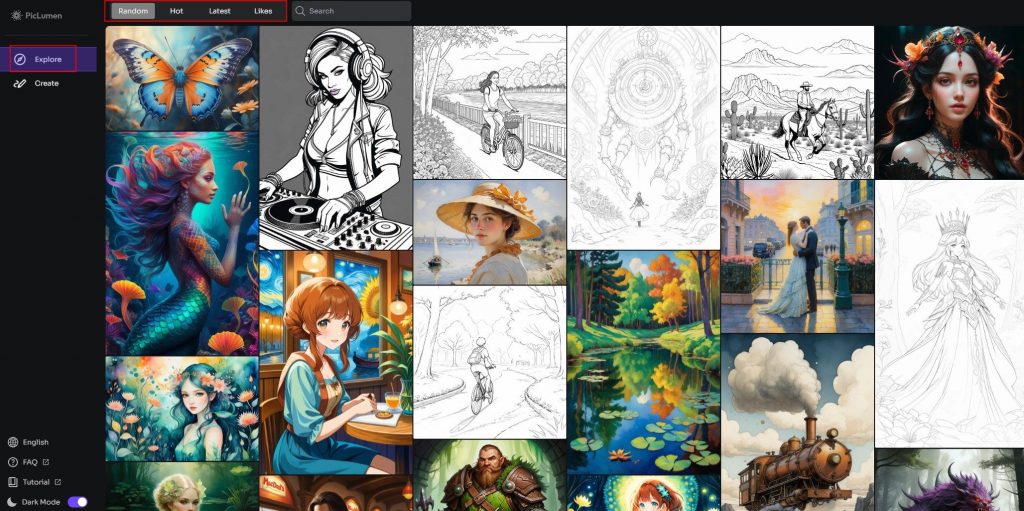
Then click the picture, and you can find the prompt content on the right side.

This context is allowed to be copied; you can choose the remix function, and it will turn to generate the page; for better image generation results, you can modify the context on the original.
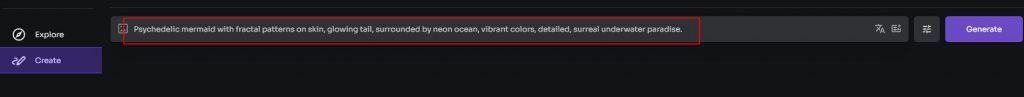
Generate an image from the generated image
Sometimes, when you browse attractive pictures on the Internet and want to generate similar pictures, but don’t know how to write the specific prompt words, we recommend PicLumen’s function of generating image to image.
PicLumen allows you to use an existing image as a reference to generate a new one. By uploading a reference image and combining it with a prompt, you can guide the AI to create an image that blends elements from both the prompt and the reference. This method is particularly useful for refining specific visual traits or styles.
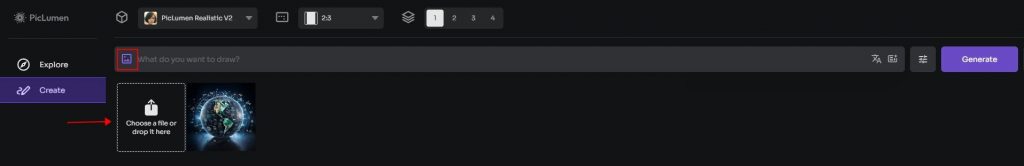
Even if we can instruct AI using prompt words to create the type of image it requires, each time we use the same prompt words, the outcome will be unique. As such, you will need to keep coming up with new ideas, refine the prompt words, and come up with new ideas until you have the picture that best captures your imagination. You are going to achieve the desired picture after making a couple more attempts.
Conclusion
Creating an AI image prompts us to think that work is a science and an art. With a basic comprehension of the prompt structure and the addition of advanced methods such as exact detail words and prompt references, you may produce visuals that are not only near to your vision but also wholly original. To get genuinely exceptional results, try out various combinations of themes, styles, details, and formats. Don’t be afraid to go beyond the box.







