Cyberpunk has captivated audiences for decades with its combo of excessive-tech, low-existence aesthetics and dystopian issues. For fanatics and artists alike, creating cyberpunk characters may be an exciting undertaking. With PicLumen’s superior text-to-image and image-to-image functionalities, bringing those futuristic characters to life has never been simpler. In this manual, we will walk you through the steps to generate your cyberpunk characters, offer you some effective textual content activities, and discover the creative opportunities of cyberpunk AI art.
Getting Started with PicLumen
PicLumen is a modern device that leverages artificial intelligence to convert textual descriptions and pix into beautiful visible art. Its dual functionalities—text-to-image and image-to-picture—provide users the ability to create from scratch or decorate present pix. Before diving into the innovative process, make sure you’ve got access to PicLumen and a basic understanding of its interface.
Using the Text-to-Image Function
The textual content-to-image function allows customers to enter descriptive text and generate a corresponding picture. This is especially useful for growing cyberpunk characters because it lets you articulate your vision and watch it materialize. Here’s how you could use this characteristic successfully:
Step 1. Open PicLumen and Jump into Create Page:
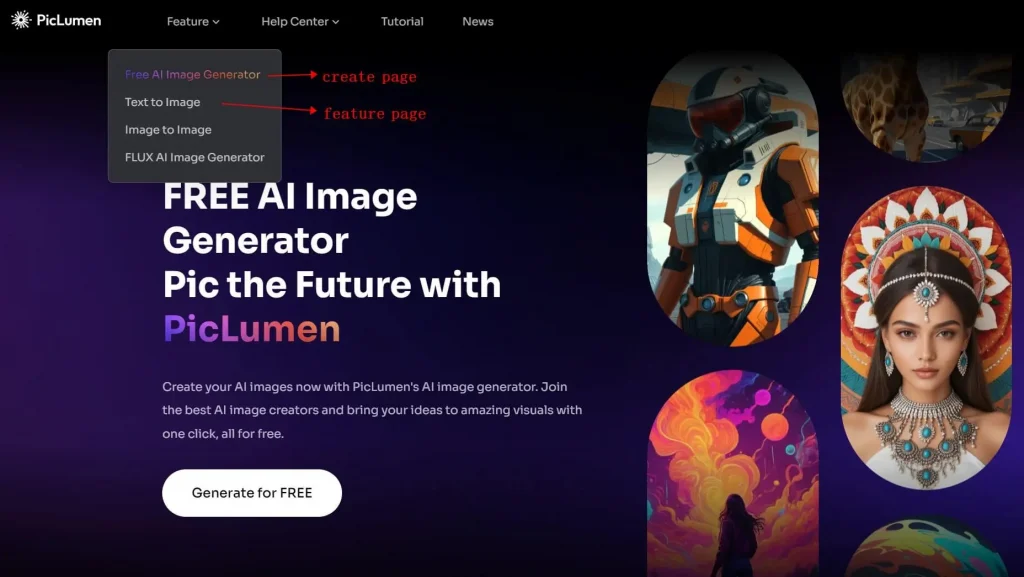
Start by beginning the PicLumen software and selecting the textual content-to-picture option from the main menu.
Step 2. Craft Your Text Prompt:
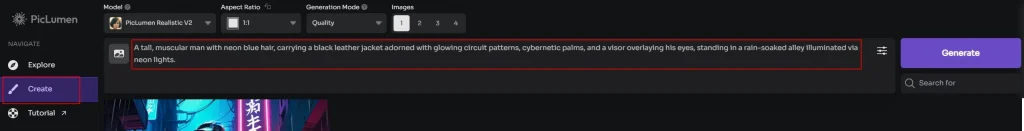
The key to producing a brilliant and accurate cyberpunk person lies within the prompt. Be as unique and precise as possible. Include bodily attributes, apparel, accessories, and the general vibe you want your man or woman to exude
Step 3. Generate and Refine:
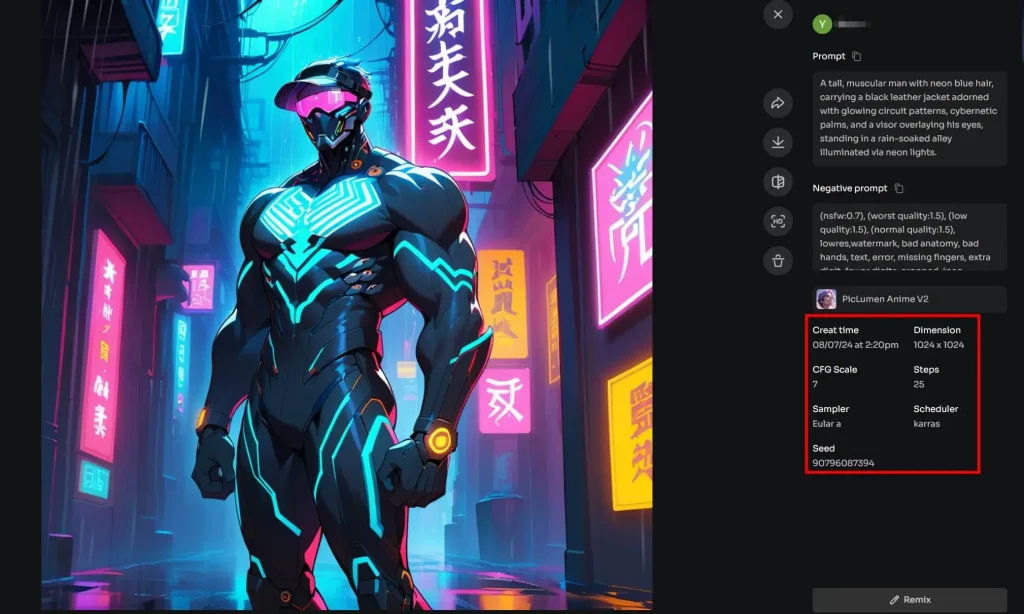
After getting into your activate, hit the generate button. PicLumen will create a photo-based totally on your description. You can refine the set-off and regenerate till you’re satisfied with the result.
Effective Text Prompts for Cyberpunk Characters
Creating a powerful text prompt is vital for producing first-rate cyberpunk characters. Here are some examples to encourage you:
[Prompt]
A tall, muscular man with neon blue hair, carrying a black leather jacket adorned with glowing circuit patterns, cybernetic palms, and a visor overlaying his eyes, standing in a rain-soaked alley illuminated via neon lights.


[Prompt]
cyberpunk, feature tech, 8k, a slim woman with short, crimson hair and tricky facial tattoos, dressed in a graceful, steel bodysuit, with augmented reality glasses and a robotic puppy perched on her shoulder.
[Prompt]
cyberpunk, 8k, a teenage boy with an inexperienced Mohawk and augmented eyes, sporting a tattered hoodie with holographic patches, wearing a futuristic backpack with wires and gadgets protruding.


[Prompt]
A low angle full body shot of a middle-elderly lady with a mechanical arm, wearing a glowing trench coat in a dark alleyway, with a fierce expression and a futuristic weapon holstered at her side, surrounded by neon lights and rain-soaked streets, during a misty night, shot with a Sony A7R IV, 50mm f/1.4 lens, vibrant colors
[Prompt]
An android with a human-like face, silver pores and skin, and LED tattoos, sporting an excessive-collared jacket with geometric styles, status amidst a bustling market of cybernetic enhancements

These activities can function as beginning factors. Feel free to combine and fit elements or upload your innovative aptitude to them.
Enhancing Images with the Image-to-Image Function
If you already have an image or want to alter a present one, PicLumen’s photo-to-photo characteristic is your move-to tool. Here’s the way to use it:
- Upload Your Image: Select the photo-to-photograph choice in PicLumen and upload your present photo. This may be a caricature, an image, or other visual reference.
- Describe Enhancements: Provide a textual description of the changes or upgrades you need. Be unique approximately the cyberpunk elements you wish to add or adjust.
- Generate and Adjust: Click generate to look at the converted photo. You can tweak your description and regenerate until you achieve the preferred appearance.
Tips for Creating Compelling Cyberpunk Characters
Embrace Technology and Futurism: Cyberpunk is all about mixing humanity with technology. Incorporate elements like cybernetic limbs, holographic presentations, and neon lights to capture the essence of the style.
- Focus on Details: Satan is within the details. Pay interest to apparel, add-ons, and environment. Think approximately how these elements mirror the character’s story and environment.
- Experiment with Colors: Cyberpunk aesthetics regularly feature bold, contrasting colors. Neon blues, pinks, and greens juxtaposed with darker tones can create striking visuals.
- Incorporate Cultural Influences: Cyberpunk is an international style. Draw proposals from numerous cultures and their futuristic interpretations to feature intensity and variety in your characters.
Exploring the Creative Possibilities of Cyberpunk AI Art
Cyberpunk AI artwork gives a limitless playground for creativity. By combining conventional art techniques with AI-powered equipment like PicLumen, artists can push the bounds of what is viable. Here are some methods to discover the innovative possibilities:
- Create Unique Characters for Stories or Games: Use PicLumen to expand detailed individual designs to your cyberpunk-themed tales, comics, or video games. The tool’s potential to generate precise and steady visible styles can help deliver your narrative to life.
- Design Futuristic Fashion and Accessories: Cyberpunk fashion is ambitious and revolutionary. Experiment with designing futuristic apparel and add-ons that could encourage real-international fashion trends or serve as conceptual artwork pieces.
- Visualize Dystopian Cityscapes: Expand past individual creation to design entire cyberpunk environments. Use equal standards and gear to visualize dystopian cityscapes filled with neon lights, towering skyscrapers, and bustling street markets.
- Collaborate with Other Artists: PicLumen’s capabilities make it an extremely good device for collaborative tasks. Work with other artists to mix unique styles and thoughts, growing a richer and more numerous body of work.
- Experiment with Mixed Media: Integrate PicLumen-generated photos with conventional artwork paperwork like painting, drawing, or digital university. This blended media method can bring about precise and compelling art portions that stand out.
Conclusion
Cyberpunk character creator with PicLumen is an interesting and accessible way to discover the wealthy and dynamic global of cyberpunk AI art. By leveraging the text-to-picture and photograph-to-photograph capabilities, you may carry your visions to life with terrific elements and creativity. Whether you are a seasoned artist or a curious beginner, PicLumen’s intuitive interface and powerful talents make it a treasured tool in your creative arsenal.
The cyberpunk genre prospers on its potential to blend generation with human enjoyment, reflecting our hopes and fears approximately destiny. By engaging with tools like PicLumen, you are not just creating characters but contributing to a larger narrative approximately our courting with technology. The characters you create can tell tales of resilience, innovation, and the complex interplay between humanity and equipment.
As you test with PicLumen, don’t forget that the technique of creating artwork is as important as the very last product. Enjoy the journey of bringing your cyberpunk visions to existence, and don’t be afraid to push the limits of your creativity. The cyberpunk universe is large and complete of opportunities—dive in and make your mark!







