Since 2023, online AI applications have entered a period of rapid development, especially in the second half of 2024, with numerous Fortune 500 companies announcing their entry into the AI field or releasing major updates in November-December alone, such as Meta, which launched the open-source model Llama 3.1, and AI giants Open AI, which launched a new generative AI tool called Sora And so on. There are also many new forces in the field of AI mapping, whether it is the stunning FLUX, the emergence of PicLumen, or RedCraft in the blind test, undoubtedly injecting new vitality into the field of AI mapping.
After exploring their performance in 2024, we have compiled a list of the best AI image generators in 2025!
No matter whether you’re an amateur or a professional using AI image creators for commercial output, finding the right AI image generator is like strolling through a cosplay convention without a map. Don’t worry! This guide is your trusted companion to the latest and greatest tools.
In the spirit of making it easy for you to find your ideal tools, we’ve made a list based on image styles, and this guide features the best AI anime art generators, which lets you create jaw-dropping anime art faster than you can say “kawaii”.
Snap of Our Top 3 AI Anime Art Generators
While there are many options in your mind, not all tools are created equal. Let’s take a look at our pick tools first, each standing out for their unique features and excellent performance:
 Midjourney
Midjourney
MidJourney’s Niji mode, which is made just for those who love anime style images, gives you amazing anime art. It is a must-have for both professional and amateur producers because it is easy to use and always produces stunning results.
 PicLumen
PicLumen
PicLumen is one tool that can blend precision and flexibility so well. It has six different models, one of which is an anime model called Anime V2. It also has tools for removing backgrounds, increasing the size of images, and even supporting multiple languages. PicLumen is a popular choice among users all over the world because it has an easy-to-use interface and advanced features like character referencing and AI picture extension.
 Picsart
Picsart
Picsart is great for quick changes and finished anime art because it is both simple and flexible. With just a few clicks, you can make pieces that look great thanks to its text-to-image feature and large collection of effects.
2025’s Top 5 AI Anime Art Generators
In addition to the three tools mentioned above, we have also selected other image generators noteworthy in anime art generation. In this article, we have reviewed the top 5 AI anime art generators based on several key factors: quality of generated images, available customization options, user-friendliness, overall performance, and feedback from users on different platforms. Here, we’ll detail the unique features, pros and cons, and user reviews of each tool.
1. Midjourney
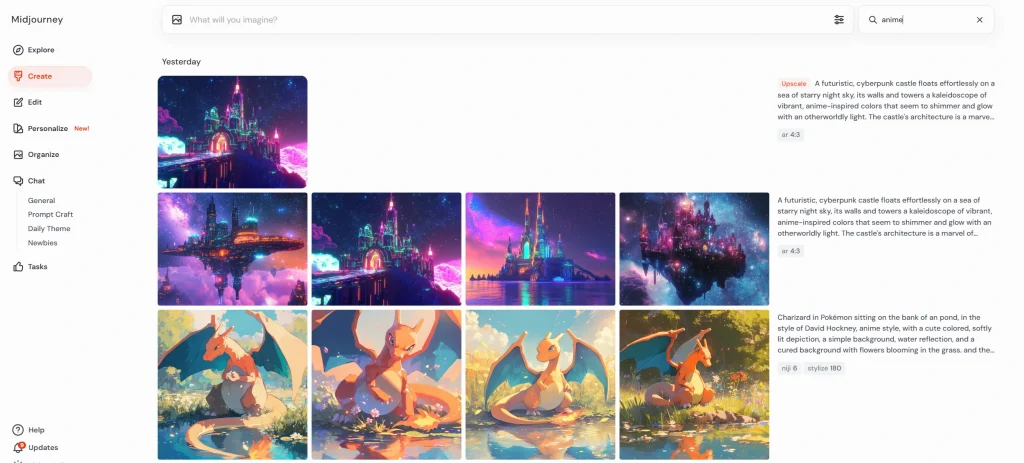
Midjourney has become one of the best AI art generators on the market. Artists like it because it can make both abstract art and anime-style pictures with a lot of detail and a uniquely beautiful look. Because its algorithms are so flexible, it lets people make anime videos that are full of color, mood, and detail.
It is known for the Niji mode, which is designed specifically to produce anime-style images. This mode enables users to generate artwork that is remarkably aligned with anime’s unique features, such as vivid character designs, dynamic poses, and striking visual effects.
Key Features:
- Niji Mode is the dedicated anime style within Midjourney, optimized to generate manga and anime artwork. It excels at capturing traditional anime aesthetics, blending fine line work, vibrant colors, and emotional expression.
- Vivid Color Palette: The AI is adept at using bright, eye-catching colors typical in anime, enhancing the overall visual appeal of the generated art.
- Diversity of Styles: Midjourney supports users to generate a wide range of anime subgenres, including cyberpunk, fantasy, and magical realism. This diversity allows for endless creative exploration and customization.
Pros and Cons:
| Pros | Cons |
|---|---|
| Fast & high-quality outputs | Steep learning curve for beginners |
| Offers a variety of unique art styles | Limited free usage; subscription required |
| Constantly improving and adding new features | |
Product Hunt Rating: 4.5/5
Our Ratings (out of 5 stars): ⭐⭐⭐⭐⭐ 4.7/5
- Accuracy of AI-generated art: 5
- Ease of Use: 4
- Customization Options: 4.5
- Overall Quality: 5
Price:
- $10/month for Basic Plan, $30/month for Standard Plan, $60/month for Pro Plan, and $120/month for Mega Plan.
2. PicLumen
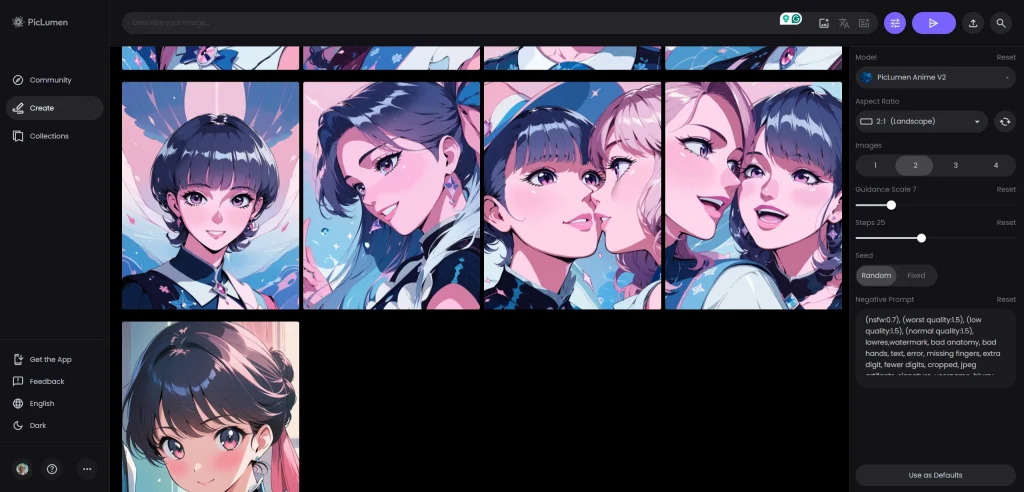
With its powerful neural networks and quick tuning tools, PicLumen has quickly become a leader in the field of AI art creation. The platform’s unique ability to make anime art is very appealing to artists who want to make anime characters, scenes, and avatars. PicLumen makes anime art easy for both newbies and experts to use by offering high-resolution outputs, styles that can be changed, and an easy-to-use interface.
PicLumen’s AI anime art generator is equipped with two powerful models tailored for creating top-tier anime visuals:
- PicLumen Anime Model: This model specializes in generating classic 2D anime characters and scenes. It excels at producing flat yet detailed visuals, with vibrant colors and dynamic shading, capturing the quintessential style of manga and traditional anime art. Whether you’re creating an anime girl or a complex scene, this model is well-suited for achieving that authentic, nostalgic anime look.
- Pony Diffusion V6: This model is designed to explore anthro, feral, and humanoid species and is also highly capable of generating anime-style art. What sets Pony Diffusion V6 apart is its ability to combine traditional anime aesthetics with unique hybrid characters that incorporate fantasy or surreal features. This makes it perfect for artists who want to push the boundaries of anime designs, blending more creative, experimental elements into their work.
Specialty in Anime Art Generation:
- Text-to-Image Technology: PicLumen’s cutting-edge text-to-image technology allows you to bring any anime idea to life. Simply describe your scene—like “an anime girl under a cherry blossom tree, with pastel colors and soft lighting”—and the AI will translate that into stunning artwork. This makes it easy to generate anime scenes that are rich in detail and atmosphere.
- Image-to-Image Transformation: Another standout feature of PicLumen is its image-to-image algorithm, which allows you to take existing images—like a selfie or a landscape—and reimagine them in anime style. Whether transforming yourself into an anime avatar or turning a photo into a vibrant anime-inspired scene, this feature offers incredible creative flexibility.
Pros and Cons:
| Pros | Cons |
|---|---|
| Choose between different models for versatile anime style. | Complex prompts are needed. Some users may need to refine their prompts for best results. |
| Generates crisp, detailed images suitable for professional use. | Despite the intuitive interface, some users may need time to get used to the full potential of the tool. |
| Access to most features without any cost. | While diverse, certain anime substyles may be challenging for the AI to replicate perfectly. |
| Supports expanding simple ideas into more detailed, creative prompts in one click. | |
| Supports image transformations, like turning selfies or existing images into anime art. |
Trustpilot Rating: 4.3/5
Our Ratings (out of 5 stars): ⭐⭐⭐⭐☆ 4.5/5
- Accuracy of AI-generated art: 4.5
- Ease of Use: 4.5
- Customization Options: 4
- Overall Quality: 4.5
Price:
- Free
3. Picsart
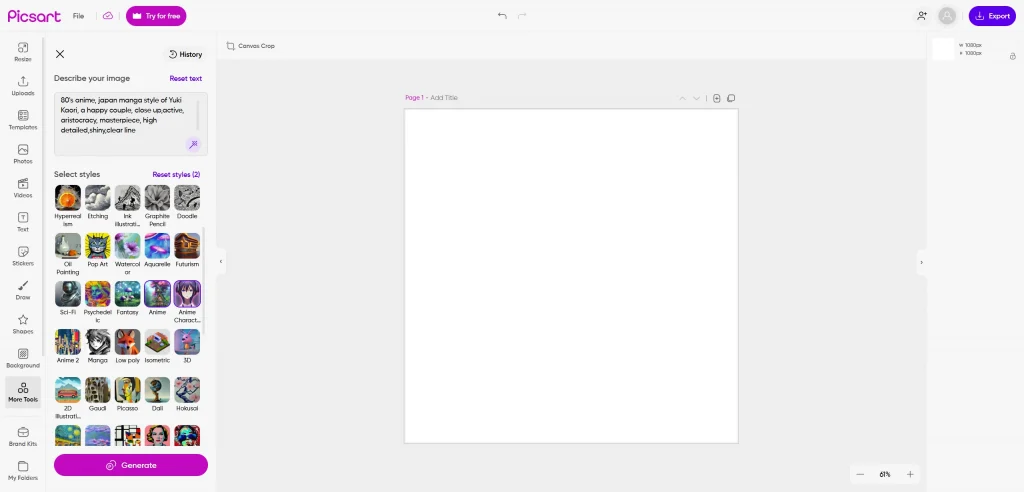
Picsart is one of the leading AI art generators that provides both beginner-friendly tools and more advanced customization options. Known for its versatility and ease of use, Picsart’s AI art generator is a powerful platform for creating high-quality anime-style artwork. The tool integrates with the extensive Picsart editor, allowing users to combine AI-generated art with photos, backgrounds, and other design elements, making it ideal for both personal and professional projects.
Key Features:
- Anime Style Templates: Users can start with pre-made anime templates, which are fully customizable to create unique anime characters and scenes. The ability to edit and refine these templates makes it easier for users to create polished results in less time.
- Custom AI Prompts: With Picsart, users can input text prompts to guide the AI in creating specific anime art. This gives you the flexibility to craft personalized scenes, from character designs to complex landscapes.
- Blending AI with Editing Tools: A distinctive feature of Picsart is its seamless integration between the AI art generator and its other powerful editing tools. Once the AI generates the artwork, users can refine it with filters, backgrounds, and visual effects for further customization, making it ideal for social media content creation or digital illustration.
Specialty in Anime Art Generation:
- Hybrid Model Approach: Picsart leverages its AI technology and creative ecosystem to generate anime-style art that can be seamlessly merged with real-world elements. Whether you want to create an anime character from a photo, or an entire anime scene, Picsart’s AI capabilities work in tandem with its vast editing tools for detailed results.
- Collaborative Editing: With its cloud-based design and shared workspace features, Picsart allows multiple users to collaborate on anime-style projects. This is particularly valuable for creators working on larger projects, such as manga stories or collaborative illustrations.
Pros and Cons:
| Pros | Cons |
|---|---|
| Access to numerous customizable templates for faster results. | While versatile, the AI may not match the depth of certain niche anime substyles. |
| Integrated with powerful editing features, allowing further refinements. | Higher quality outputs are available only with the premium version. |
| Multiple users can work on a single project, making it ideal for teams. | For beginners, crafting the perfect prompt can sometimes take a bit of practice. |
| Active user base providing resources, tips, and feedback. | While it’s great for most uses, there may be occasional inconsistencies in AI results that need manual tweaks. |
Product Hunt Rating: 4.5/5
Our Ratings (out of 5 stars): ⭐⭐⭐⭐☆ 4.2/5
- Accuracy of AI-generated art: 4
- Ease of Use: 4.5
- Customization Options: 4
- Overall Quality: 4.5
Price:
- Free Version: Basic access with limited functionality.
- Pro Version: $13/month for Plux, $15/month for Pro, and Custom for Enterprise.
4. Fotor
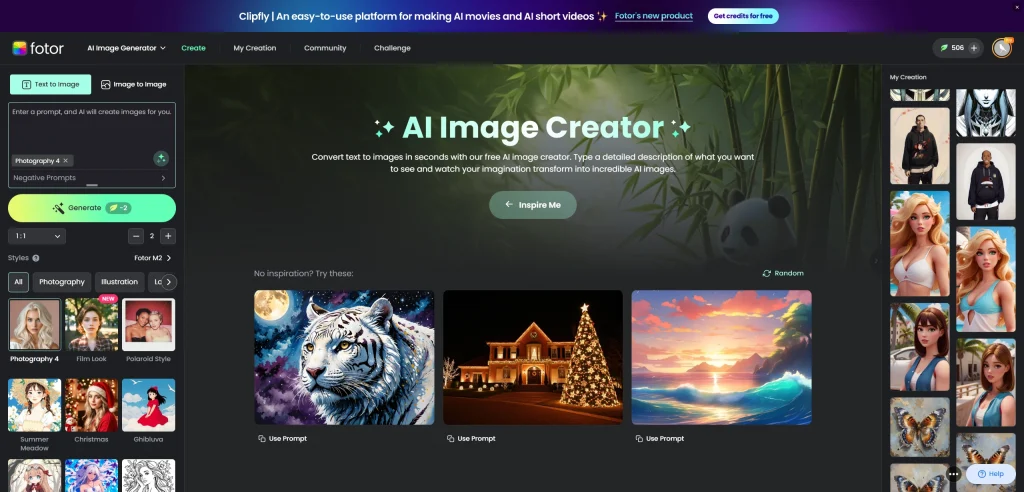
Fotor offers a powerful AI tool for creating high-quality anime art from text and photos, with a variety of features that cater to different artistic needs. It provides users with a diverse collection of over 100 Stable Diffusion-based models to create anime-style art. Whether you’re a beginner or an experienced artist, Fotor’s Anime AI Generator provides a range of tools for transforming ordinary photos into vibrant anime creations.
Key Features:
- Customization Options: Fine-tune every detail, including hairstyles, facial expressions, backgrounds, and more.
- Batch Generation: Create multiple anime images simultaneously, streamlining the creative process.
- Anime Drawing Enhancement: Upload rough sketches and convert them into polished anime art.
Pros and Cons
| Pros | Cons |
|---|---|
| Customization of anime character appearance | Limited free features and options compared to paid plans |
| Multiple models for different anime styles (e.g., waifu, mecha, chibi) | Some models may produce less detailed results with complex prompts |
| Easy-to-use interface | The free version has some restrictions on output resolution |
Product Hunt Rating: 4.4/5
Our Ratings (out of 5 stars): ⭐⭐⭐⭐☆ 4.2/5
- Accuracy of AI-generated art: 4
- Ease of Use: 4.3
- Customization Options: 4
- Overall Quality: 4.5
Price:
- Free Version: Basic access with limited functionality.
- Pro Version: $8.99/month for Pro, and $19.99/month for Pro+.
5. Artguru
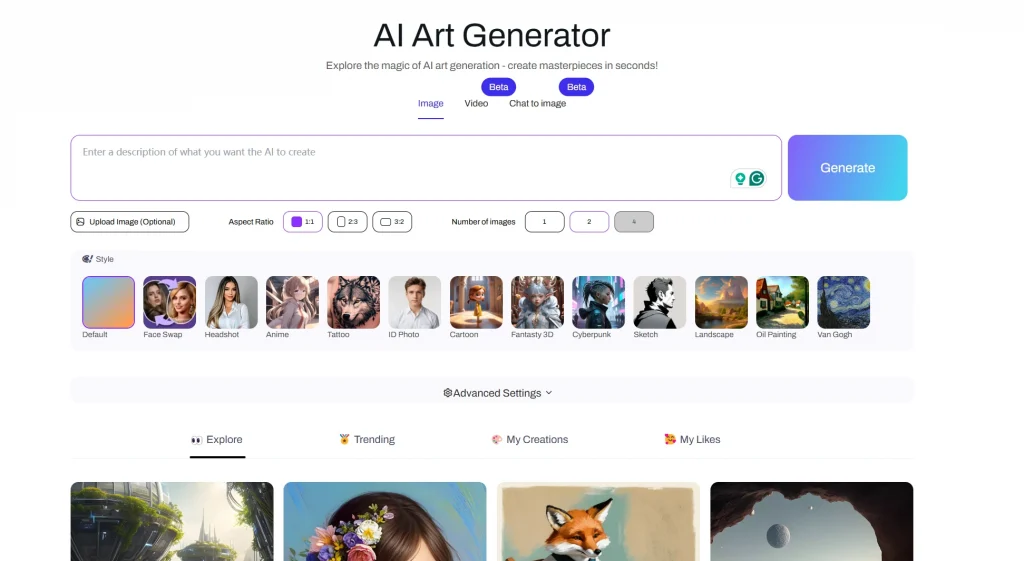
Artguru has emerged as a user-friendly platform that specializes in transforming text or photos into captivating anime art. Thanks to its cutting-edge deep learning capabilities, Artguru allows both seasoned artists and complete beginners to easily generate high-quality anime art in just moments. Whether you’re looking to create dynamic characters, expressive portraits, or full scenes, Artguru empowers users to produce stunning anime visuals with ease.
Key Features:
- Daily Free Image Creation: Artguru provides 5 free, watermark-free images per day, making it an attractive tool for both hobbyists and those looking to experiment with anime art creation without committing financially.
- Advanced AI and Deep Learning: The platform utilizes advanced deep learning algorithms that optimize the conversion of your photos or text into high-quality anime art, ensuring intricate detailing and professional-level results.
Specialty in Anime Art Generation:
What distinguishes Artguru in the realm of anime art generation is its emphasis on beginners’ accessibility paired with robust AI technology that produces professional results. Artguru also makes the process seamless by offering:
- User-Friendly Interface: The platform is designed for simplicity, allowing users with no artistic skills to generate polished anime artwork.
- Real-Time Preview: Users can see instant previews of their art as they input prompts, helping them fine-tune the results and make any adjustments before finalizing the design.
Artguru’s anime portrait generation excels in providing high-quality character illustrations that capture anime-specific elements, such as exaggerated facial expressions, intricate eyes, and signature art styles from different anime genres (e.g., shounen, shoujo, mecha).
Advantages in Anime Art Generation:
- Free Daily Use: Artguru stands out by allowing users to create up to five high-quality anime art pieces daily at no cost, making it an excellent tool for users who want to create and explore multiple artworks.
- High Customization Potential: Artguru gives users the ability to tailor their anime art through detailed prompts, ensuring a personalized touch in every creation.
- Versatile Output: The platform’s ability to transform text and images into anime-style art gives it a competitive edge. This flexibility caters to a broader range of users, from those interested in creating characters to those focused on elaborate anime landscapes.
Pros and Cons:
| Pros | Cons |
|---|---|
| Free Daily Creations: Generate up to 5 images per day without watermarks. | Limited to Basic Customization: While easy to use, it may lack deeper control for more advanced users. |
| Text-to-Image & Photo-to-Image: Offers flexibility for users to create based on both text descriptions and photos. | Occasional AI Artifacts: Some generated images might require refinement or slight adjustments. |
| No Watermarks: Unlike many free tools, Artguru ensures that its free outputs are watermark-free. | Free Tier Limitations: The daily limit of 5 free creations may not suffice for heavy users. |
| Easy for Beginners: Designed with an intuitive interface, allowing for effortless creation of anime art. | Not as Advanced as Premium Tools: For highly specific art needs, other platforms may provide more advanced features. |
Trustpilot Rating: 3.7/5
Our Ratings (out of 5 stars): ⭐⭐⭐⭐☆ 4.2/5
- Accuracy of AI-generated art: 4
- Ease of Use: 5
- Customization Options: 3.5
- Overall Quality: 4.5
Price: $9.9/month.
How to Choose the Right AI Anime Generator
When choosing an AI anime generator, several key factors must be considered to ensure it meets your creative needs. Let’s break it down:
- Image Quality: High-quality output is essential for creating professional-looking anime art. Pay attention to details, color accuracy, and style consistency. You can also check sample works and user feedback to understand the tool’s image quality.
- User Interface & Experience: An intuitive, easy-to-navigate interface will make your creative process smoother, especially if you’re new to AI tools.
- Customization & Creative Freedom: Make sure the tool offers options for custom inputs, style adjustments, and detailed editing.
- Speed & Efficiency: Quick generation times are crucial for maintaining your workflow, especially if you’re working on multiple pieces.
- Features & Extra Tools: Some generators offer additional features, such as background removal, image upscaling, and more, which can help you refine your art.
- Community & Support: A strong user community and available learning resources can help you get the most out of the tool.
- Cost & Subscription Options: Some tools offer free versions, but premium features usually come at a cost. Be sure the price fits within your budget.
How We Test AI Anime Generators
Testing AI anime generators isn’t just about creating beautiful artwork—it’s about comparing their performance, features, and versatility. Here’s how we distinguish the best tools from the rest:
- Test Prompts: We create different specific prompts and generate several results for each one. We stick to a basic anime style, leaving settings unchanged to ensure consistency across the tests.
- Test Variations: We tweak the original prompts by adjusting the wording, adding negative prompts, or switching models to test the AI’s flexibility.
- Additional Tools: To test the full range of capabilities, we explore additional tools like BG removal, upscaling, and non-anime styles.
- User Reviews: We read user reviews to get insight into the generator’s reliability, customer support, and general user experience.
Quick Guide for Generating Anime Art with PicLumen
As one of our picked powerful AI anime art generators, PicLumen is a versatile art creator that makes creating quick and high-quality. Here’s a step-by-step guide on how to create stunning anime artwork using its powerful features:
- Choose the Anime V2 Model
After logging in, you can easily select the model “Anime V2” or “Pony Diffusion V6” from the list of available art styles. Also, PicLumen offers an all-in-one model like PicLumen Art, which can create anime-style images, too. - Enter Your Prompt
Type a clear and specific description of the anime art you want to create. Be sure to include details such as character appearance, background, and overall mood.
The more detailed your prompt, the better the AI can understand and generate the art better as you envision it. - Adjust Settings (Optional)
You can refine the image by adjusting settings such as aspect ratio, negative prompts, and more. - Generate
What to do: Click the “Generate” button and let PicLumen’s AI work its magic. - Refine and Edit (Optional)
If needed, you can adjust the output using PicLumen’s image editing tools like background removal, image upscaling, or adding additional elements. - Download and Share
Once you’re satisfied with the final result, download the image and share it with others.
Conclusion
AI anime art generators have revolutionized the way we create and experience digital art. Tools like Midjourney, PicLumen, and Picsart are leading the charge. Creators now have access to powerful platforms that streamline the art creation process and offer unprecedented levels of customization and style.
Whether you’re a professional artist or simply looking to experiment with anime creation, AI image generators are undoubtedly a valuable tool in your creative arsenal. Keep an eye on the evolving landscape, as these platforms will continue to push boundaries and transform the world of digital art.







