Did you guys miss me?
Today, the much-anticipated “How to Use PicLumen Reality for AI Image Generation Part Ⅱ” is coming!
Last time, we showed 6 AI image styles that PicLumen Reality can generate: anime AI art, realistic AI art, abstract art, surrealist art, watercolor paintings, and game background modeling.
But these are not Reality’s limits. In part 2 today, we’ll discuss what else we can do with it in AI image generation.
What Else Can We Do with PicLumen Reality in AI Image Generation?
In the last guide, we explored the basic functionalities of AI image generators, focusing on creating stunning visuals with this stunning model. But the potential of this model goes far beyond the basics! This tutorial will discover some advanced uses of this powerful model. So, how PicLumen Reality can help you create:
1. Advertisement Poster
Imagine crafting eye-catching, professional advertisement posters that capture attention and convey your message perfectly. PicLumen Reality can generate vibrant, dynamic posters tailored to your specific needs.
2. Movie Poster
Have you ever wanted to design a movie poster that looks straight from Hollywood? With the model, you can create dramatic and visually appealing movie posters that tell a story at a glance.
3. Album Cover
Design stunning album covers with our PicLumen AI image generator. Whether for a rock band, pop artist, or a classical music album, PicLumen Reality can help you generate beautiful and artistic covers that stand out.
4. Figure and Doll Design
You may not be able to imagine that dolls and figures can be designed with an AI image generator, but they can!
Okay, cut the crap… I’ll show you how to do it.
PicLumen Reality for AI Generation – Advertisement Poster
An AI-generated image is still known to have some issues, so one can tell that AI-generated this image. Please do not expect AI to produce perfect, error-free posters. After all, AI has yet to generate complete text.

Before generating this advertisement, I first determined the main body of the ad, the theme, the required text message, the color scheme, etc. Therefore, I composed the following prompt:
“A vibrant advertisement poster for our burger store’s “Second Half Price on Thursdays” event. Use a realistic, high-quality image of a delicious burger as the main visual element. The event title and details should be prominently displayed at the top: ‘Second Half Price on Thursdays! in every Thursday and get the second burger at half price! Don’t miss out on this delicious deal! The store address (‘916 S Hatch St, Spokane, WA 99202’) and phone number (‘(509) ***-30*3’) should be clearly visible at the bottom. Use a color scheme of red, yellow, and Black as primary colors, with white accents for text readability and clean design elements.”
And then, I got the following four posters at once.

I included the information about the text that needed to be displayed in the prompt to allow the AI to generate an appropriate region for it. I finally chose the second one because I thought it could sharpen my focus. All what’sthat’s left is to modify the text using my PS.
PicLumen Reality for AI Generation – Movie Poster
After I generated the Ad Poster above, I tried to create a Movie Poster, and after several attempts, I got one like the one below.

This prompt is a bit long, so I’d better list the key points here:
- Visuals:
8K,movie poster.
Three protagonists with backpacks.
A dog walking alongside the protagonists.
A large, dilapidated building covered in plants.
Abandoned cars and debris on the sides of the road.
Several helicopters, including a prominent one in the foreground, flying around the building.
- Text:
Movie Title, Release Date, Main Casting, Director, and Producer.
- Style:
Dark and gritty to reflect the post-apocalyptic theme.
See, how easy it is to generate a movie poster!
PicLumen Reality for AI Generation – Album Cover
Here are some album covers generated by this model. This time, I won’t analyze my prompts; you guys can try once and share your creations with our social media.
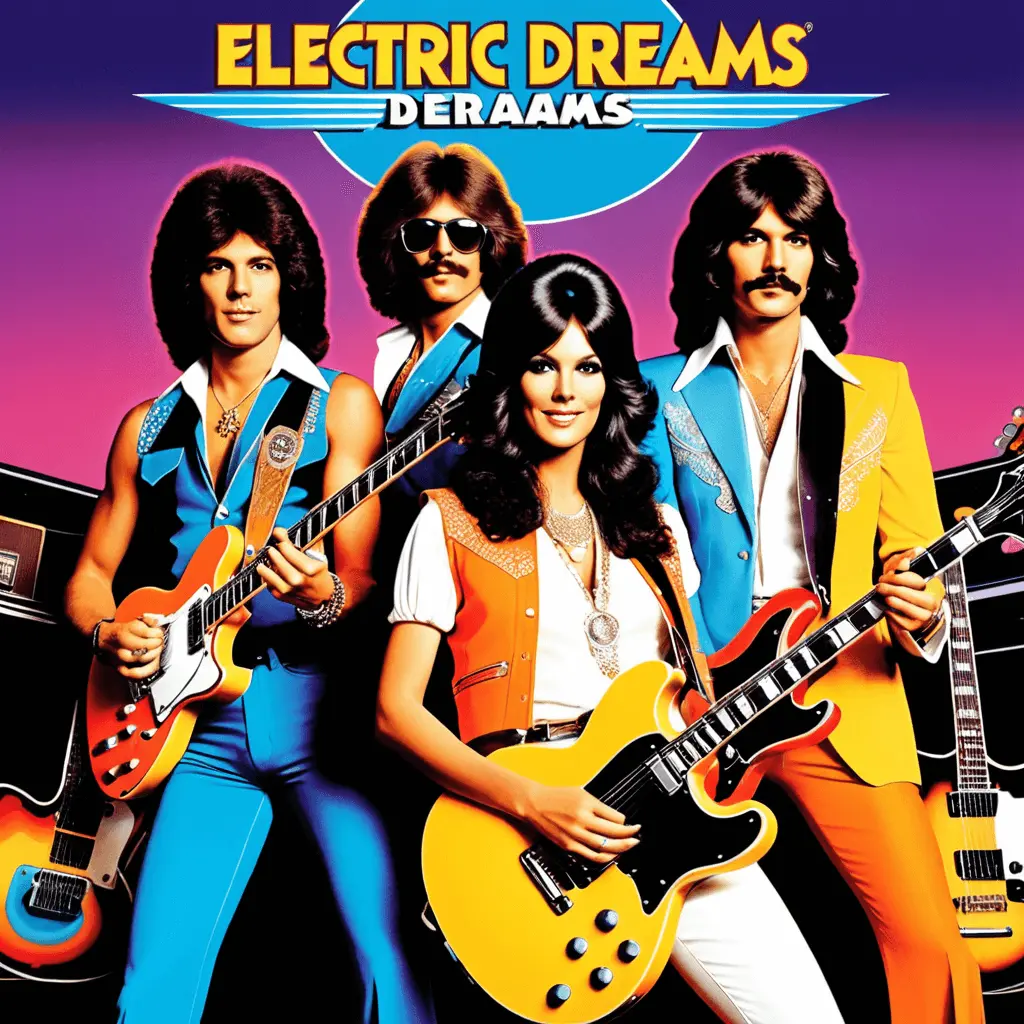
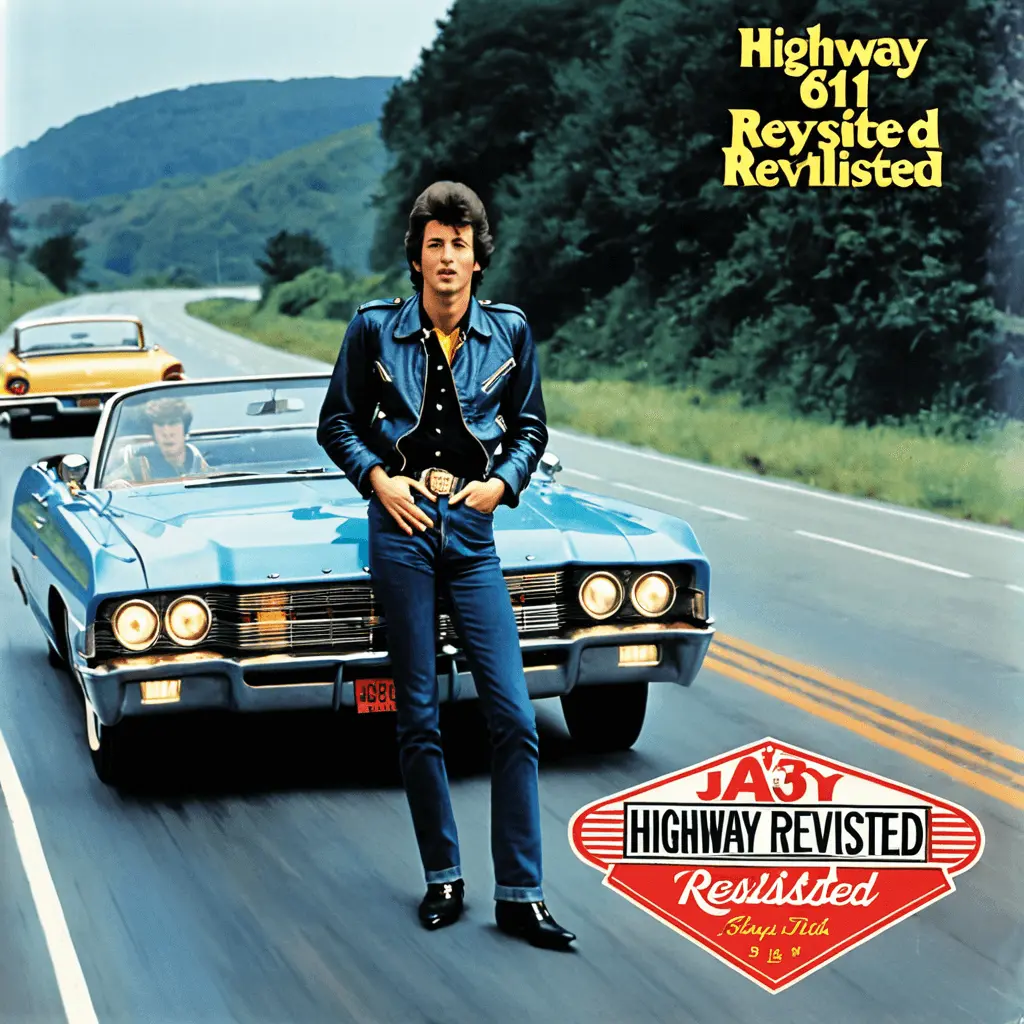
If you want to learn more about how to make an AI album cover, I can write a separate post about that.
PicLumen Reality for AI Generation – Figure and Doll Design
Time always runs out. We will discuss the last part of using it in AI image generation: making figures, models, or dolls.
Before that, let’s take a look at the successful works of others.




What do you think are the key points to creating such images?
In my opinion, the necessary information contained in these pictures is:
- Type of Figure/Doll/Model: Specify if it’s an action figure, fashion doll, collectible figure, etc.
- Character Description: Provide a detailed description of the character, including physical appearance, clothing, accessories, poses, and expressions.
- Style: Indicate the artistic style (e.g., realistic, cartoonish, anime, chibi).
- Materials and Textures: Describe the materials (e.g., plastic, vinyl, fabric) and textures (e.g., matte, glossy) used in the figure/doll/model.
- Size and Scale: Provide information on the size and scale of the figure/doll/model.
- Additional Elements: Include any extra details such as props, accessories, or companion figures.
With this information, I have generated one below:
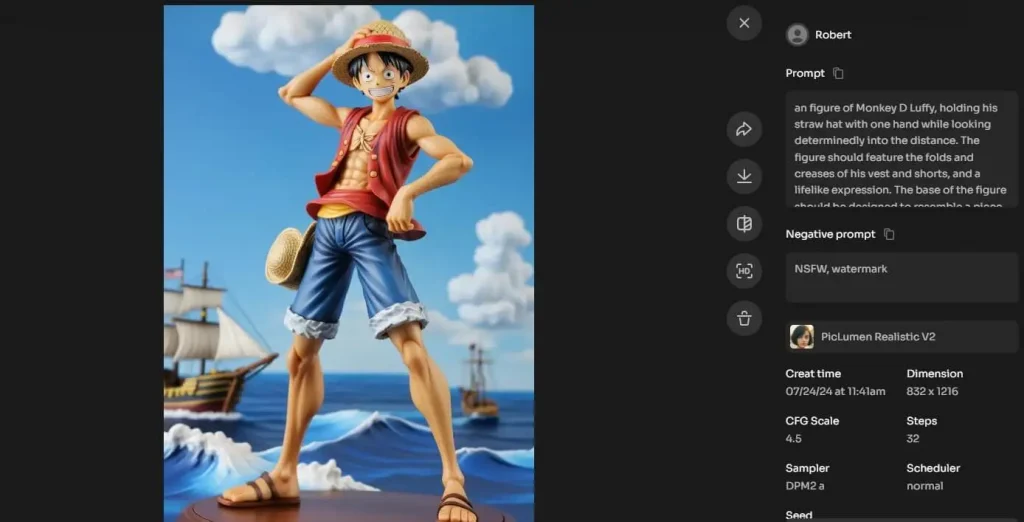
I hope you found today’s guide on the advanced uses of PicLumen Reality in AI image generation both enlightening and inspiring.
Remember, the key to harnessing this powerful AI model’s full potential lies in understanding the essential details and elements for each type of project.
My tasks are over. And now, it’s your turn to experiment and create! Don’t forget to share your creations with us on social media – we can’t wait to see what you come up with.







