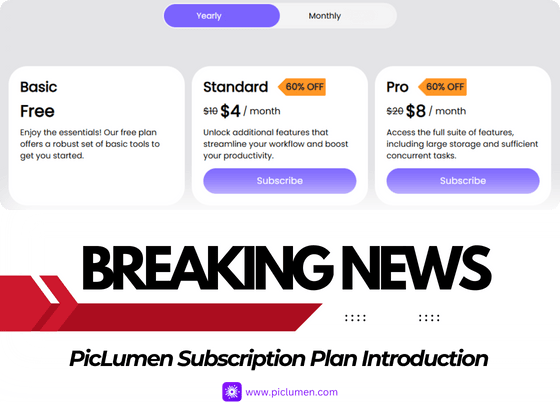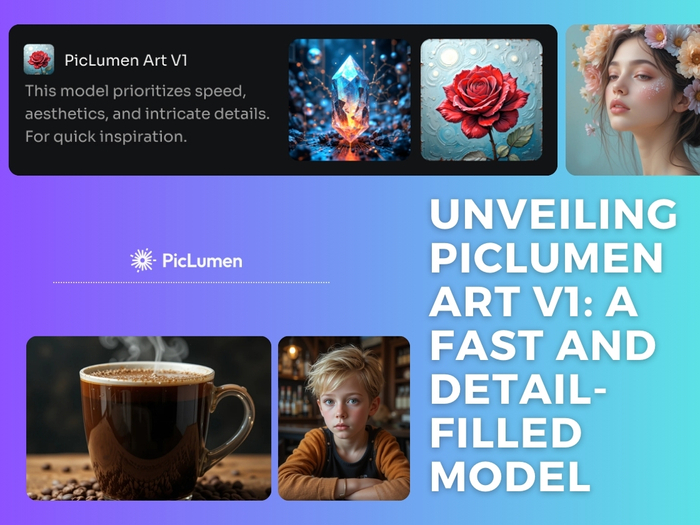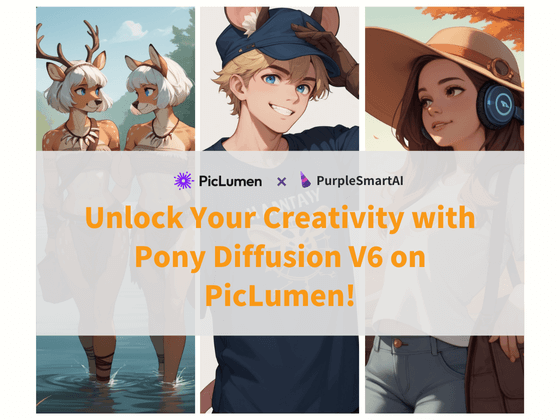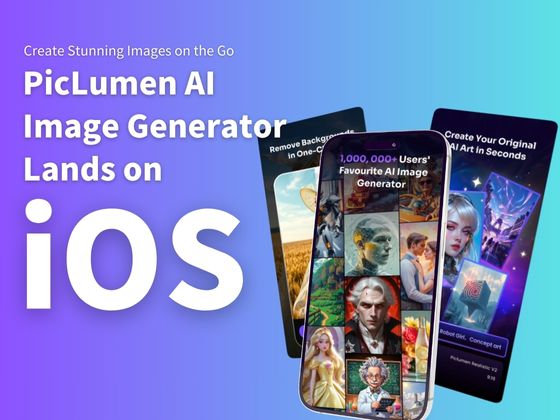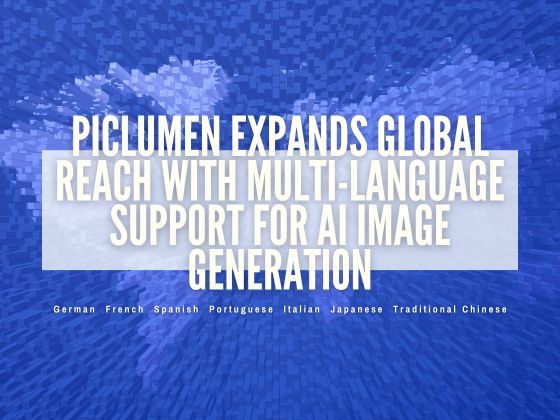FLUX.1 has swept the AI community by breaking strongly into the text-to-image circuit and going head-to-head with Midjourney. We, PicLumen, are excited to announce that our users can now FREELY use FLUX.1 models on PicLumen’s platform to create amazing AI art on another level.
Developed by Black Forest Labs, FLUX.1 has captivated the AI community with its ability to generate surreal, fantastical, and realistic images from text prompts. This open-source model is available in three versions: Pro (API only), Dev (open-weight, non-commercial), and Schnell (Apache 2.0). All variants produce high-quality images, outperforming competitors like Midjourney and Ideogram according to Black Forest Labs’ ELO scores.
Key Features of FLUX.1
Enhanced Image Detail
FLUX.1 utilizes cutting-edge AI algorithms to produce images with outstanding detail and clarity. This feature is ideal for creating highly detailed and realistic visuals, whether for complex landscapes, detailed portraits, or intricate designs.
Improved Prompt Adherence
The FLUX.1 AI Image Generator excels at accurately interpreting and executing user prompts, resulting in images that closely match textual descriptions. This improved adherence ensures that the final output aligns well with the user’s creative vision, minimizing the need for multiple iterations.
Increased Output Diversity
FLUX.1 stands out in generating a wide variety of outputs from similar prompts, fostering creativity through diverse interpretations and styles. This feature provides a rich array of possibilities, making FLUX.1 an invaluable tool for artists, designers, and content creators seeking inspiration or exploring different artistic approaches.
Quick Guide to Expierence FLUX.1 with PicLumen
- Enter Your Prompt: Begin by entering your desired text prompt into the input field.
- Set General Parameters: Adjust the general parameters to tailor the output to your specific needs.
- Choose FLUX.1 as the Model: Select FLUX.1 from the list of available models (this step is crucial for leveraging its advanced capabilities).
- Click “Generate” Button: Finally, click the “Generate” button to create your AI-generated image.
At PicLumen, we are committed to continuously improving our platform and providing users with the best tools for their creative needs. The integration of FLUX.1 is just the beginning. We are excited to announce that we are working on incorporating additional advanced models and features to further enhance your AI art creation experience. Explore the new capabilities with PicLumen!
Join Our Community
We invite all PicLumen users to try out the new FLUX.1 model and share their feedback with us. Your input is invaluable as we strive to make our platform even better. Join our community forums to share your creations, get tips, and connect with other AI art enthusiasts.