This article is going to bring the top three free AI art generators that can change your text into creative masterpieces. This is where you will find the best AI art generators from text, AI art generators online, and AI image generator tools to create artistic masterpieces!
The dawn of Artificial Intelligence (AI) has revolutionarily changed how beautiful digital artwork can be created from simple texts. Just describe a picture in your mind and almost instantly get a great piece of work through AI art generators! Thus, this new innovation has provided more opportunities for artists, designers, and enthusiasts to express their creativity with minimum effort.
What is an AI Art Generator?
An AI art generator is basically a computer program that uses artificial intelligence to make awesome digital artwork from text prompts or inputs. These super cool tools use fancy machine learning algorithms to analyze and understand what the user wants, and then they create all sorts of amazing artwork in different styles and formats. The way AI art generators work is by taking the text descriptions, finding patterns and themes, and using all that info to make totally original artwork. They can do everything from abstract designs to realistic images, and they can even make cool videos and animations too. So basically, they’re like a digital Picasso or Van Gogh, but without the paintbrush!
Top 3 Best Free AI Art Generators
Among the many options available, we’ve identified the top three FREE AI art generators online that stand out for their features, usability, and creative potential. Our top choice is PicLumen.
1. PicLumen
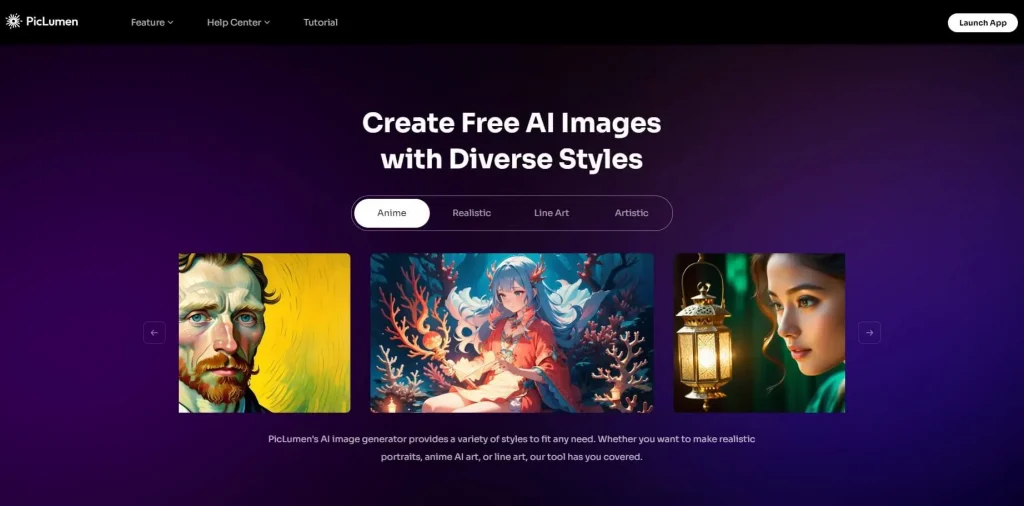
PicLumen leads the pack as our top choice for AI art generation, offering a versatile suite of tools. Whether you’re enhancing images, creating line art, or exploring photorealistic styles, PicLumen provides powerful features for artists and designers alike.
No artistic skills are needed, just describe your concepts in text prompts, and PicLumen will generate a masterpiece. It offers features like one-click image enhancement, instant line art creation, and background removal, making it a complete AI art playground.
PicLumen generates several variations of your artwork with each prompt, allowing you to choose the one that best captures your idea!
| Features | Pros | Cons | Pricing |
| One-click image enhancement for boosting resolution and sharpness | Free to use for generating AI art | Requires an internet connection for use | Free |
| Instant line art generation from text prompts | Easy to use, fast generation time, good image quality | ||
| Photorealistic image creation with detailed clarity | Supports a variety of artistic styles and customization features | ||
| Background removal feature for streamlined editing | Ideal for both beginners and experienced creators |
Follow the steps to create AI images online using PicLumen:
- Step 1. Go to PicLumen’s official web, click “Get Started“, and Sign in or Sign up.
- Step 2. In the prompt box, describe the image you imagine in detail. The more specific you are, the better the AI can create your desired image. You can even specify what you don’t want in the image by using the “Negative prompt” from the left side.
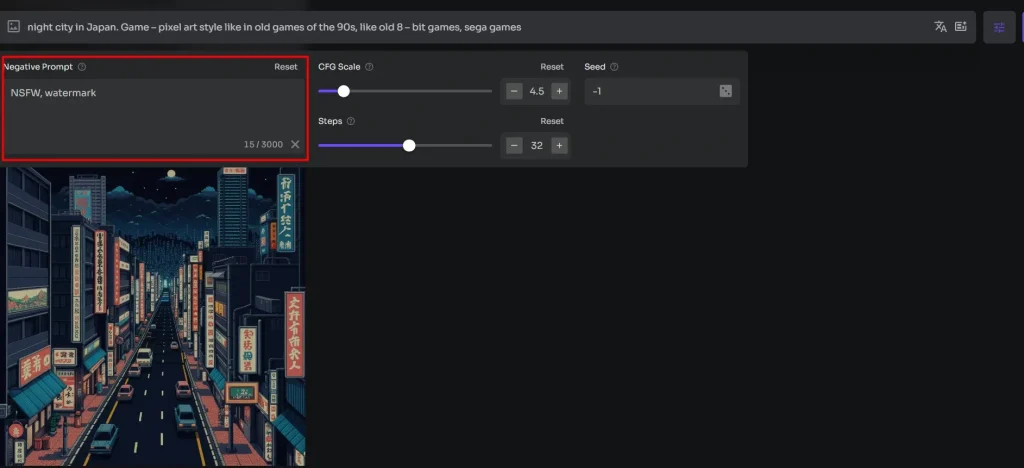
- Step 3. Adjust the settings, such as style, resolution, and other parameters, using the “General Parameters” and “Advanced Parameters” options. Decide if you want a classical painting or a futuristic design. Tailor these settings to fit your vision.
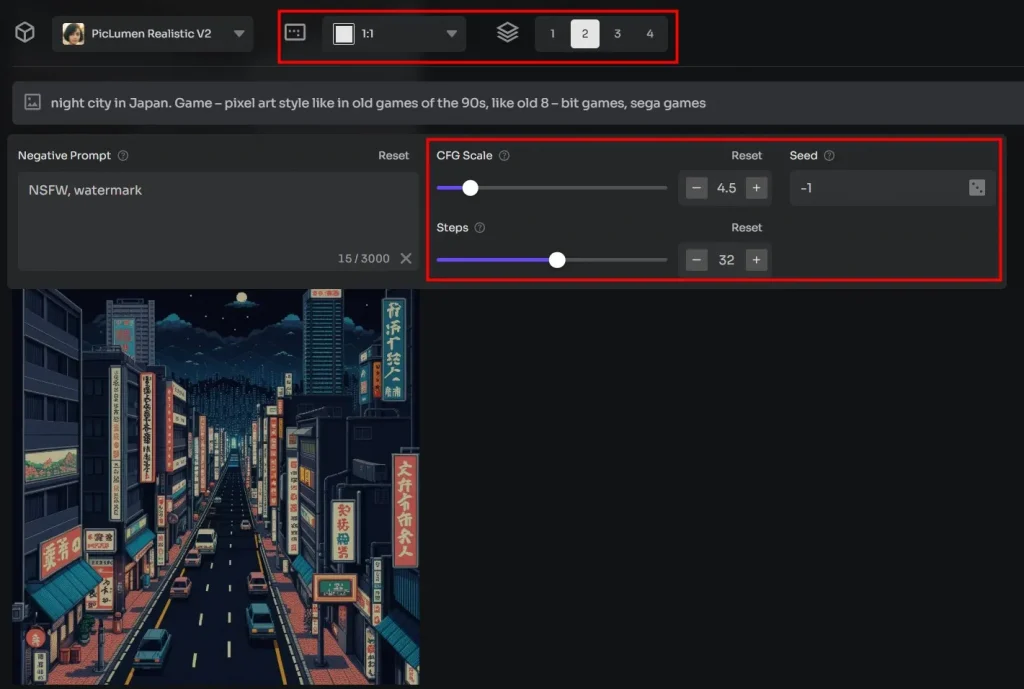
- Step 4. Click the “Generate” button after setting everything up, and let the PicLumen work its magic. In 1-2 minutes, your image will be ready.
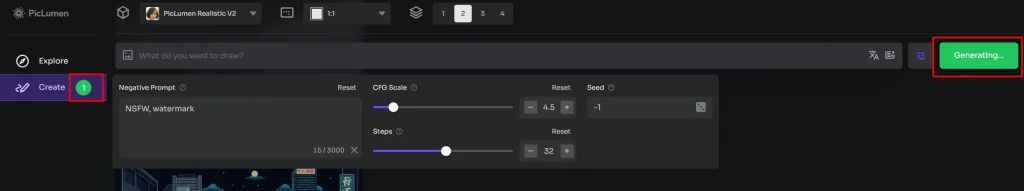
- Step 5. Once your image is generated, review it to ensure it meets your expectations.
2. Bing Image Creator
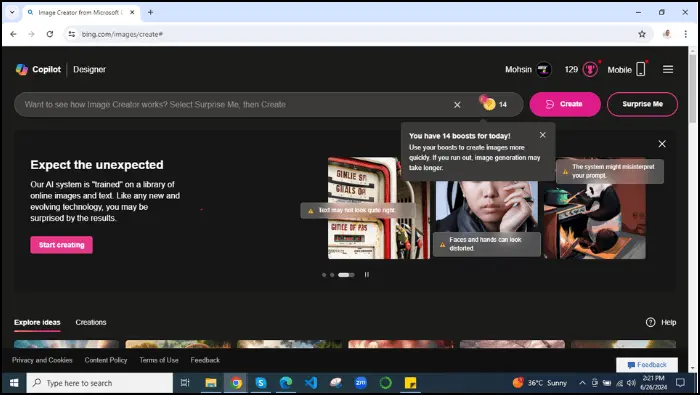
Bing Image Creator is another free AI art generator tool born from Microsoft’s collaboration with OpenAI. Leveraging the advanced DALL·E 3 model, it produces high-quality images from text prompts, all at no cost (for now). With its distinct default styles, it’s definitely worth exploring, even for those familiar with DALL·E. By harnessing Microsoft’s AI prowess, Bing Image Creator swiftly generates unique images based on your text descriptions. Its seamless integration with Microsoft services provides added convenience for users within the ecosystem. Simply input clear text prompts and receive captivating artwork in mere moments. However, note that customization options are somewhat limited compared to other AI art generators.
| Features | Pros | Cons | Pricing |
| Text-to-image generation | Free to use with a Microsoft account | Limited customization options | Free with a Microsoft account |
| Image editing and enhancement | Seamless integration with Microsoft ecosystem | Limited image editing capabilities | |
| Background removal feature for streamlined editing | Provides instant results | Capped at 15 daily image generations |
Follow the steps to generate AI art using Bing Image Creator:
- Step 1. Go to the Bing Image Creator page.
- Step 2. Sign in with your Microsoft account.
- Step 3. Enter your text prompt.
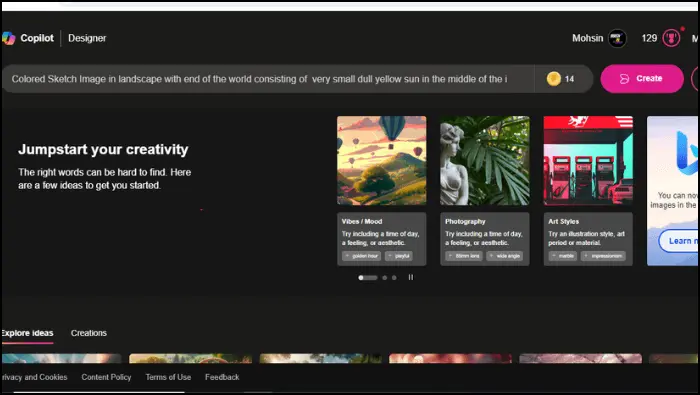
- Step 4. Wait a few moments and let it generate the images according to your prompt.
- Step 5. Finally, download or customize the generated images.
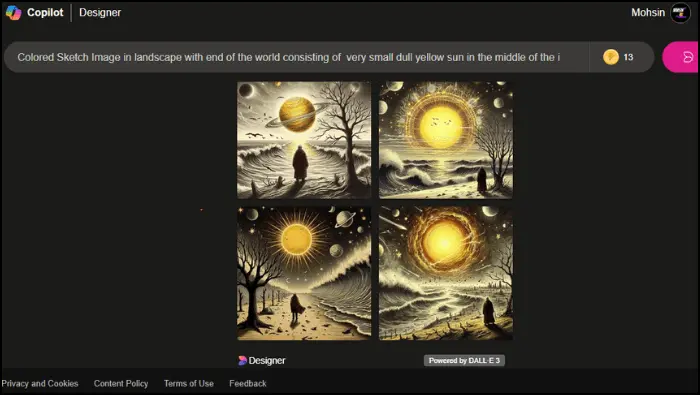
3. Canva
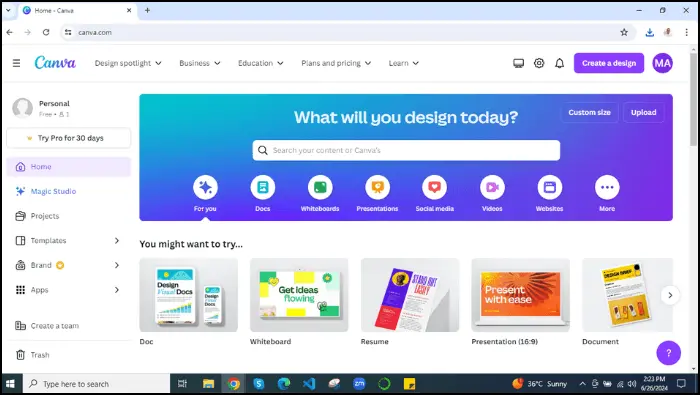
Canva provides exceptional creative freedom and an extensive library of templates and design elements to craft fully customized designs. With Canva, users can effortlessly create breathtaking artwork, edit and enhance images, and design visually stunning graphics that exude professionalism. The AI art generator lets users turn text into vibrant images, explore diverse styles and templates, and tailor their artwork to suit their requirements.
| Features | Pros | Cons | Pricing |
| AI art generation integrated into design workflows | Free tier available with essential features | Some advanced features require a paid subscription | Canva Free |
| Extensive library of templates and design tools | Easy-to-use interface suitable for beginners | AI art generation options are more limited compared to specialized tools | Canva Pro ($6.50) |
| Collaboration features and social media integration | Wide range of design options and customization features | Capped at 40 monthly credits | Canva Teams ($5) |
Follow the steps to generate AI art using Canva:
- Step 1. Sign up for Canva or log in to your account.
- Step 2. Start a new design project or choose a template.
- Step 3. Click the “Magic Media” from the tools menu.
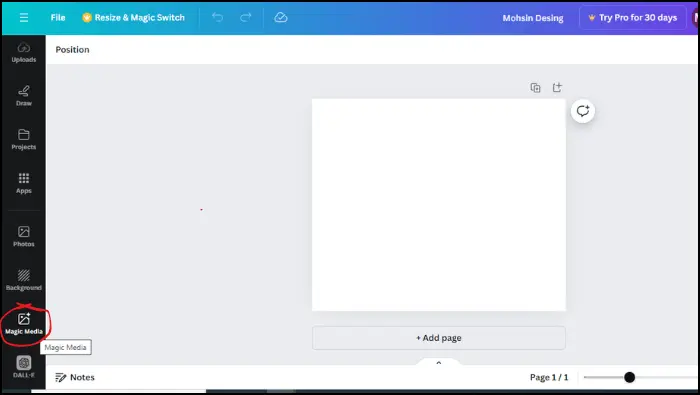
- Step 4. Enter your text prompt and select an artistic style.
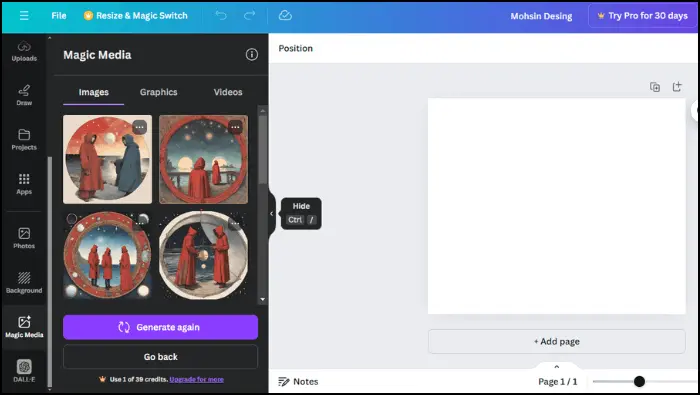
- Step 5. Customize and incorporate the generated art into your design.
- Step 6. Download or share your final artwork.
Conclusion
AI art generators have revolutionized how artists, designers, and enthusiasts can effortlessly turn text prompts into stunning visual masterpieces with these top three free AI art generators in 2024, each tool providing different features and capabilities to meet a wide range of creative needs.
PicLumen is our top recommendation among the AI art generators reviewed. With its versatile suite of tools including one-click image enhancement, instant line art generation, and photorealistic image creation, PicLumen stands out for its user-friendly interface and robust performance—all at no cost.
We encourage you to experience the magic of PicLumen firsthand. Transform your ideas into captivating digital artworks effortlessly and explore the endless possibilities of AI-driven creativity.
FAQs
If you have more queries, check out the FAQs below to find the right answers.
An AI art generator is a tool that creates images from text prompts using artificial intelligence. It employs machine learning algorithms to interpret user descriptions and generate unique art in various styles, transforming text into visual creations.
Absolutely! PicLumen is a free AI art generation tool. You can access its features and generate stunning artwork without any hidden costs.
When choosing an AI art generator, consider the type of artwork you want to create, the level of customization you need, and the ease of use. Some AI art generators are better suited for specific styles or formats, so it’s essential to explore different options and find the one that best fits your needs.







