The release of Flux is revolutionizing the era of AI image generators. Compared to well-known models such as DALL and Stable Diffusions, the photos generated by the Flux AI photo generator have much more detailed visuals.
Image creators occasionally may not fully comprehend the input prompts, resulting in undesired output. Certain AI picture generators are unable to present the alphabet or characters well. Yet you might find that the finger details are not as nice as you had hoped for while generating AI portraits.
Flux AI is resolving every issue. In response to your input prompts, it can generate precisely what you need. It also has the ability to analyze and create AI-generated photographs with photorealistic features.
What is Flux AI?
Flux AI is a suite of open-source text-to-image AI models developed by Black Forest Labs whose mission is to develop and advance state-of-the-art generative deep learning models for media such as images and videos, and to push the boundaries of creativity, efficiency, and diversity.
Flux.1 [schnell]: the fastest model for local development and personal use.
Flux.1 [dev]: an open-weight, guidance-distilled model for non-commercial applications.
Flux.1 [pro]: the best of FLUX.1, offering state-of-the-art performance image generation with top of the line prompt following, visual quality, image detail, and output diversity.
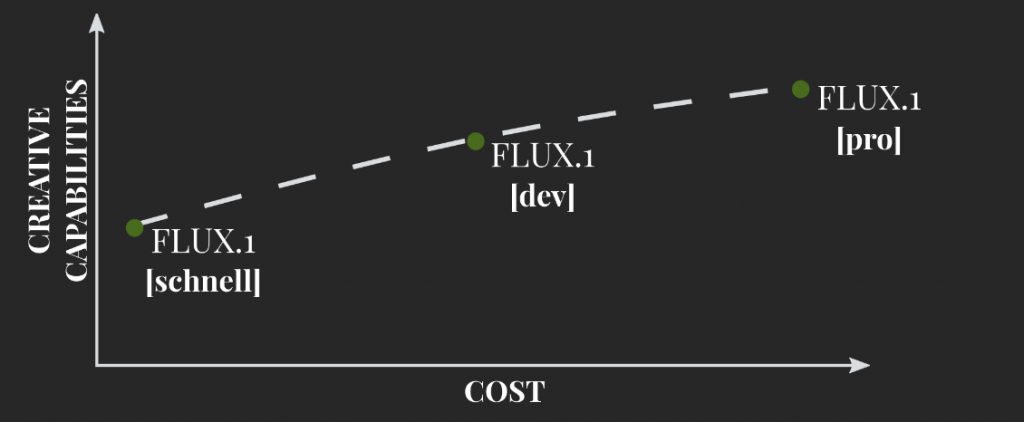
I’ve tried Flux image generator, and the results are amazing.
[Prompt 1] 500 fairy girl. orange wings. bright eyes. full body. detailed body. post apocalyptic . background twisted thorny vines. art by Taras Susak. character design. artstation. warm color pallette. cinematic lighting. 4k.

[Prompt 2] Ethereal Mysterious mythical Lady, art by Martine Johanna, William Oxer, Susan Seddon Boulet, Michael Hussar, Hans Makart, Caia Koopman, Daniel Merriam, Maxfield Parrish. Background by Bill Jacklin, beautiful face, delicate azure, and gold lace Gilded dress, adorned with ethereal butterflies, art deco, shimmer, glow, upper body shoot, azure tones.

[Prompt 3] Dreamy enchanted garden, vibrant and colorful, high quality, 4k, ultra-detailed, surreal, fantasy art, glowing flowers, mystical creatures, enchanted plants, radiant hues, ethereal lighting.

Flux AI vs Midjourney
Since the release of Flux AI, the popular AI image generators are facing big challenges. As the most famous AI photo generator, Midjourney may be affected by Flux AI.
Key Features of Flux AI:
Pros:
- Highly detailed results
- Fast generation (15-25 seconds)
- Easy for everyone of all levels to use
- Download without watermark
Cons:
- Fixed image ratio
- It gives better results when generating realistic style image
Key Features of Midjourney
Pros:
- Generate stunning and artistic results
- Highly customizable
- Open-source
Cons:
- Available only on Discord
- No free trial
PicLumen is Integrating a FREE Flux AI Model for Everyone to Use
PicLumen, a free, newly launched AI image generator, has integrated the Flux.1 [Schnell] model into its tool. This integration allows everyone to experience the latest advancements in AI image generation through the Flux AI model, which is renowned for its speed and precision.
With powerful AI models and various creative tools, PicLumen reaches a broad audience that includes professional artists as well as casual users. This inclusivity is designed to empower users of all skill levels to create high-quality images effortlessly.
PicLumen’s integration of the Flux.1 [Schnell] model enhances the quality of AI-generated images, allowing everyone to embrace the delicate images based on the input ideas and text prompts.
Key Features of PicLumen AI Photo Generator
- It offers two modes: image-to-image and text-to-image.
- It can generate images in many styles, such as realistic, anime, 3D, art, surrealism, and line art.
- The interface is easy; beginners can quickly generate images with simple steps.
- PicLumen offers customization sets for users to adjust and continue further operations to enhance the AI-generated images.
How to Use PicLumen to Generate AI Images
- Switch to “piclumen.com” and click “Generate for Free” to start.
- Then, sign in to the tool via Google or email.
- Before turning your text into an image, you can check the “Explore” part to get inspired and learn from the prompts.
- Click “Create,” and you can select the AI model, change the aspect ratio, choose the generation mode, and decide the number of AI-generated images.
- Enter your prompts, and you can click the “Setting” icon to type the negative prompts for better results.
- Click “Generate”, and PicLumen will instantly generate high-quality images for you in seconds.
- Download and share your AI images as needed.
Conclusion
The Flux AI model reverses the results of AI-generated images, giving highly detailed and hyperrealistic images. What makes it excellent is that it can process text prompts to create visually appealing photos.
The Flux AI image generator can handle intricate details and lighting conditions with precision. The images generated with the Flux AI model are not only hyperrealistic but also exhibit perfect lighting, capturing the subtleties of shadows and highlights that bring depth and realism to the visuals.
Flux AI image generator is a game-changer in the realm of AI-generated images. Give the Flux AI image generator a try, and watch your words transform into stunning visuals!







