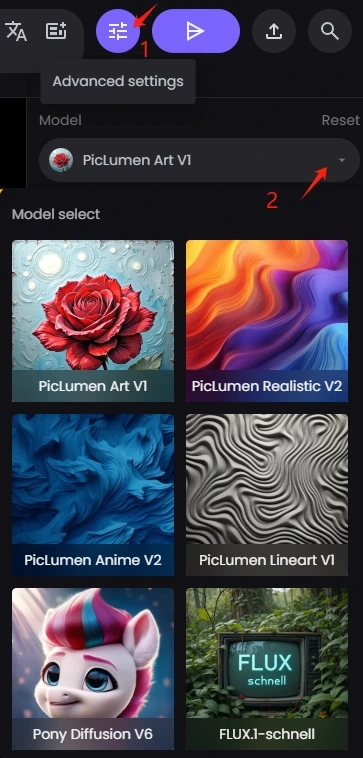NFTs (Non-Fungible Tokens) have rapidly revolutionized the art world, allowing artists to monetize their digital creations in ways previously unimaginable. If you’re curious about how to create an NFT, this blog will walk you through the entire process, from understanding the basics of NFTs to designing your own unique NFT art and listing it on platforms for sale.

What is NFT Art?
NFT art refers to digital artwork that is tokenized and stored on a blockchain, making it unique and easily transferable. Unlike traditional art, NFT art is decentralized, meaning that ownership is not tied to any centralized institution, such as galleries or auction houses.
How Does NFT Art Differ from Traditional Art?
- Decentralization: NFT art operates on blockchain technology, which decentralizes the ownership and trading of art.
- Digital Nature: While traditional art is physical, NFT art exists purely in the digital space.
- Collectability: NFTs are unique tokens, which means no two NFTs are the same, adding rarity and collectability to digital artworks.
The Rise of NFT Art
In recent years, NFT art has taken the art world by storm, with artists, collectors, and investors all jumping into the market. Platforms like OpenSea, Rarible, and Foundation have provided artists with a new avenue for selling digital works, while blockchain technology ensures the transparency and security of transactions.
NFT Art Applications
- Art Market: NFTs have transformed the art market, allowing artists to sell digital works directly to collectors.
- Digital Collectibles: NFTs are not limited to just art; they also include collectibles like music, videos, and even virtual land.
- Gaming and Virtual Worlds: NFTs are used to tokenize virtual goods, such as in-game assets, avatars, and land in metaverse platforms.
Preparing to Create NFT Art
Before diving into how to make an NFT, there are a few preparations to make:
Choose Your Art Form
NFT art comes in various forms, from digital paintings to 3D models, animations, and even music. Consider which format best suits your skills and style:
- Digital Paintings: Ideal for artists familiar with programs like Photoshop or Procreate.
- 3D Modeling: Perfect for those who enjoy creating virtual objects or environments.
- Music or Audio: NFTs can also be used to tokenize original music compositions or soundtracks.
Understand Blockchain and NFT Platforms
NFTs exist on blockchain networks like Ethereum, and understanding how blockchain works is crucial to creating and selling your art.
- NFT Platforms: Platforms like OpenSea, Rarible, and Foundation are popular places for minting and trading NFTs. Each platform has different fees, audience, and specific requirements.
Set Up a Digital Wallet
To mint NFTs, you’ll need a digital wallet to store your NFTs and receive payments. Common wallet options include:
- MetaMask: A popular wallet for storing and managing Ethereum-based NFTs.
- Adding ETH: Ensure your wallet is funded with Ethereum (ETH) to cover minting and transaction fees, known as Gas fees.
How to Create NFT Art
Choose Your Creation Tools
Creating NFT art involves using digital art tools to bring your vision to life. Here are some recommended tools:
- Photoshop or Procreate: Best for 2D art creation.
- Blender: A powerful 3D modeling and animation tool.
- AI Art Generators: Tools like PicLumen can help generate AI art quickly and efficiently for creating unique, marketable NFTs.
Creating NFT Art with PicLumen
For a streamlined approach to creating NFT art, PicLumen is an excellent tool. Here’s how to create an NFT using PicLumen:
- Write a Prompt:
- In PicLumen, start by writing a simple description (prompt) of your desired artwork. You can also use PicLumen’s auto-translate feature and Prompt Enhance to refine your ideas and produce more detailed outputs.
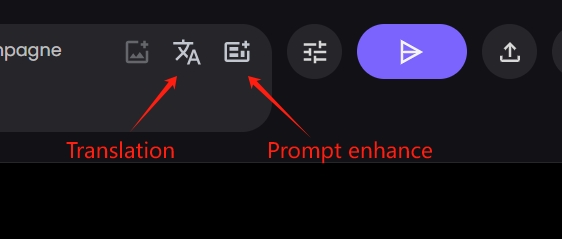
- Choose the Right Model:
- Adjust the Details:
- Set the image dimensions and choose how many images you’d like to generate (PicLumen allows you to generate up to 4 images at a time).
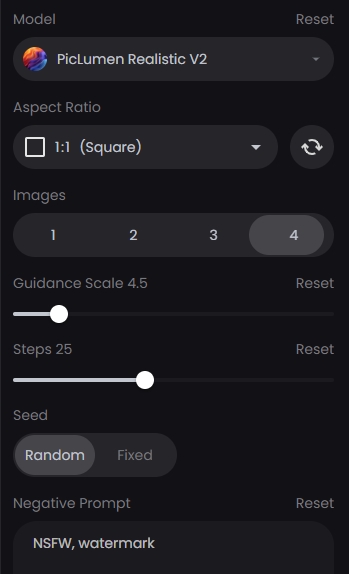
- Generate and Download:
- Once satisfied with the prompt, generate the art. You can download high-resolution, watermark-free images, making them perfect for use as NFTs.
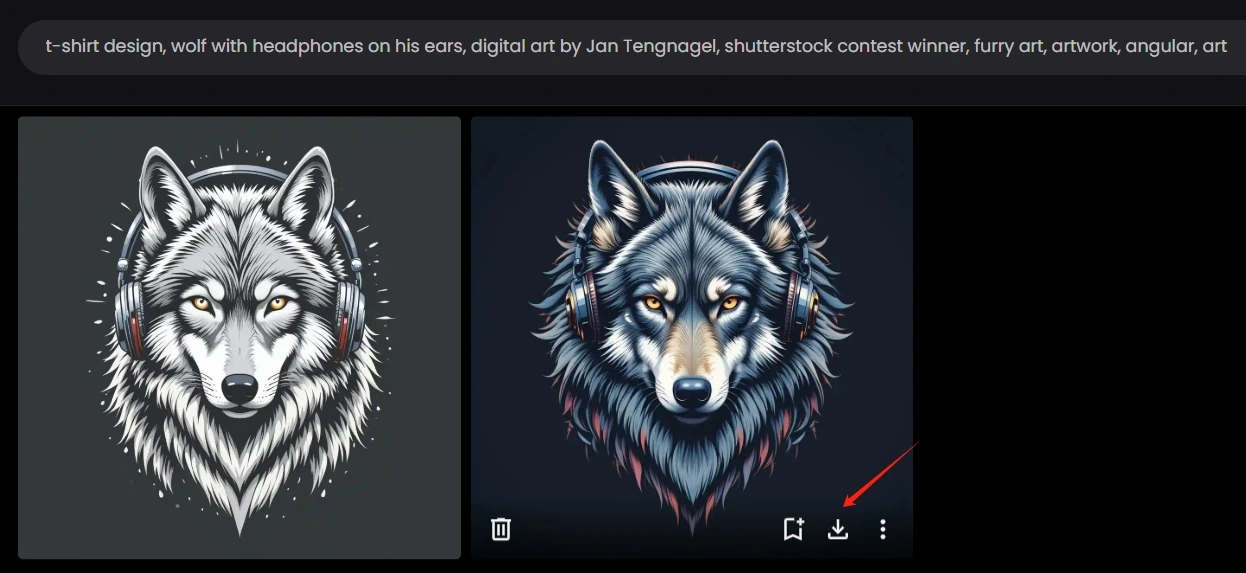
- Post-Editing:
- PicLumen offers tools like Image Upscaler, Image Extender, and AI Replacer to fine-tune your artwork and enhance its quality before uploading.
Uploading Your NFT Art
Once you’ve created your NFT art, the next step is to mint it on an NFT platform.
Choose the Right NFT Platform
Select a platform that suits your art style and audience:
- OpenSea: Ideal for digital art and collectibles.
- Foundation: Perfect for original art and creative projects.
NFT Minting Process
- Minting Your NFT:
- Upload your artwork to the platform, add a title and description, and set your pricing structure.
- Setting Royalties:
- One of the unique features of NFTs is the ability to set royalties, ensuring you receive a percentage of future sales.
- Trading and Transfers:
- Once your NFT is live, you can begin accepting bids or selling directly. Engage with potential buyers and use social media to boost your visibility.
Tips for Creating Successful NFT Art
Stay on Top of Market Trends
- Pixel Art, Hand-Drawn Styles, and Virtual Reality Art are trending right now. Researching market trends can help increase the value of your work.
Build Your Personal Brand
- Utilize social media platforms like Twitter and Instagram to connect with potential collectors and build a loyal following.
Protect Your Copyright
- Understand the legal aspects of NFT creation and make sure your work is original. This will help avoid potential legal issues and ensure the longevity of your art in the marketplace.
Conclusion
The Future of NFT Art
As blockchain and NFT technology continue to evolve, the potential for digital artists is limitless. The market for NFTs is still growing, and the possibilities for creating NFT art will only expand.
Get Started with NFT Art Creation
If you’re ready to begin, now is the perfect time. Dive into the world of NFTs, experiment with your designs, and share your work with the growing global community. The potential for success in the NFT art space is vast—take the leap and start creating today!
FAQs: Creating NFT Art
1. Can any artwork be an NFT?
Yes, any digital artwork, including paintings, animations, music, and even virtual goods, can be turned into an NFT. As long as the artwork is unique and digital, it can be tokenized and sold as an NFT.
2. What tools do I need to create NFT art?
To create NFT art, you can use digital design tools like Photoshop, Procreate, or Blender. Additionally, AI art generators like PicLumen can help create unique artwork quickly. Once created, you can mint the artwork on an NFT platform.
3. How do I price my NFT art?
The pricing of NFT art can vary greatly depending on factors like the artist’s reputation, the uniqueness of the artwork, market trends, and demand. Many artists start with fixed prices or auctions, and can also set royalties to earn from secondary sales.