Have you ever suddenly realized that someone who can’t draw is constantly posting gorgeous images that include a variety of drawing styles while you’re browsing Instagram, Twitter, or any other random social media program? Don’t doubt that they can make AI art with an AI art generator.
Since Midjourney and DALL-E came out in 2021, AI art creation has exploded. This novel art creation form of text-to-picture generation is rapidly entering the world of ordinary people.
As AI tools have entered work and daily life, learning how to use them can be very convenient. Today, we will talk about how to make AI art in detail.
Are you prepared? Let’s begin!
What is an AI Art Generator?
As I talked a lot about AI Art and AI Art Generator, you might be wondering what AI Art is, what AI Art Generator is, or why it matters to you.
Take it easy. Art is not something that only artists can do. Wouldn’t it be much more understandable if I said “AI painting”?
AI art is created using artificial intelligence technology, usually text-to-picture or picture-to-picture. That means you don’t really need to know how to paint, but an AI art generator will help you complete the painting process.
Now, you know what AI art is. But what is an AI art generator?
AI art generators are sophisticated software tools that use advanced algorithms (often based on deep learning models) to interpret descriptive cues and convert them into images. They are heavily trained to generate a variety of art styles, such as realism, animation, abstraction, and more. If you’re wondering how AI art generators work, that’s a complicated question and not our focus today, and we can talk about it another time.
Currently, various AI art generators, like Midjourney, Leonardo AI, etc., can be found on the net capable of producing unique and even surreal artworks that break the boundaries of traditional human creativity.
In essence, AI art generators represent a fusion of technology and creativity, allowing users to explore and create art in ways that were previously unimaginable.
How to Make AI Art?
I guess, you already know what AI Art Generator is, and you can’t wait to use it. Don’t worry, let me show you how to make AI art so your wild imagination becomes a reality!
Before all the action, you need to do one thing: choose a suitable AI art generator.
Here, I nominate Piclumen, which is definitely newbie-friendly, compared to Midjourney, which is only available on Discord, and Leonardo AI, which is complicated.
Piclumen is an online text-to-picture art generator. That means all artworks will be created with your description.
How to make AI art? You only need a few simple steps:
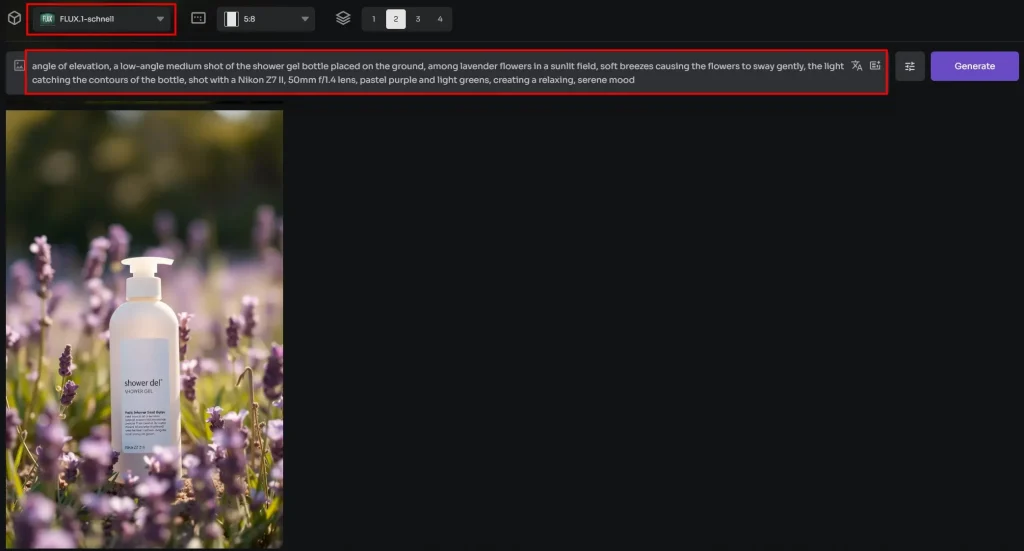
- Choose the style of artwork you want
- Input your screen description, i.e. prompt
- Choose the scale of the image you want and the number of images you want to create simultaneously.
- Click “Create”.
Just wait a few seconds, and the image you want will appear.
See, isn’t it simple?
But the picture you created with your description may not match your imagination. Some of you probably have used such tools, but the images are not as good as you want. Listen, the key to generating AI art is to make AI read your descriptions.
Tips for Writing Effective AI Art Prompts
The more detailed and precise your prompt, the better the AI will understand your vision and produce the desired outcome. Here are some tips to help you craft powerful prompts:
- Be specific and detailed
Specificity helps the AI understand exactly what you want, reducing the elements that you don’t need.
Example: If you want to show a forest in the image, don’t say “a forest,” but describe it as “a dense, misty forest with tall, ancient trees and a narrow, winding path covered in fallen leaves.”
How to write: Departe your scene into smaller components, specifying the key elements and their characteristics.
- Use descriptive language
Rich, descriptive language paints a clearer picture of the AI, leading to more accurate and vivid results.
Example: Use adjectives and adverbs like “vibrant,” “serene,” “gloomy,” “brilliantly lit,” etc.
How to write: Mention colors, textures, and lighting conditions to add depth to your prompt. For example, “a golden sunset casting long shadows over the rolling hills.”
- Include emotions and atmosphere
Describing the mood or emotion you want to convey helps the AI set the right tone for your artwork.
Example: “A melancholic landscape with dark, stormy clouds and a lone, withered tree.”
How to write: Specify the weather, time of day, and emotional undertone, such as “a joyful scene with bright sunlight and children playing in a meadow.”
- Incorporate styles and influences
Referencing specific artistic styles or influences guides the AI in producing art with a desired aesthetic.
Example: “Oil Art,” “Watercolor Art,” “Game CG” usw.
How to write: Mention the art style you need and specific artists if you want a particular style.
- Specify composition and layout
Giving details about the composition ensures the arrangement of elements aligns with your vision.
Example: “A central figure standing on a cliff, with the horizon line dividing the sky and sea equally.”
How to write: Mention the perspective, focal points, and relative positions of elements, such as “a bird’s-eye view of a bustling city with skyscrapers towering over tiny cars below.”
- Use language AI tool
If you are not sure whether your prompt will have the best effect, try a language AI tool, like Chat-GPT. Use this refined prompt to create a new image and check if it is better than yours. Then, learn how the language AI tool writes.
2 examples with the prompt tips above:
Detailed Character:

“3D Game CG style, An elven warrior in intricate silver armor, standing in a lush forest with dappled sunlight. She has long, flowing blonde hair, piercing green eyes, and a determined expression, with a thin silver sword in her left hand.”
Complex Composition:

“science fiction movie poster, a futuristic city from a bird’s-eye view, with sleek skyscrapers, flying cars, and green rooftop gardens. The city is divided by a river with bridges connecting both sides.”
Following these tips, you’ll be well-equipped to write grateful AI art prompts that yield impressive artwork.
Worth Trying Best AI Art Generators
See, you now know how to make AI art. Then, I give you some generators that are worth trying. There might be one that fits your needs.
1. DALL-E
It is known for producing exceptionally high-quality and realistic images based on detailed textual descriptions.
And it offers a wide range of styles and concepts, from hyper-realistic scenes to fantastical creations.
2. Piclumen
It offers a broad selection of styles and features, suitable for both beginners and advanced users. It also has an intuitive interface that simplifies the process of creating stunning AI art.
3. Midjourney
It uses a diffusion model to create diverse and creative images, often with a unique artistic flair. But accessible via Discord.
4. Leonardo AI
It is known for its wide range of settings and adaptability to different artistic styles.
5. Jasper Art
Simple interface that guides users through the creation process with dropdown menus for mood, medium, and style.
Additional Resources
Learn further and get inspired:
Skillshare courses: Explore tutorials and courses tailored to AI art creation.
Ready to start your AI art journey? Don’t hesitate, let’s try!







