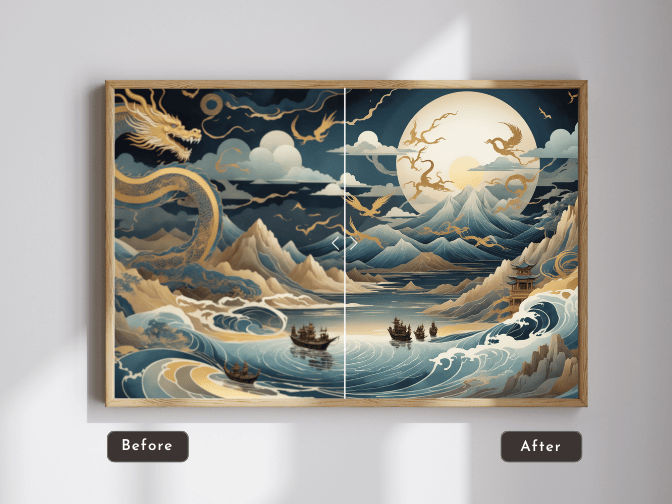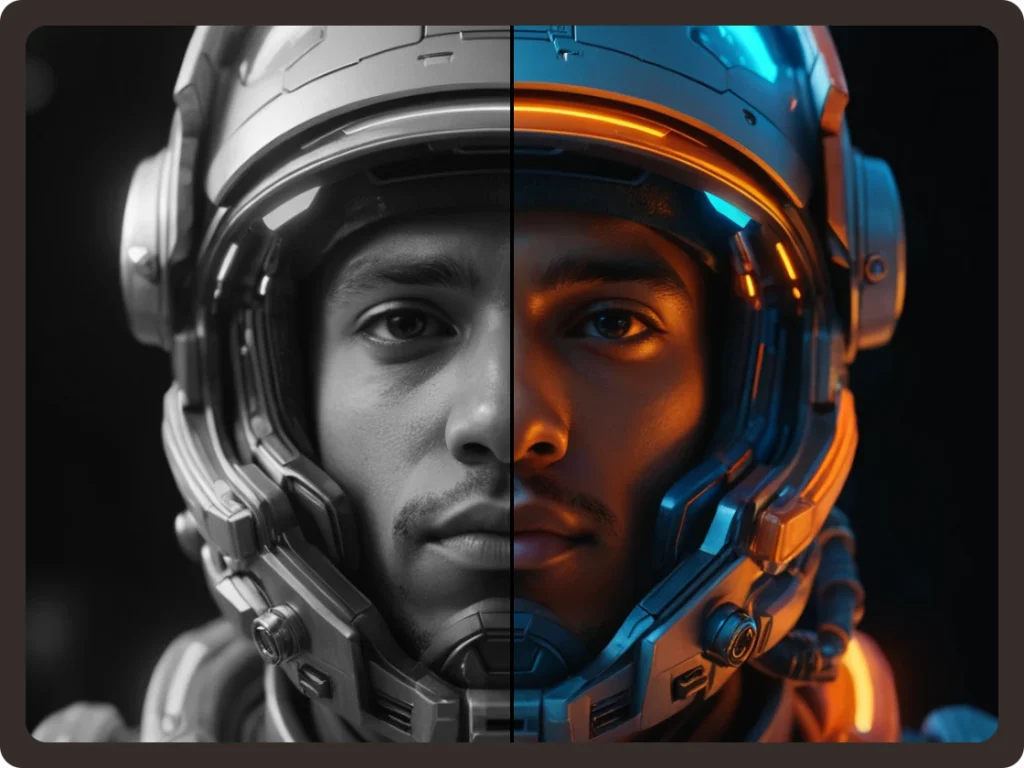Say goodbye to pixelation and blurry visuals. PicLumen’s image upscaler uses advanced enhancement algorithms to elevate the quality of your AI-generated images. Sharpen edges, refine textures, and boost resolution up to 4K—all while preserving the essence of your original creation. Transform your visuals into stunning masterpieces with just a click.


High-Resolution Output
Transform images into ultra-sharp 4K visuals, perfect for large prints or high-definition screens.
Advanced AI Algorithms
Powered by cutting-edge deep learning and image reconstruction technology for superior quality.

Fix Imperfections Instantly
Correct facial and hand issues in AI-generated images while upscaling.
Witness the Transformation to HD Results
Discover how our image upscaler elevates image quality to get a stunning 4K resolution.
Redefined Image Upscaler: Sharper and Better
Unleash the full potential of your AI-generated images with PicLumen’s cutting-edge artificial intelligence technology. Whether it’s enlarge image size or enhancing every intricate detail, our image upscaler delivers unmatched precision and clarity. Designed for creators, artists, and professionals, PicLumen transforms your AI-generated images into striking, high-quality visuals ready for any project.
Fix Image Imperfections Instantly
AI-generated images with flawed hands or faces? No problem! PicLumen AI upscaling doesn’t just improve resolution—it also has the opportunity to fix image problems like bad faces and hands.

Enlarge Images with Precision
Easily upscale images by 200% with no loss of clarity. Choose precise scaling options like 1.25x, 1.5x, or 2.0x to achieve the perfect size for your needs—all without pixelation or distortion. Enlarging images non-destructively is no longer difficult.

Enhance Details and Sharpness
Say goodbye to blurry, pixelated images. PicLumen’s AI image enhancer dramatically improves your photos’ clarity, sharpness, and overall quality. Our image quality enhancer boosts image details, making every pixel count, whether you’re working with landscapes, portraits, or graphics.
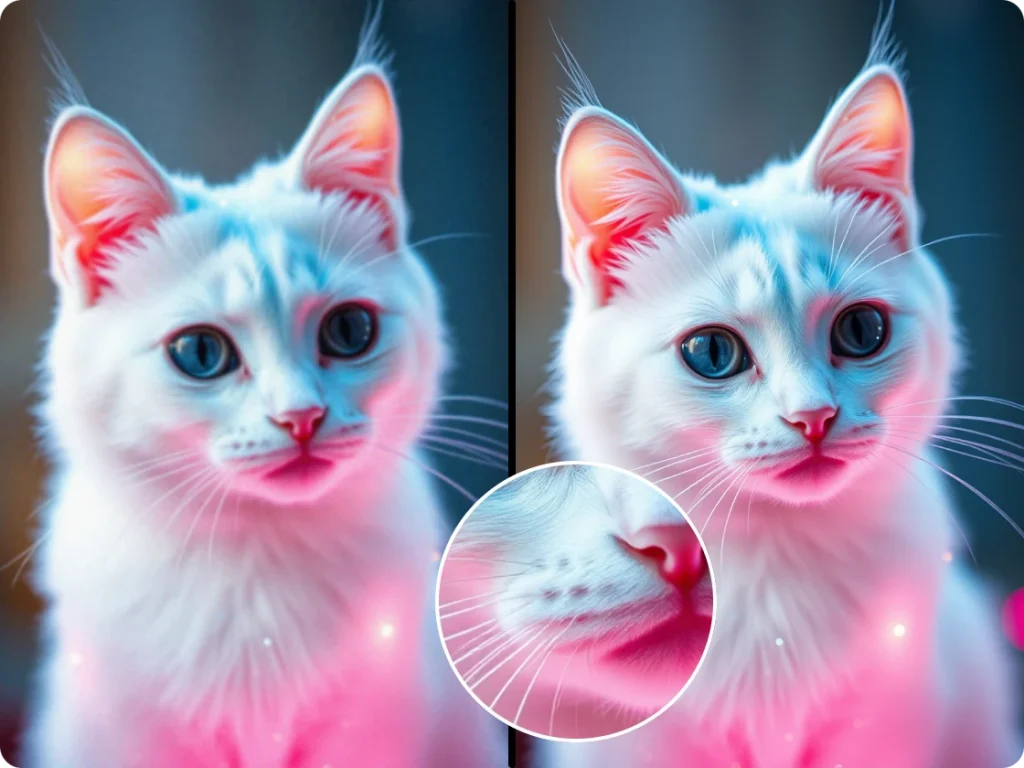
Integrated Editing Tools
Image Upscaling is just one part of the PicLumen photo editing ecosystem. With AI tools like background removal, colorizing, inpainting and outpainting, etc., PicLumen offers a suite for post-generation image editing—making it a one-stop creative solution.
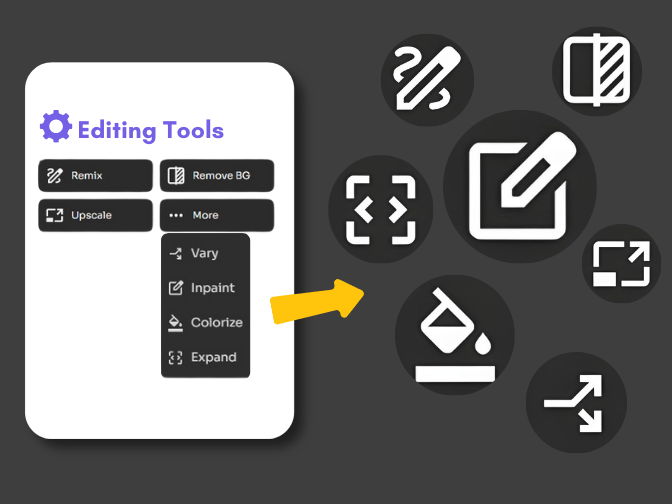
How to Upscale AI-Generated Images in PicLumen?
Wondering how to increase the resolution of an image? Here’s how you can use PicLumen’s AI image enhancer:
Select one image in your creations.
Select the needed magnification (1.25x, 1.5x, 1.75x, 2x) as well as the intensity of the redraw.
Save your improved, high-quality image ready for any project.
FAQs About PicLumen's Image Upscaler
PicLumen uses advanced AI image upscaling technology to increase image resolution and sharpen details, even when upscaling to higher resolution.
Currently, the upscaler supports images created in PicLumen’s ecosystem. For uploaded photos, you can use our editing tools like colorize, background removal, and more.
You can choose the degree of redrawing during the operation, which gives PicLumen AI upscaler the opportunity to fix picture flaws. Especially for images generated by PicLumen AI art generator, if there are problems with the character’s face or hands, it is possible to fix the problems while upscaling images.
Absolutely! The upscaled images are high-resolution and ideal for printing or large-format displays.
Currently PicLumen supports editing images smaller than 2 megapixels. When you have multiple editing requests, we recommend that you complete the other editing first and then upscale last.
Explore More Editing Tools of PicLumen
© 2024-2025 Grand Vision Tech Software Limited. All Rights Reserved.