Hi, my friends. Here we are again! Last time, we learned how to create realistic AI images. I hope you guys all have mastered the skills. Today, we are going to explore another popular AI art style: anime AI Art!
As the title describes, this guide will show you how I use the PicLumen AI image generator to create cool anime pictures.
If you’re ready, log into your PicLumen account and create with me!
What is Anime AI Art?
Anime AI art comes from Japanese cartoons and comics. It has a particular style with big eyes, colorful hair, and fabulous outfits.
When we use AI to make anime art, the computer helps create the pictures. The AI can draw characters and scenes and even add special effects. This makes it fun and easy to make anime art, even if you can’t draw by hand.
Which Anime Model Should You Choose?
You, the clever ones, must have noticed that PicLumen has three models for Anime AI art. So, what is the difference between these three models, and which one should you choose when using them?
- PicLumen Anime: Tailored for generating anime images with a unique artistic touch.
- PicLumen Reality: Focuses on creating highly realistic images with fine details.
- Line Art: Finetuned from Animagine, produces hight-quality black-and-white sketches with clean lines and detailed features.
Look how different they are! I guess you have noticed the difference between these models.
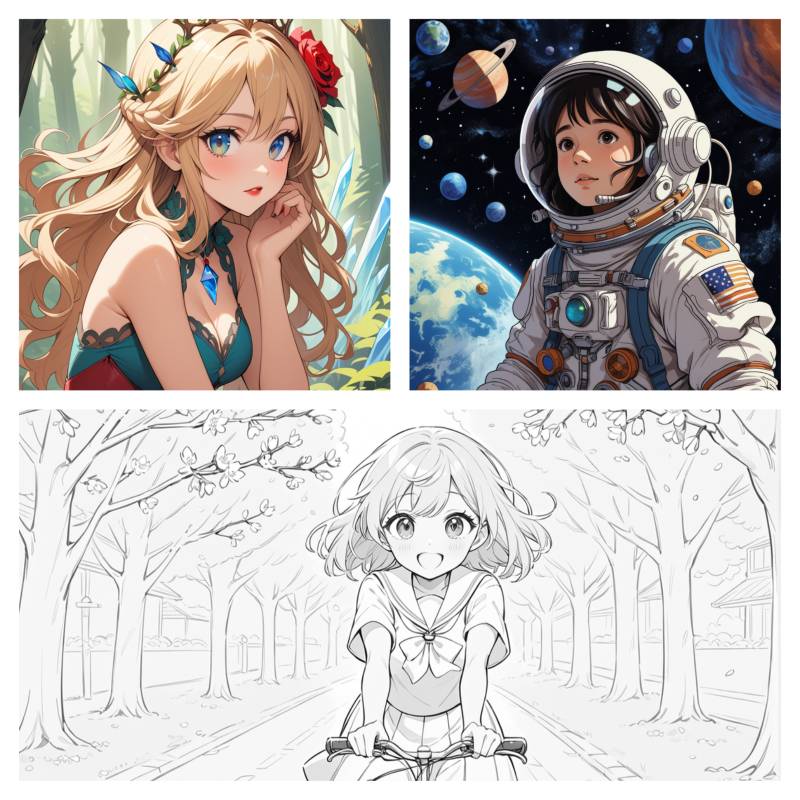
So, when should you choose which model? It depends on what you need. If you want to create characters, PicLumen Anime is your best choice; when you need a unique, artistic anime image, PicLumen Reality is excellent; and if you wish for an black-and-white Japanese manga, Line Art might be your assistance.
However, discussing all three models in one tutorial would be too much information. Let’s focus on the PicLumen Anime model today.
Step-by-Step Guide to Creating Anime AI Art with PicLumen Anime Model
I have said that PicLumen Anime is the best model for creating anime and comic characters. Some of you may be curious about what makes me say that PicLumen Anime is the best. Don’t worry; let’s take a look at the following images first, creating with the same prompt: “girl, more calliope (new year), hololive, solo, looking at the viewer, outdoors, cinematic angle, waving, masterpiece, best quality, very aesthetic, absurdres.”

OK, you now know why I chose it. Without further ado, here we go.
Note: You must do one more thing when creating anime AI art with the PicLumen Reality model. PicLumen Reality will usually create characters that look like real people, so if you want to make an anime-style picture, you need to enter a specific request. Before other hints, I typed “anime screencap” in the prompt.
Step 1: Open PicLumen and Select Animagine XL
This is always the first step – log in to PicLumen and find PicLumen Anime ![]() .
.
Step 2: Setting General Parameters
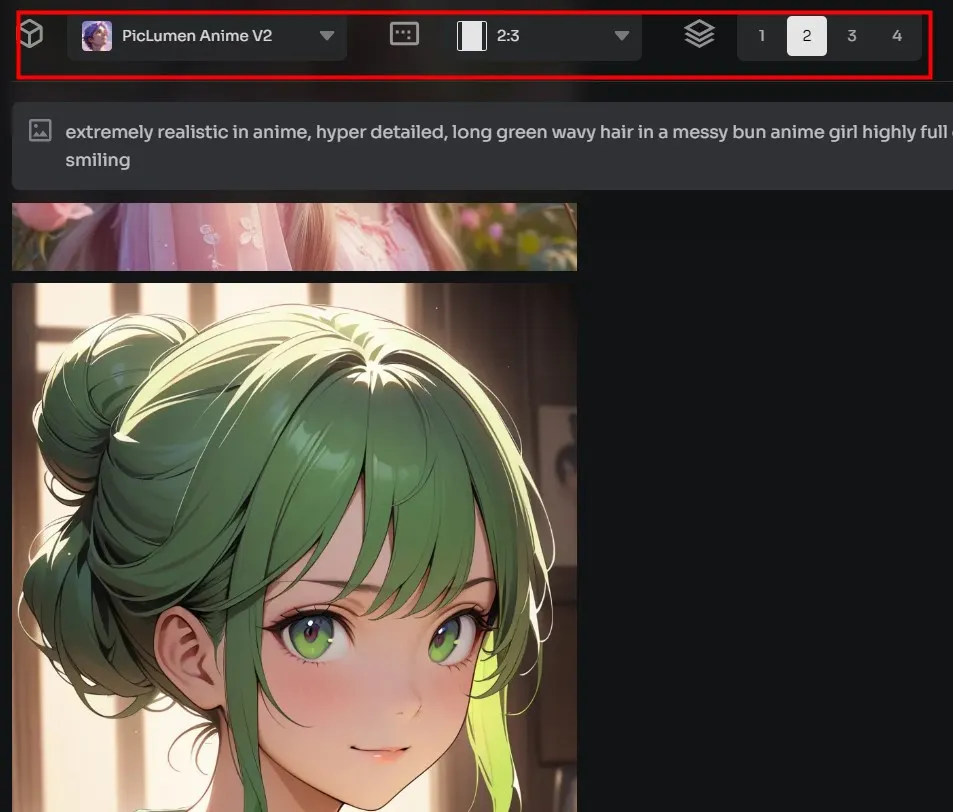
The general parameters of the PicLumen Anime model are not very different from others, the main parameters you need to make a decision on are the Aspect Raito and the number of images to be generated in a single creation. We recommend you to generate 2-3 images at 1 time, so that you have images availability, and don’t have to create tasks repeatedly. Also, you will not wait for a long time.
Step 3: Inputting Your Prompt
It comes again! The most important factor in determining the base picture is.
Well, do you remember what parts of an effective prompt should be included?
Yes, these five elements are essential:
- Composition
- Subjects
- Actions
- Body
- Background
So, let’s analyze what’s contained in the following prompt:

1. Composition
- Solo: This indicates that the image should feature only one subject.
- Cinematic angle: This suggests that the image should have a dramatic or dynamic perspective, like a scene from a movie.
2. Subjects
- Girl: The main subject is a girl.
- Mori Calliope (new yearnew): This specifies that the girl should resemble Mori Calliope, a character from Hololive, with a New Year theme.
3. Actions
- Looking at the viewer: The girl should make eye contact with the viewer.
- Waving: The girl should be depicted as waving.
4. Background
- Outdoors: Indicates that the setting should be outside.
Additional Qualities
- Masterpiece: Suggests a high-quality, impressive image.
- Best quality: Emphasizes the need for the highest possible quality.
- Very aesthetic: Indicates that the image should be visually pleasing and well-composed.
- Absurdres: Short for “absurd resolution,” meaning the image should be very high.
Although the “Body” element is not explicitly detailed in the prompt, it is implied by the action and the description of the subject.
Step 4: Debugging Advanced Parameters
The next step is to adjust the advanced parameters. Usually, people don’t change the advanced parameters voluntarily, but all kinds of details determine the birth of a good artwork.
After completing the prompts, click “Generate” to create the initial image directly. If the overall effect is OK, but you still feel something is lacking, I recommend adjusting the advanced parameters.

CFG Scale: 7
Steps: 25
Sampler: Eular a
Scheduler: normal
Seed: 97879161635
Anime effect: 0.4
CFG Scale: 7
Steps: 28
Sampler: Eular a
Scheduler: karras
Seed: 16384435005
Anime effect: 0.4

Step 5: Share Your Beautiful Anime AI Art
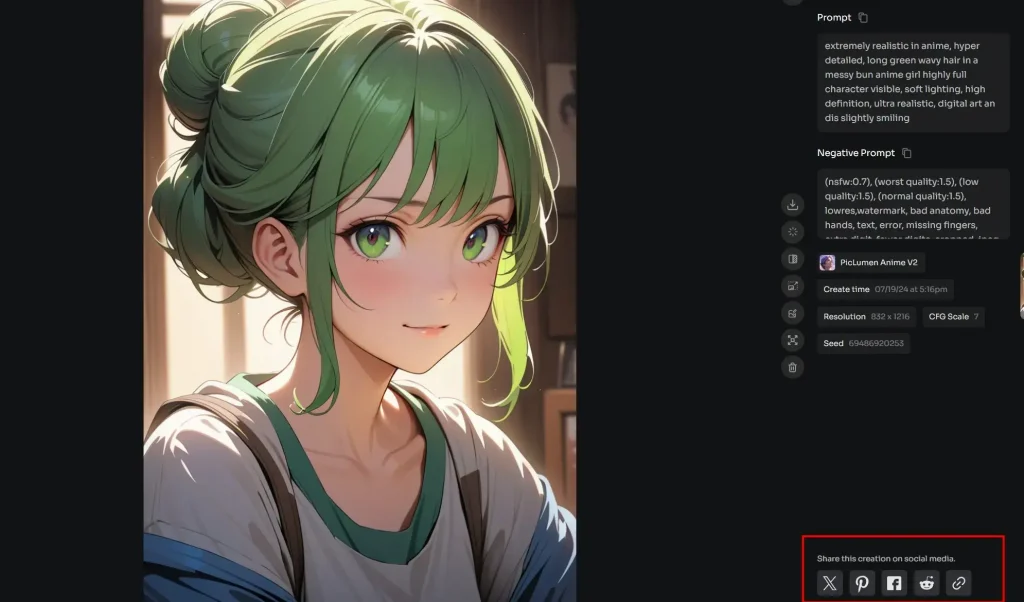
Now that you have a beautiful AI anime art image, how can you enjoy it alone? Please share it!
With the PicLumen Anime model, you can now make beautiful anime AI art. Remember to try out different prompts and settings until you find the best one for you.
Wrapping Up!
You’ve done a great job today! We explored how to create stunning anime art using the PicLumen Anime model. You now know how to set parameters, write effective prompts, and adjust advanced settings to get the best results.
Creating anime AI art can be a fun and creative experience. Remember to experiment with different settings and prompts to see what unique art you can make. Share your beautiful artwork with your friends and let them see your fabulous creations.
Next time, we’ll discuss another exciting topic: creating line art with AI. Stay tuned for more tips and tricks on how to make your AI art even more impressive.







