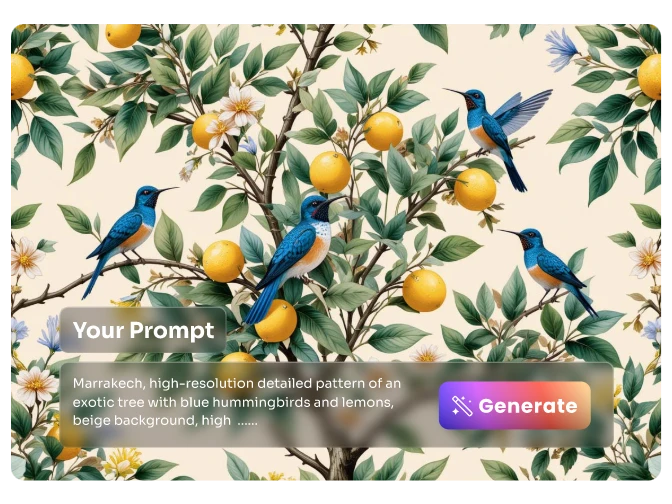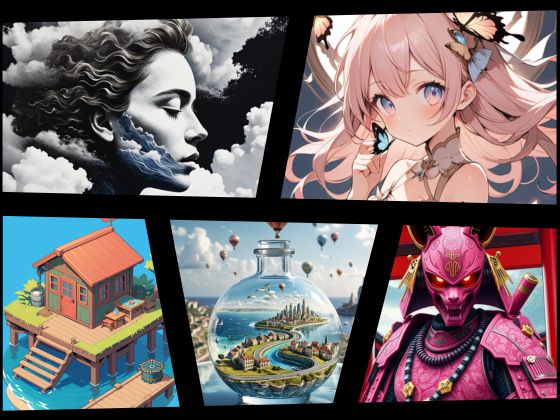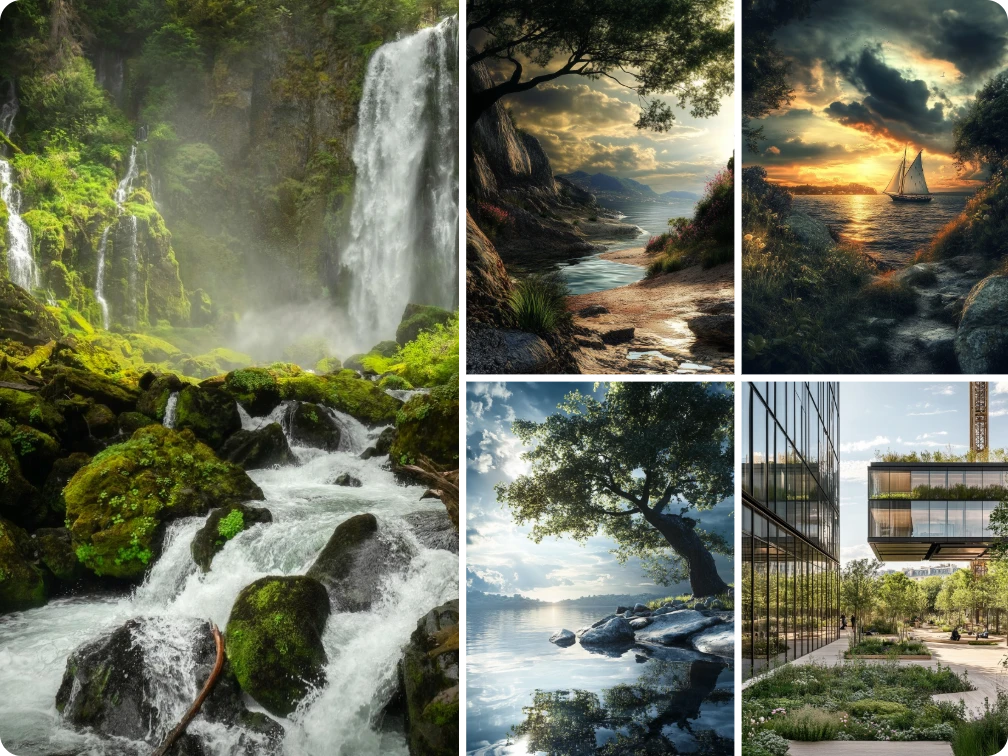Effortlessly create stunning AI wallpapers in diverse styles by simple text. Generate high-quality, 4K wallpapers for free, without watermarks. Perfect for phones, tablets, desktops, and other digital needs.

Generate Breathtaking AI Wallpapers From Text
Skip the tedious work of painting wallpapers with manuscripts and design software. Now, you can easily generate stunning wallpapers in diverse styles, aspect ratios, and levels of quality. Describe your vision, and let our AI wallpaper generator craft unique and striking designs in a snap. Be worried as you lack the ability to write perfect prompts. Take it easy; our prompt enhancement feature helps you turn simple ideas into detailed, creative descriptions, making it easy for anyone to create beautiful AI wallpapers without hassle.

Create AI-Generated Wallpapers in Any Style
Our free AI wallpaper creator offers various styles, such as photorealistic, animation, cartoon illustration, abstract art, and more. Whether you want to create a vibrant anime-style landscape as the phone wallpaper or prefer setting the desktop wallpaper as a 4K realistic human portrait, PicLumen has you covered. With just a few clicks, you can customize the AI wallpapers to suit your mood, aesthetic preferences, and specific themes for business and personal projects.

Generate Wallpapers for Any Device and Resolution
Create wallpapers in various dimensions, tailored for phones, tablets, and desktops. Besides common sizes like 16:9 or 9:16, PicLumen AI wallpaper generator offers multiple options suitable for all your devices. Don’t see the size you need? Use our AI Image Extender to scale images up to twice their original size, ensuring they fit perfectly on any screen. This feature provides the flexibility to create the ideal wallpaper for any display.
Make Style-Consistent Wallpapers with AI Style Reference
Have a specific preference towards a certain style? You’re on the right track. Our Image-to-Image AI analyzes and extracts key elements like style, characters, and content from the image you upload. Once the AI processes the reference image, you can, for example, choose “Style Reference” and input a simple prompt. The AI then generates new wallpapers that match the style of your original image. This helps to maintain a cohesive look when you create collage art with multiple wallpapers.
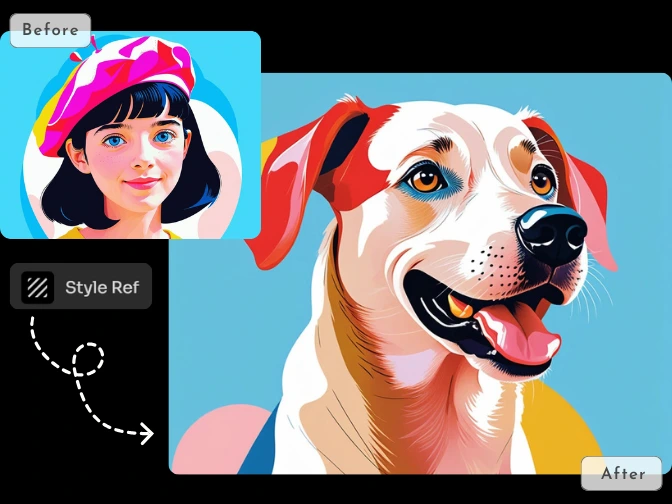
Get High-Resolution Wallpapers, Including 4K
If your AI-generated wallpaper lacks clarity, why not upgrade it? Use our Image Upscaler to enhance your design to high resolution, including stunning 4K quality. Driven by advanced algorithms, it can detect any blurry details within the image, and automatically adjust its brightness, remove blur, and fix imperfect parts. The AI-enhanced wallpaper ensures superb clarity when viewing across all screens of devices. Enjoy free, crystal-clear wallpapers for maximum detail and sharpness.
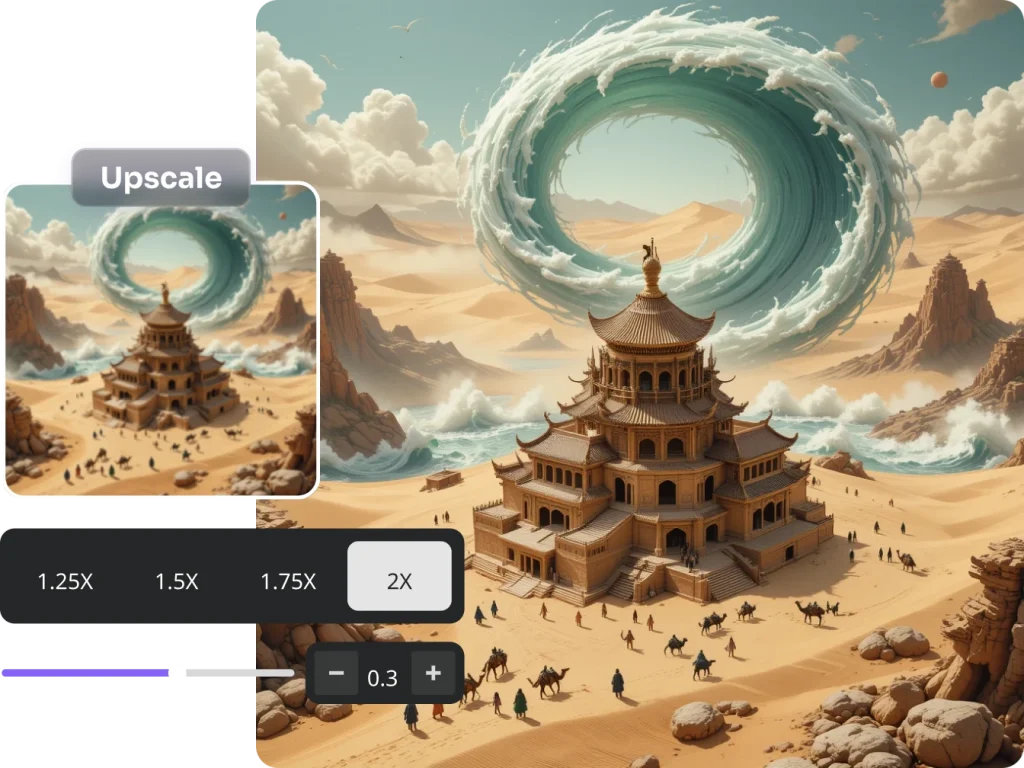
How to generate AI wallpaper with PicLumen
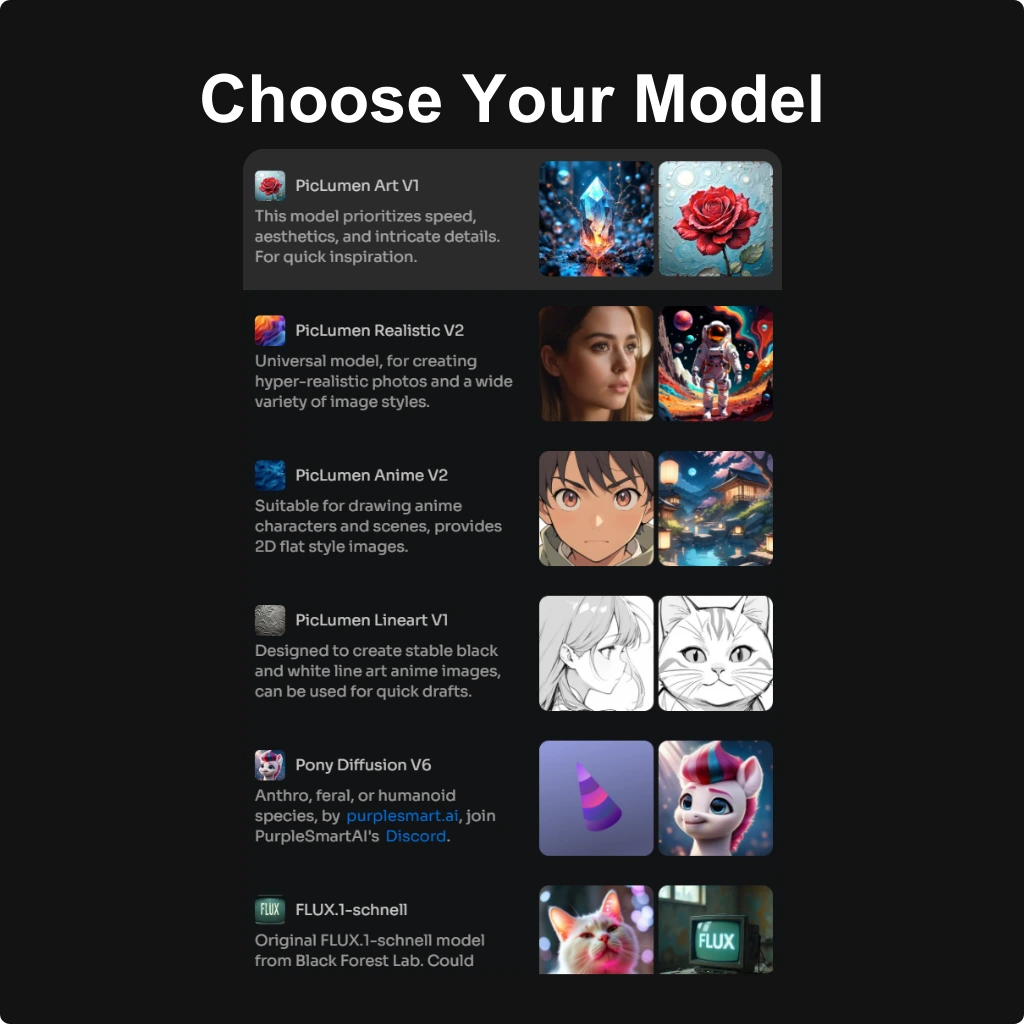
Step 1.
Choose the Right AI Model
Choose the right model ensures that your wallpapers match your vision, whether you’re aiming for realistic or anime art.
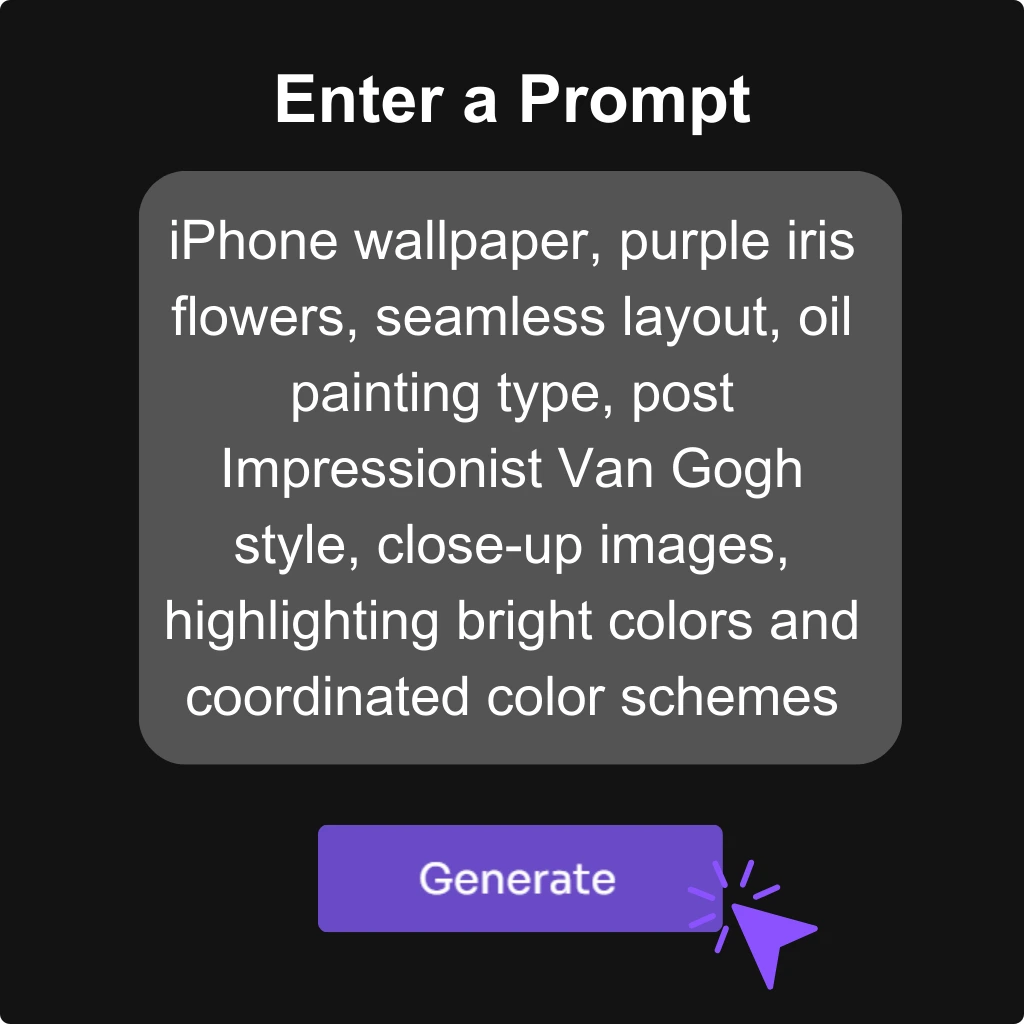
Step 2.
Input Your Vision
Describe the wallpaper you’d like—be as detailed or brief as you prefer. Choose from various sizes and the number of wallpapers generated to suit your device.
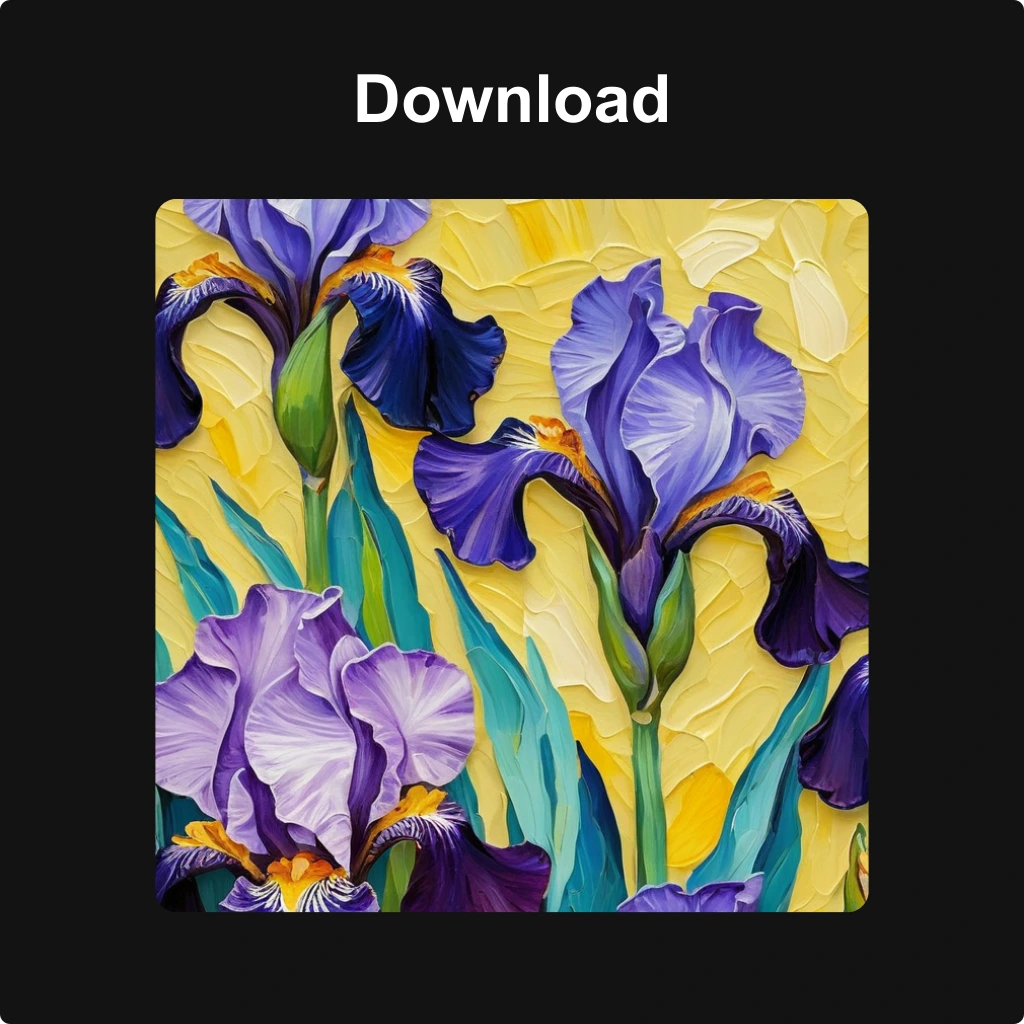
Step 3.
Download
Click “Generate” and receive multiple options. Download your favorite to personalize your device.
FAQs About PicLumen AI Wallpaper Generator
Yes! Our AI wallpaper generator is free to use. You can create AI-generated wallpapers as you like without watermarks. Enjoy the freedom to design your perfect digital space!
Yes, after generating your wallpaper, you can use PicLumen’s Remix, Expand, and Inpaint tools to adjust and enhance your design, giving you full control to refine and personalize your wallpaper further.
Yes, you can choose from standard sizes like desktop (16:9), mobile (9:16), and more. If you need a larger size, you can also use our AI Image Extender to scale the image up to twice its original size, ensuring the wallpaper fits perfectly on any device without losing quality.
Currently, you can download your AI-generated wallpapers in the following formats: JPG, PNG, and WebP. These formats offer flexibility depending on your device or usage preferences, with JPG and PNG providing high-quality images, while WebP offers a more efficient file size without compromising quality.
You can find the Prompt Enhance feature right next to the “Generate” button. It’s designed to help you refine and expand your description, making it easier to create more detailed and accurate AI-generated wallpapers, especially if you’re unsure about your initial idea. Simply click on it to enhance your prompt and improve the results!
Discover More Tools
© 2024 – 2025 CHENGDU Yile Tech Co., Ltd., All Rights Reserved.