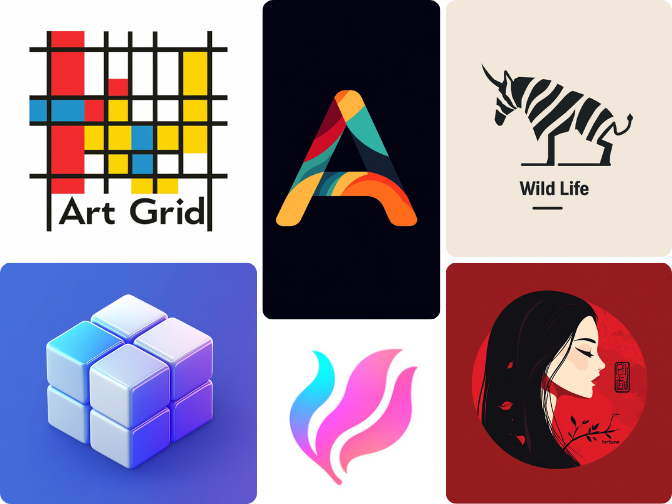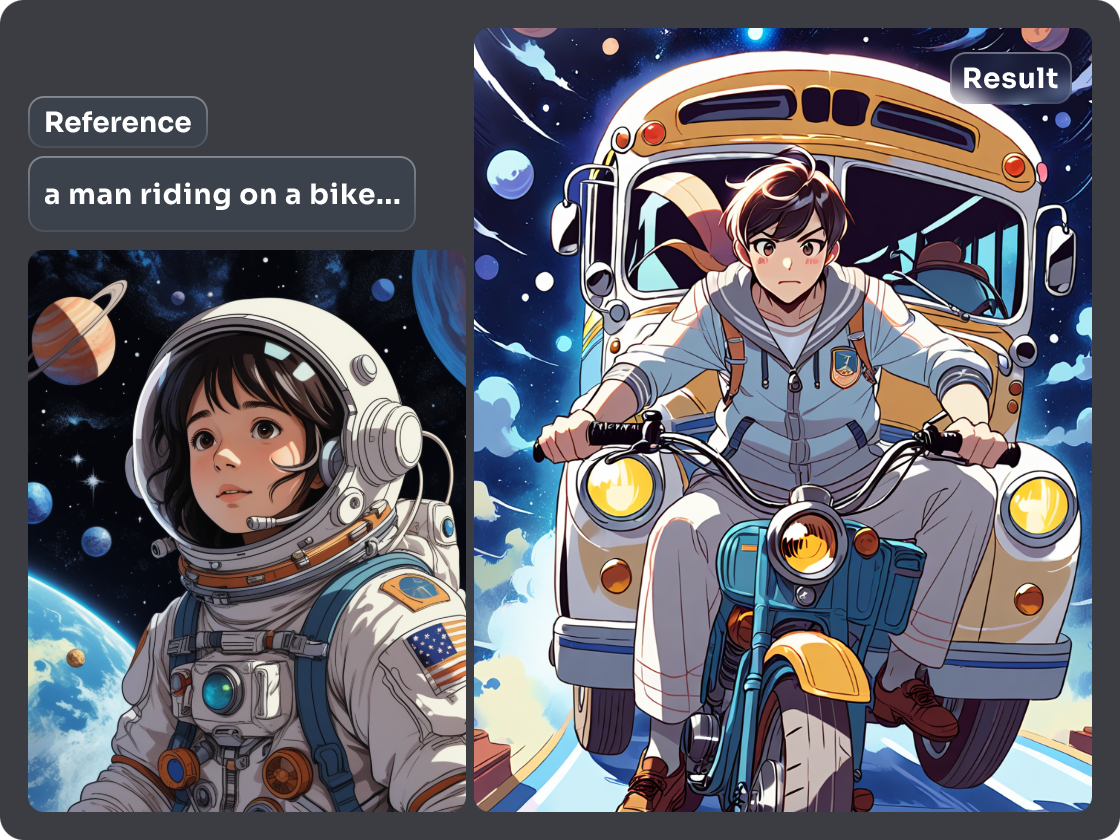Already have a design in mind? Upload your image, sketch, or existing icon, and let our AI icon maker work its magic. Using advanced Image-to-Image AI, it analyzes and extracts the core elements of your uploaded image to create a polished, professional icon. Perfect for adapting existing assets or generating unique variations in seconds!
Design Smarter with Our AI Icon Generator
Simplify your creative process with our AI-powered icon generator. Forget complex design tools—just type your icon description or upload a reference, and let AI transform your ideas into polished, professional icons. Perfect for apps, websites, or branding, it’s fast, intuitive, and tailored to your style.
Quick, Customizable, and Free Icon Creation
Creating web assets and digital icons can be time-consuming and expensive. With our AI icon maker, get started in seconds by simply describing your icons with a custom prompt. Effortlessly convert text into custom-designed icons tailored to your needs. Need adjustments? Use our editing tools to fine-tune every detail quickly and easily.
Discover Endless Icon Styles with AI
From minimalist text icons to vibrant 3D designs, PicLumen’s AI icon creator adapts to your preferences. Quickly create icons for apps, presentations, websites, or fun projects like kawaii symbols. Simple, fast, and tailored to your style!
Seamless Image-to-Icon Conversion
Speed Up Your Workflow with AI-created Icons
With PicLumen’s AI icon generator, you can say goodbye to time-consuming design tasks.
App and Website Icons
Create sleek, modern icons for navigation menus, buttons, and interactive elements. Perfect for app developers and UI/UX designers who want to leave a lasting impression.
Unique Branding Icons
Customized icons with a distinctive style can make your brand stand out, whether used online or brought to life in physical branding materials.
Tailored Presentation Icons
Ditch the traditional boring presentation icons and enhance your presentation with icons that match the content better. Make complex ideas intuitive and easy to understand.
Super Infographic Icons
Capture your audience’s attention with visually engaging infographic icons. Turn dull data into compelling visuals that keep your viewers focused and interested.
How to Make Icons from Photo?
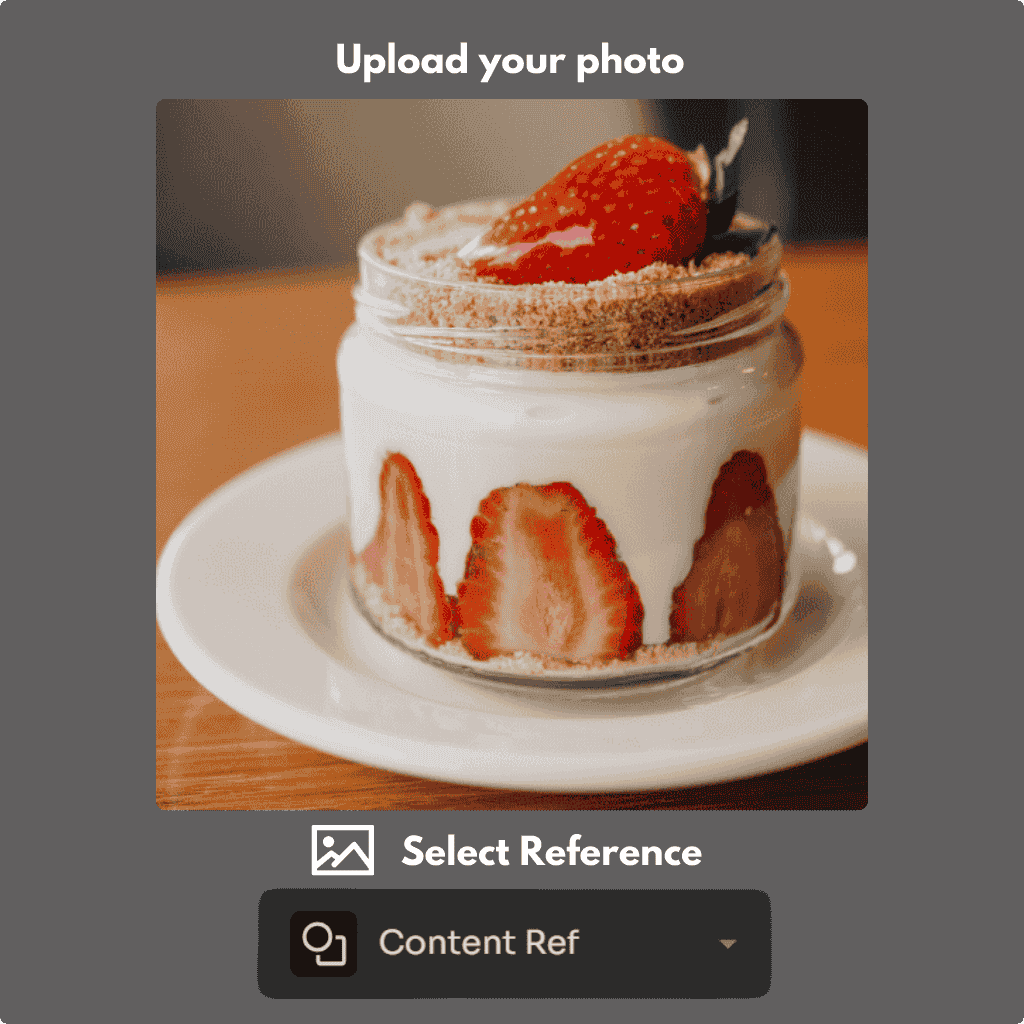
Step 1.
Upload photo and select reference option
Upload your photo and select the element you want to refer. Such as, you select “Content Ref.”, if you want to use image outlines.
Step 2.
Enter your icon idea
Tell PicLumen’s icon creator what an icon you want. Click the “Generate” button to get results.
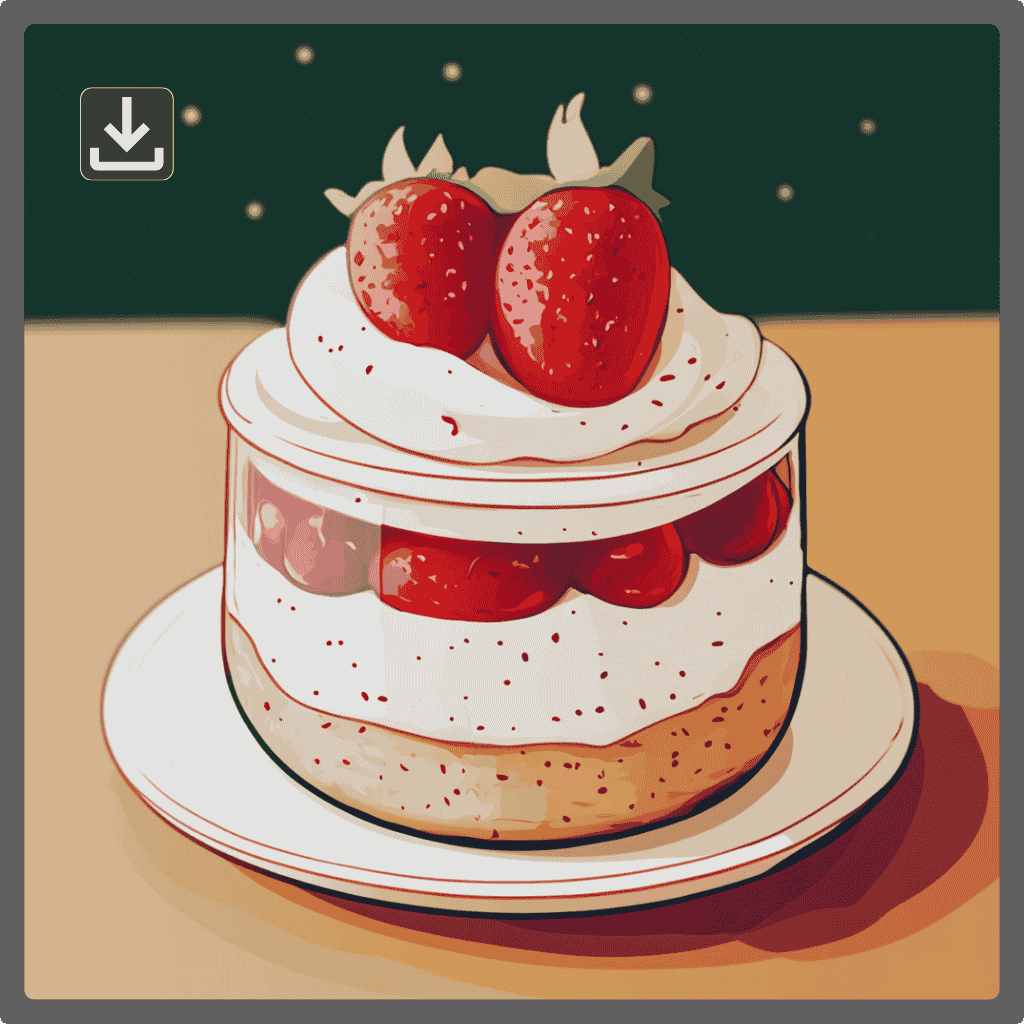
Step 3.
Download
Download it once you are satisfied.
PicLumen Can Do More than Just An AI Icon Generator
Remixing
Remix allows users to replicate and modify existing images by copying model, prompts and parameters.
BG Remover
Background remover allows users to delete the backgrounds in one click.
AI Replacer
AI inpainting allows users to replace unwanted elements and add custom, AI-generated visuals.
Image Upscaler
Easily improve image resolution. Instantly enlarger image size and fix common issues with faces.
Image Colorizer
Bring black-and-white images & photos to life with vibrant, natural colors.
AI Image Expander
Extend the borders of your image seamlessly, letting you expand scenes or add context without starting from scratch.
Frequently Asked Questions
Absolutely! PicLumen’s icon maker allows users, like developers, designers, and marketers, to create icons for apps, websites, and more.
Yes! PicLumen is free to use. You can generate and download high-quality results without any charges.
Yes. You can use our AI-powered tools to adjust colors, shapes, or other details to meet your exact needs.
Our AI supports flat icons, 3D icons, gradients, illustrator-style icons, and more—ideal for any project.
Yes, all icons are uniquely generated by our AI icon generator. You can freely use them as logo symbols for your brand or project.
Discover More about PicLumen AI Image Generator
© 2024 – 2025 CHENGDU Yile Tech Co., Ltd., All Rights Reserved.