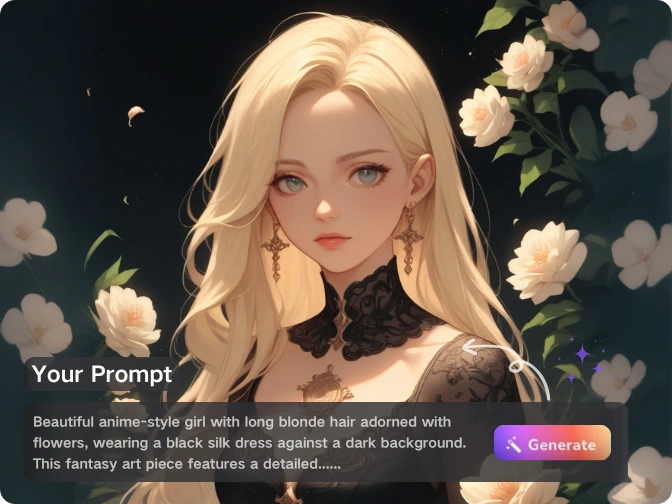Free AI Cartoon Generator
Transform your photos or ideas into unique cartoons effortlessly with PicLumen’s AI Cartoon Generator. Free, watermark-free, and user-friendly, it’s the perfect tool to spark your creativity. From crafting fun characters to designing original cartoons, bring your ideas to life with just a few clicks!

Create Cartoon Character from Text
With PicLumen AI Cartoon Generator, creating AI cartoon art has never been easier. Simply input text to generate a unique, free cartoon character or design. By adding keywords like “cartoon style” to your prompt, you can instantly create cartoons in the style you envision. Experience the power of AI-generated cartoons and bring your creative ideas to life in a fun, captivating cartoon style.
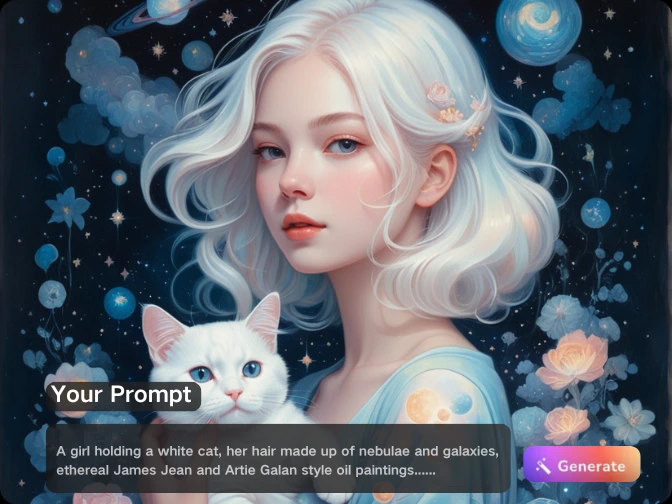
Turn Your Image into a Cartoon Effortlessly
With PicLumen’s AI cartoon maker, you can easily transform any image into a fun, unique cartoon. Upload your image, choose a reference style, and enter a description of the scene you want. Our image-to-image AI then blends your photo with your text prompts, creating a captivating cartoon version tailored to your vision. Whether you want a playful portrait or a creative scene, it’s easy to bring your ideas to life in just a few clicks.

Create Your Own Cartoon Avatars
With PicLumen’s AI cartoon creator, transforming your photo into a unique cartoon avatar is quick and easy. Whether you’re looking to make personalized cartoon portraits of yourself, design custom avatars for your gaming profile, or create fun character illustrations, our AI tool lets you bring your vision to life. Simply upload your photo or provide a text description, and watch as PicLumen turns your ideas into captivating, free, and one-of-a-kind cartoon creations.
Transform Your Pet into a Cartoon Masterpiece
Turn your beloved pet into a charming cartoon version with PicLumen’s anime cartoon AI image generator. This AI cartoon generator makes it easy to draw pet characters and create fun cartoon images that capture your pet’s unique personality.

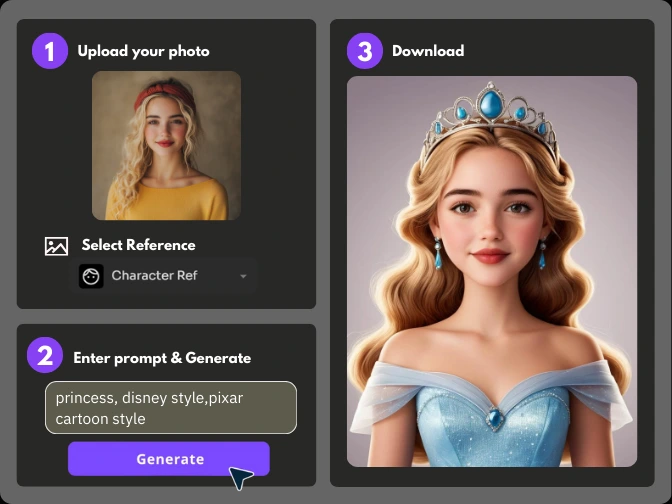
How to use AI to make a cartoon of yourself?
Select a suitable model, such as PicLumen Anime V2 or Pony Diffusion V6, to create your cartoon image.
Pick Character Reference and adjust the strength to align with your vision.
Modify settings like image size and the number of outputs to fit your preferences.
Input prompts for the elements you’d like to incorporate into your cartoon.
Click the generate button and wait for a moment while your unique cartoon image is created.
FAQs About PicLumen AI Cartoon Generator
Yes, PicLumen AI Cartoon Generator is free to use, allowing you to create cartoon characters from text or photos without any cost.
Clear, unobstructed photos with visible facial features work best for turning into cartoons. This ensures that the AI Cartoon Generator the details needed for an accurate cartoon transformation.
For anime-style cartoons, use PicLumen Anime V2. If you prefer a unique, playful style, try Pony Diffusion V6. Both models are designed to offer high-quality results.
Yes, you can adjust parameters such as image size, number of outputs, and the reference strength to tailor the final result to your liking.
Generating a AI cartoon image usually takes only a few moments, depending on the complexity and chosen settings.
Discover More Features of PicLumen
© 2024 – 2025 CHENGDU Yile Tech Co., Ltd., All Rights Reserved.