Hey, you, the master of AI image generators, welcome back!
In our previous guide, we learned how to create realistic AI images. Today, we’ll use PicLumen to explore the world of AI line art.
Log in to your PicLumen account, follow this detailed tutorial, and you can create your very own AI line art in no time. Let’s get started!
What is Line Art?
Line art is a type of painting that creates pictures with straight or curved lines. Line art doesn’t need a lot of colors to generate beautiful pictures; it only requires simple lines. It’s like a cool coloring book you don’t have to color in.
This style is often used in comics, illustrations, and sketches because it doesn’t use color or shading. Instead, it draws attention to the object’s shape and structure.
What Images Can We Generate with PicLumen’s Line Art Model?
PicLumen’s Line Art model, fine-tuned from PicLumen Anime, can produce high-quality black-and-white sketches with clean lines and detailed features.
You can generate line art images like split-screen comics, manga illustrations, character sketches, objects and tools, and more.
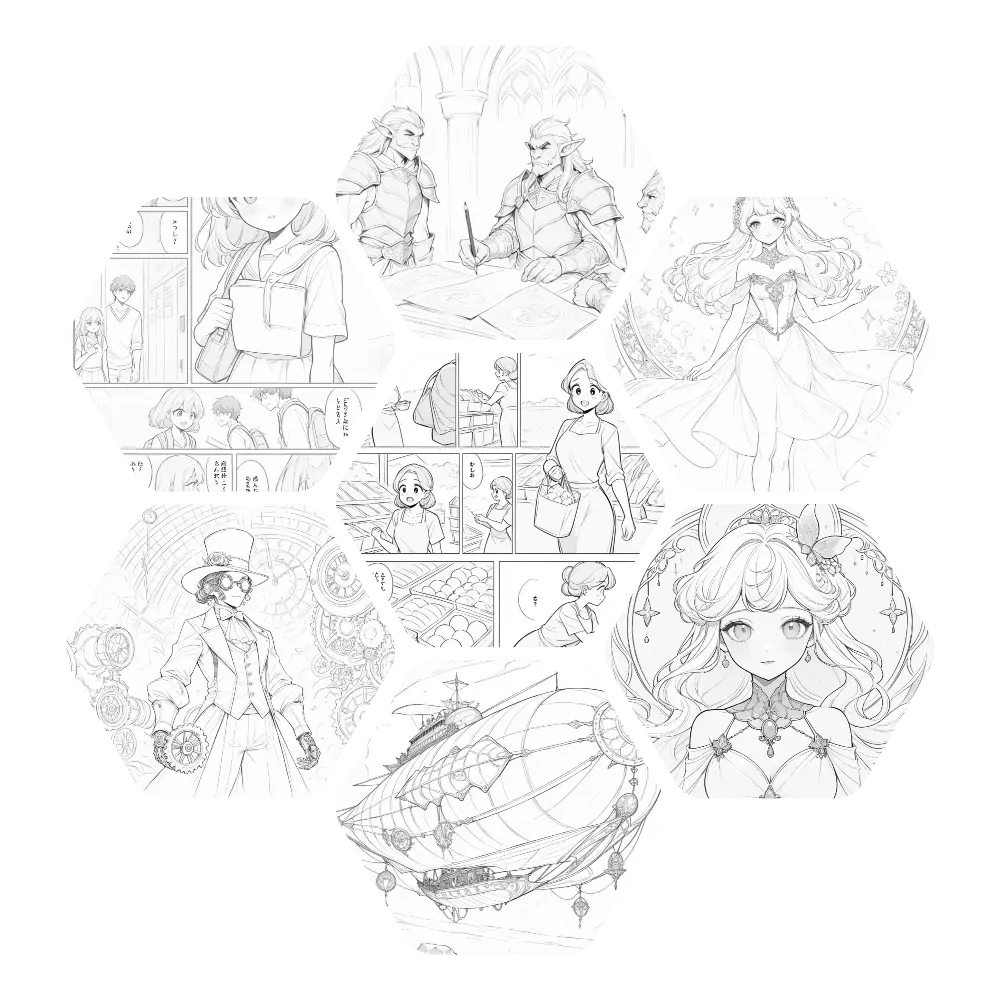
Step-by-Step Guide to Creating AI Line Art
After the last tutorial, I am sure you are familiar with how to generate AI images with PicLumen. Therefore, in today’s no-nonsense tutorial, we will focus on the various styles in which Line Art models can be painted.
1.Create AI line art like split-screen comics

Create a school romance comic with 4 horizontal panels.
Panel 1: The heroine is walking through the school hallway, holding a stack of books, looking distracted. Thought bubble: ‘I need to hurry to class.’
Panel 2: The hero, carrying a backpack, is walking from the opposite direction, also looking distracted. Thought bubble: ‘I can’t be late again.’
Panel 3: They accidentally bump into each other, causing the heroine to drop her books. Both look surprised and slightly embarrassed. Dialogue: ‘Oh no!’ (heroine) and ‘Sorry!’ (hero).
Panel 4: The hero bends down to help the heroine pick up her books. They share a brief, shy smile. Dialogue: ‘Are you okay?’ (hero) and ‘Yes, thank you.’ (heroine).
Backgrounds: School hallway with lockers and students in the background.
Style: Light and romantic with a soft, pastel color scheme. Manga or anime-style art with expressive character faces and detailed backgrounds.
In fact, it’s hard to master the accurate generation of a split-screen comic with line art models. But I have some TIPS that will increase the likelihood of generation:
- Plan Your Panels: Outline the events or actions you want to depict in each panel. Think about how each panel contributes to the overall story or scene.
- Use Clear Composition: Each panel should have a precise composition that directs the viewer’s focus to the main subject or action. Consider the placement of characters and elements to guide the viewer through the narrative.
- Focus on Expressions and Poses: Maintain a consistent line art style throughout all panels to ensure coherence and readability. This includes consistent line weight, detail level, and overall artistic approach.
- Consistent Style: Maintain a consistent line art style throughout all panels to ensure coherence and readability. This includes consistent line weight, detail level, and overall artistic approach.
- Background and Environment: Ensure a smooth narrative flow from panel to panel. Each panel should naturally lead the viewer’s eye to the next, creating a cohesive storytelling experience.
- Narrative Flow: Ensure a smooth flow of narrative from panel to panel. Each panel should naturally lead the viewer’s eye to the next, creating a cohesive storytelling experience.
- Use of Action Lines and Effects: Action lines, speed lines, and effects can add dynamism and energy to your split-comic line art. Use them strategically to emphasize movement and action within panels.
2.Create AI line art like manga illustrations

Prompt:
Illustration, 1 boy and 1 dragon, happily talk, on the grass, flowers, fairies and cute monsters floating in the air
As line art cannot express more information through color, the description of actions and expressions in the prompt dramatically influences the final picture.
Illustration, 1 boy and 1 dragon, talk, on the grass, flowers, fairies and cute monsters around

3.Create AI line art like character sketches
This is the most frequently used line art type. The prompt setting is similar to the anime AI image. I must say, even PicLumen’s line art model can only generate pictures based on comic styles; manga is also divided into regional styles, such as Japanese, American, Hong Kong, etc. As long as we add some prompts, our generations will be very different.
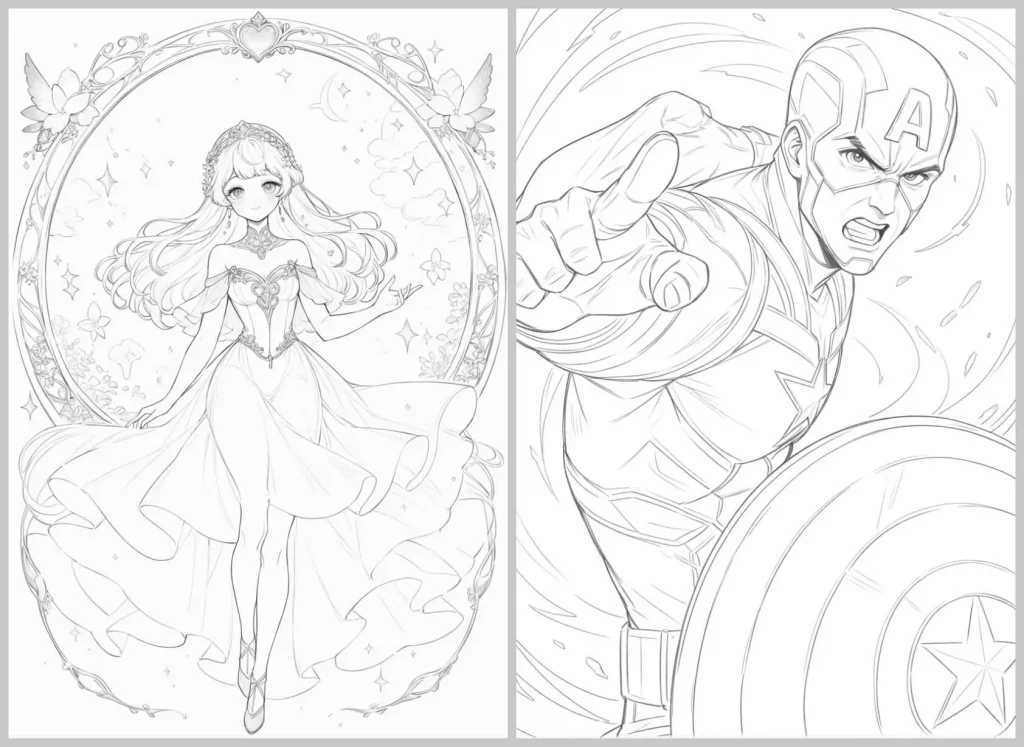
4.Create AI line art like objects and tools
Without further ado, let’s get right to the effect.
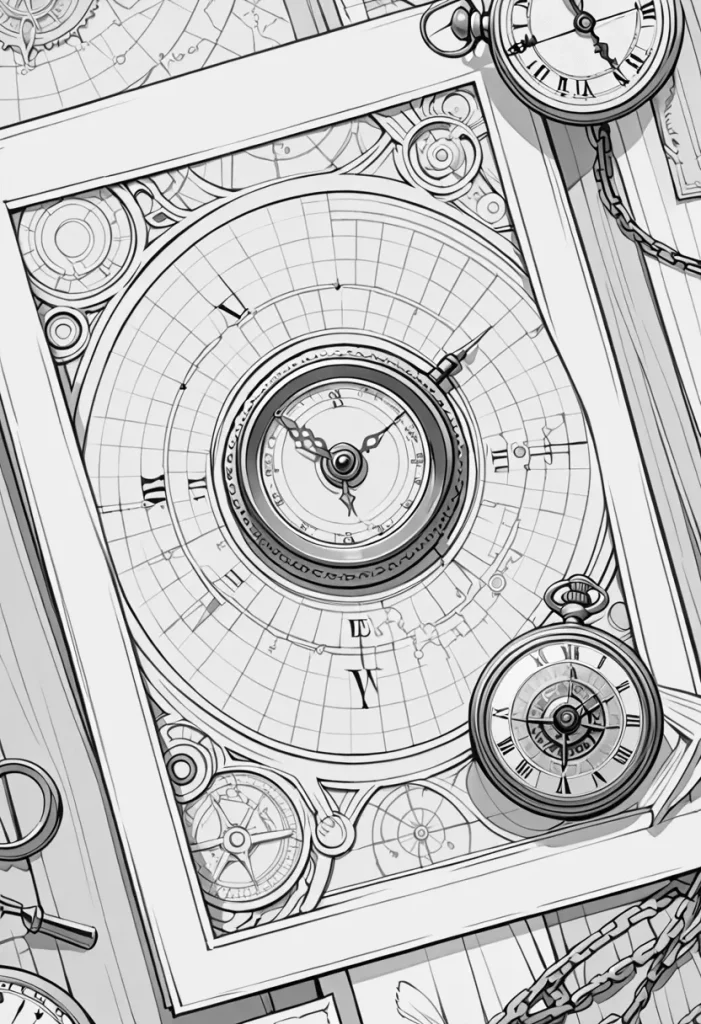
I have to say, after many experiments, this picture works the best. You can also try to generate still life with line art models.
Although AI line art has many limitations compared to other models, continuous experimentation can expand its usage.
Tips to Create AI Line Art
As I talked so much about creating AI line art with PicLumen, you may feel bored. So, I give you some essential tips to enhance your creations:
- Define Your Composition: Outline the layout and placement of elements in your artwork beforehand. Precise composition ensures focus on the main subject and enhances visual storytelling.
- Capture Emotions and Gestures: Focus on expressive poses and facial expressions to convey emotions effectively. These details bring life and depth to your line art, even without color.
- Maintain Consistency: Stick to a unified style throughout your artwork. Consistent line weight, detailing, and artistic approach contribute to coherence and aesthetic appeal.
- Enhance with Contextual Backgrounds: Background elements should complement the narrative without overwhelming the main subjects. Whether simple or elaborate, backgrounds add depth and context to your artwork.
- Ensure Narrative Flow: Each panel or illustration should contribute seamlessly to the storyline. Ensure a logical progression from one scene to the next, guiding the viewer through your visual narrative.
- Utilize Dynamic Elements: Action lines, speed effects, and creative textures can add movement and dynamism to your line art. Use them strategically to highlight action and create visual interest.
- Experiment and Iterate: Explore different prompts and styles to discover unique artistic expressions. Continual experimentation enhances your proficiency and expands the versatility of your line art creations.
Incorporating these tips into your creative process’ll effectively harness PicLumen’s capabilities to produce compelling AI line art across various genres and themes.
Conclusion
There are a lot of creative options when you play around with AI line art with PicLumen.
You can make your AI line art even better by following the step-by-step guide and using the tips that are given. Remember that learning line art is more than just being good at the technique. It also requires creativity in composition, expression, and telling stories.
Enjoy both trying new things and getting better as you go along your artistic path. Every piece of art you make is a chance to learn more about AI-generated art and develop new ideas. Let your creativity run wild and keep pushing the limits of what AI line art can do.
FAQs
Yes, AI can generate line art. These AI image generators can generate such artworks as long as they have been trained. Please check the inspiration gallery if you’re not sure.
PicLumen offers an AI image generator for users.
The best AI art generator can vary depending on the user’s needs and preferences. Some popular AI art generators known for their quality and versatility include:
1. PicLumen
2. Leonardo.AI
3. Adobe Firefly
4. MidJourney
5. DALL-E







