People have been trying to make images using AI since the 1970s, but for a long time, there was little progress. In 2014, Ian J. Goodfellow created Generative Adversarial Networks (GANs), which helped people start making AI images. At first, these images weren’t good enough and got little attention.
Over time, as Artificial Intelligence got better, so did AI image generators. Now, AI images look almost like real photos. Want to learn how to make AI images yourself? This article will show you how to use the latest AI image generators.
Keep reading and see how you can utilize AI image generators.
What are AI Images?
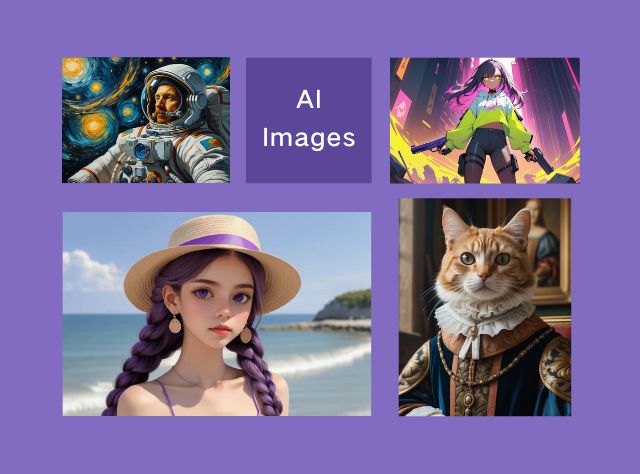
AI images are pictures created by artificial intelligence (AI). Instead of being drawn by a person, these images are made by a computer program. AI uses complex math and lots of data to create pictures that can look very real, sometimes almost like photographs.
One of the main technologies used to create AI images is Generative Adversarial Networks, or GANs. GANs work by having two parts: one part creates images, and the other checks if they look real. Over time, the images get better and better, making them more realistic and impressive.
People can utilize AI images on many occasions. They can help artists develop new ideas, make video games look more realistic, and even assist in medical research by creating detailed images of things like cells or organs. The possibilities are endless, and AI images amaze us with their creativity and usefulness.
What is AI Image Generator?
Now that we know what AI images are, let’s move on to the next exciting topic: What is an AI image generator?
An AI image generator is a powerful tool that uses intelligent computer programs to create amazing images from scratch. These tools can turn simple ideas into detailed, high-quality pictures, making it easy for anyone to create beautiful visuals, even if they aren’t artists.
AI image generators use advanced algorithms to understand various elements of an image, such as shapes, colors, and textures. They then use this knowledge to create new images that are incredibly realistic and creative. You can input a basic idea or description, and the AI will transform it into a stunning visual that looks like a professional artist made it.
The best part? AI image generator is very easy to use. You don’t need any special skills or knowledge to get started. Most AI image generators come with user-friendly interfaces that guide you through the process step by step. You can create art for a project, design graphics for a website, or simply have fun experimenting with digital art.
How to Create AI Images?
Next, let’s see how to create AI images online with PicLumen’s AI image generator.
Step 1: Open PicLumen’s Free AI Image Generator Online
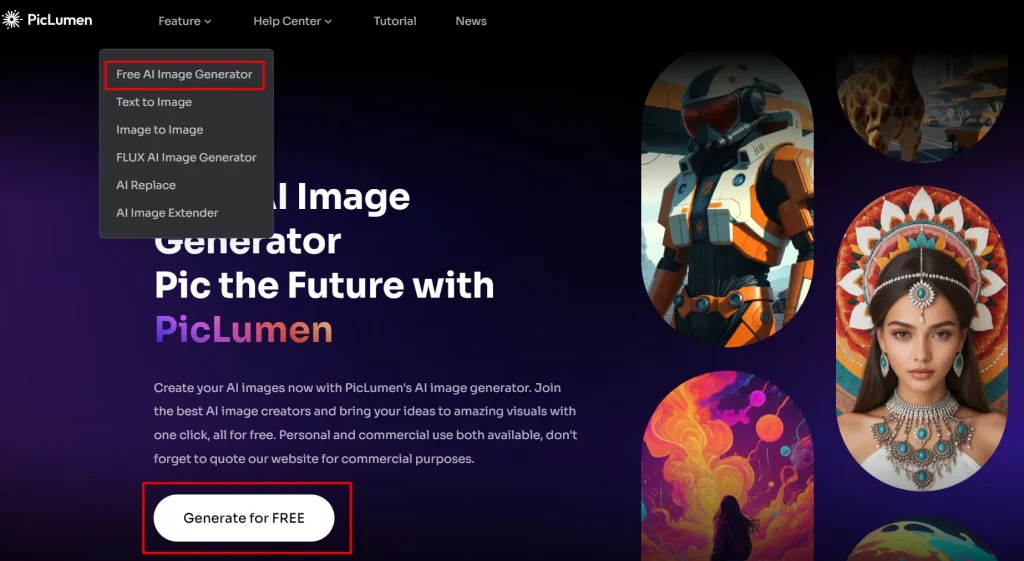
First, head to PicLumen’s website and find our AI image generator. It’s like hunting for treasure, but way easier and without the pirates.
Step 2: Click the “Generate for FREE” Button
Next, spot the “Generate for FREE” button. It’s big and bold and just begging to be clicked. Go ahead, make its day!
Step 3: Input Your Text Prompt
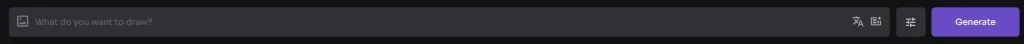
Now, let’s get to the fun part. Think about the AI image you want to create. Got it? Great! Now, type out a detailed description. The more specific you are, the better the results. If you’re thinking, “I don’t want any trees in my picture,” you can tell the AI that, too. And it’s simple. Just add the stuff you don’t like to the negative prompt.
Step 4: Customize Image Parameters
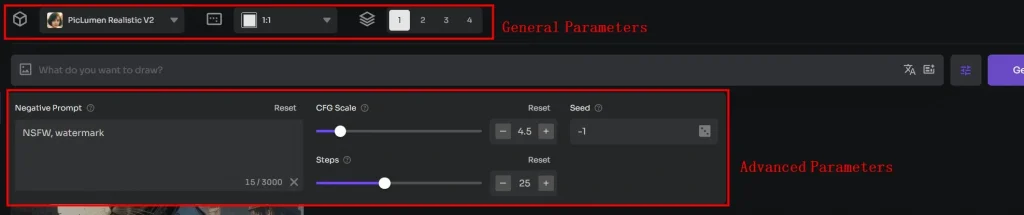
It’s time to pay attention to the settings. PicLumen allows you to adjust the style, resolution, and other parameters. It’s like tweaking your own masterpiece. Do you want it in the style of a Renaissance painting or something more futuristic? The choice is yours!
Step 5: Click “Generate” and Wait
Once you’ve set everything up, hit the “Generate” button again and let the AI do its magic. You can sit back, grab a snack, and wait for 1-2 minutes for the AI image generation result.
Step 6: Review and Share
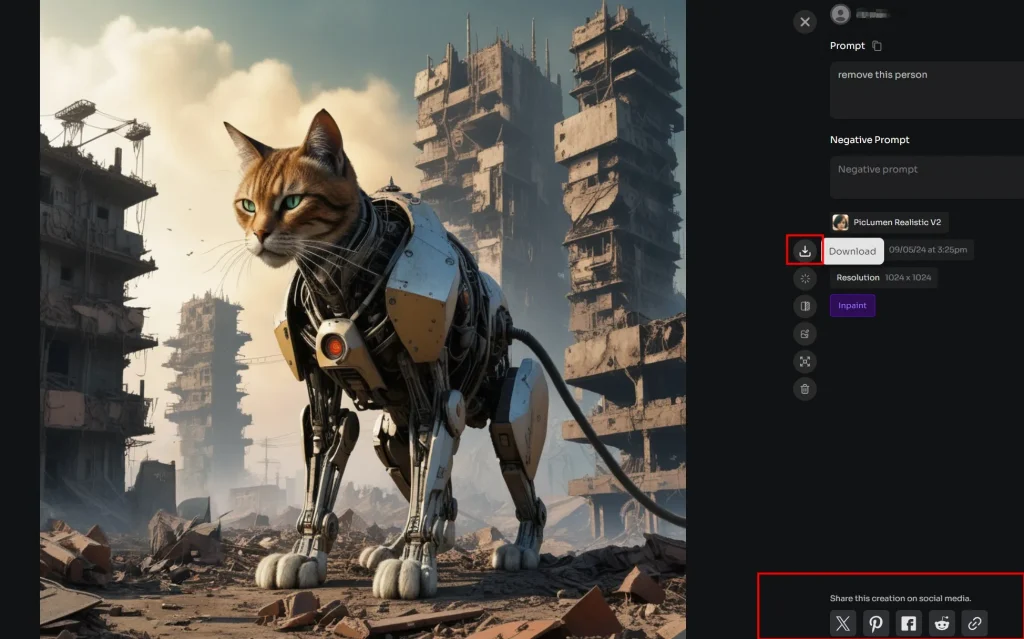
If your AI image is ready, take a good look at it. Does it meet your expectations? If it does, fantastic! Download that masterpiece and show it off on your social channels. PicLumen makes it super easy to share your new creation on social media. Your new artistic skills will blow your friends away!
Tips for Better AI Images
So, you’ve got the basics of creating AI images with PicLumen’s AI image generator. But you need more than that to become a professional AI image creator. Read along and take the tips below for better AI image generation results.
1. Be Specific with Your Prompts
The more detailed and specific your text prompt, the better the AI image generator can understand and create what you really want. Instead of saying, “a cat,” try something like, “a fluffy orange cat wearing a wizard hat sitting on a bookshelf.” This helps the AI paint a clearer picture. Remember, it’s like talking to a talented but slightly literal artist!
2. Use Negative Prompts
Negative prompts are a secret weapon for refining your AI images. If there are certain elements you don’t want in your image, be sure to mention them. This helps the AI avoid adding unwanted details and keeps your image looking just right. For instance, you can input “misshaped, low quality” in the Negative prompt zone if you don’t want your generated image to be misshaped or low quality.
3. Experiment with Different Styles
AI image generators often allow you to choose different artistic styles. Feel free to mix things up. Whether you’re in the mood for something impressionistic, photorealistic, or cartoonish, playing with styles can yield amazing results.
For example, try generating “a fantasy forest” in photorealistic and cartoon styles to see which one better captures your vision.
4. Adjust the Resolution
Higher resolution settings can create more detailed and polished images. If your AI image generator allows it, crank up the resolution to get those fine details. It’s like switching from a standard TV to a 4K ultra-HD display—everything looks better!
Higher resolution settings can create more detailed and polished images. If your AI image generator allows it, crank up the resolution to get those fine details. It’s like switching from a standard TV to a 4K ultra-HD display—everything looks better!
5. Learn from Examples
Take a look at examples of AI-generated images to get a sense of what works well. Many AI image generators have galleries or communities where users share their creations. Seeing what others have done can spark new ideas and help you improve your prompts.
FAQs About AI Images
What are the best tools for creating AI images?
The best tools for creating AI images include DALL-E, MidJourney, and Stable Diffusion. These platforms offer powerful AI capabilities to generate high-quality images from text prompts. The good news is that Piclumen has all the models mentioned above.
How do AI image generators work?
AI image generators use advanced algorithms to analyze and interpret text prompts. They then create images by learning from a vast database of existing pictures. The AI understands shapes, colors, and textures to produce detailed and realistic images.
Can AI-generated images be used commercially?
Yes, you can use AI-generated images commercially. However, as usage rights can vary, it is essential to check the terms and conditions of the specific AI image generator you are using.
Are there any copyright issues with AI-generated images?
Copyright issues can arise with AI-generated images, especially if the AI model was trained on copyrighted material. Always review the usage rights and copyright policies of PicLumen’s AI image generator.
How can I improve the quality of AI-generated images?
To improve the quality of AI-generated images, use specific and detailed text prompts, adjust resolution settings, experiment with different styles, and use negative prompts to exclude unwanted elements.
What are the limitations of AI image generators?
AI image generators can sometimes produce images that are unrealistic or misshaped. They also rely heavily on the quality of the input prompt and may need help with very complex or abstract ideas. But you can explore other users’ best AI images, copy their prompts, and change a little to create your masterpieces.







