Some of you may have a question about the word “anime” when you first hear it.
Anime is a cartoon or animation created in or inspired by Japan. It’s a phrase used by the Japanese to refer to animation, and it applies to all cartoons, regardless of country. Outside of Japan, however, anime refers to Japanese-only animated films characterized by vibrant visuals, lively characters, and alluring themes like romance, science fiction, and supernatural forces. The unique appeal of anime characters often attracts viewers with their striking designs and captivating stories.
For those interested in creating anime, exploring different animation software for anime can help bring unique character designs and vibrant scenes to life.
These characterizations, which combine visual and storytelling, often leave a lasting impression and spread far and wide. As people’s love for anime characters increases day by day, many comic fans have started to design their own anime characters.
How do you make your own Anime Character? No worries about your inability to draw. In this guide, we’ll walk you through step-by-step instructions on how to make your anime character using the PicLumen AI art generator.
How Do You Make Your Own Anime Character?
Without further ado, let’s get right down to business. I’ll show you how to create anime characters with our AI image generator from text prompts.
1. Select a model
First, let me introduce you to which model you can select for creating a fantastic anime character:
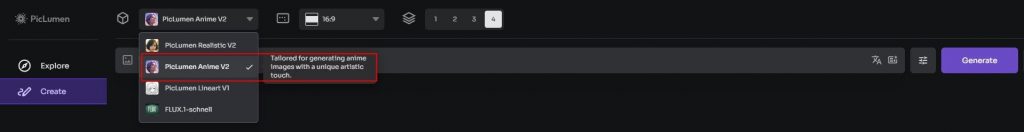
The good news is that all of PicLumen’s models can really create anime-style images.

PicLumen Realistic V2:
This model generates realistic-style images well, but it’s also an all-purpose style model. As long as the image prompts are valid, anime-style images can be generated.
My prompt secret: “anime screencap, studio ghibli style, illustration”
PicLumen Anime V2:
As the model name indicates, it was developed specifically to generate anime art. You don’t need to enter a specific image style; the prompts focus on describing your character just fine.


PicLumen Lineart V1:
This model is based on the Anime style of black-and-white line art, so it will automatically generate Anime art as well. This model helps users generate images that are close to traditional black-and-white manga.
FLUX.1-schnell:
This model, developed by Black Forest Labs, is also an all-around model. Just describe “anime” explicitly in the prompts if you want to generate such images.

2. Design your anime character
After you choose “Anime Model”, you can start designing your character. In fact, PicLumen currently has two ways to generate pictures.
The first is “text to image,” which is more suitable for most AI beginners. As the name suggests, it directly tells the AI what kind of character picture to generate through text prompts:

When your prompts are detailed enough and clearly describe every detail, the picture you get will be more in line with your imagination.
The other way is Reference Images: Use reference photos or images to help the AI follow your preferred style or appearance if you have one. By doing this, you may make sure that the created character closely resembles the style you have in mind.
This function is more suitable for users with higher requirements for generating pictures. Sometimes, your text description cannot fully express your needs, but some pictures can better express your imagination so that you can use this function. It’s even a great idea when you want to create an anime character image using your own photos. You can do like this:
Firstly, choose “Anime Model,” then click the picture button to upload a photo of yourself. Choose “character reference” to ensure the AI contains all your face features.
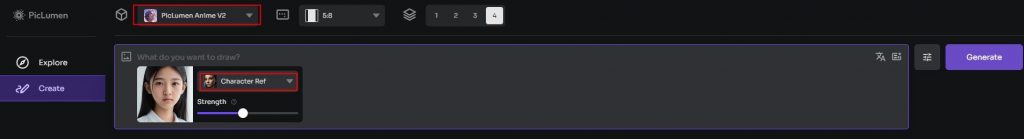
Then, you can input description prompts for the anime character you want and generate 2-3 images so you can pick the best result from them.

Additionally, you may optimize the image after it has been generated, regardless of the approach used. Click the picture. You can upscale, expand or inpaint the image.
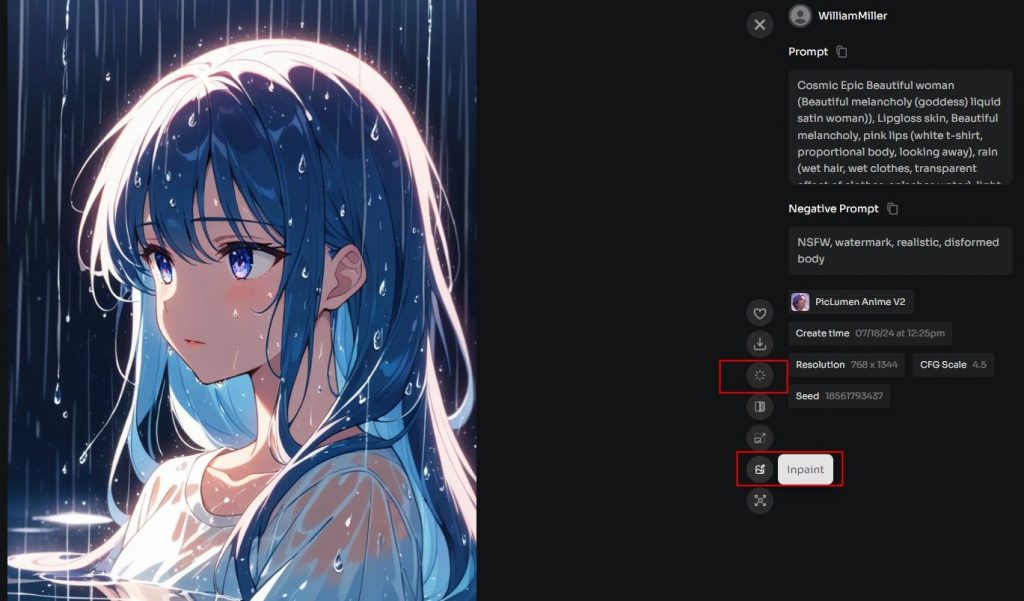
Once you’re satisfied with the image of your anime character, save it. You may also download high-resolution versions or post them straight on social media.
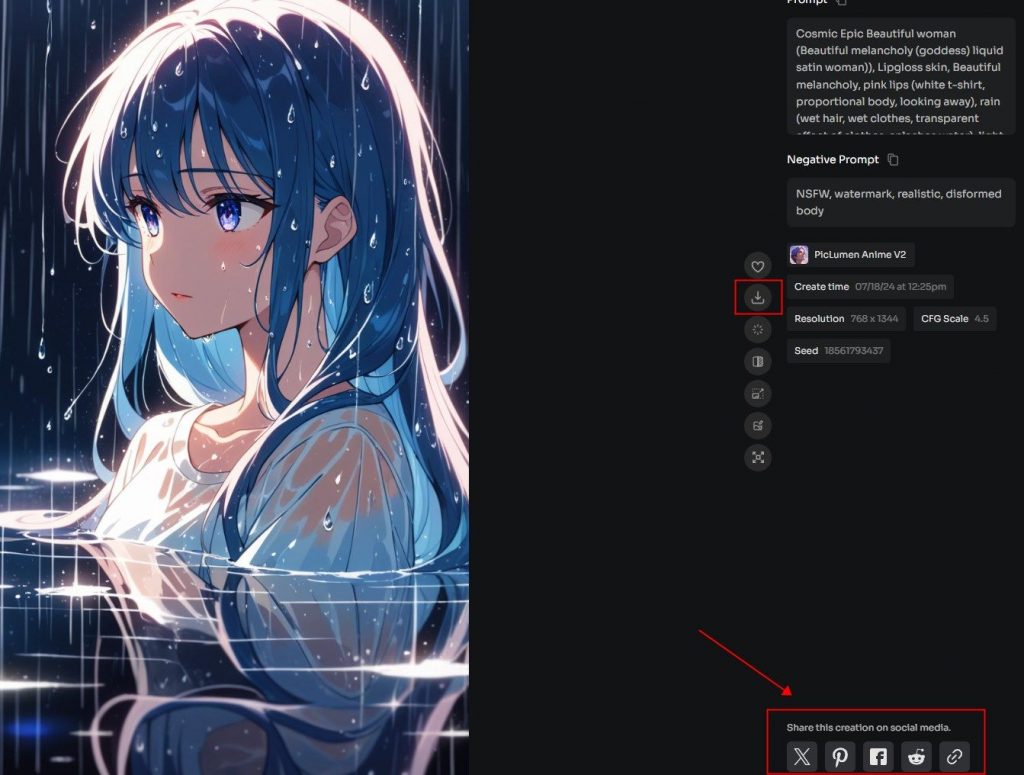
Tipps for Generate Anime Character Prompts
- When you write prompts, detailed explanations are essential to achieving the greatest outcomes. Give additional details in your input rather than a general one, like “anime boy,” but “a young anime boy with green spiky hair, wearing a futuristic headset, and holding a glowing blue orb.“

“Dark red hair, black dress, silver hair in manga style“

“Anime girl in gold and pink crystal clothes, short curly hair, hair, golden glitter“

Frequently Asked Question
Q: Can I customize the AI-generated anime characters?
A: Yes, you can design an anime character that suits your preferences for hairdo, eye color, attire, and stance. Even more complex settings are available in PicLumen to further enhance the created art. You may change the aspect ratio or add certain features that fit your preferences.
Q: Can I make myself an anime character?
A: Yes, Using AI Anime Generator, you can turn your own photographs into anime-style visuals and experience what it’s like to be an anime character. After uploading your photo to the website, you can use the chosen anime style on your photo.
Q: Is PicLumen’s AI image generator free to use?
A: Yes, PicLumen offers a free AI image creator. Just sign up, and you can use it without strings attached.
Conclusion
Generating AI anime characters is an enjoyable and approachable method of interacting with the anime universe. PicLumen offers a platform to make your vision come to life, whether you’re a fan wanting to design a unique character or wondering how you’d appear as an anime lead. A little imagination and the appropriate tool set allow anyone to create a compelling anime character.







