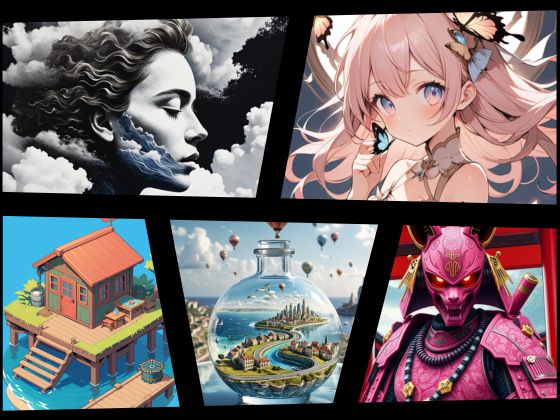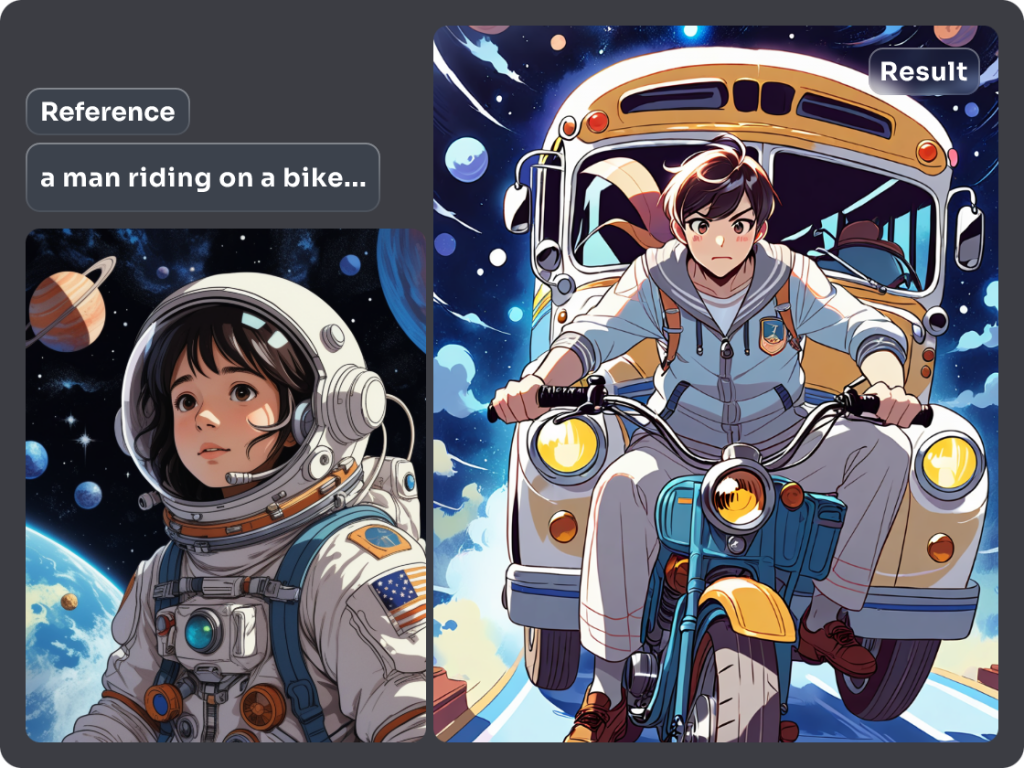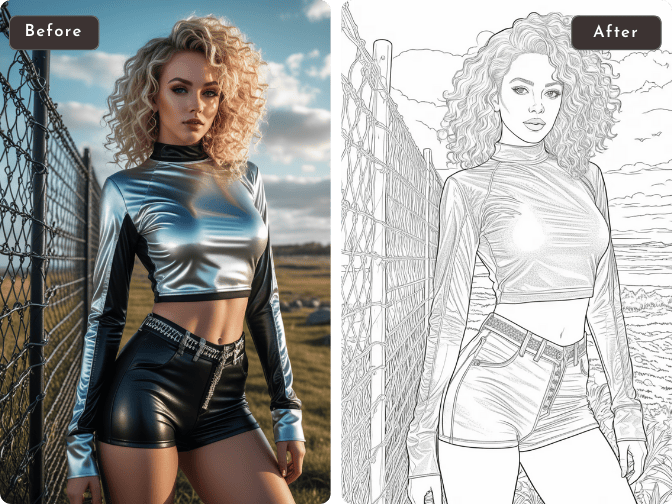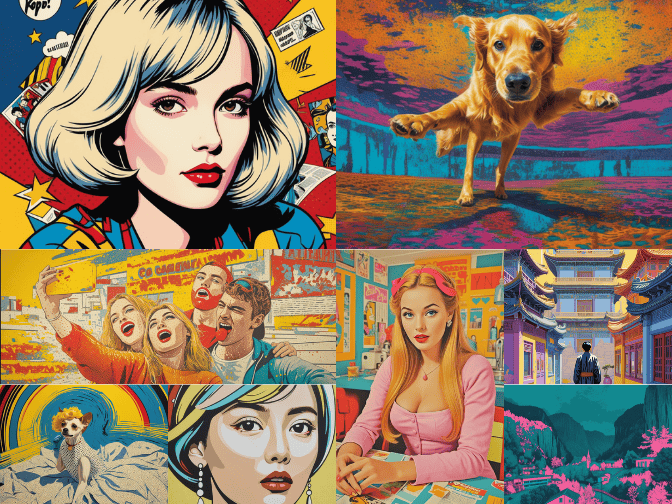AI Image Colorizer Online
Turn black and white photos into vibrant and colorful images with PicLumen’s AI image colorizer. Easily restore old photos or add stunning colors to your sketches and line art. Fast, automatic, and perfect for any artwork!

Bring Old Photos to Life with AI Image Colorizer
Convert your cherished black-and-white photos into vivid and colorful memories. Powered by advanced generative AI, our AI image colorizer can add realistic colors and enhance every single detail of your photos. Simply upload your images and let our image colorizer make your vintage, family and historical photos look fresh and lifelike right now!
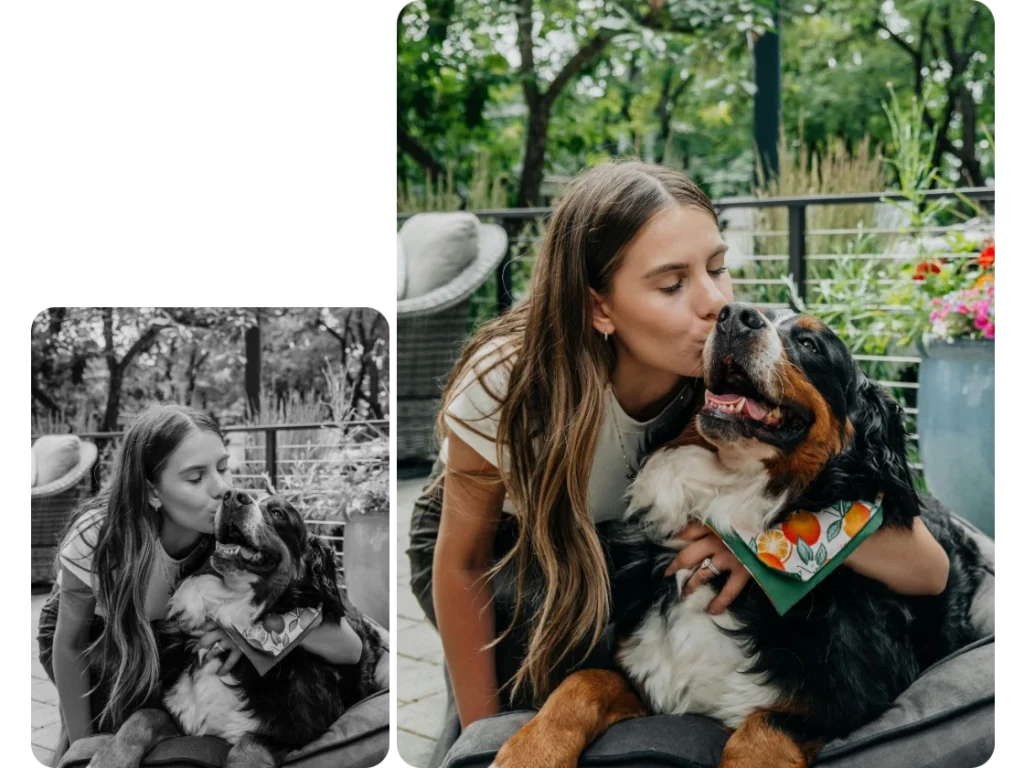
Transform Your Sketch into Stunning Art with AI
Effortlessly level up your sketch artwork with our AI colorization feature. You can create line art with PicLumen’s Lineart Model, then add vibrancy with our AI image colorizer. Simply enter a prompt, and the AI will apply rich, detailed colors that bring your vision to life. Already have a sketch? Upload it, and with just one click, PicLumen will enhance it with stunning and realistic shading and hues. Whether you’re a beginner or a pro, creating breathtaking digital art has never been easier.
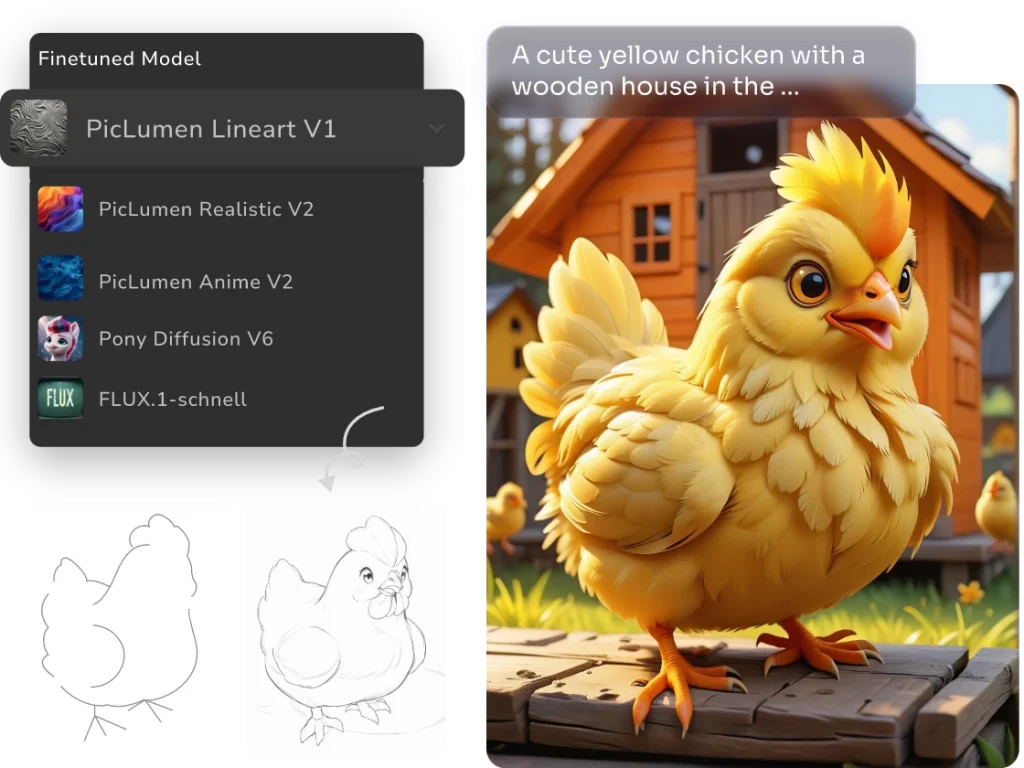
Explore Multiple Color Styles in Image Colorizer
Give your artwork a unique look with PicLumen AI image colorizer. You can not only add vibrant colors to line art but also transform the overall style of your image during the coloring process. Whether you want a sleek 3D finish, nostalgic Pixel Art, or any other aesthetic, this powerful tool lets you transform your image with ease. Simply enter a prompt, and our image colorizer will apply the perfect colors and style instantly!
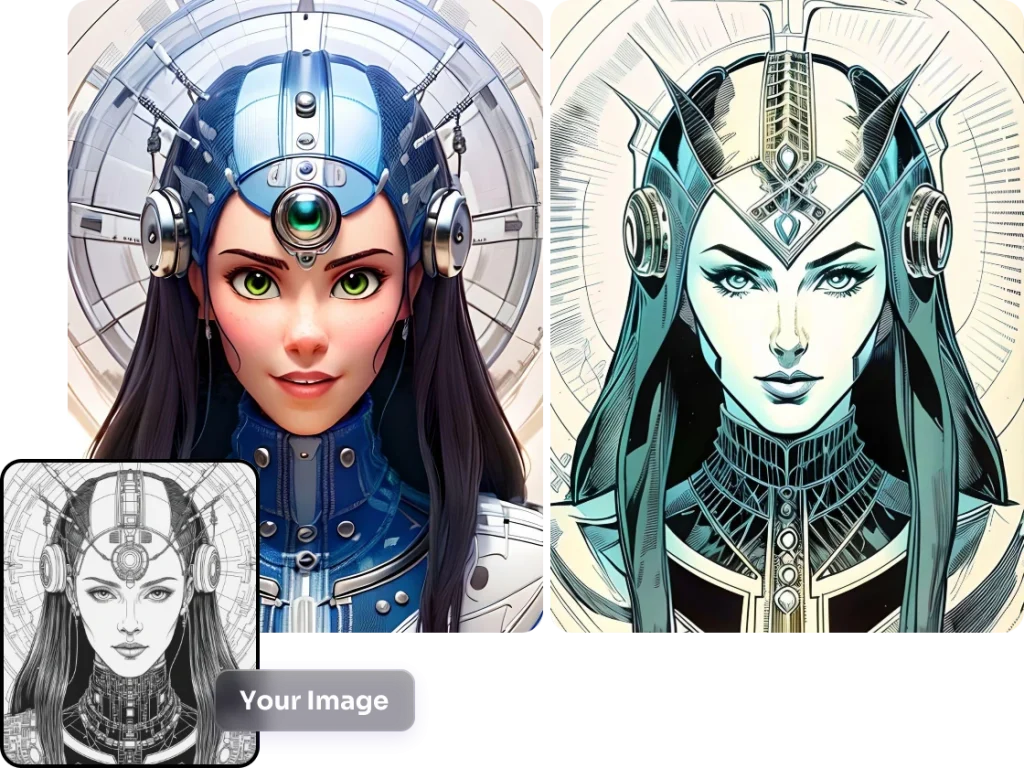
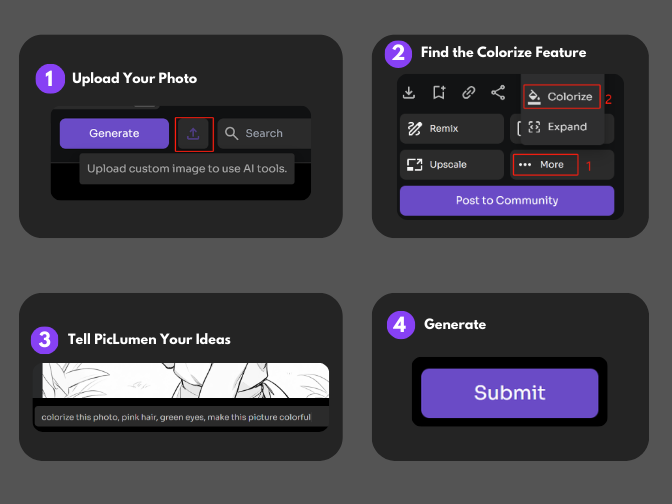
How to Use PicLumen AI Image Colorizer
Start by selecting and uploading the photo or line art you want to colorize.
Click on the uploaded photo to enlarge it. Once the image is displayed, locate the “More” button in the bottom-right corner of the screen and select “Colorize.”
Describe your color ideas or desired style in the text prompt—for example, “warm tones” or “Pop Art style.”
Hit the Submit button and let PicLumen AI bring your vision to life!
Frequently Asked Questions about AI Image Colorizer
Our AI image colorizer uses advanced AI algorithms to analyze and intelligently apply colors to your uploaded black and white photos or sketches. It completes the coloring process by recognizing various elements in the image and combining them with text prompts.
You can upload images in various formats, including JPEG, PNG, and WEBP. The Image Colorizer is designed to work with high-resolution files for the best colorization results.
Yes, we provide a comprehensive user guide and tutorial help you to use our AI Photo Colorizer. These resources will walk you through the process step by step.
We value user feedback and are always looking to improve our tools. You can contact our support team service@piclumen.com with your suggestions or use the feedback form on our website to let us know your thoughts.
If your image isn’t as sharp as you’d like, simply use our AI Upscaler feature. It enhances the resolution and clarity, giving your images a polished, high-quality finish.
Explore More Tools of PicLumen
© 2024 – 2025 CHENGDU Yile Tech Co., Ltd., All Rights Reserved.