Our AI Image Expander does more than just stretch your images—it seamlessly blends in new elements to enhance your visuals. By intelligently analyzing your content, it creates natural extensions that enrich every detail of your original images.
Unlock Endless Possibilities with Free AI Image Extender
Effortlessly expand your images with PicLumen’s Free AI Image Extender for seamless, professional results.
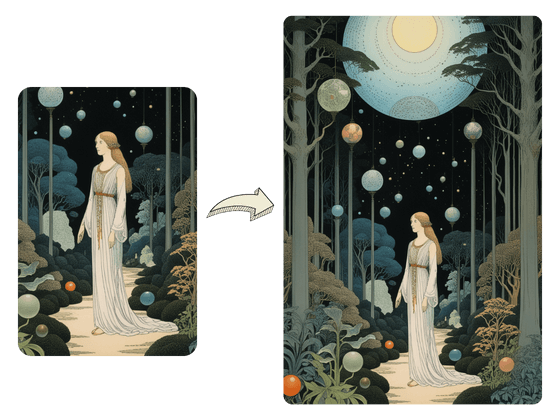
Play Your Canvas with AI Image Expander
With PicLumen AI Image Extender, you can easily customize canvas sizes and try different aspect ratios. Modify your original image and let the AI seamlessly fill in the expanded areas, ensuring a cohesive and visually stunning result.

Go in Any Direction with AI Picture Expander
With PicLumen’s AI Picture Expander, you have full control over where to extend—left, right, top, or bottom. Our image stretcher effortlessly adds new elements that blend naturally with your original image.
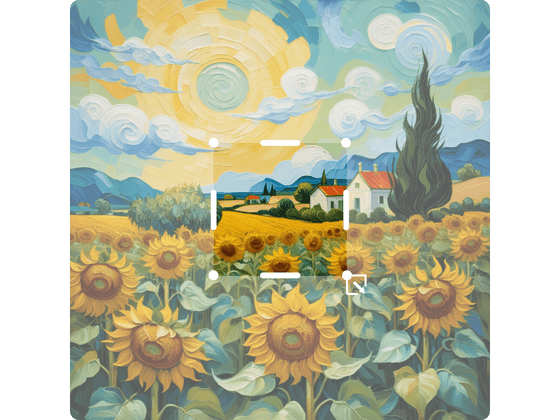
Expand Your Photo Backgrounds with AI Photo Extender
Easily upload your photos and use the AI Photo Extender to enhance and expand backgrounds with AI. Whether you’re adding more space to product images for e-commerce or enhancing scenic photos for creative projects, this tool offers endless possibilities for expanding backgrounds and improving your visuals.
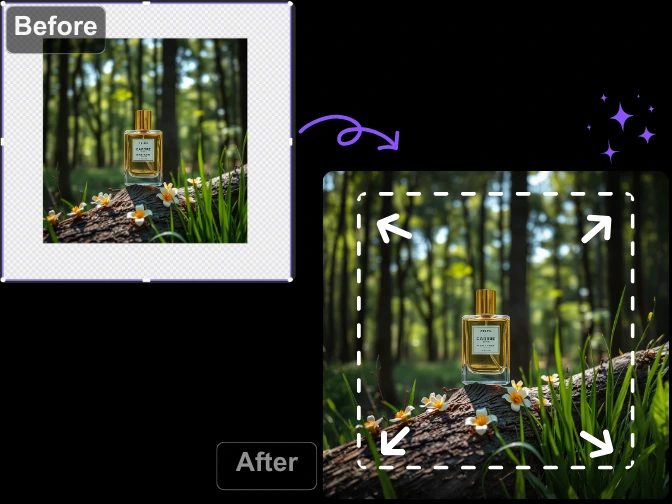
How to AI extend an image with PicLumen
Upload Your Photo
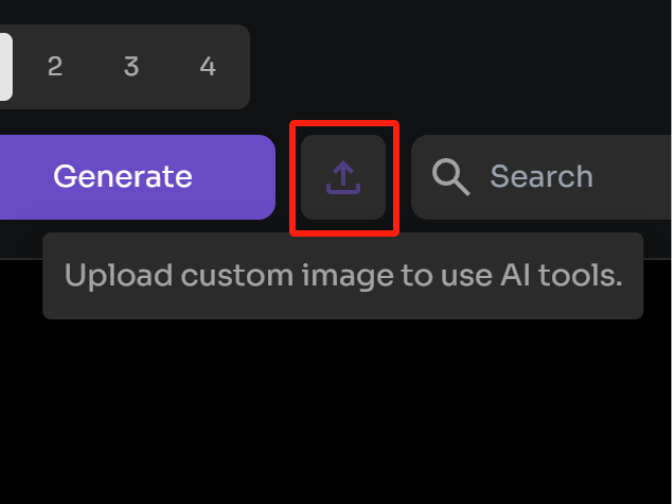
Find the Expand Feature
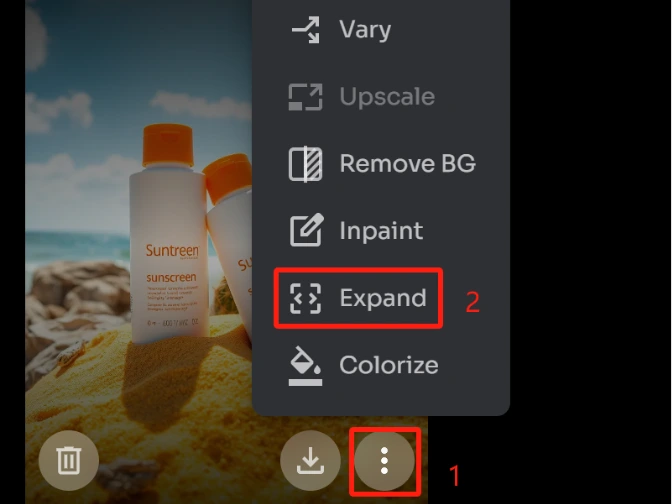
Customize the Image Canvas
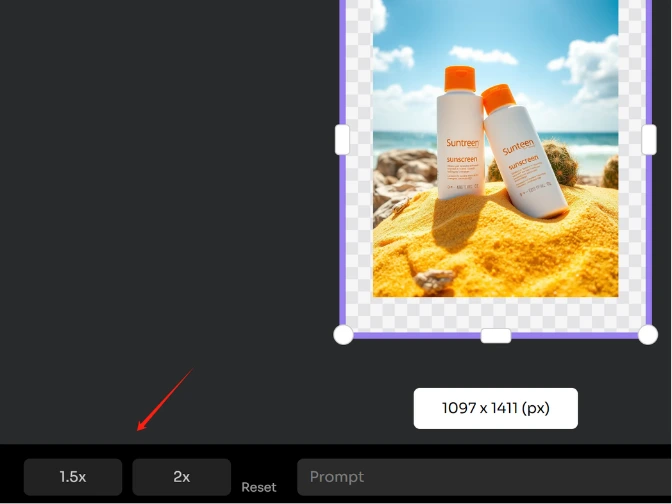
Click the upload icon next to the “Generate” button to upload the image you want to expand.
In the bottom-right corner of your uploaded image, locate and click the “Expand” feature.
You can click the 1.5x or 2x options in the bottom-left corner to automatically expand your image, or manually adjust the image size by dragging the edges of the canvas to your desired dimensions.
No need to enter a prompt—simply click the “Submit” button and wait a moment to receive your expanded image.
Frequently Asked Questions
The AI Image Extender is a powerful tool from PicLumen designed to automatically expand and enhance the boundaries of any image. Whether it’s an AI-generated image or a photo you’ve uploaded, this tool adds additional content to the edges, enabling you to create larger compositions while preserving the original image’s style and quality.
Yes, you can use the AI Image Extender with both uploaded photos and images.
The AI image expander allows you to expand the image significantly, but by a maximum of two times the original image.
To use the AI outpainting, generate an image using PicLumen’s AI image generator. Once your image is ready, select the AI Image Extender tool from the menu, choose how much you want to extend the image, and apply the tool. The AI will automatically expand your image while maintaining its quality.
Yes, our AI image stretcher is designed to match the style and aesthetics of your original image as closely as possible. The new content added to the edges will blend seamlessly with the existing artwork.
More Tools
Discover stunning functions and tools of this generative-AI PicLumen
© 2024 – 2025 CHENGDU Yile Tech Co., Ltd., All Rights Reserved.




