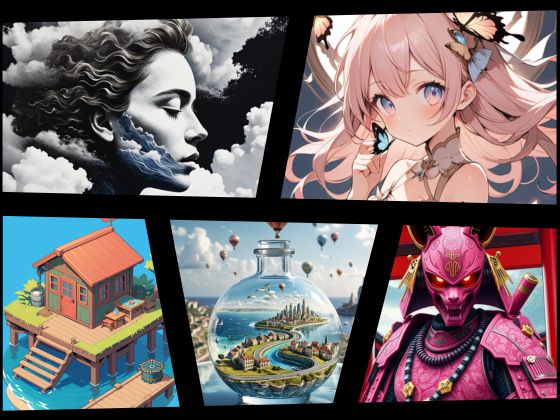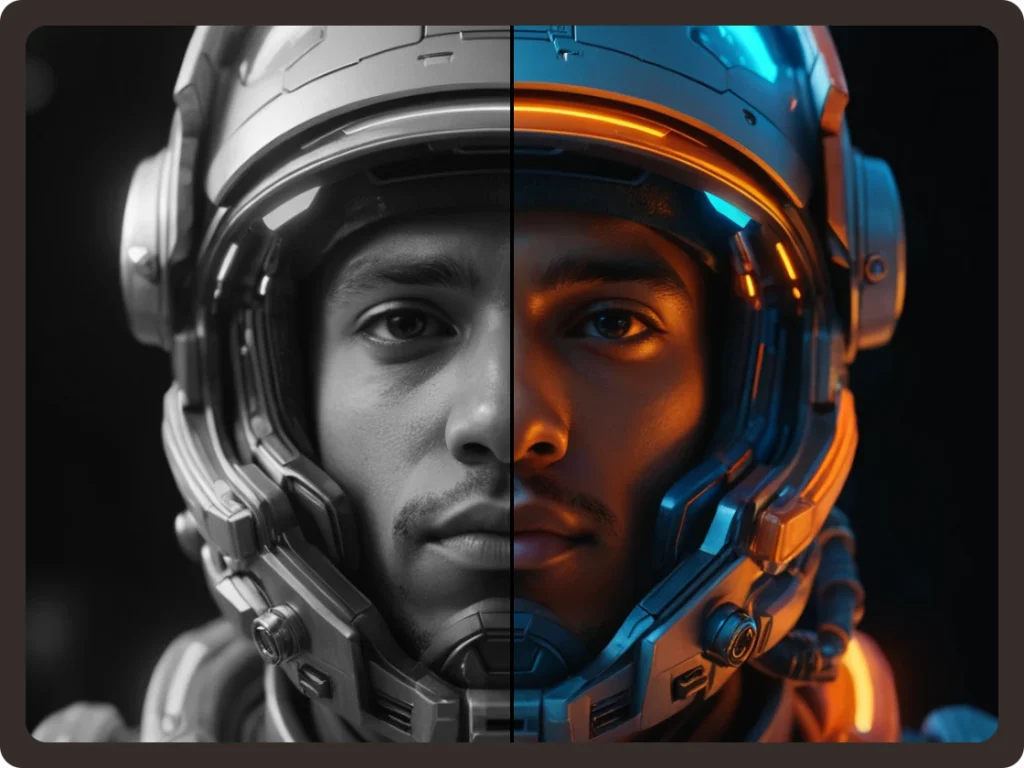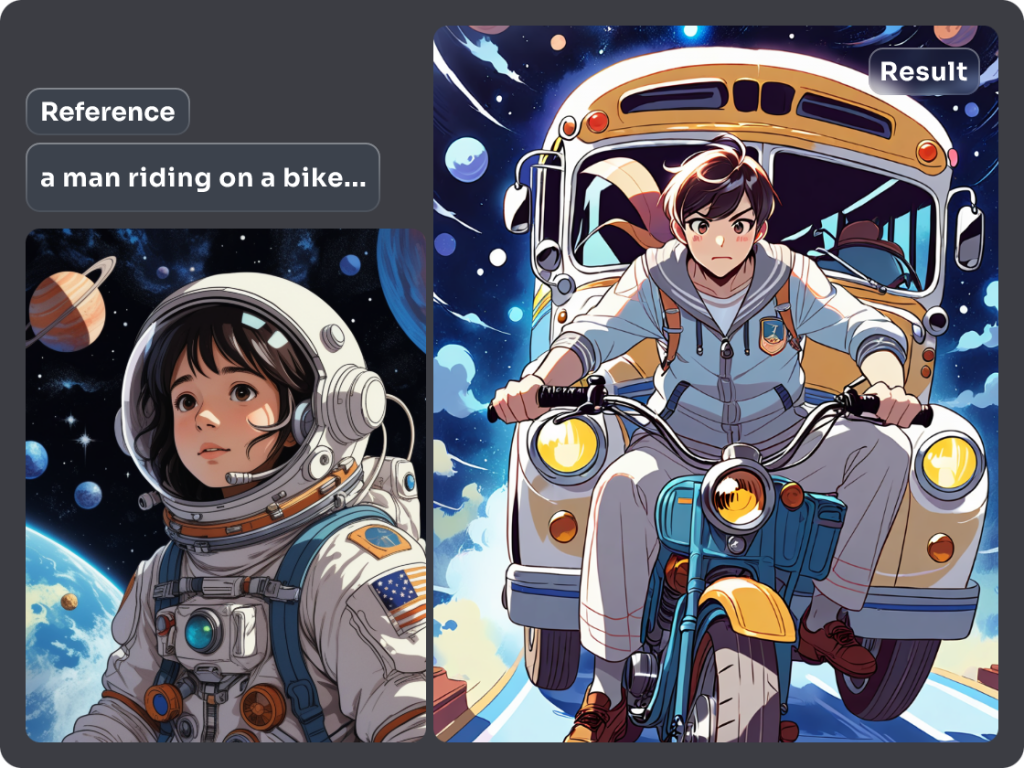Free AI Background Remover Online
Instantly remove backgrounds from images with the power of AI. Upload a photo or select an image generated by PicLumen’s AI image generator, and our background remover will recognize it and automatically remove the background in seconds, without damaging the subject.

Explore PicLumen BG Remover in Action


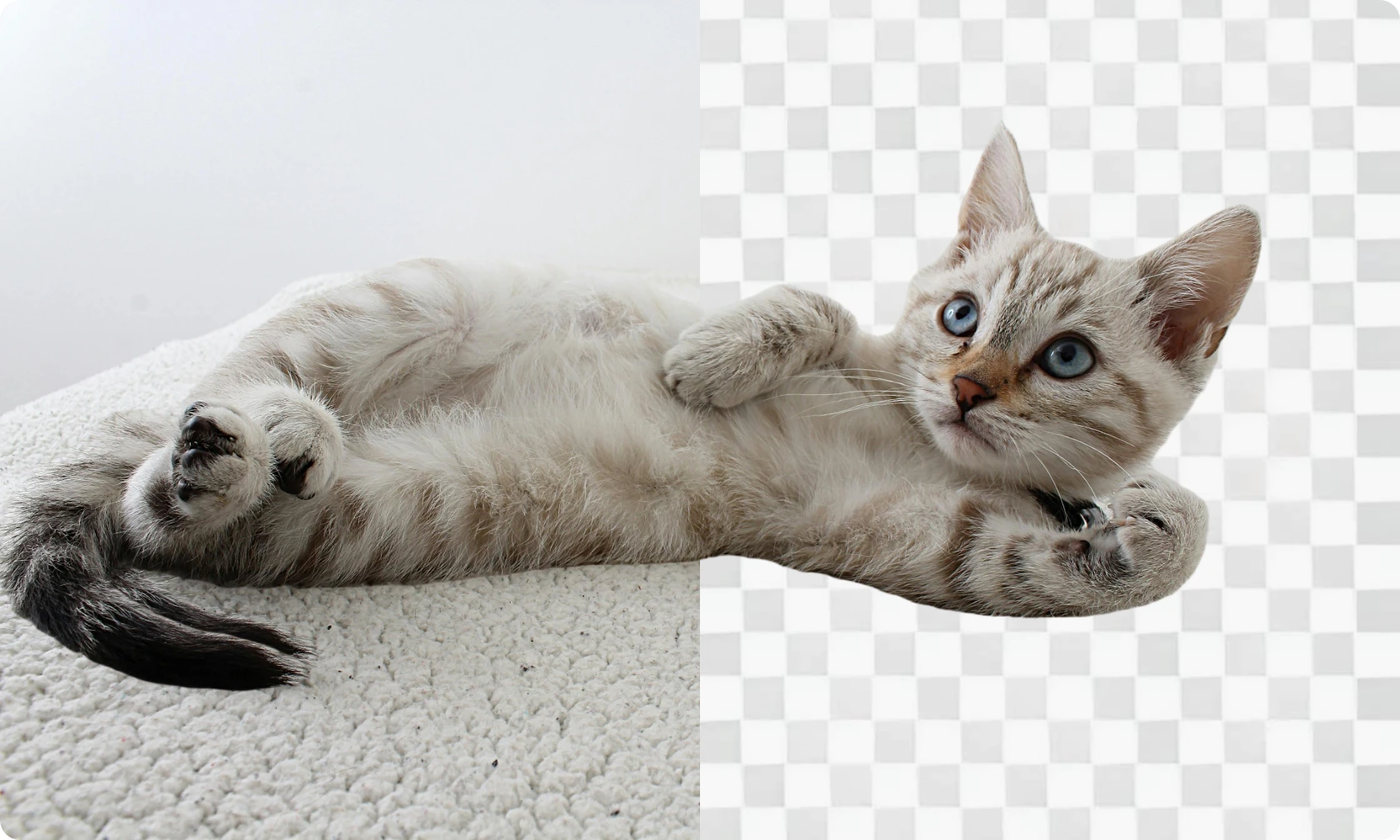


Portraits
Products
Animal
Foods
Cars
Why choose PicLumen for BG Removal?

Real-Time Background Removal
No more waiting. PicLumen’s background remover gets rid of backgrounds in seconds.

Harmless HD Results
Ensure precise edge detection and sharp quality, and offer a transparent PNG format.

Integrate with Our Editing Tools
Combine with tools like colorizing, upscaling, or inpainting for complete control.
Remove Background in Seconds. Seriously.
Get transparent backgrounds lightning-fast. PicLumen’s AI background remover uses advanced foreground extraction technology to instantly recognize the subject of your image, such as people, animals, and objects. The image is then divided into a subject layer and a background layer, making it easy to remove backgrounds in seconds, even in bulk.

Delete Backgrounds in Bulk with Ease
Got dozens of images to clean up? Don’t waste your time one by one. With PicLumen, you can remove backgrounds from up to 30 images in just a few clicks — it’s built for power users.
You can upload multiple images, select to remove background from one image, or erase backgrounds from all. Don’t worry about waiting for half an hour. With the latest technology of PicLumen, batch processing won’t take much longer than processing a single image.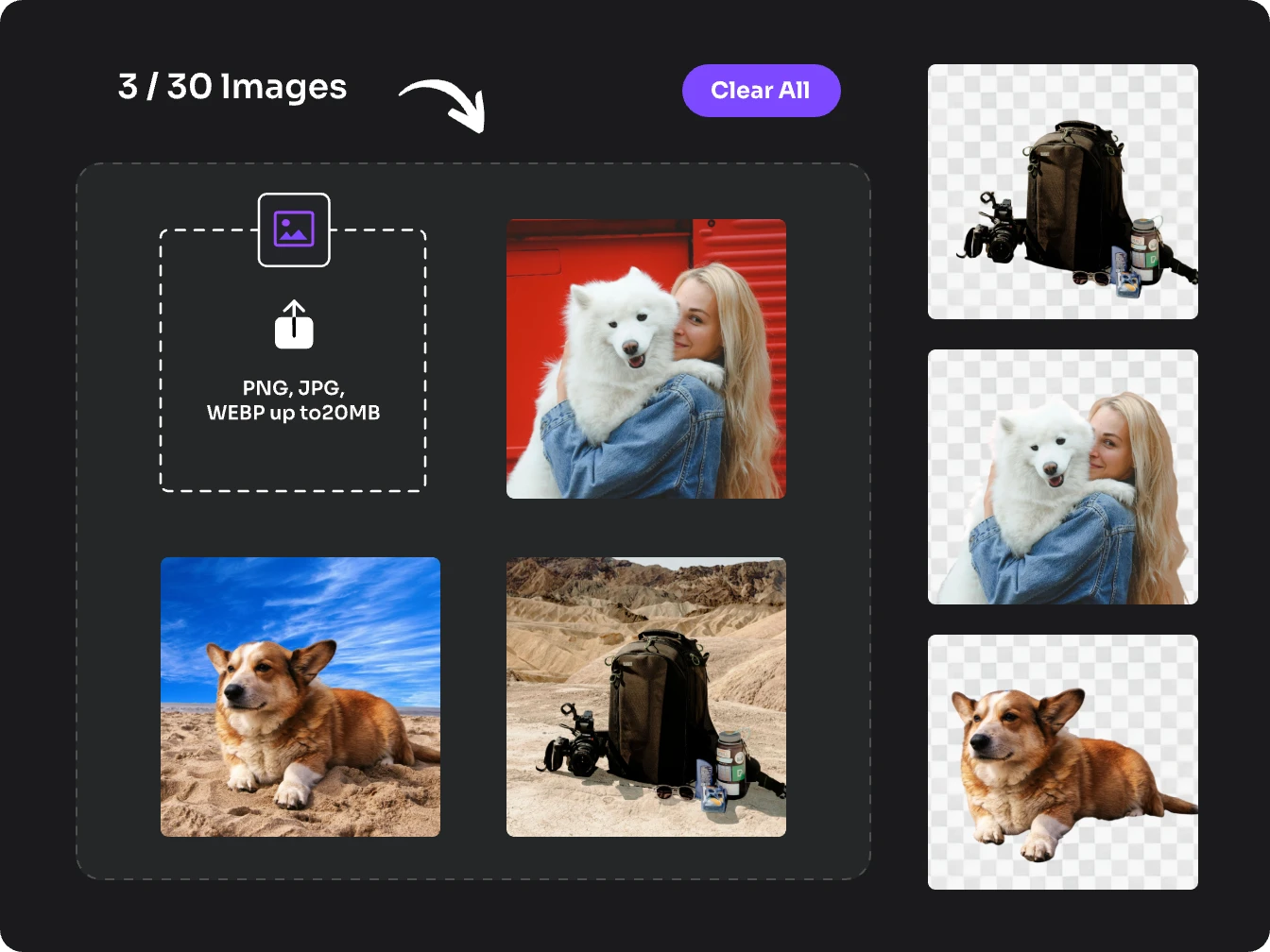
Hard-Cut Edges? Not Here.
With amazing edge detection and contour mapping, our AI background remover can easily detect every curve and hair. Plus, smart layering makes it possible to remove backgrounds without harming the subject’s details. The only thing you need to do is upload your images or select one image from your creations and click the “Remove Background” button. Our AI handles the hard part — and gives you a clean image with a transparent background in seconds.
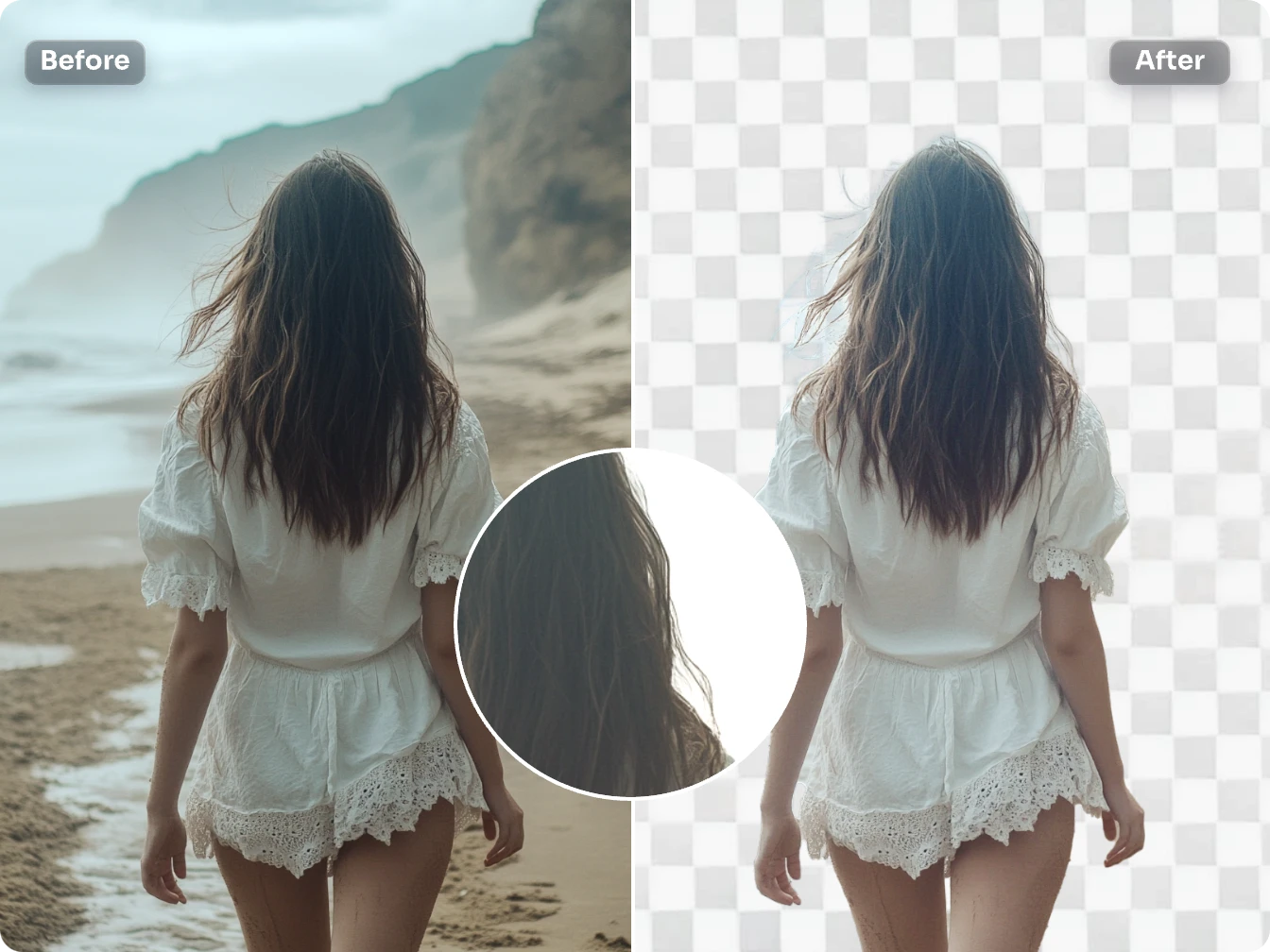
Designed to Elevate Every Image
No matter what you’re working on—portraits, products, logos, or layered graphics—PicLumen makes background removal clean, fast, and flawless. Need images for your Shopify store? A perfect post for Instagram? Our tool gives you transparent PNGs in seconds. No manual edits, no quality loss. Just drop it in. Done.

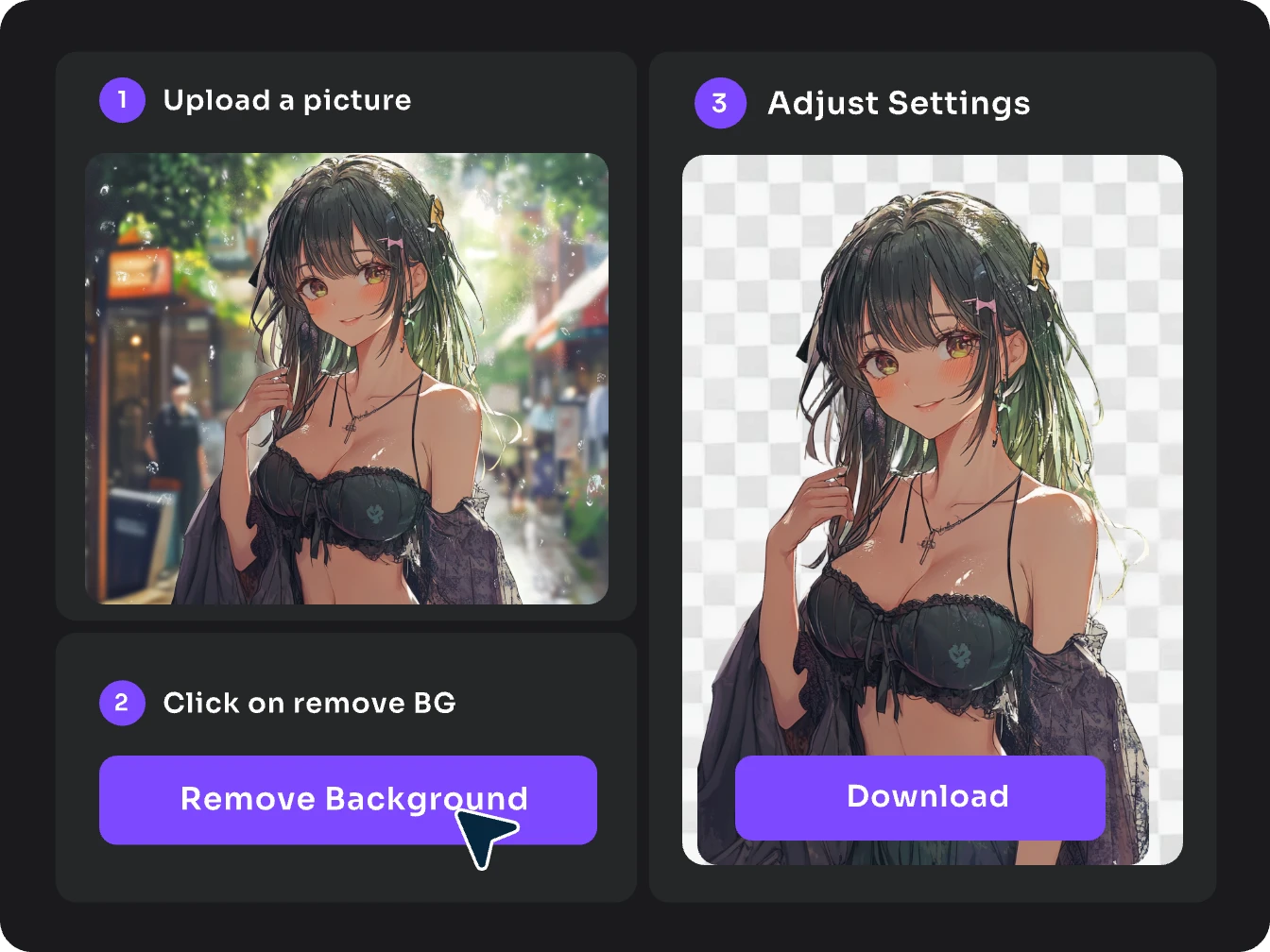
How to Remove Background from Images?
Removing a background from any image is quick and easy with PicLumen. Follow these simple steps to get pictures with a transparent background in seconds:
Just pick the image you want to delete background.
Simply click the “BG Remove” button and let our AI do the work for you.
Get your picture with a perfectly transparent background, ready to use.
FAQs about PicLumen's BG Remover
Just select an AI-generated image or simply upload your image, and find the bg remover button, then our tool automatically deletes the background, giving you a clean and professional result.
Yes, PicLumen has launched an iOS app. There, you can use our background removal feature.
Yes! PicLumen’s background remover can handle any color background, including white.
Yes! PicLumen now supports background removal for uploaded images. Simply upload your photo, click “Remove Background,” and let our AI handle the rest.
Yes! Our advanced edge detection ensures even fine details like hair or intricate designs are processed cleanly and accurately.
Explore More Tools from PicLumen
© 2024-2025 Grand Vision Tech Software Limited. All Rights Reserved.
Menu