Follow these steps to create album covers that reflect your artistic vision with ease.
Free Album Cover Maker Online
Tired of generic designs? Instantly design beautiful album covers with PicLumen’s free album cover maker online. Using preset templates, the only limitation is your imagination. You can generate customizable album covers easily and quickly based on PicLumen’s powerful AI album cover maker.


Digital Music Platforms
Stand out on Spotify, Apple Music or SoundCloud. With PicLumen’s album cover maker, you can use text prompts like “melancholic abstract design with dark blue and metallic tones” to create a striking album cover that matches the tone of your music.

Vinyl and CD Prints
PicLumen’s AI album cover generator creates artwork that shines on vinyl record sleeves or CD covers. For example, try creating a vintage vinyl album cover using the text prompt “warm sepia tones and gorgeous details”.

Social Media Promotions
A bold and vibrant art cover is easy on the eyes, won’t it? With our album cover maker, you can create album covers that double as social media covers for Instagram, TikTok, and more to increase your online visibility.
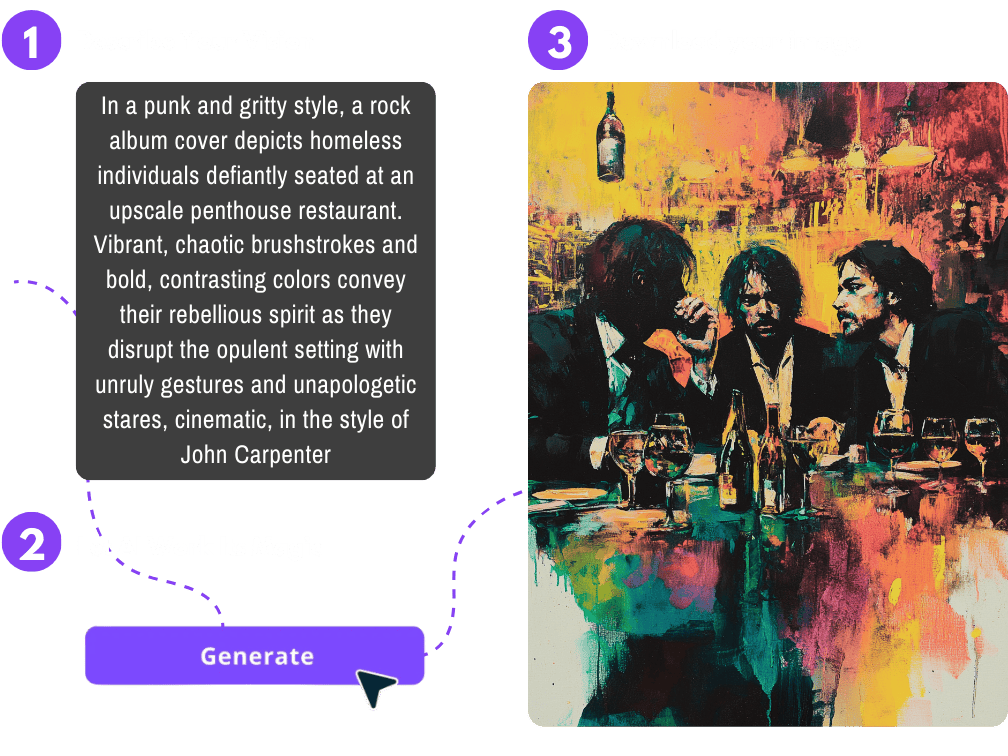
How to Make an Album Cover with PicLumen?
Write a text prompt like “a cosmic-themed design with glowing nebulae and minimalist typography”, also you can upload an image for style reference.
In just seconds, PicLumen generates a unique, high-resolution album cover tailored to your idea.
Use our editing tools to adjust the details. Once it’s perfect, download your cover in print-ready quality.
Album Cover Design with PicLumen’s AI Album Cover Generator
Creativity Without Limits
Describe your imaging scene – for example, “a vibrant abstract landscape with bold colors and dynamic brushstrokes” – and our album cover maker free will bring it to life with precision and artistry for a wide range of artistic styles (such as jazz, classical, electronica, etc.). Whether you’re creating a CD cover, vinyl sleeve, or digital album cover, your creativity is the only limit.
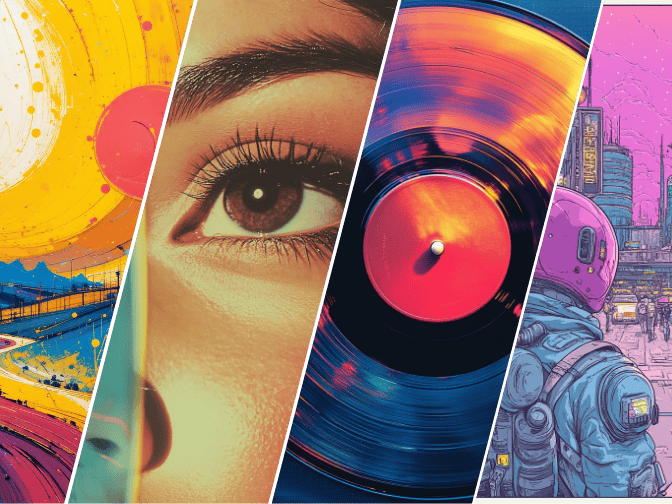
Advanced AI Technology for Your Ideas
PicLumen’s album cover generator uses state-of-the-art image generation algorithms to transform your text into stunning album cover art.
- Start with a sentence: describe your idea in as much detail as possible. Our text to image AI generator will understand your prompt and generate a custom design in seconds.
- Convert your photos into cover art: Upload your ready images, and our image-to-image AI generator will analyze and learn from them, producing an impressive cover.
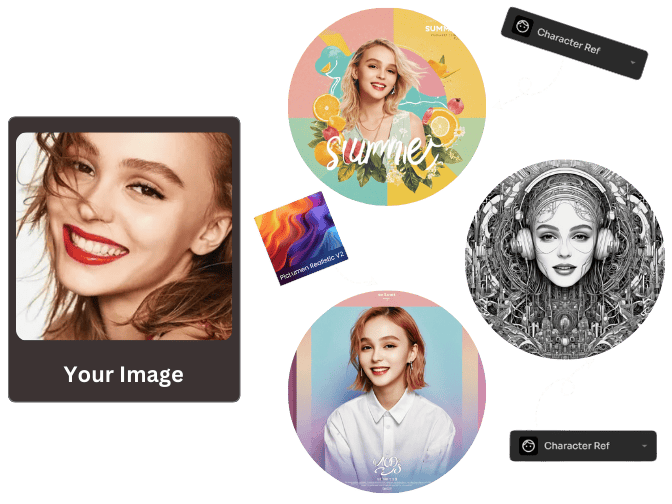
Faster Than Inspiration Strikes
No delays – design beautiful music album covers faster than ever before. PicLumen’s cutting-edge AI technology generates a high-resolution cover in as little as seconds. Our free album cover creator ensures even vague ideas can be transformed into eye-catching designs. Create stunning album cover art with just a few words or an inspiring image.
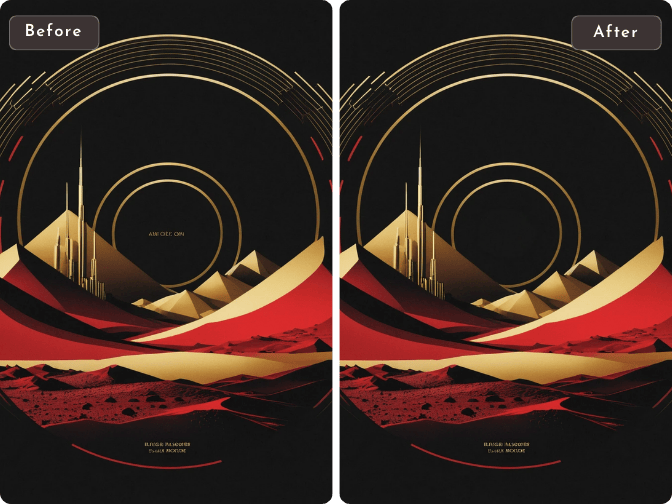
Easy Editing for Flawless Results
PicLumen is more than just an album art generator, it is also a nested collection of editing tools. Use our built-in tools to fine-tune colors, canvas sizes, and effects to achieve your desired results. We combine advanced artificial intelligence with intuitive controls to make editing easy for both beginners and professionals.

All the Editing Tools You Need
AI Art Generator
Create high-definition AI art images in different styles. Converts your textual content into beautiful digital art.
Background Remover
Background remover allows users delete the backgrounds in one click.
AI Replacer
AI inpainting allows users to replace unwanted elements and add custom, AI-generated visuals.
Image Upscaler
Easily improve image resolution. Instantly enlarger image size and fix common issues with faces.
Image Colorizer
Bring black-and-white images & photos to life with vibrant, natural colors.
AI Image Extender
Extend the borders of your image seamlessly, letting you expand scenes or add context without starting from scratch.
Album Cover Maker FAQs
PicLumen’s album cover maker offers a range of core features for free, including text-to-image generation and essential editing tools. For more advanced options or higher-resolution downloads, consider exploring our premium plans. These allow for greater flexibility and creative possibilities to suit your needs.
If your prompt isn’t clear, PicLumen’s prompt enhancer can help. This feature refines and expands your input, adding details such as lighting, color schemes, and textures to ensure the generated artwork aligns with your vision. For example, a vague prompt like “abstract cover” can be enhanced into “an abstract cover with bold red and black tones, geometric patterns, and dynamic energy.”
PicLumen’s album cover creator supports various styles to match any musical genre or personal aesthetic. From photorealistic landscapes and minimalist designs to bold abstract art and retro-inspired covers, our AI adapts to your creative vision. Explore anime, cyberpunk, vintage, and surrealist themes effortlessly through our intuitive interface.
Effective prompts balance specificity with creativity. Start by identifying core elements, you’ll first need to consider the composition and add visual details (e.g., “stormy skies, bold gothic fonts, and shades of dark blue and gray”). Consider including moods, artistic styles, or genre inspirations to guide the AI, and if there’s a need to add text later, it’s important to consider the white space of the image.
PicLumen’s editing tools allow for easy refinements. Use the inpainting feature to modify specific areas, adjust colors and effects, or make variations of the generated image. If you need further adjustments, try revising your prompt slightly to improve alignment with your vision. For instance, specify “darker background” or “add more contrast.” This ensures every detail meets your expectations.
© 2024 – 2025 CHENGDU Yile Tech Co., Ltd., All Rights Reserved.

