Remove objects, swap faces, change hairstyles and replace clothes, PicLumen’s AI replace can do it in seconds. Simply select our AI-generated image or upload your photo, paint the area you want to change with the brush, and describe what you want shown eventually, PicLumen will automatically convert into the thing you imaginatived perfectly.
Improve Every Pixel with PicLumen's AI Replace

For E-Commerce
Instantly swap backgrounds, product colors and unperfect ornamentations to create visually attractive listing images-no reshooting required.

For Social Media Content
Remove annoying misplaced things from travel photos or swap some element on the photo to make these photos Instragram-ready.

For Marketing
By replacing outdated elements, adding brand design, or adapting ads for different audiences. No need to recreate a whole new set of materials.
Powerful AI Replacement for All Your Pictures
Edit PicLumen AI-Generated Images
PicLumen’s AI inpainting feature offers the convenience to edit the images generated by our AI image generator. Just select the image and use the brush to paint the elements you want to replace, then type your order, PicLumen will replace it seamlessly.
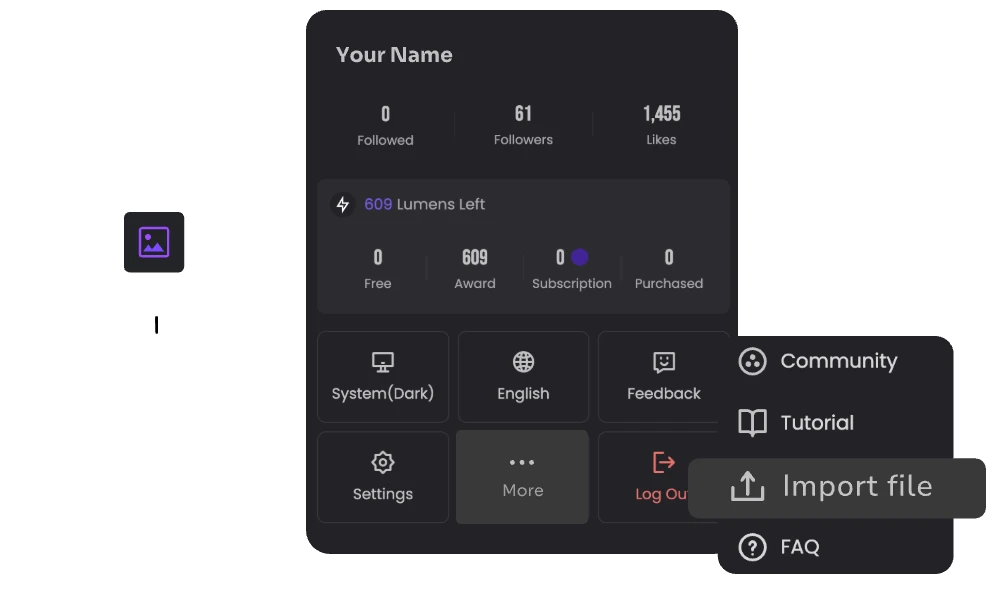
Replace Objects on Your Photo
PicLumen provides the opportunity to edit your photos. Upload your photo with “Import File” function, it will be shown in “Create” page. Then, you can edit the photo as you wish: remove objects, change hair colors or replace clothes – everything you want is perfectly possible with our AI replacer.
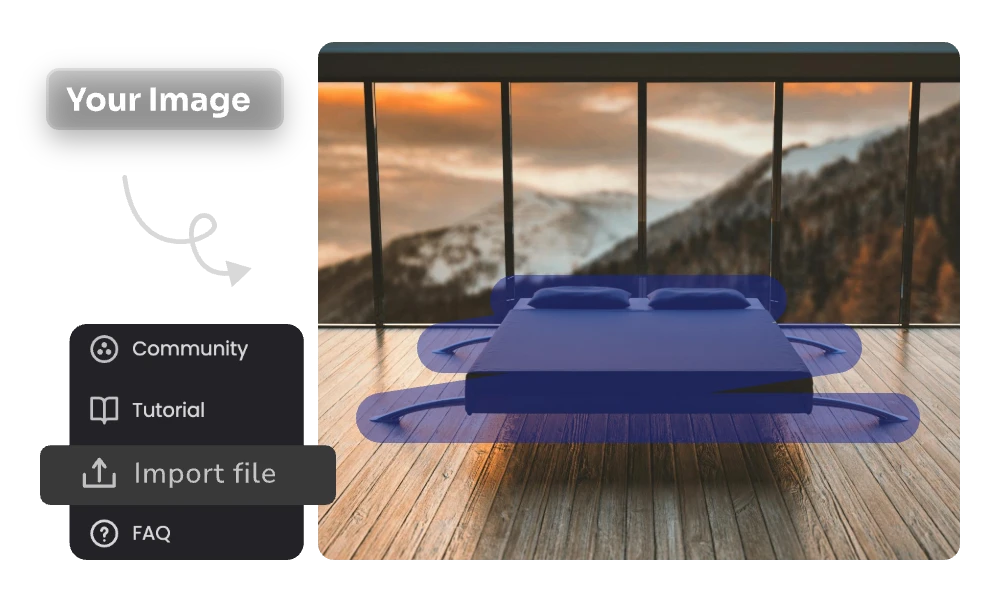
Replace Objects Seamlessly with AI Swap
Need to swap out a distracting background element or replace an object in your image? AI replace provides the possibility. Simply highlight the area you want to change, no matter it’s background or just a prop. Then describe your ideal scene, and let AI replace generate an alternative flawlessly change the original one. Create fabulous, attractive product images in just a few seconds. It’s perfect for e-commerce product photos and home decor photography without paying for expensive re-shoots.

Make Travel Photos Unforgettable with Clothes Swap AI
Refresh your vacation snapshots with the AI image replacer. More than just changing the background, such as changing a cloudy day to a sunny one or erasing a passerby who blunders into the frame, PicLumen can also change your outfit. Image you’re on a sunny beach with blue sky, white clouds… Everything is beautiful except your boring white T-shirt. PicLumen allows you to transform it into a stylish bohemian dress in 10 seconds.

Swap Faces Effortlessly with AI Face Swap for Fun
Want to have some fun with your photos? Try PicLumen’s face swap, you will experience fun like never before. You don’t have to know any knowledge about Photoshop, it’s easy to generate a new face and seamlessly blend it on the original one, even it is a bird head or a monkey face. It’s perfect for fun edits, social media content, or enhancing professional portraits.
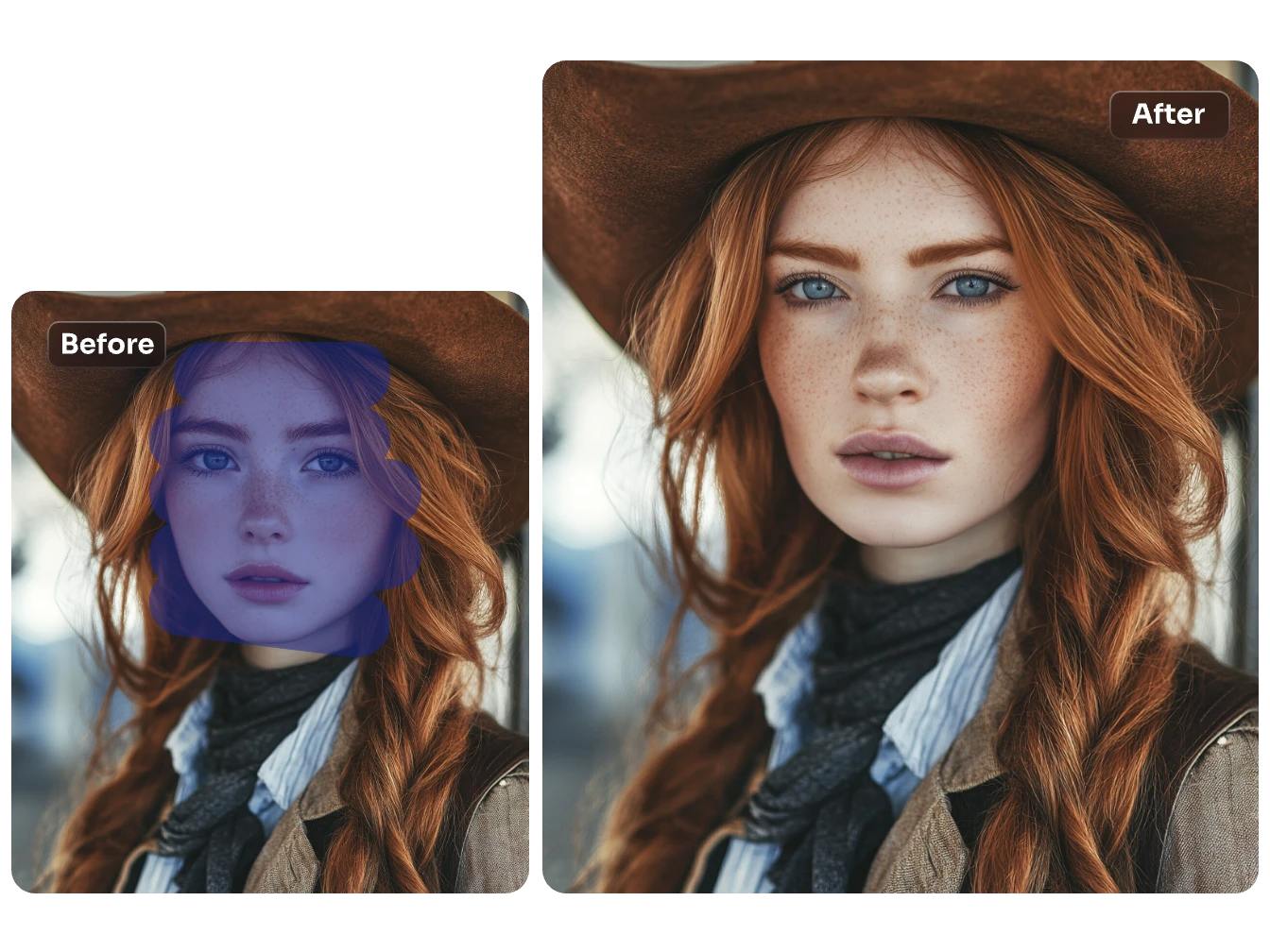
Transform Your Look with the AI Hairstyle Changer
Don’t know if the new hairstyle suitable or not? Use AI’s power to experiment with different haircuts, colors, and styles in advance. AI hairstyle changer gives you endless options for fun edits, making it easy to try on new looks without the commitment. Ideal for social media posts or just for fun!

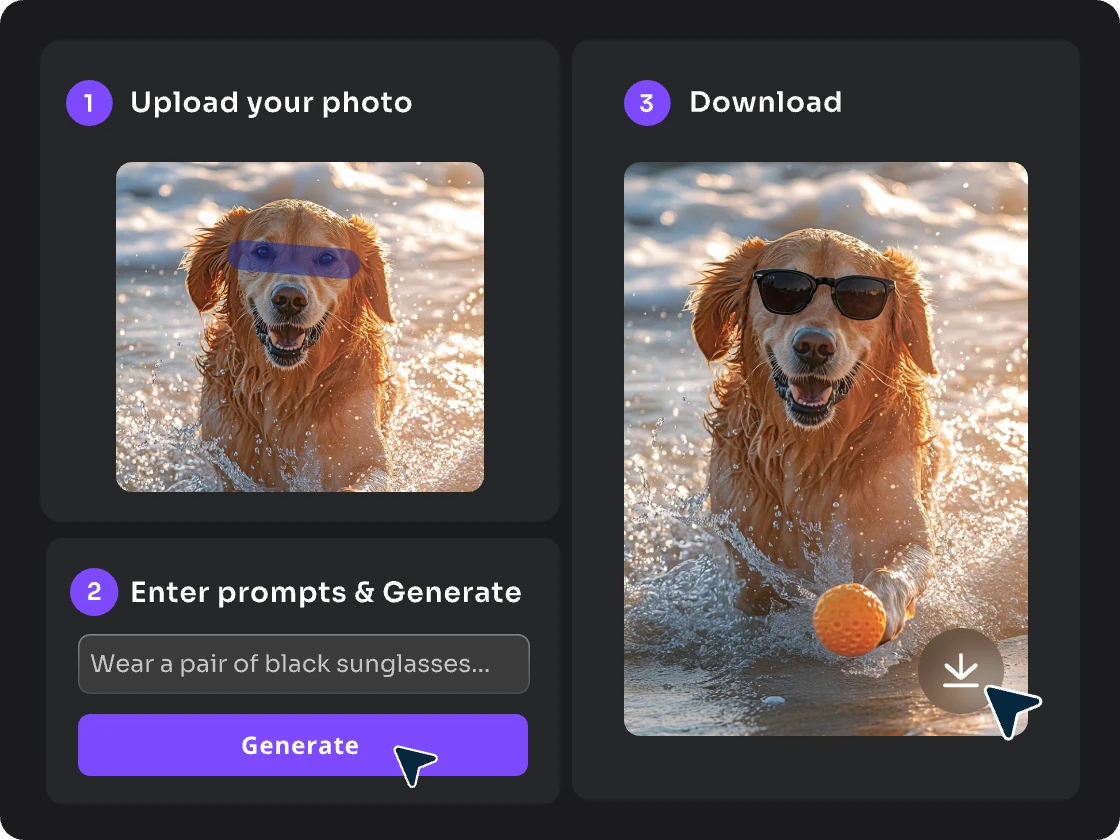
How to Replace Images with PicLumen?
Set the brush size and paint the part that needs AI inpainting.
Use our generative AI to input your prompts to describe the effect you want to show after inpainting.
Click “Submit” and wait for new images.
Frequently Asked Questions
Absolutely! PicLumen’s AI Replace stands out due to its precision and flexibility. While many tools offer basic inpainting, our feature allows you to seamlessly integrate changes into our AI-generated images, ensuring that your edits look natural and professional. Whether you’re replacing an object, fixing a flaw, or swapping patterns for fun, PicLumen provides the creative control you need to improve every pixel.
With PicLumen’s AI Image Replacer, you can transform your visuals in several ways. Seamlessly add new elements and refine existing ones with AI Inpainting and AI Swap. Playfully adjust details and patterns to bring a touch of fun to your images. Modify colors using AI Color Replacer to ensure a cohesive and visually appealing result, all while effortlessly correcting imperfections and enhancing your scene.
Yes, PicLumen’s AI Replace/Inpainting function is available both for our AI-generated images and uploaded images. But there is a limit for uploaded images—the size of each uploaded image should be smaller than 2 million pixels (Width×Height). This ensures the best possible quality and seamless integration of edits.
Yes, our AI replacement can swap faces, but currently only works on images created by the PicLumen AI image generator.
For better result, we’d like to recommend that you copy the original text prompt of the image and incorporate your inpainted prompt.
More Tools
Explore more functions and tools of PicLumen free AI image generator.
© 2024-2025 Grand Vision Tech Software Limited. All Rights Reserved.




