PicLumen’s AI design generator covers diverse creative fields, making professional-grade design accessible for everyone.
Free AI Design Generator
Design faster, smarter, and with unlimited creative freedom. PicLumen’s AI design generator lets you create professional-quality designs—whether for branding, fashion, interiors, or digital art—in just 10 seconds. No complex tools, no design experience required. Just your imagination and AI-powered precision.
√ Lightning-fast AI creation
√ Unlimited possibilities with AI design
√ Text & image-based AI graphic design generation

Active Registered Users
Image Generated Daily
Explore Powerful Generator for AI Designs
From Text to Stunning AI Designed Creations
PicLumen’s AI-powered design generation is built on cutting-edge algorithms that transform text descriptions and image references into high-quality visuals. Our advanced neural networks leverage deep learning techniques, ensuring precise detail rendering, adaptive style application, and seamless artistic composition.
- Semantic understanding for high-accuracy image generation
PicLumen utilizes large-scale language models trained to understand semantic context, artistic styles, and intricate details from textual prompts. This ensures that your input—whether requesting a minimalist logo, an ornate book cover, or a futuristic product prototype—is interpreted with high fidelity and artistic coherence. - AI-driven image reference for enhanced creativity
Have an existing design concept? PicLumen’s image-to-image algorithm enables AI to analyze your image accurately, retaining precise reference parts, adding new elements you described, and finally completing a brand new creation.
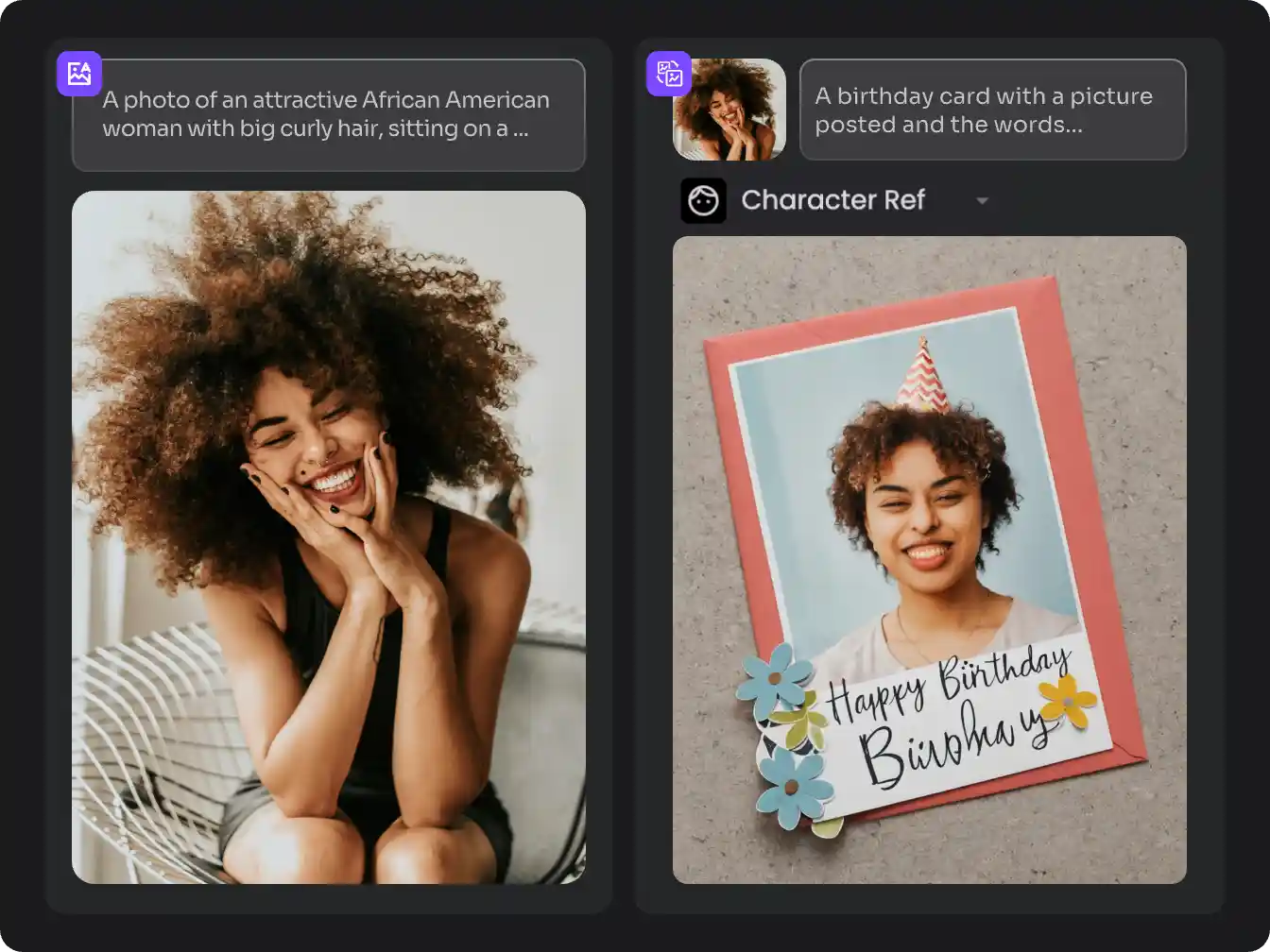
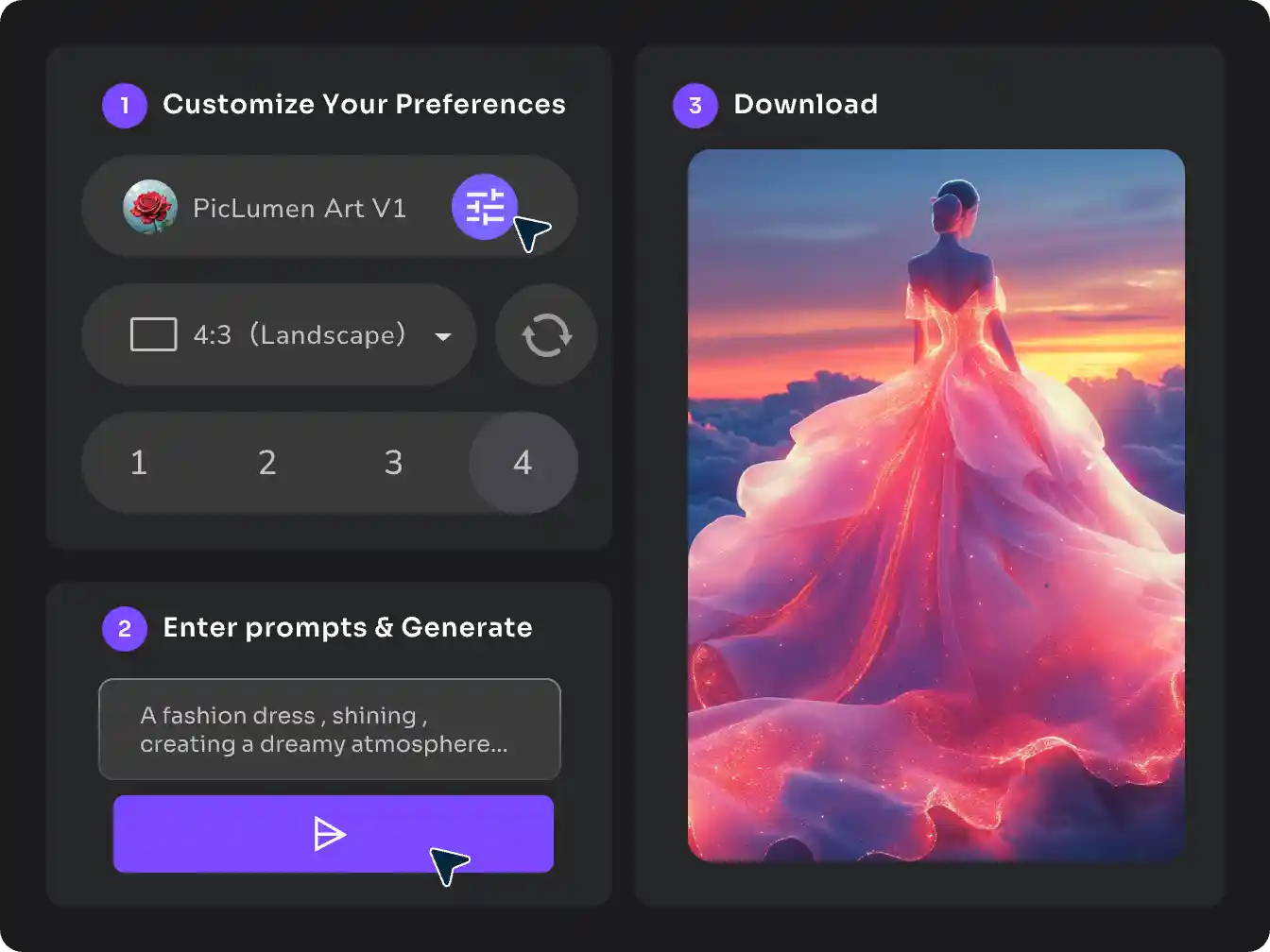
How to Design with AI?
Your design starts with a clear prompt. Be specific—describe the style, mood, materials, and colors you envision.
Select your preferred model (PicLumen Art, Realistic, Anime, etc.) and provide tailored results for different types of design work. Choose:
- Aspect Ratio – Square, portrait, or landscape
- Batch Generation – Generate multiple variations at once
Hit the “Generate” button and let PicLumen’s cutting-edge AI model process your input. In seconds, you’ll have multiple AI-generated results to choose from.
Once satisfied, download your final design in high resolution—ready for branding, product visualization, content creation, or personal projects.
Revolutionize Your Design with A Clever Approach
Create Eye-Catching Logos with AI
Your brand’s identity starts with a powerful logo. Whether you’re launching an e-commerce store, a tech startup, or a local coffee shop, our AI logo generator creates sleek, professional designs that instantly establish your visual presence. From clean and minimalist wordmarks to bold emblem-style logos perfect for sports teams or gaming brands, generate the ideal branding assets in seconds.

Design Stunning Interior Spaces for Homes and Businesses
Need design inspiration for a new home renovation, an Airbnb listing, or a retail space? PicLumen’s AI interior design tool helps visualize layouts, color schemes, and decor styles with ease. Whether you’re crafting a modern, industrial workspace or a cozy vintage café setting, our AI generator transforms concepts into photorealistic visuals—perfect for presentations, mood boards, or real estate listings.

Transform Your Product Ideas into High-Quality Visuals
From consumer electronics and beauty packaging to fashion accessories and furniture, PicLumen generates product concept art that brings your ideas to life. Whether you’re designing a crowdfunding campaign on Kickstarter, refining product mockups for an Amazon storefront, or creating marketing materials for Shopify, AI-generated renders provide high-resolution previews before production.

Generate Unique Album and Book Covers for Digital & Print
Stand out in the crowded world of streaming platforms and online bookstores. Whether you’re an independent musician uploading to Spotify or an author self-publishing on Kindle Direct Publishing (KDP), PicLumen’s AI generates stunning album covers and book jacket designs tailored to your genre. From bold retro-inspired covers for synthwave albums to cinematic fantasy book covers, create visually compelling artwork that grabs attention.

Craft AI-Generated Posters, Flyers & Marketing Materials
Whether you’re running a limited-time sale on your Shopify store, promoting a local event, or designing digital ads for Instagram and Facebook, our movie poster generator crafts high-impact visuals in seconds. Create concert posters, festival banners, and business flyers with eye-catching typography and dynamic compositions—no graphic design skills required.

How to Get the Best AI Design Results
Creating stunning AI graphic design isn’t just typing a prompt and hitting generate. To truly unlock the full potential of PicLumen’s AI design creator, follow these expert tips to refine your input and get professional-quality results.
1. Be Specific with Your Descriptions
AI thrives on detail. Instead of vague prompts like “modern logo”, try something precise:
Example: “A minimalist black and white tech startup logo with geometric shapes and a futuristic font.”
Or “A luxurious gold emblem logo for a boutique fashion brand, featuring an elegant monogram inside an ornate frame.”
For product design, posters, or book covers, specify materials, colors, lighting, and artistic style to ensure your vision comes to life exactly as imagined.
2. Choose the Right AI Model for Your Needs
PicLumen offers multiple AI models optimized for different design aesthetics:
- PicLumen Art – Ideal for illustrative, conceptual, and artistic designs, perfect for posters, book covers, and album artwork.
- PicLumen Realistic – Best for photo-like renderings, product mockups, and high-detail marketing visuals.
- PicLumen Anime/Pony – Designed for manga-style and cartoon-inspired artwork, great for character design and vibrant graphics.
Selecting the appropriate model helps generate designs that match your intended artistic style.
3. Experiment with Composition & Layout
For designs that require structured layouts—like business flyers, product packaging, and event posters—try these techniques:
- Describe framing: “Centered object with balanced white space and modern typography.”
- Mention depth & perspective: “3D isometric layout with soft shadows.”
- Define focal points: “A luxury perfume bottle as the main focus, placed on a reflective surface with golden accents.”
By guiding the AI on composition, you can create well-balanced, aesthetically pleasing visuals.
4. Use High-Quality Image References
For image-to-image transformations, ensure you upload clear, high-resolution images. Whether you’re turning a rough sketch into a polished logo or transforming a 2D design into a 3D model, using sharp, detailed references allows the AI to generate superior results.
5. Iterate and Fine-Tune with AI Editing Tools
Once your AI-generated design is complete, use PicLumen’s advanced editing tools to refine the details:
- Inpainting – Fix imperfections, refine details, or enhance facial expressions in character art.
- Outpainting – Expand your poster or book cover beyond its original frame.
- Upscaling – Boost resolution for print-ready marketing materials and crisp product renders.
These tools allow you to fine-tune AI creations instead of starting from scratch, making your workflow efficient and seamless.
Your questions answered
FAQs About AI Design Generator
What is an AI design generator?
An AI design generator is an advanced tool that uses artificial intelligence to create visual designs, including logos, product concepts, marketing materials, clothing patterns, and interior designs. With text-to-image and image-to-image AI, PicLumen allows users to generate high-quality visuals instantly.
Is PicLumen’s AI design generator free?
Yes! PicLumen offers a free AI design generator for creating logos, posters, 3D models, and more. Premium options are available for users who need higher-resolution exports, advanced editing tools, and commercial licensing.
How do I create a design using AI?
To generate a design with PicLumen’s AI design generator, follow these steps:
Enter a detailed prompt – Describe what you want, including colors, styles, and layout.
Choose AI settings – Select an artistic model and adjust parameters like resolution.
Generate your design – Let AI create high-resolution visuals based on your input.
Refine and download – Use inpainting, upscaling, and background removal tools for final touches.
What types of designs can PicLumen generate?
PicLumen can generate a wide range of designs, including:
✔ Logos & Branding – Business logos, startup branding, product labels.
✔ Marketing Materials – Social media graphics, posters, brochures.
✔ Product & Fashion Design – Clothing patterns, custom accessories, packaging.
✔ Book & Album Covers – Eye-catching visuals for music and literature.
✔ 3D Models – Concept designs for gaming, architecture, and animation.
Can I use PicLumen to create a product prototype?
Absolutely! PicLumen’s AI product design generator is perfect for visualizing new concepts. Whether you’re developing a high-tech gadget, sustainable packaging, or fashion collection, AI-generated renders help you preview designs before production.
Can I generate AI designs for commercial use?
Yes! Designs generated with PicLumen can be used for business branding, marketing campaigns, e-commerce, and digital products.
Can I turn my photos into AI-generated designs?
Yes! Use image-to-image AI to transform photos into artistic interpretations.
© 2024-2025 Grand Vision Tech Software Limited. All Rights Reserved.










