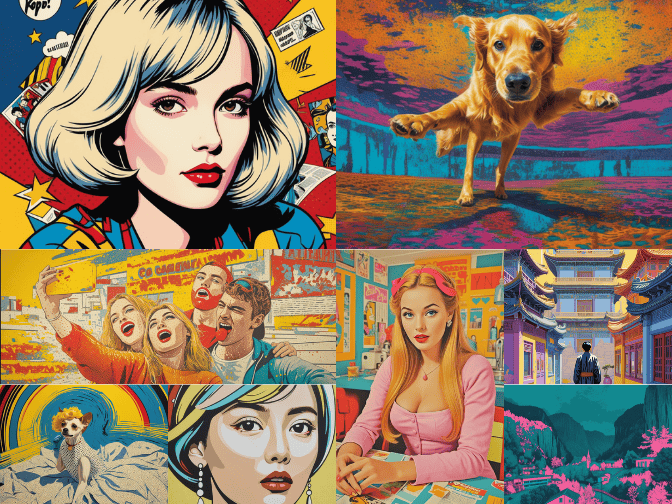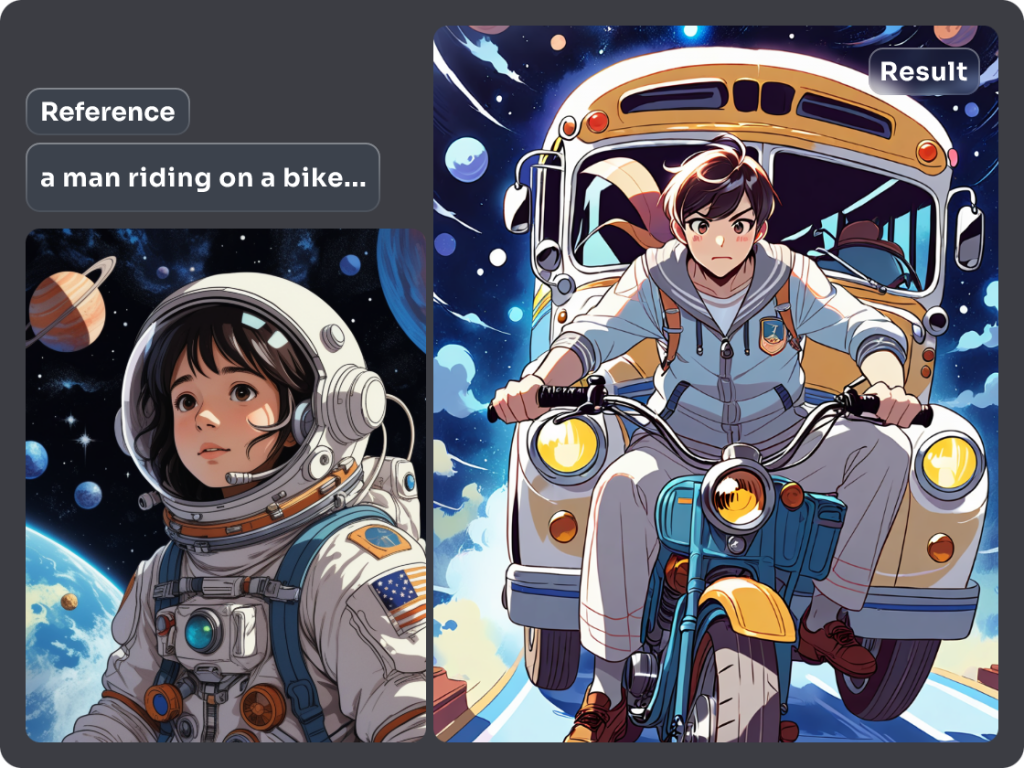Convert your image or text into captivating pixel art with our AI pixel art maker. Tell us what you want, and take the rest to PicLumen to turn your prompts into one-of-a-kind 8, 16, and 32-bit AI art.

Why Choose PicLumen Pixel Art Generator
Free
Create AI pixel art without costing money.
Generate Pixel Art From text
Visualize your pixel art ideas from text
High-Quality Outputs
Download high-resolution, print-ready images.
Stunning Pixel Artworks Generated by PicLumen
Visualize Your Pixel Art Ideas from Text
Have you got an idea and are ready to draw it down on canvas? Leave it to us. With our AI pixel art generator, you won’t spend hours drawing paintings with your hands. Describe what you envision, and PicLumen can smartly grasp your text information and convert it into stunning art within seconds. Specify the subject, style, and other details of the image you want to create, select the well-made Anime model, and let PicLumen work its magic.

Make 8-Bit AI Art from Photo
Ever wondered what you’d look like in pixel art? Want to cosplay as the classic Princess Peach from Super Mario but in a digital version? Our image to image tool can realize your ideas. Just upload your portrait and add some descriptive words. PicLumen will create a pixel-style picture that keeps your facial features. If you have a specific pixel game style in mind, simply upload an image of that style, and our tool will apply it to your generated picture.


Craft Your Own Pixel Emojis
Tired of using the same old social media emojis and never finding the right one? With PicLumen’s pixel art maker, you can create custom pixel emojis that truly represent your style and personality. Whether for social media, messaging apps, or gaming profiles, upgrade your emoji game and stand out from the crowd with unique, personalized creations.

Fine-Tuned Editing Tools for Better Results
◊ The more specific your prompts are, the more stunning the result will be. Worry too short text cannot generate good results? PicLumen can help you enhance text prompts with one click.
♦ The AI generated images are not always perfect. If you find some deficiencies in the image, effortlessly use our AI inpainter to replace any imperfect parts.
◊ Find something missing in the original image? Use our AI image extender to enhance its visual appeal. Let your creativity run wild for breathtaking artwork.
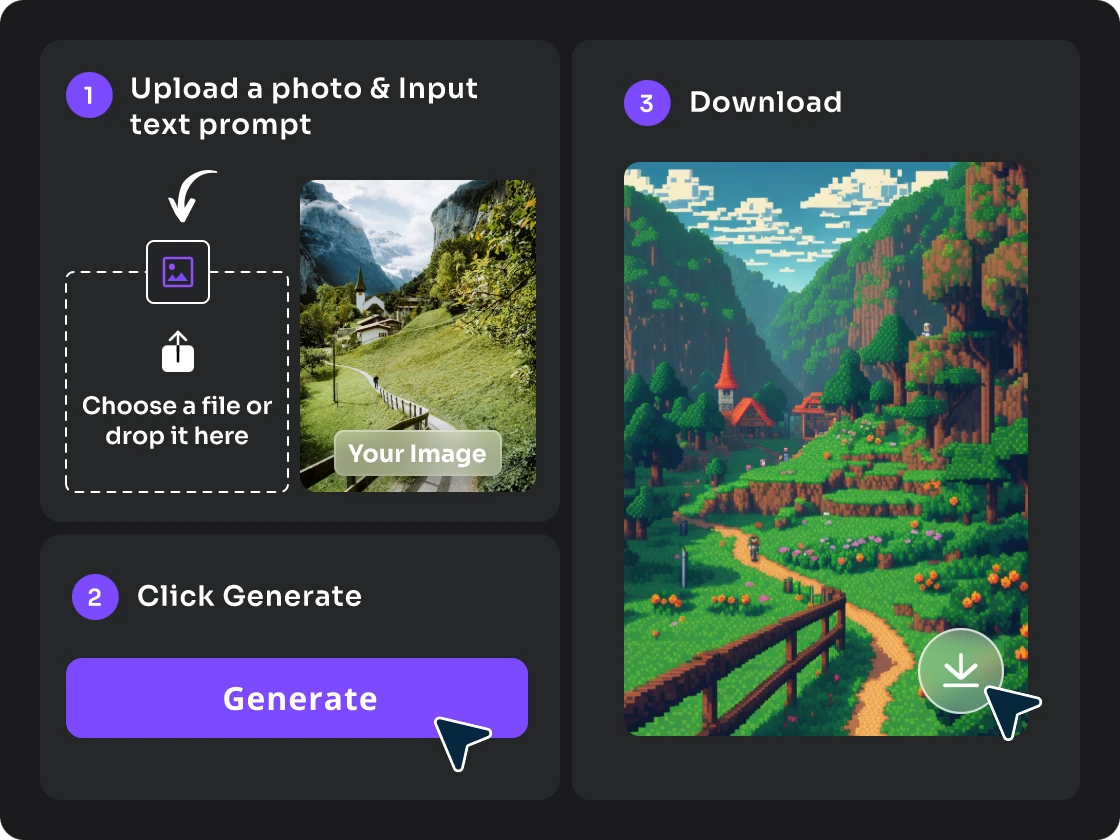
How to Create Pixel Art from Image?
Click the “Prompt Helper” option to upload one image as reference. Then type in words to specify the result you want the converted pixel image to display.
Choose from three image reference models to keep your wanted element. Then click the “prompt Magic” to apply a new style for the image.
Preview the generated pixel art image and select one you like most to download it to your device.
FAQs about Pixel Art Generator
With PicLumen’s pixel art generator, creating easy pixel art is just a few clicks away. Describe what you want to see, and tell us which style of pixel art you need, such as 8-bit, Minecraft or others. Then click “Generate”, then your ideas will transform into vibrant pixel images.
PicLumen’s pixel art generator allows you to customize your emojis, which means you could create emojis that completely belong to you.
PicLumen now provides the Prompt Magic feature for users to select a preferred style, which includes pixel art. But if you want to create a certain style, like 8-bit or Y2K, you can control it by using text prompts like “Minecraft,” “Mario,” “Y2K,” etc.
Yes. If you want to modify the color of some of the details, our AI Inpainting feature can accomplish your task.
To turn your image into pixel art, simply upload your photo or design to our platform. Our AI-powered pixel art maker analyzes the image and converts it into a pixelated version while preserving key elements of the original, allowing you to customize the pixel size and style for the perfect result. For more details, check out our step-by-step tutorial.
Explore More Features of PicLumen
© 2024-2025 Grand Vision Tech Software Limited. All Rights Reserved.