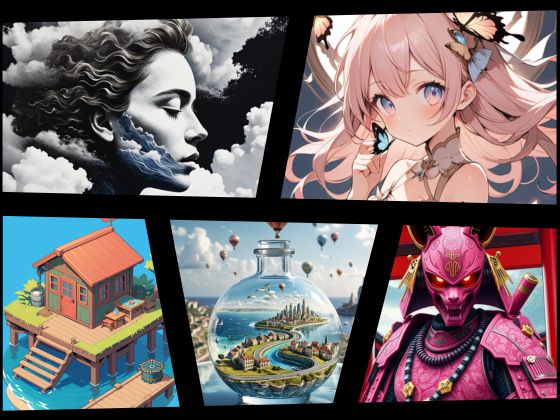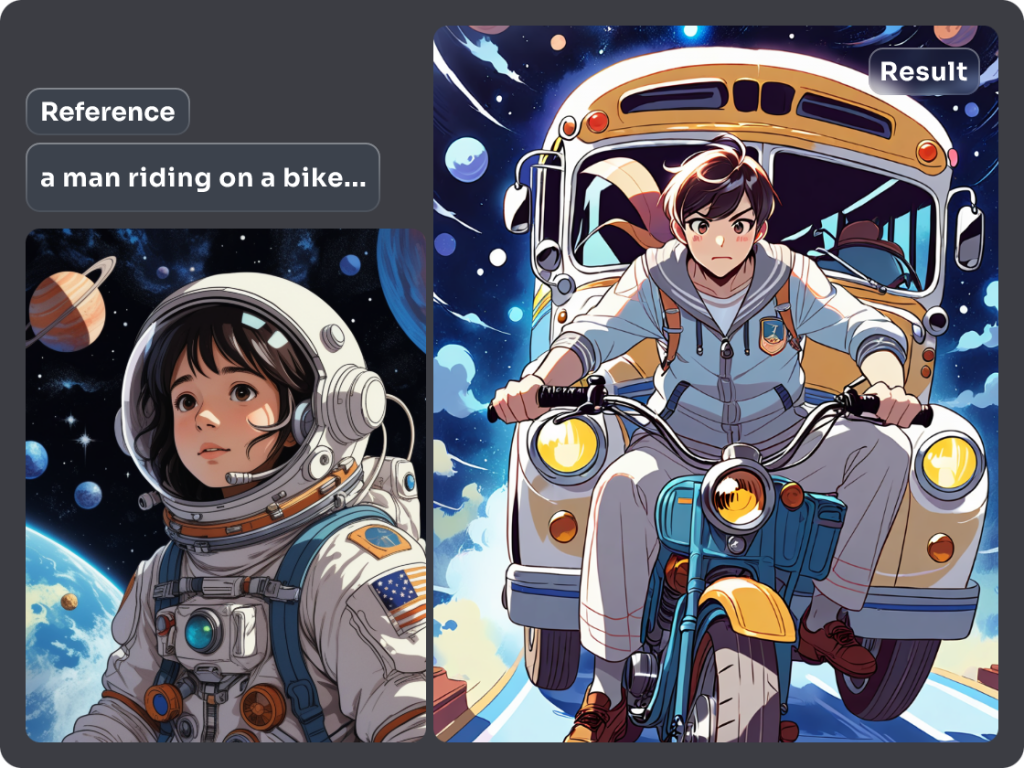Tell PicLumen your ideas in words, and our DnD AI art generator will bring them to life instantly! Create richly detailed fantasy scenes with nothing but a few words. For those less familiar with crafting detailed prompts or beginners looking for convenience, our “Prompt Enhance” feature is designed to refine your descriptions effortlessly, helping you achieve stunning results with ease.
Free DnD AI Art Generator
Bring your DnD world to life with our DnD AI art generator. From epic DnD characters to legendary settings and treasures, PicLumen turns your ideas into stunning visuals—fast and free. Unleash your creativity and visualize your adventure like never before!

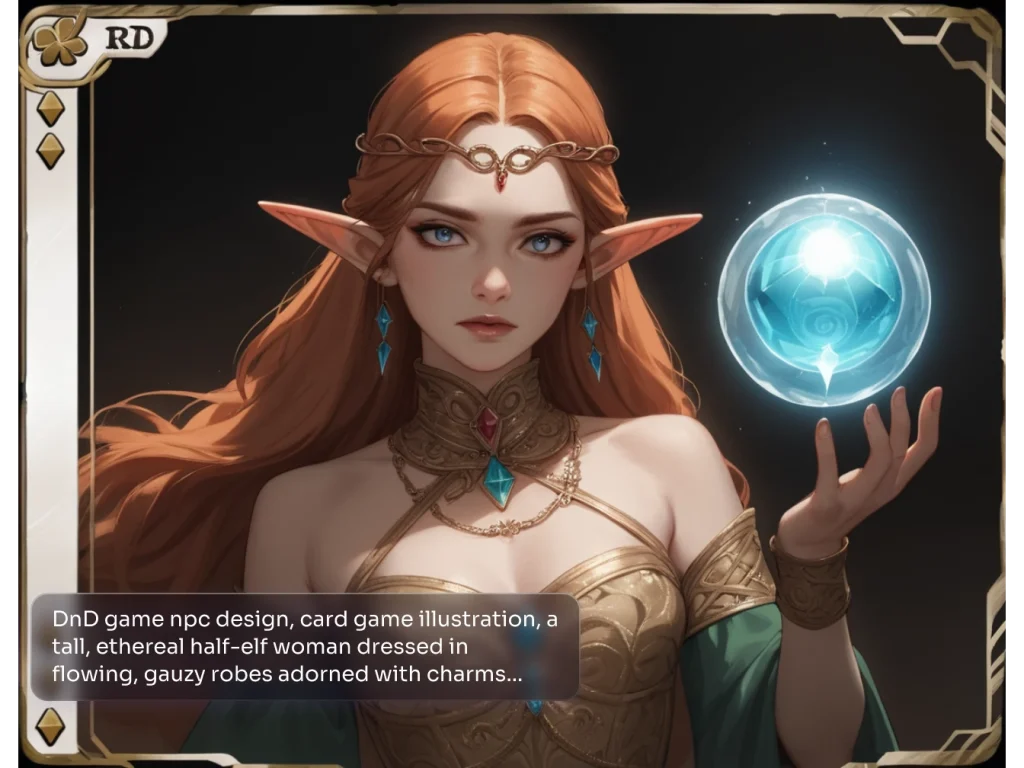
Elf, Dwarf... Become Whoever You Want
Create your perfect DnD character with ease using PicLumen’s image-to-image AI feature. Upload your photo, choose a reference style, add a description, and our AI will transform it into a unique character, blending your vision with the fantasy world. Customization is limitless, allowing you to fine-tune every detail!
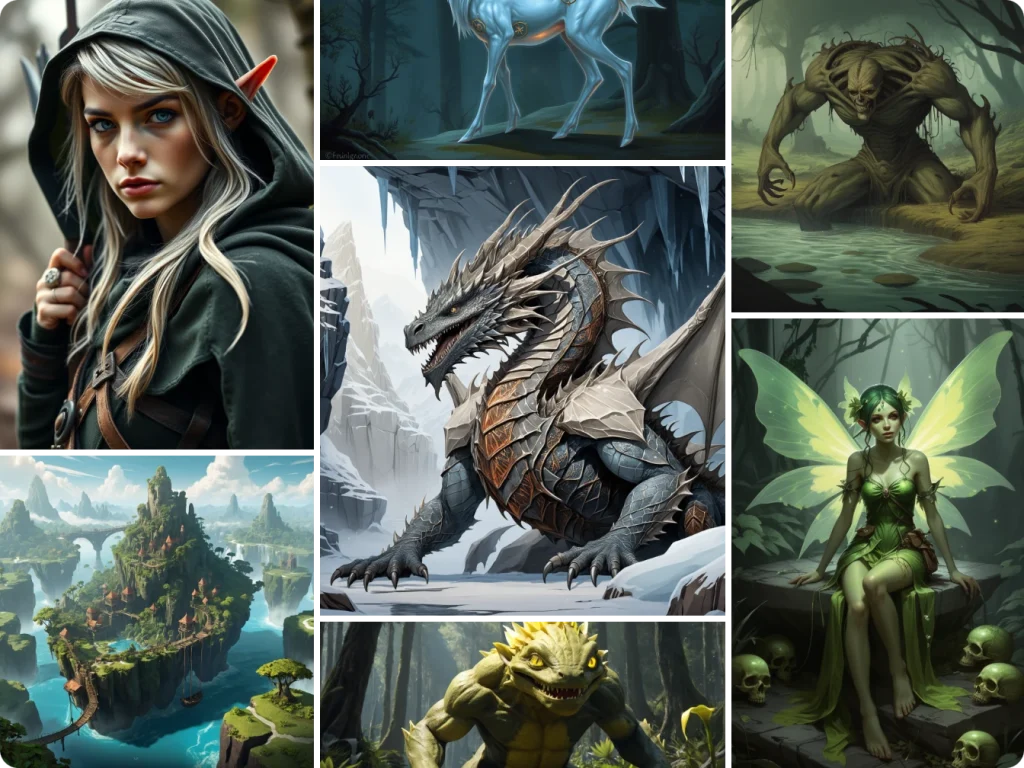
Design Your Unique DnD World
Transform your DnD adventure into a visual masterpiece with our DnD AI art generator. Create custom landscapes, enchanted towns, treasure maps, and more to bring your fantasy realms to life and immerse your players in unforgettable worlds!

Master Every Detail with PicLumen AI Tools
PicLumen is not only a DnD AI art generator. With its rich editing tools, you can easily control every detail:
AI replacer – Can redraw a small area, change colors locally, modify wrong parts, etc.
Image expander – Stretch the canvas with AI algorithms, and of course, you can use text to control what should be added after the expander.

Build Your D&D Adventure World
DnD Character Creations
NPC and Monster Designs
Environment & Battle Maps
Custom Magic Items
Visual Aids for Player Handouts
Fantasy Creatures and Races
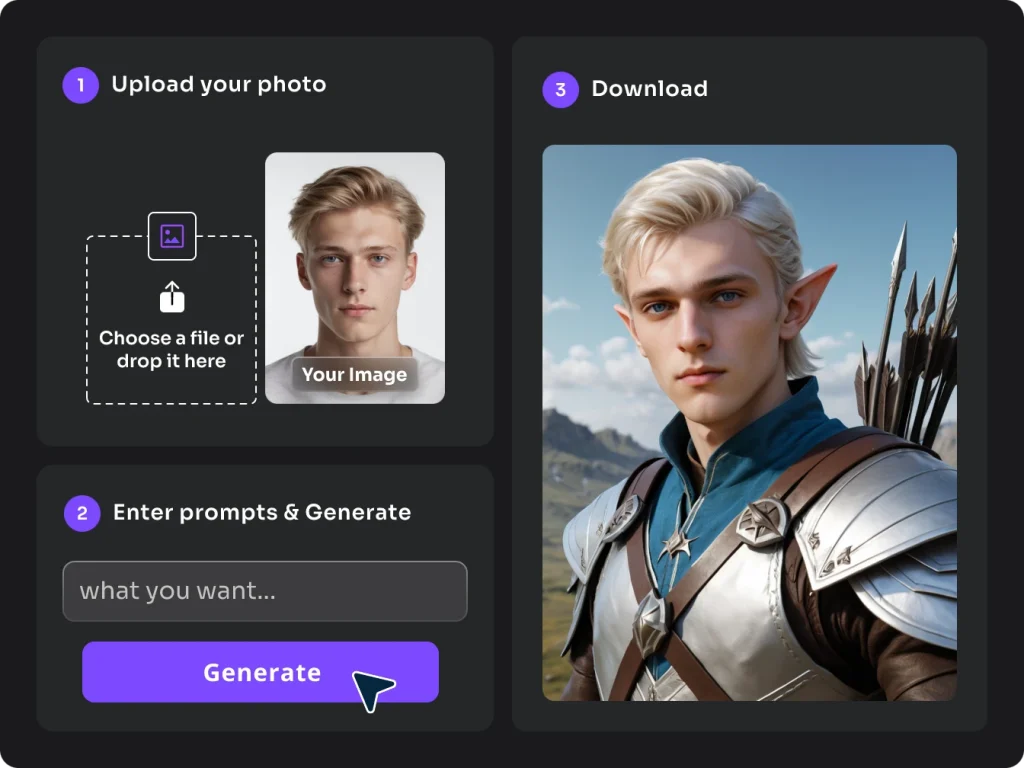
How to Create DnD Portrait with Your Face?
Choose a clear photo of yourself to get started.
Describe the D&D character you want to become—race, class, style, and any unique features.
Hit ‘Generate’ and let the AI work. Refine any details until it’s perfect.
Frequently Asked Questions
Enter a descriptive text prompt based on the fantasy scene, character, or element you have in mind, and our AI will generate a stunning piece of art that brings your vision to life.
The “Prompt Enhance” button is located next to the “Generate” button. It helps refine your prompts for improved results. Additionally, there is a separate translation button for multilingual support.
You can create a wide range of fantasy-themed images, including characters, landscapes, magical items, mythical creatures, and more, all with a touch of DnD-inspired flair.
After our AI art creator generates the initial artwork, you can further customize and refine the details using our editing tools to match your vision.
Visit the PicLumen platform, provide a text prompt, and let the AI do the rest. Once you’re satisfied with the results, you can download your creations.
Currently, you can download your artwork only in PNG.
There are no limits on creativity! You can generate as many images as you want, with options to save your favorites and revisit your creations anytime.
We value user feedback! You can contact our support team through the contact form on the PicLumen website or leave suggestions in the platform’s community forum.
Explore More Tools from PicLumen
© 2024-2025 Grand Vision Tech Software Limited. All Rights Reserved.