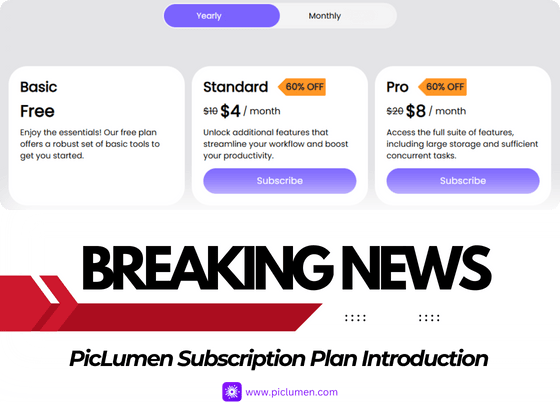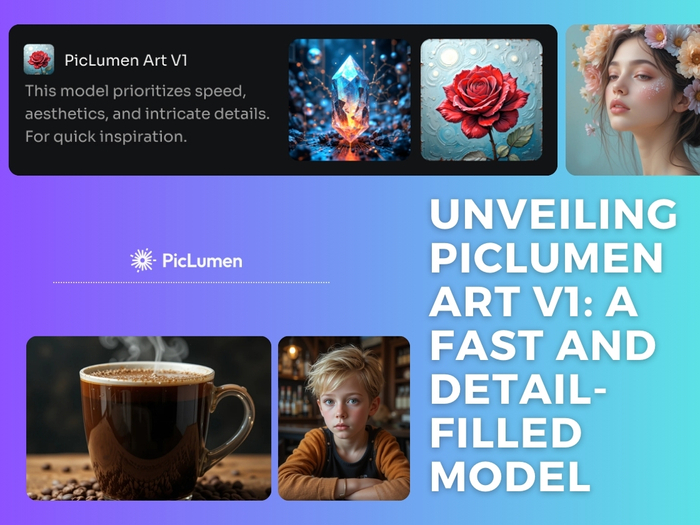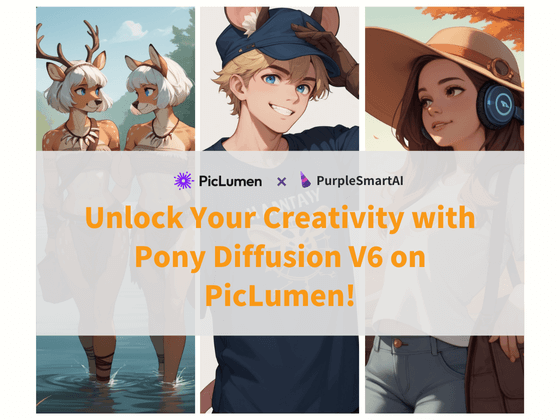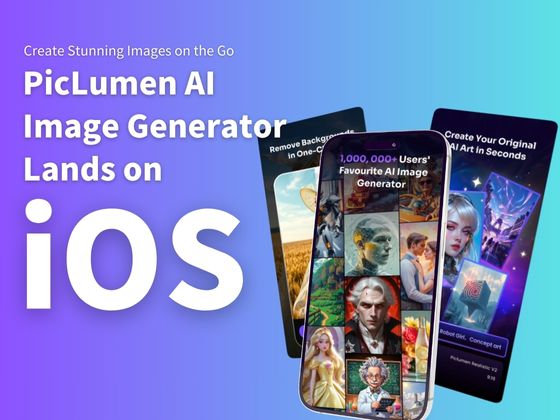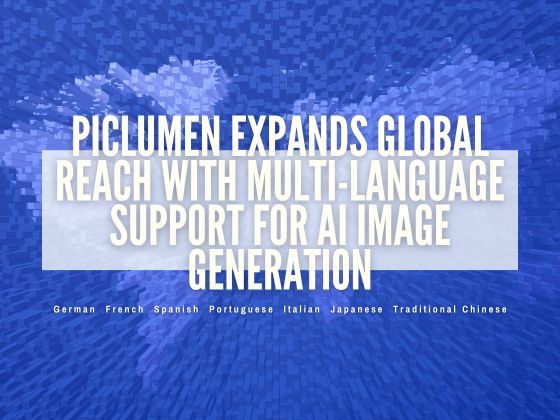PicLumen, the premier FREE AI image generator, is thrilled to unveil its latest advancements in AI-driven creativity – Inpainting and Outpainting features. These features are now live and accessible within the PicLumen platform, offering users unparalleled control and expansion capabilities for their image-generation projects.
What is Inpainting?
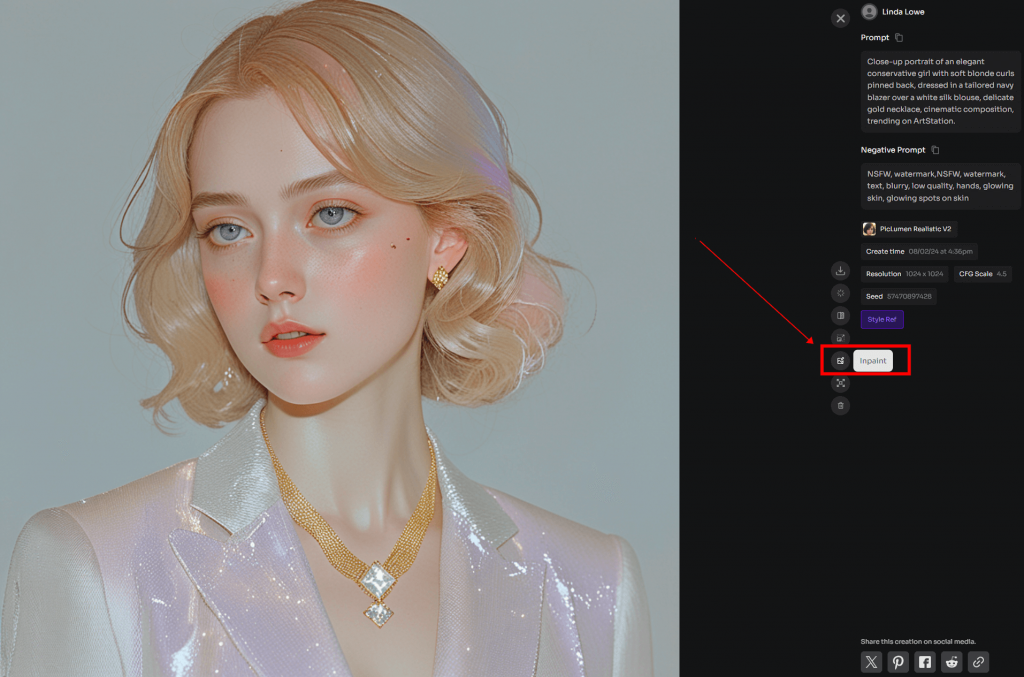
AI Inpainting is a powerful feature in PicLumen that allows users to refine specific areas of an image with pixel-perfect precision selectively. This tool is ideal for removing unwanted elements, adding new details, or making subtle adjustments while maintaining the image’s original charm and coherence.
With inpainting, you can:
- Add New Elements: Seamlessly integrate new components, ensuring they blend perfectly with the existing composition.
- Fix Flaws: Correct imperfections with precision for a flawless image.
- Modify Colors: Change colors in targeted areas to create different moods or artistic effects.
- Play with Details: Unleash your creativity by refining or altering details to personalize your image.
What is Outpainting?

AI Outpainting is a feature in PicLumen that allows users to extend images beyond their original boundaries, effectively expanding the creative canvas. This tool is ideal for creating panoramic views, enlarging scenes in illustrations, or adding additional content around a central theme while ensuring a seamless blend with the existing style and quality.
With outpainting, you can:
- Expand Scenes: Extend your images in any direction to create broader, more immersive visuals.
- Maintain Style Consistency: Ensure the expanded areas match the original image’s style and quality without visible transitions.
Location of the New Features
After generating an image on the PicLumen platform, you can directly access the Inpainting and Outpainting features within the image viewer. When you open a generated image in full view, a set of editing tools will appear on the right side of the screen. Among these tools, you’ll find icons for Inpainting and Outpainting. Click on the relevant icon to enhance your image using these powerful features seamlessly.
PicLumen’s Commitment to Continuous Improvement
Since our launch on July 15, 2024, PicLumen has rapidly gained popularity, reflected in the increasing number of daily image generations. This growth underscores our users’ trust and enthusiasm for PicLumen’s capabilities. Our commitment to delivering an exceptional user experience is evident in the intuitive design of our features. We remain dedicated to continuous improvement, actively incorporating user feedback to shape future updates further and enhance the platform.